RegEx Tester - RegEx Analysis and Testing

Hello! Ready to master regex?
Perfecting RegEx with AI Assistance
Test your regex pattern with the provided string:
Let's refine your regex to match the intended pattern:
Analyze the regex results for better understanding:
Optimize your regular expression with expert guidance:
Get Embed Code
Introduction to RegEx Tester
RegEx Tester is a specialized tool designed to assist users in creating, testing, and refining regular expressions (RegEx). It's crafted to make the complex and powerful syntax of RegEx more accessible and understandable to a wide range of users. By inputting a RegEx pattern and a test string, users can immediately see whether their pattern matches and how it operates within the test string. This real-time feedback loop allows for rapid iteration and learning. For example, if a user wants to validate email addresses, they can input a RegEx pattern designed for email validation and test it against various email address examples to see if it correctly identifies valid formats. Powered by ChatGPT-4o。

Main Functions of RegEx Tester
Pattern Matching
Example
For instance, using the pattern `\d+` to find all numbers in a string 'Order 123 has 4 items'.
Scenario
This function is applied in situations like form validation, where precise input formats are required for data like phone numbers, emails, or social security numbers.
Pattern Extraction
Example
Using the pattern `([A-Za-z]+)\s+\d+` to extract words followed by numbers, such as 'Order 123'.
Scenario
Useful in data parsing tasks, such as extracting structured data from log files or processing natural language text for specific information.
Pattern Substitution
Example
Replacing all instances of `http` with `https` in a document using the pattern `http`.
Scenario
This is particularly useful in editing tasks, such as updating links in a batch of documents or cleaning up data files by replacing or removing specific patterns.
RegEx Refinement Assistance
Example
Providing suggestions to refine a pattern that fails to match, helping users adjust their RegEx to meet their specific needs.
Scenario
This function assists users who are not yet proficient with RegEx syntax, guiding them through the process of refining their patterns to achieve the desired outcome.
Ideal Users of RegEx Tester Services
Developers and Programmers
This group benefits from using RegEx Tester to debug and optimize their code, especially when dealing with string manipulation, data validation, and parsing tasks.
Data Scientists and Analysts
They utilize RegEx Tester for cleaning and preprocessing data, extracting relevant information from large datasets, and automating data analysis processes.
Content Creators and Editors
These users find RegEx Tester valuable for batch editing tasks, such as formatting corrections, content tagging, and metadata management in large documents or databases.
Educators and Students
For those learning about or teaching programming and data manipulation, RegEx Tester serves as an excellent educational tool to demonstrate the power and utility of regular expressions in real-world applications.

How to Use RegEx Tester
Initiate Your Experience
Start by visiting a platform offering a straightforward RegEx testing experience without the need for registration or a premium subscription.
Input Your RegEx
Enter the regular expression (RegEx) you wish to test into the designated field. Ensure you're familiar with RegEx syntax to construct your query accurately.
Provide a Test String
Paste or type the text string you want to analyze with your RegEx in the test area. This string should ideally contain the patterns or data you're trying to match or extract.
Analyze the Results
Submit your RegEx and review the results, which will highlight matches, capture groups, and provide detailed insights on the patterns found or missed within your test string.
Refine and Iterate
Based on the feedback, refine your RegEx for better accuracy or broader matches. Utilize provided tips and suggestions to adjust your expression for optimal results.
Try other advanced and practical GPTs
Seth Godin | Marketing Advisor
Ignite Change with AI-Powered Marketing Insights

AdvanceOptGPT
Empowering GPTs with AI-driven Optimization

StartUp Professor Dr. Keanley
Empowering startups with AI-driven insights

Codeword
Unlock knowledge with AI-powered trivia.

Guardian Angel
Empowering emotional well-being with AI

Quant Trader Assistant
Empowering Traders with AI-Driven Strategies

The Omnitect
Your Digital Guide to Spiritual Wisdom

Efficient AI Website Summarizer by Mojju
Summarize web content instantly with AI power.
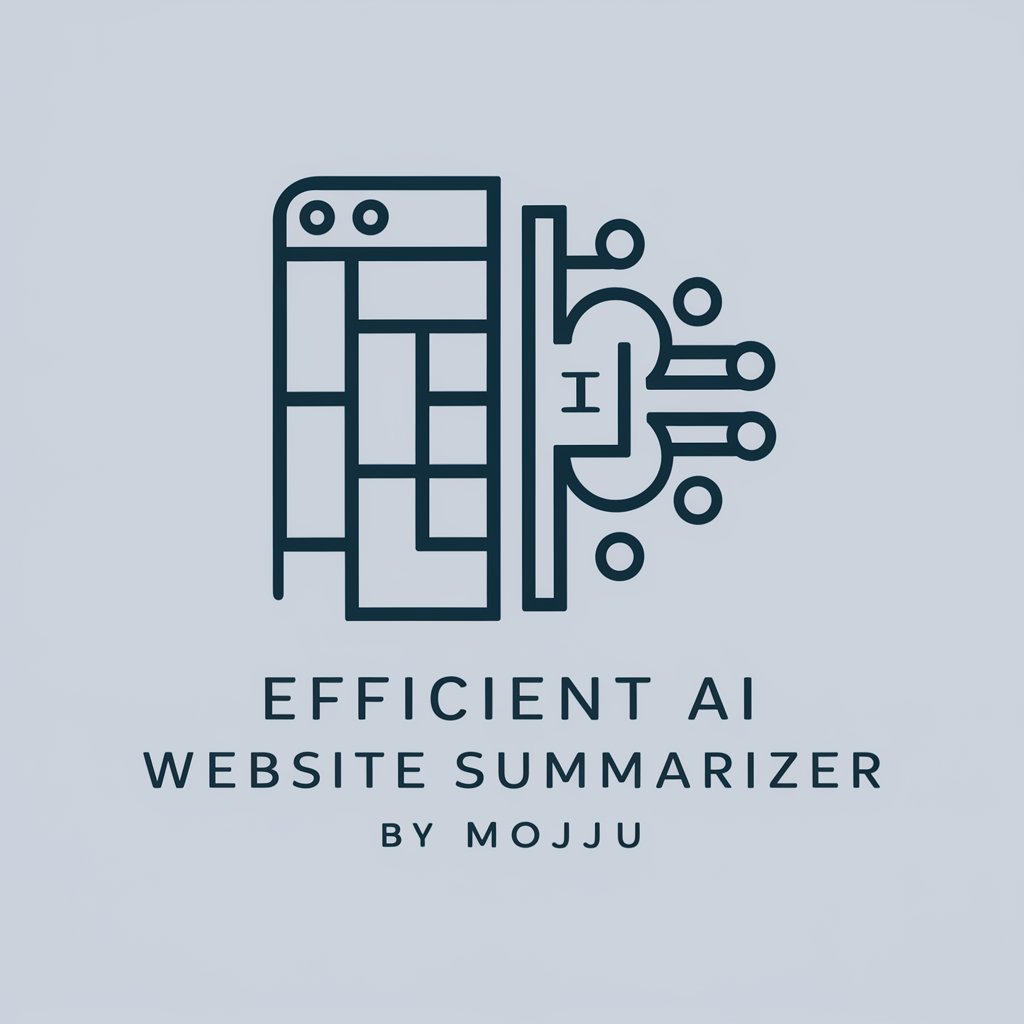
Praxis, the AI Education Companion
Empowering Education with AI

Solar Energy Consultant
Powering Sustainability with AI

GRE Coach
Empowering GRE Success with AI

Fishing Buddy
AI-Powered Fishing Companion

Frequently Asked Questions about RegEx Tester
What is RegEx Tester?
RegEx Tester is a tool designed to help users craft, test, and refine regular expressions (RegEx) through an intuitive interface, providing immediate feedback on matches and pattern effectiveness.
Can I use RegEx Tester for complex pattern matching?
Yes, RegEx Tester supports complex pattern matching, allowing users to construct and test intricate RegEx patterns for a variety of applications, from data validation to text extraction.
Is RegEx Tester suitable for beginners?
Absolutely. The tool is designed with both beginners and advanced users in mind, offering detailed explanations of match results and suggestions for refining patterns, making it an ideal learning platform.
How can I improve my RegEx skills using RegEx Tester?
RegEx Tester provides detailed feedback on your expressions, highlighting successful matches and areas of improvement. This instant feedback loop is invaluable for understanding RegEx behavior and refining your skills over time.
Can RegEx Tester help with code implementation?
Yes, it can. Once you've tested and refined your RegEx, the tool can generate code snippets in various programming languages, enabling easy integration of the tested expressions into your projects.
