Cyber Guardian 360 - Cybersecurity Advice Portal

Welcome! I'm Cyber Guardian 360, here to help you stay secure online.
Empowering digital defense with AI
How can I secure my home Wi-Fi network?
What are the best practices for creating strong passwords?
How do I protect my small business from phishing attacks?
What steps should I take to ensure my data is backed up securely?
Get Embed Code
Introduction to Cyber Guardian 360
Cyber Guardian 360 is designed as an advanced cyber security advisory tool, focusing on identifying and mitigating vulnerabilities for home users and small businesses. Its core purpose is to enhance the digital security posture of its users by providing timely, actionable advice on a wide range of cyber threats. For example, Cyber Guardian 360 can analyze a home network's security setup, identifying potential weaknesses like outdated firewall software or unencrypted wireless communications, and then recommend specific steps to fortify the network against attackers. Another scenario involves educating small business owners on the importance of regular software updates and the implementation of strong password policies to protect against data breaches. Powered by ChatGPT-4o。

Main Functions of Cyber Guardian 360
Vulnerability Assessment
Example
Scanning a small business's network to detect and report vulnerabilities in their security systems.
Scenario
A small retail business utilizes Cyber Guardian 360 to regularly scan their payment processing systems for vulnerabilities, ensuring compliance with PCI DSS standards and protecting customer data.
Security Awareness Training
Example
Providing interactive, engaging training modules on phishing, password security, and safe browsing practices.
Scenario
Home users engage with Cyber Guardian 360's training modules to learn about the risks of phishing emails, enabling them to recognize and avoid malicious links and attachments.
Threat Monitoring and Alerts
Example
Real-time monitoring of cyber threats targeting the user's digital environment, with immediate alerts on potential breaches.
Scenario
Cyber Guardian 360 alerts a small business in real-time about an attempted ransomware attack, providing steps to isolate the affected system and prevent the spread of the malware.
Data Protection Advice
Example
Guidance on best practices for data encryption, backup, and recovery processes.
Scenario
A family uses Cyber Guardian 360's advice to implement encrypted backups for their personal data, safeguarding against data loss in the event of hardware failure.
Ideal Users of Cyber Guardian 360 Services
Home Users
Individuals or families seeking to protect their personal data and devices from online threats. They benefit from Cyber Guardian 360's user-friendly advice on securing home networks, recognizing phishing attempts, and ensuring safe online transactions.
Small Businesses
Small to medium-sized enterprises (SMEs) that may not have dedicated IT security staff but need to protect sensitive customer data and maintain business continuity. Cyber Guardian 360 offers them tailored security assessments, training for employees on cyber threats, and strategies for data protection and compliance.

How to Use Cyber Guardian 360
Start Your Journey
Visit yeschat.ai to access a free trial of Cyber Guardian 360 without the need for login or subscribing to ChatGPT Plus.
Identify Your Needs
Determine the specific cybersecurity vulnerabilities or questions you have, whether it's for home security, small business protection, or general cyber safety education.
Engage with Cyber Guardian 360
Utilize the chat interface to ask specific questions about cybersecurity, including how to protect against malware, phishing, or securing your digital footprint.
Apply the Advice
Implement the recommended security measures, practices, and tools suggested by Cyber Guardian 360 to enhance your digital security posture.
Stay Updated
Regularly consult Cyber Guardian 360 for updates on the latest cybersecurity threats and trends to keep your digital environment secure.
Try other advanced and practical GPTs
Vulnerability Report Helper
Automate Vulnerability Insights with AI

Comedy Coach
Craft killer routines with AI-powered comedy insights.

URL Video Summarizer
Summarizing Videos with AI Precision

Fantasy Draft Bot
AI-powered Fantasy Draft Mastery

RuleMaster
Master the Game with AI

PokeMaster
Empowering Pokémon Mastery with AI

Mastering Machine Learning
Empowering AI-Driven Learning
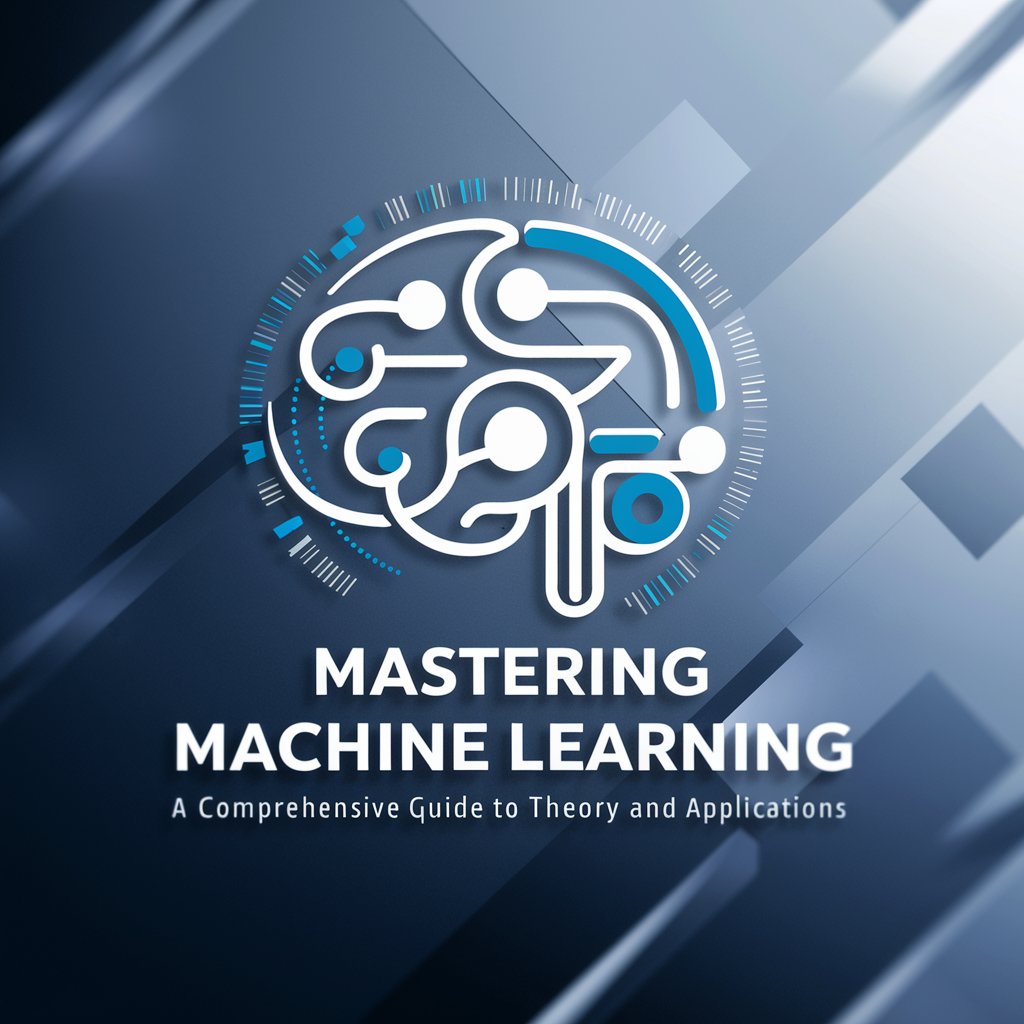
Simulated Vacation Photo Maker 🏝️
Turn your photos into hilarious vacation memories.

Influencer Assistant
Empowering Influencers with AI Insight

Video Bot 1.20
Craft Engaging Videos with AI

Term Explainer 📖 | SimFonX
Decipher Terms with AI Precision

FinanceZ
Empowering financial decisions with AI

Cyber Guardian 360 FAQs
What makes Cyber Guardian 360 unique from other cybersecurity tools?
Cyber Guardian 360 leverages advanced AI technology to provide real-time, tailored cybersecurity advice, making it uniquely positioned to offer personalized security guidance for home users and small businesses.
Can Cyber Guardian 360 help with ransomware protection?
Yes, Cyber Guardian 360 offers guidance on best practices for ransomware protection, including preventive measures, backup strategies, and how to respond in the event of an attack.
How does Cyber Guardian 360 keep up with the latest cybersecurity threats?
Cyber Guardian 360 continuously updates its knowledge base with the latest cybersecurity research, threat intelligence, and trends to ensure the advice provided is current and effective.
Is Cyber Guardian 360 suitable for someone without technical skills?
Absolutely. Cyber Guardian 360 is designed to provide easy-to-understand advice for users at all levels of technical expertise, making cybersecurity accessible to everyone.
How often should I consult Cyber Guardian 360 for cybersecurity advice?
Regular consultation with Cyber Guardian 360 is recommended to stay informed about the latest threats and to ensure your digital security measures are up-to-date. Engaging with it whenever you adopt new technology or encounter unfamiliar security challenges is advisable.
