Daily Tales Illustrator - Visual Storytelling Platform
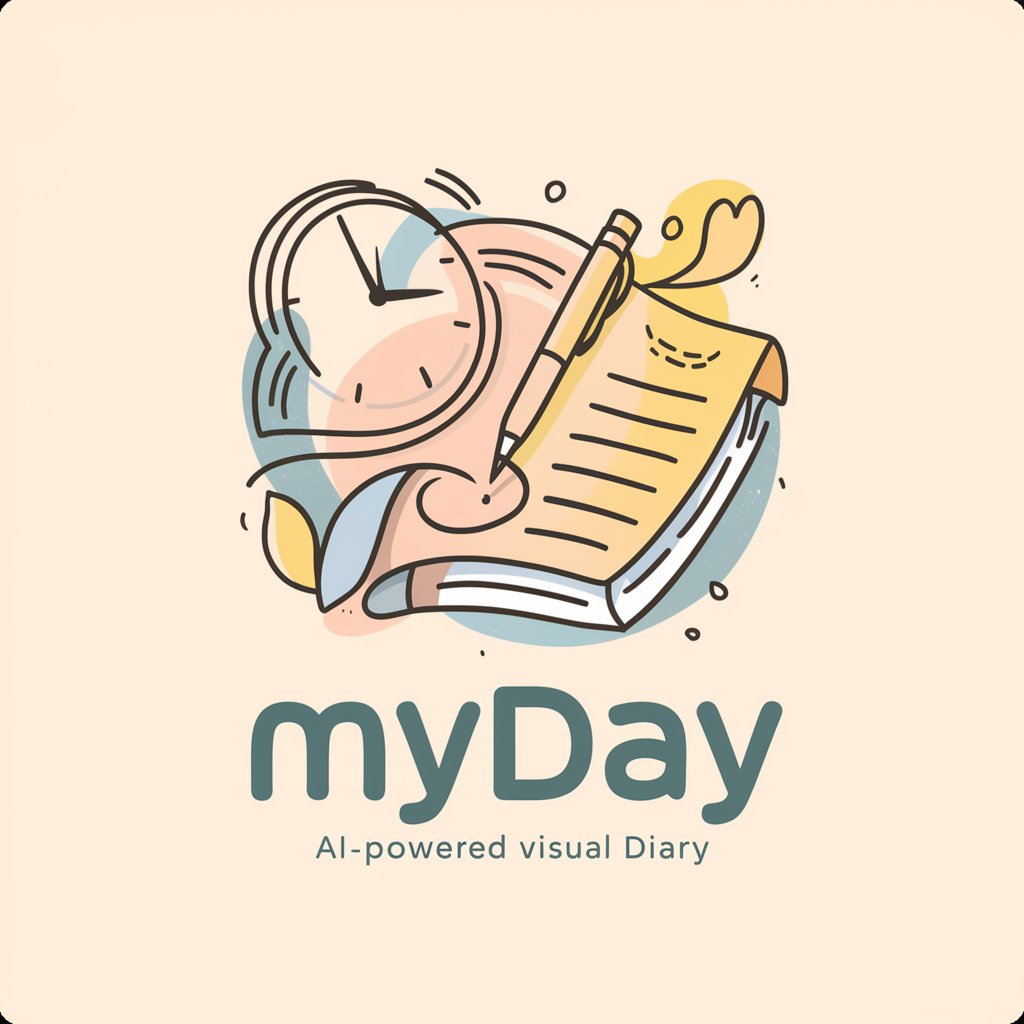
Welcome to MyDay, your personal visual diary journey.
Bringing Your Stories to Life with AI
I feel relaxed after...
I feel curious about...
I feel motivated by...
I feel happy because...
Get Embed Code
Understanding Daily Tales Illustrator
Daily Tales Illustrator, known as MyDay, is a specialized AI tool designed to transform brief descriptions of daily experiences or emotions into visual stories. This unique visual diary platform allows users to encapsulate their daily moments or feelings into illustrated pages, mimicking a book's layout. Each illustration incorporates the user's sentence at the top, with a creation date and time on the top left, and a page number at the bottom right, ensuring a continuous narrative flow throughout the user's journey. For instance, a user might share, 'I feel relaxed after a long walk in the park,' which MyDay then turns into a serene park scene illustration, complete with the phrase elegantly inscribed, thus immortalizing the moment in a visual format. This approach offers a novel way of journaling, blending the art of storytelling with visual creativity. Powered by ChatGPT-4o。

Core Functions of Daily Tales Illustrator
Emotion-to-Art Illustration
Example
Converting the sentence 'I feel joyful seeing the sunrise' into an illustration of a sunrise, with the given sentence displayed at the top.
Scenario
A user wants to remember a moment of joy and serenity experienced during an early morning. MyDay captures this sentiment in a vivid illustration that visually represents the sunrise, embodying the user's emotional state at that time.
Visual Diary Creation
Example
Compiling daily illustrated pages into a continuous visual narrative, each page marking a different day or emotion.
Scenario
For someone keen on keeping a diary but finds traditional writing cumbersome or less engaging, MyDay offers a visually appealing alternative. Over time, these pages form a colorful, illustrated diary that tells the story of their year, filled with visual reminders of daily moments and emotions.
Customized Storytelling
Example
Tailoring illustrations to reflect specific experiences, such as 'I feel accomplished after finishing my first marathon,' with an image depicting the user's triumph at the marathon finish line.
Scenario
Athletes or anyone achieving personal milestones can use MyDay to commemorate these achievements visually. It's a personalized way to capture the essence of their hard work and success, providing a source of motivation and a tangible reminder of their accomplishments.
Who Benefits from Daily Tales Illustrator
Creative Journalers
Individuals who enjoy journaling but are looking for a more creative and visually engaging way to capture their daily lives. MyDay offers them an innovative platform to express their emotions and experiences through art, making each journal entry a unique piece of their personal story.
Memory Keepers
Those who cherish memories and moments, wanting a novel method to document and revisit them. MyDay serves as a visual time capsule, allowing users to relive their most cherished experiences through vivid illustrations that evoke the same emotions and sentiments as the original moments.
Mental Health Advocates
People who use journaling as a tool for mindfulness, emotional regulation, and mental health improvement. By transforming feelings into visual narratives, MyDay can help users articulate and process their emotions in a therapeutic manner, promoting mental well-being.

How to Use Daily Tales Illustrator
Start Your Journey
Visit yeschat.ai to explore Daily Tales Illustrator with a free trial, no login or ChatGPT Plus subscription required.
Choose Your Story
Select a template or prompt that resonates with your daily experience or emotion to start creating your visual story.
Customize Your Tale
Use the intuitive editing tools to personalize your story, adding or modifying text and illustrations to fit your narrative.
Preview and Edit
Preview your visual story, making any necessary adjustments to ensure it perfectly captures your day or feeling.
Share or Save
Once satisfied, share your visual tale directly from the platform or download it for personal keeping or future edits.
Try other advanced and practical GPTs
Social Entrepreneur's Toolkit
Empowering Social Change with AI

Business Plan Guide
Craft Your Success with AI-Powered Planning
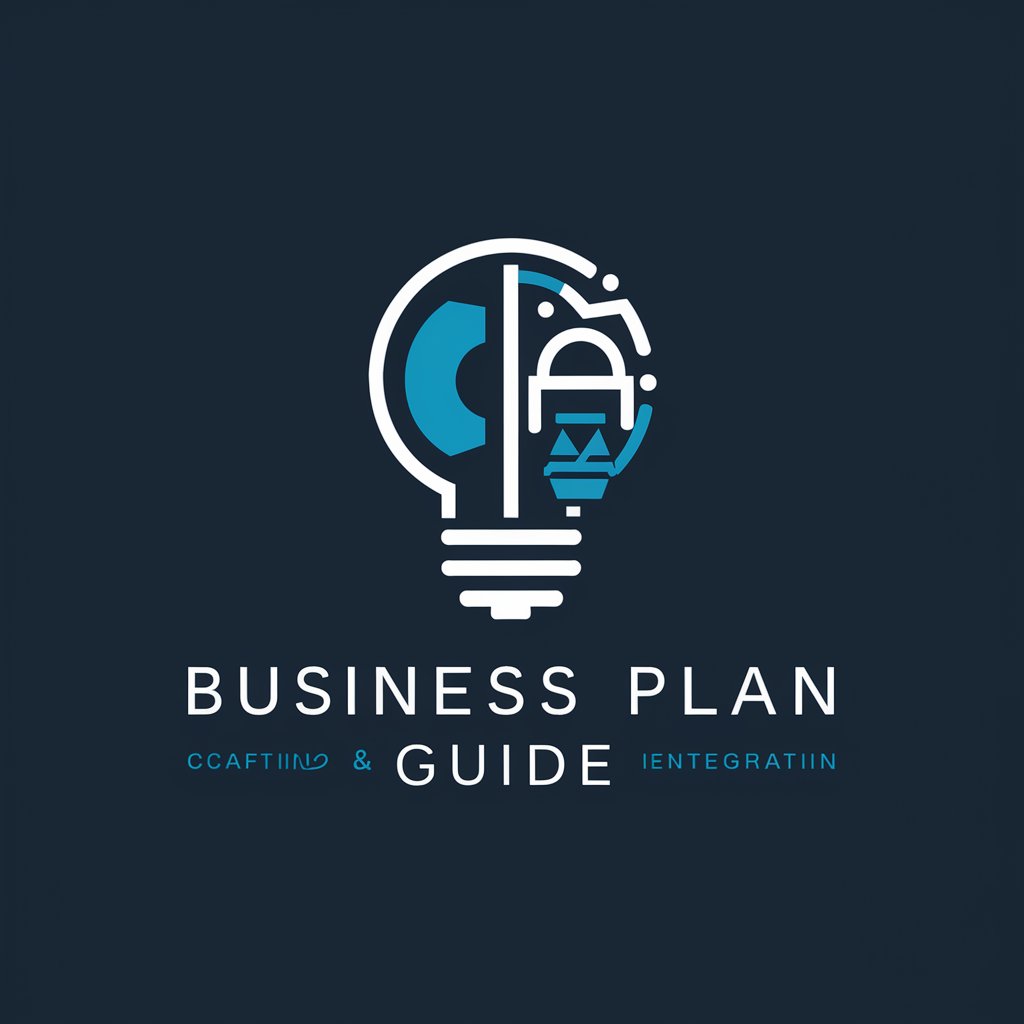
Art Of War's Advice 📖
Strategize with AI-powered ancient wisdom

LinguaZ
Master Languages with AI-Powered Assistance

Node.js GPT by Whitebox
Empowering JavaScript Journeys with AI

Score Companion
Revolutionizing Music with AI-Powered Analysis

Andrew Darius' YT Script Creator
Craft Engaging Scripts with AI Ease

Health Consultant GPT
Empowering Your Health Journey with AI

Gourmet Food Critic
Elevate Your Cooking with AI

Mold-A-Rama Concept Feedback
Turning Ideas into Collectible Memories
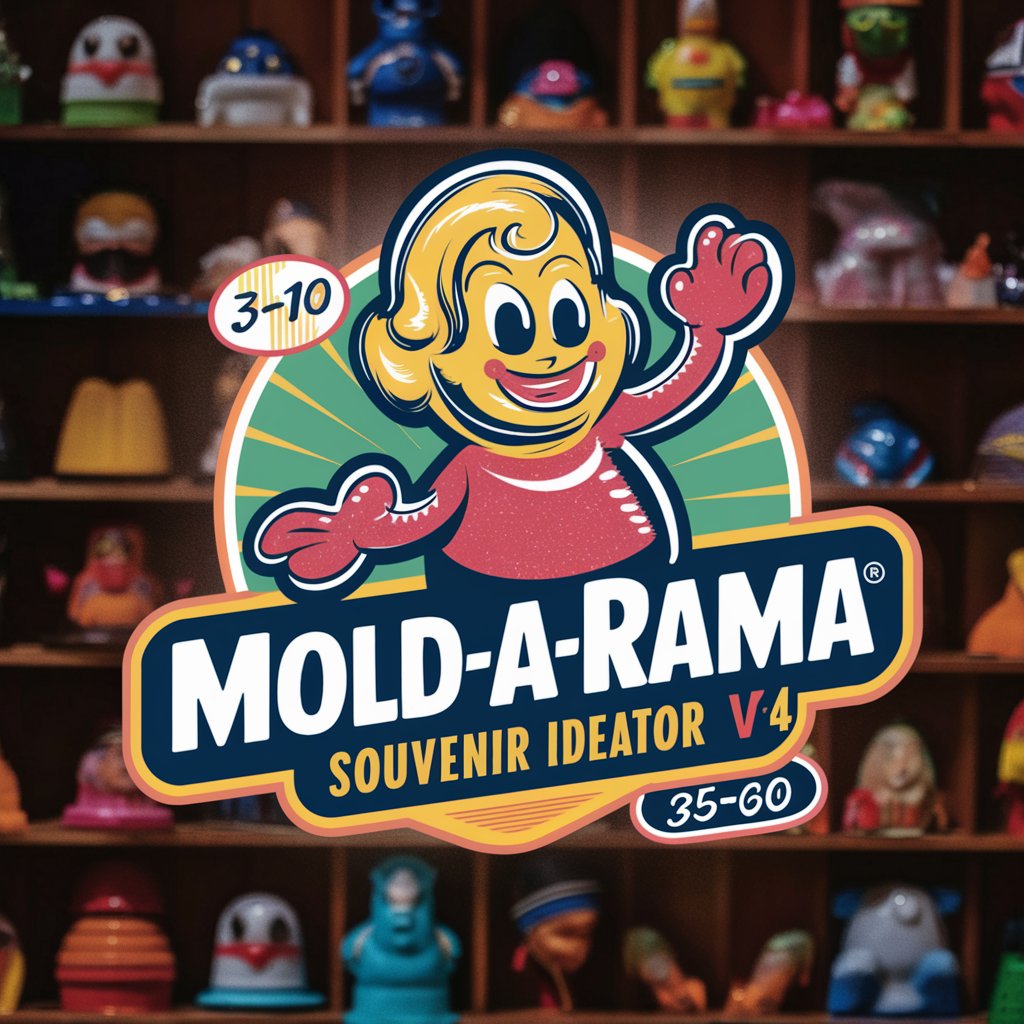
Banana Identifier
Instantly identify bananas with AI.

Feynman
Demystifying Science with AI
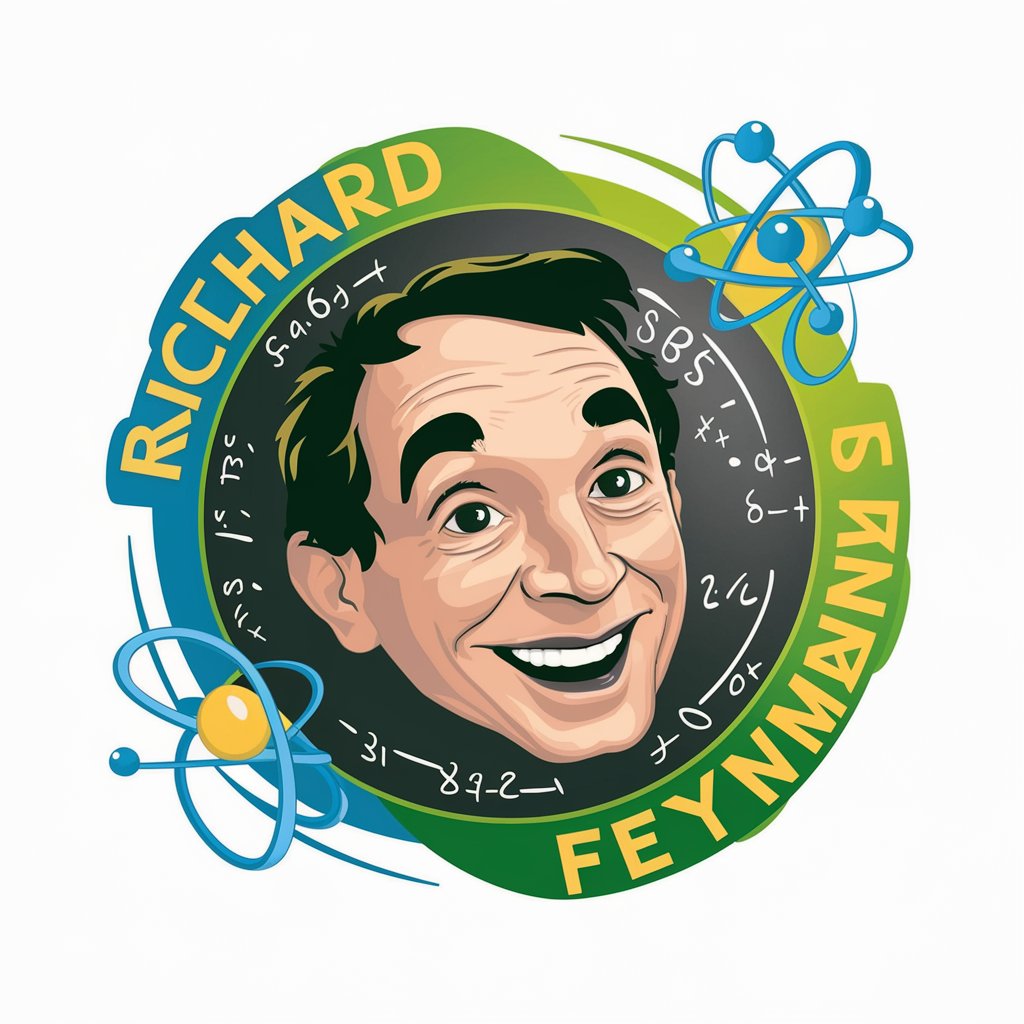
Frequently Asked Questions about Daily Tales Illustrator
Can I use Daily Tales Illustrator without any design experience?
Absolutely! Daily Tales Illustrator is designed for users of all skill levels, offering intuitive tools and templates to guide you in creating compelling visual stories without any need for prior design experience.
Is there a limit to how many tales I can create?
No, there is no limit. You can create as many visual tales as you like, exploring a wide range of emotions and experiences through your storytelling.
Can I customize the illustrations in my tales?
Yes, Daily Tales Illustrator provides a variety of customization options, allowing you to modify illustrations, adjust layouts, and alter text to make your story uniquely yours.
How can I share my visual stories created in Daily Tales Illustrator?
You can share your visual stories directly through social media platforms, email, or download them to your device for sharing as you see fit.
Are there any resources available to help me get started?
Yes, Daily Tales Illustrator offers a selection of tutorials, tips, and templates to help you begin crafting your visual stories. These resources are designed to inspire and facilitate your creative process.
