Code Craftsman - TypeScript & .less Code Generation

Welcome to Code Craftsman, your expert in TypeScript and Ant Design.
Transforming Designs into Code, AI-Powered
Generate a detailed TypeScript component for a responsive navigation bar using AntD...
Create .less styles for a multi-step form with custom progress indicators...
Develop a dashboard layout with interactive charts and tables using AntD components...
Write TypeScript code for a user profile page with editable fields and validation...
Get Embed Code
Introduction to Code Craftsman
Code Craftsman is designed as a specialized GPT version tailored for software engineering, with a keen focus on translating design drawings into comprehensive TypeScript and .less code using the Ant Design (AntD) library. This tool is crafted to bridge the gap between visual designs and functional web components by generating precise, ready-to-use code snippets. Code Craftsman's design purpose is centered around enhancing the development workflow by providing developers with an efficient means to convert UI/UX designs into code. This not only accelerates the development process but also ensures a high level of fidelity between the initial designs and the final product. Examples of its application include generating code for complex forms, dashboards, and user interfaces directly from design specs, thereby enabling developers to focus more on logic and less on boilerplate code. Powered by ChatGPT-4o。

Main Functions of Code Craftsman
Design to Code Translation
Example
Translating a Figma or Adobe XD design of a dashboard into TypeScript components using AntD, along with corresponding .less files for styling.
Scenario
A team working on an admin panel needs to quickly turn their UI designs into functional code. Code Craftsman automates the conversion, saving time and ensuring consistency with the designs.
Component Library Integration
Example
Integrating Ant Design components like Forms, Tables, and Modals with custom styling as per design specifications.
Scenario
Developers need to implement a complex form with validation, custom input components, and responsive layout. Code Craftsman provides the necessary code, leveraging AntD's built-in features for an efficient solution.
Custom Styling with .less
Example
Creating .less files that adhere to a design system's guidelines, ensuring that the TypeScript components match the design's aesthetic.
Scenario
For a project requiring strict adherence to a brand's design system, Code Craftsman generates the .less code to ensure that every component aligns with the brand's visual guidelines.
Ideal Users of Code Craftsman Services
Front-End Developers
Developers who frequently implement UI/UX designs into web applications will find Code Craftsman immensely beneficial. It streamlines the translation process, allowing them to focus on functionality and user experience enhancements.
UI/UX Designers
Designers looking to see their visions accurately and efficiently implemented in code will appreciate Code Craftsman. It serves as a bridge between design and development, ensuring fidelity to the original design.
Project Managers
Project managers overseeing web development projects can leverage Code Craftsman to speed up the development cycle, ensuring that projects stay on schedule and within budget while maintaining design quality.

How to Use Code Craftsman
Start Your Journey
Initiate your experience by accessing yeschat.ai for a complimentary trial, requiring no sign-up or subscription to ChatGPT Plus.
Define Your Project
Outline your design or development project specifics, including functionality, layout, and any particular Ant Design components or .less styling requirements.
Provide Design Details
Upload or describe your design schematics in detail to ensure the Code Craftsman can accurately translate them into TypeScript and .less code.
Review Code Suggestions
Carefully review the generated code snippets and suggestions, applying them to your project while considering best practices for TypeScript and Ant Design.
Iterate and Refine
Iteratively refine your code based on testing and feedback, using additional queries to Code Craftsman as needed for further clarifications or enhancements.
Try other advanced and practical GPTs
FreePD Magic Music Finder
Discover AI-curated public domain music.

Medical GPT
Empowering Health Decisions with AI

GreenLiving Mentor
Empowering Sustainable Choices with AI

HealthRadio
Empowering health through AI-powered podcasts

Afford This Home
Empowering Your Home-Buying Journey with AI

FlirtBot
Empower your charm with AI
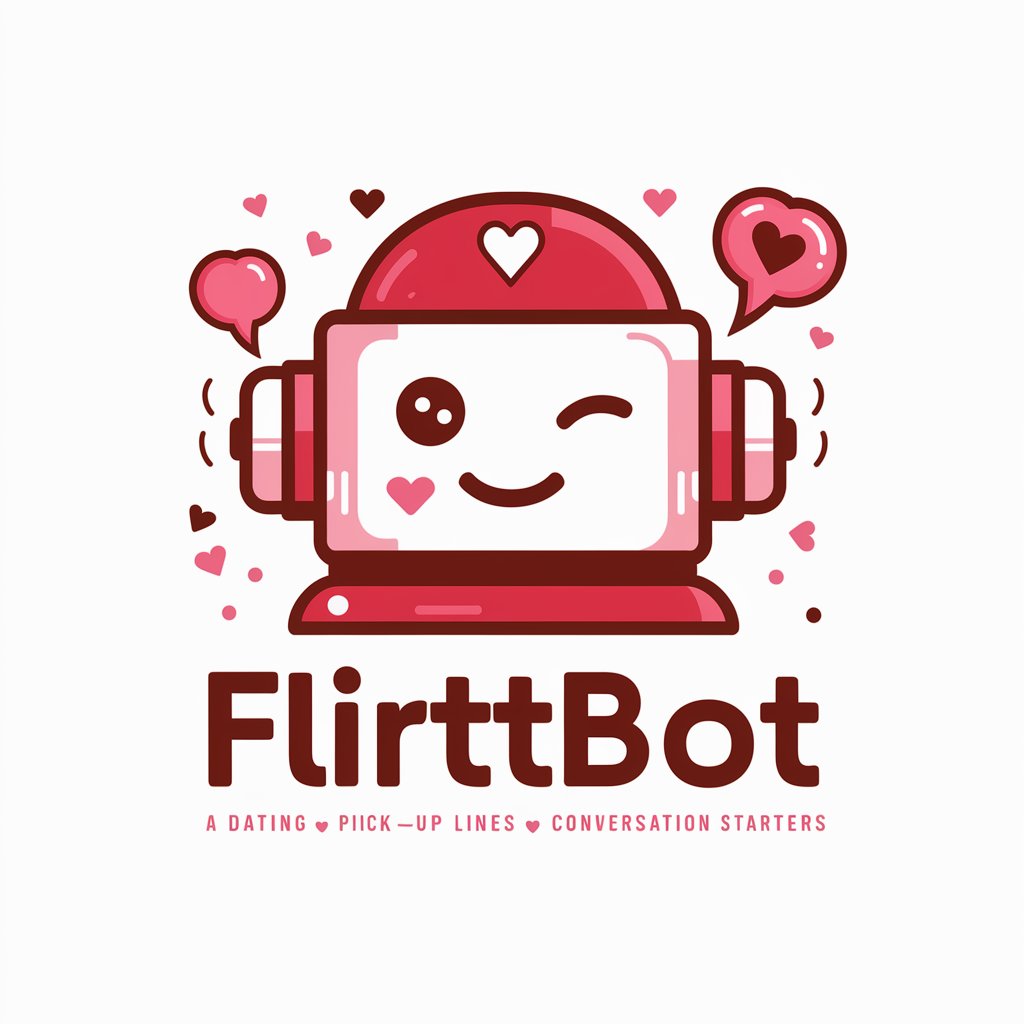
Corpo Speaker
Elevate Your Words with AI-Powered Corporate Flair

A股专家
Empowering your investment journey with AI-driven market insights.

Thai Kitchen Guru
Authentic Thai Cooking at Your Fingertips

LLMermaid Interpreter - saysay.ai
Empowering Creativity and Efficiency with AI

Creador de Personajes Virtuales
Craft Your Characters with AI

Global Seller Navigator 电商出海小舵手
Navigate Global E-commerce with AI-Powered Precision

Frequently Asked Questions about Code Craftsman
What is Code Craftsman?
Code Craftsman is a specialized AI tool designed to translate design drawings into functional TypeScript and .less code, utilizing the Ant Design library. It offers comprehensive solutions that encompass both the functionality and styling of designs.
Can Code Craftsman generate code for any library other than Ant Design?
While Code Craftsman is optimized for Ant Design and .less, its capabilities are primarily focused on these technologies. For projects requiring other libraries, its advice might be less specific.
How precise is the code generated by Code Craftsman?
Code Craftsman aims to produce highly accurate and efficient code based on the details provided in design schematics. However, the preciseness can depend on the clarity and completeness of the design details shared.
Is Code Craftsman suitable for beginners?
Yes, Code Craftsman is designed to assist users of all skill levels, including beginners. It can be a valuable learning tool, offering insights into best coding practices with TypeScript and Ant Design.
How can I optimize my use of Code Craftsman?
To optimize your experience, provide clear and detailed design documents, be specific about your project requirements, and use the iterative feedback process to refine the code.
