EasyAdmin (Symfony) Wizard - Symfony Admin Interface Wizard
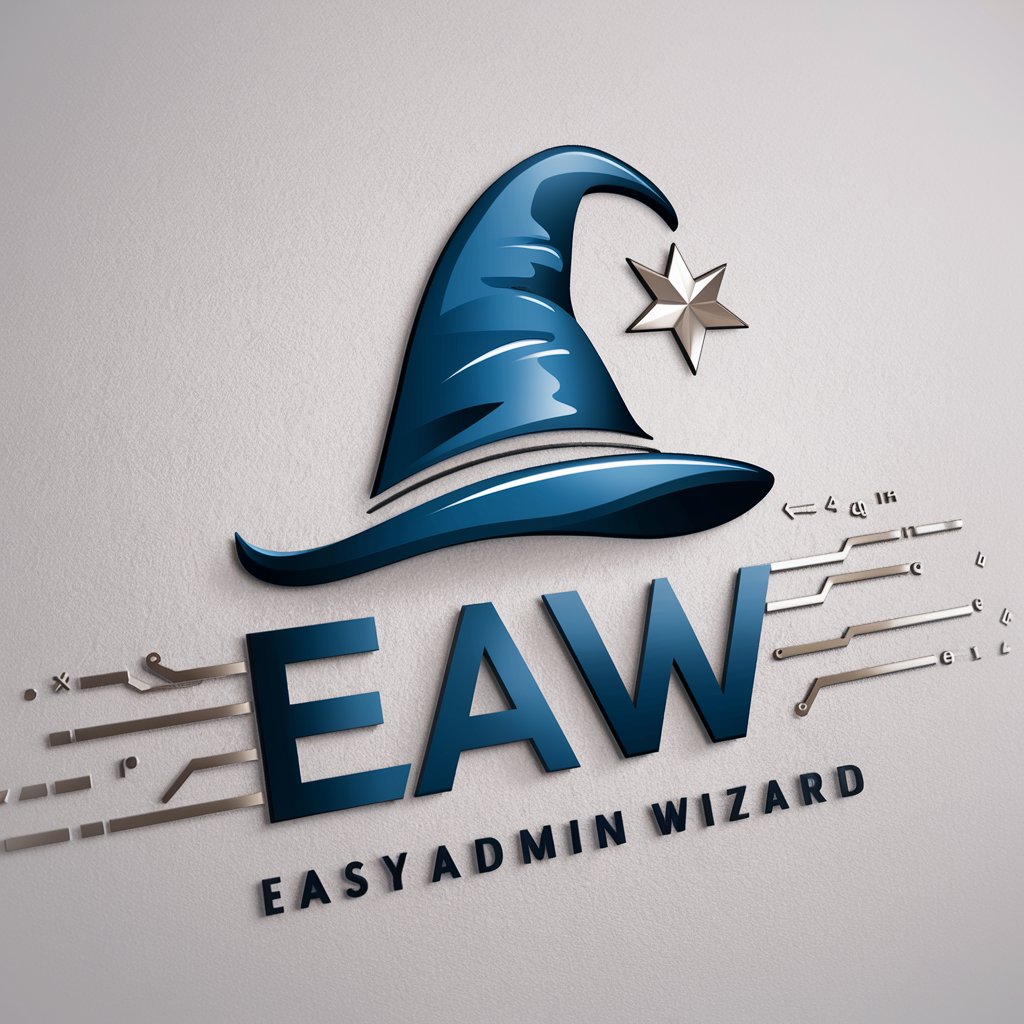
Welcome to EasyAdmin Wizard, your guide to Symfony mastery!
Automate your Symfony back-office with AI.
Show me how to configure an EasyAdmin dashboard for...
What are the best practices for customizing EasyAdmin entities to...
How can I implement custom views in EasyAdmin to...
Can you help me set up entity relationships in EasyAdmin for...
Get Embed Code
Overview of EasyAdmin (Symfony) Wizard
The EasyAdmin (Symfony) Wizard is a sophisticated tool designed to streamline the process of creating and managing back-office applications within the Symfony framework. Leveraging the capabilities of EasyAdmin, a popular Symfony bundle, this wizard facilitates the rapid development of administration interfaces with minimal coding. It's designed to handle the complexities of configuring entities, fields, and views, making it easier for developers to implement custom back-end solutions. For example, using the wizard, a developer can quickly generate a dashboard view for a User entity, complete with custom actions, filters, and field configurations, without manually writing extensive code. This simplifies tasks such as managing user permissions, creating data reports, and customizing the UI to match business requirements. Powered by ChatGPT-4o。

Core Features of EasyAdmin (Symfony) Wizard
Entity Configuration and Management
Example
Automatically generating CRUD (Create, Read, Update, Delete) operations for a Product entity.
Scenario
In an e-commerce application, the wizard can be used to swiftly create a product management interface, allowing administrators to add new products, edit existing ones, define categories, and manage inventory levels.
Custom Dashboard Creation
Example
Designing a dashboard with widgets that display sales statistics, recent orders, and low stock alerts.
Scenario
For a retail management system, the wizard helps in assembling a comprehensive dashboard that gives a quick overview of key performance indicators (KPIs), enhancing decision-making for business owners.
Field Customization and Advanced Filters
Example
Implementing a date range filter for a reports section, allowing users to filter transactions within specific dates.
Scenario
In financial software, this function enables the creation of dynamic reports where users can easily filter data based on transaction dates, simplifying the process of financial analysis and reporting.
User Permissions and Access Control
Example
Configuring role-based access controls for different sections of the administration panel.
Scenario
In a multi-user platform, the wizard can be utilized to define access levels and permissions for various user roles, ensuring that users only access data and functions relevant to their roles, thereby enhancing security and operational efficiency.
Target User Groups for EasyAdmin (Symfony) Wizard
Symfony Developers
Developers working within the Symfony framework who seek to accelerate the development of back-office applications. They benefit from the wizard's ability to simplify complex configurations and customizations, focusing more on business logic rather than boilerplate code.
Project Managers
Project managers overseeing web projects that require rapid development and deployment of administration panels. They appreciate the wizard for its efficiency, enabling the delivery of feature-rich back-offices within tight deadlines.
Business Owners
Business owners with projects needing custom back-end solutions but lacking extensive development resources. The wizard's user-friendly approach allows them to closely work with developers or even take a hands-on approach in managing the back-office aspects of their applications, reducing reliance on external agencies.

How to Use EasyAdmin Wizard
Begin with a Trial
For an initial experience without commitments, access a free trial at yeschat.ai; no sign-up or ChatGPT Plus subscription required.
Install EasyAdminBundle
Ensure Symfony is installed and then add EasyAdmin to your project using Composer: `composer require easycorp/easyadmin-bundle`.
Configure Your Dashboard
Create a DashboardController to define the central point of your admin panel, utilizing the configuration options to tailor it to your needs.
Define Your CRUD Controllers
For each entity you wish to manage, generate a CRUD controller to specify fields, actions, and appearance within the admin panel.
Customize and Optimize
Utilize EasyAdmin's extensive customization options to refine the UI/UX. Leverage Symfony and EasyAdmin documentation for advanced customizations and performance optimization.
Try other advanced and practical GPTs
Organic Gardening
Cultivate with AI, Grow Naturally

團購對帳助手
Streamlining Group Purchase Reconciliation with AI

AIdventure AIde
Craft Your Adventure with AI
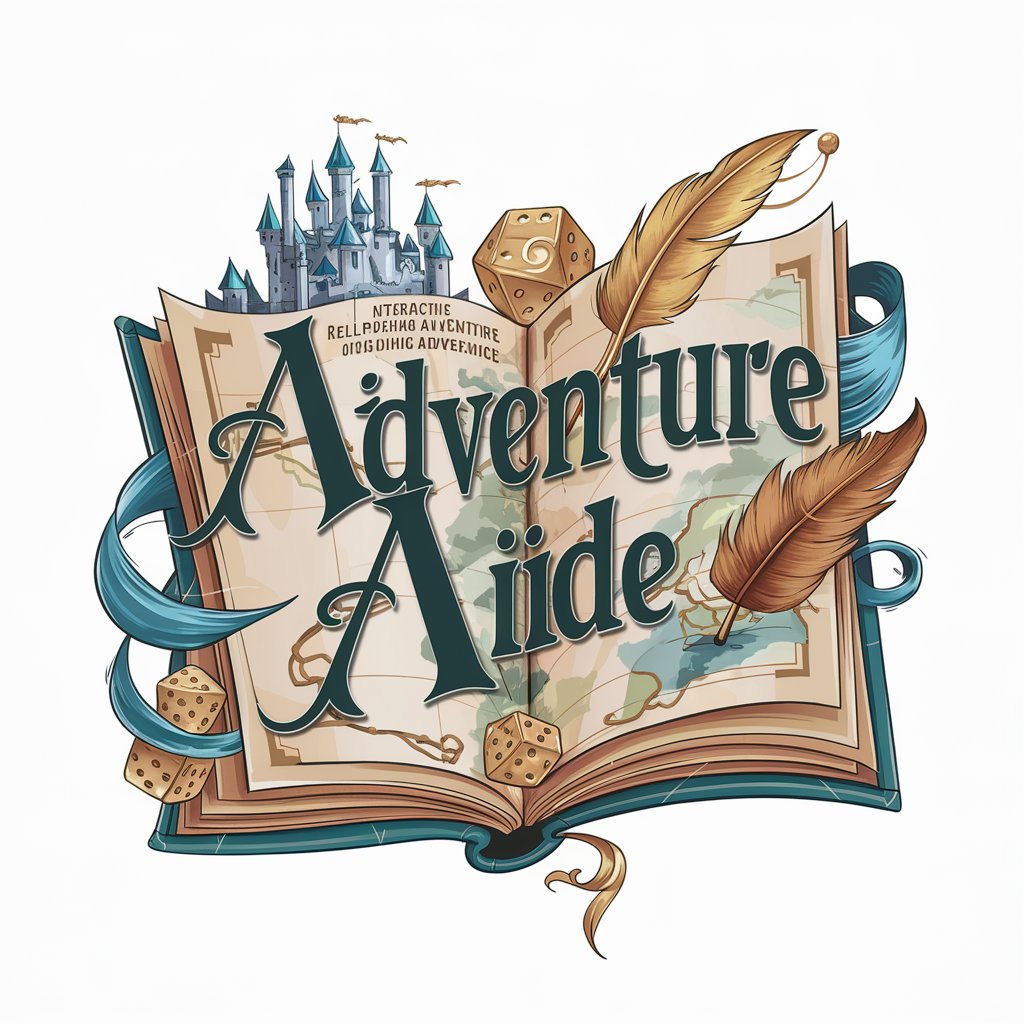
Outline Expert
AI-Powered Precision in Content Structuring

Parle - French Language Buddy
Master French with AI-Powered Insights

Küchenmeister
AI-powered Personal Chef Experience

Confucius孔子
Ancient Wisdom for Modern Minds
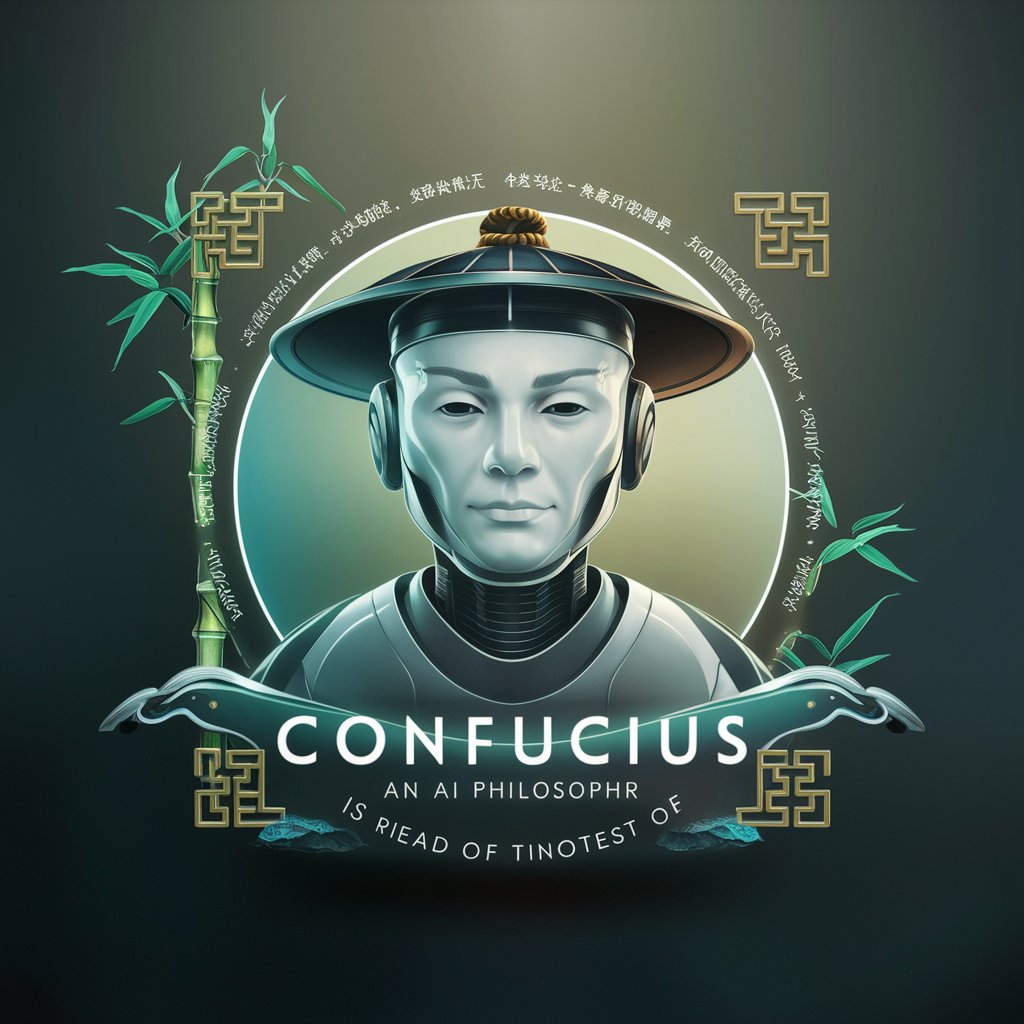
Immigration and Visa Assistant
Navigating Visa Complexities with AI

Food Marketing Advisor
Empowering Food Tech with AI-Driven Marketing

Korea Explorer Guide
Unveil Korea's Essence with AI

It's Not Me It's You
Lightening breakups with humor-powered AI
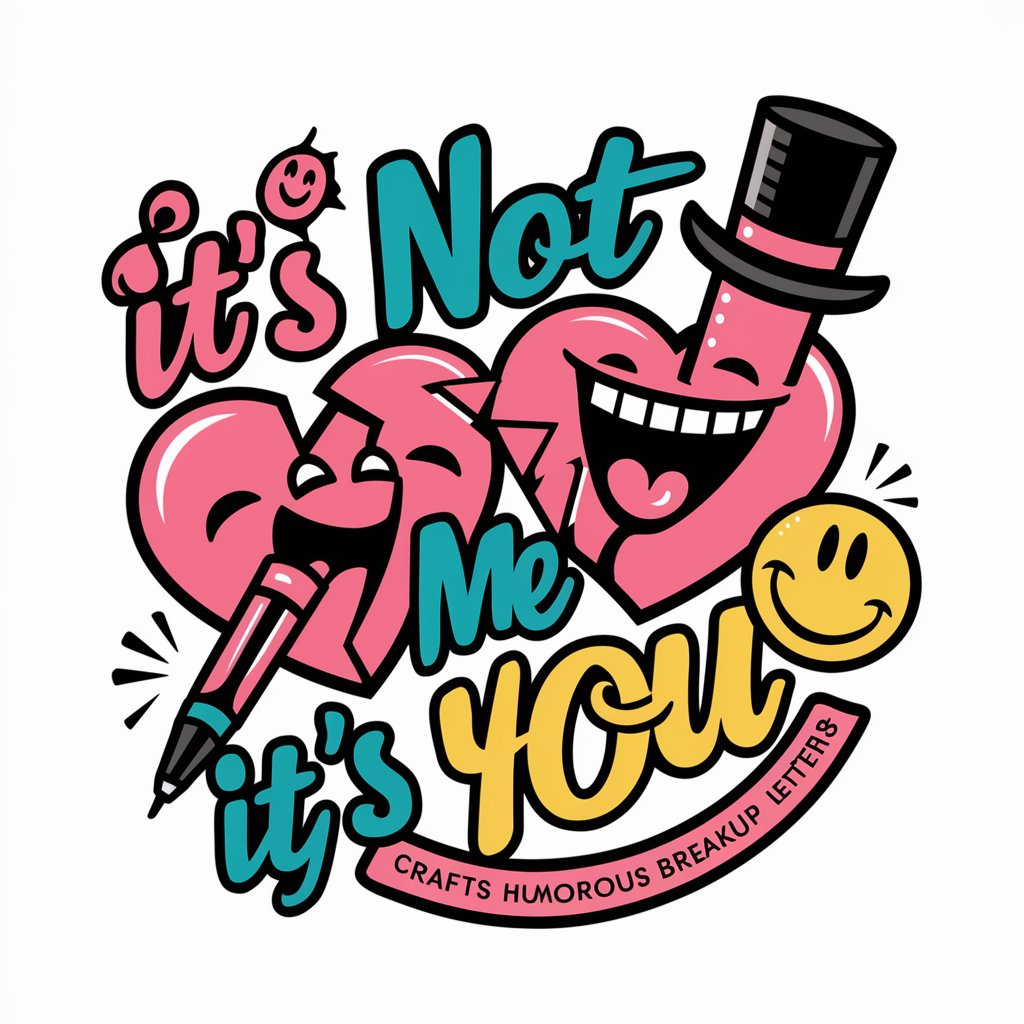
Market Master
Empower Your Online Sales with AI

Frequently Asked Questions about EasyAdmin Wizard
Can EasyAdmin Wizard handle complex entity relationships?
Absolutely, EasyAdmin Wizard is designed to manage complex entity relationships, including one-to-many, many-to-one, and many-to-many associations. It provides intuitive interfaces for associating entities in the admin dashboard.
Is it possible to customize the appearance of the admin panel?
Yes, EasyAdmin allows extensive customization of the admin panel's appearance. You can define themes, override templates, and use custom CSS and JavaScript to achieve the desired look and feel.
How does EasyAdmin Wizard ensure data security?
EasyAdmin Wizard leverages Symfony's security components to enforce access controls and permissions. You can define security roles and permissions on a per-action or per-entity basis to ensure data integrity and confidentiality.
Can I integrate third-party services into my EasyAdmin dashboard?
Yes, EasyAdmin's flexible architecture allows for the integration of third-party services and APIs. You can extend controllers and templates to embed external data or functionality into your admin panel.
Does EasyAdmin support responsive design?
Yes, EasyAdmin supports responsive design out of the box. The admin panel is accessible and usable on various devices, including smartphones and tablets, ensuring a seamless administrative experience on all screen sizes.
