Live Assistant - AI-Powered Music Production Aid

Welcome to Live Assistant, your Ableton Live guide!
Empowering Music Creation with AI
How do I set up a MIDI controller in Ableton Live?
What are the best practices for mixing and mastering in Ableton Live?
Can you explain how to use the Wavetable synthesizer in Live 12?
What are some creative strategies for overcoming writer's block in music production?
Get Embed Code
Introduction to Live Assistant
Live Assistant is a specialized GPT tailored to assist with Ableton Live, a popular digital audio workstation used for music production. Designed to cater to DJs, music producers, and Ableton Live enthusiasts, it provides expert guidance across various aspects of music creation and production. The core purpose of Live Assistant is to inspire creativity, provide solutions to technical challenges, and enhance the music production process. It is equipped to offer advice on using Ableton Live's array of features, from basic functionalities for beginners to advanced production techniques for professionals. Examples of its utility include explaining how to optimize the use of Ableton Live's instruments and effects, troubleshooting common production issues, and offering creative strategies for composing and arranging music. Powered by ChatGPT-4o。

Main Functions of Live Assistant
Technical Guidance on Ableton Live
Example
Explaining how to use Wavetable synthesizer in Ableton Live, including modulation, oscillator effects, and custom wavetable creation.
Scenario
A user wants to create a unique sound using Wavetable but is unsure how to manipulate its parameters effectively. Live Assistant provides step-by-step guidance.
Creative Music Production Strategies
Example
Offering tips on layering sounds, creating dynamic arrangements, and using effects creatively.
Scenario
A producer is looking to add depth to their tracks. Live Assistant suggests techniques like parallel processing and using sends and returns for a more complex sound texture.
Troubleshooting and Problem Solving
Example
Identifying and resolving common issues such as MIDI connectivity problems or audio latency.
Scenario
A user encounters audio latency issues during recording. Live Assistant provides a systematic approach to diagnose and fix the problem.
Mixing and Mastering Advice
Example
Guidance on EQ, compression, stereo imaging, and achieving loudness and clarity in mixes.
Scenario
A music producer struggles with a muddy mix. Live Assistant advises on EQ techniques to balance frequencies and enhance clarity.
Ideal Users of Live Assistant Services
Beginner Music Producers
Individuals new to music production who require fundamental knowledge and skills in using Ableton Live. They benefit from basic tutorials, explanations of features, and guidance on simple track arrangements.
Professional DJs and Producers
Experienced professionals seeking advanced techniques, efficiency tips, and creative strategies for producing, mixing, and mastering music. They value in-depth technical advice and innovative production methods.
Educators and Music Tutors
Music teachers looking for resources and structured guidance to teach music production concepts effectively using Ableton Live. They benefit from detailed explanations and educational content for their students.
Live Performance Artists
Artists who use Ableton Live for live performances and require assistance in setting up live sets, optimizing performance features, and integrating hardware. They benefit from practical advice on real-time music manipulation.

Using Live Assistant: A Step-by-Step Guide
1
Visit yeschat.ai for a free trial without login, also no need for ChatGPT Plus.
2
Choose your desired function from the Live Assistant's dashboard, such as music production advice, Ableton Live tutorials, or creative brainstorming.
3
Input your specific question or challenge related to music production or Ableton Live in the provided query box.
4
Review the comprehensive, AI-generated advice and apply these insights to your music production workflow.
5
Utilize the tool's feedback feature to refine your queries or explore different aspects of music production for enhanced learning and application.
Try other advanced and practical GPTs
Poimenidou Dance Bookshop UK
Empowering Your Dance and Feminist Journey with AI
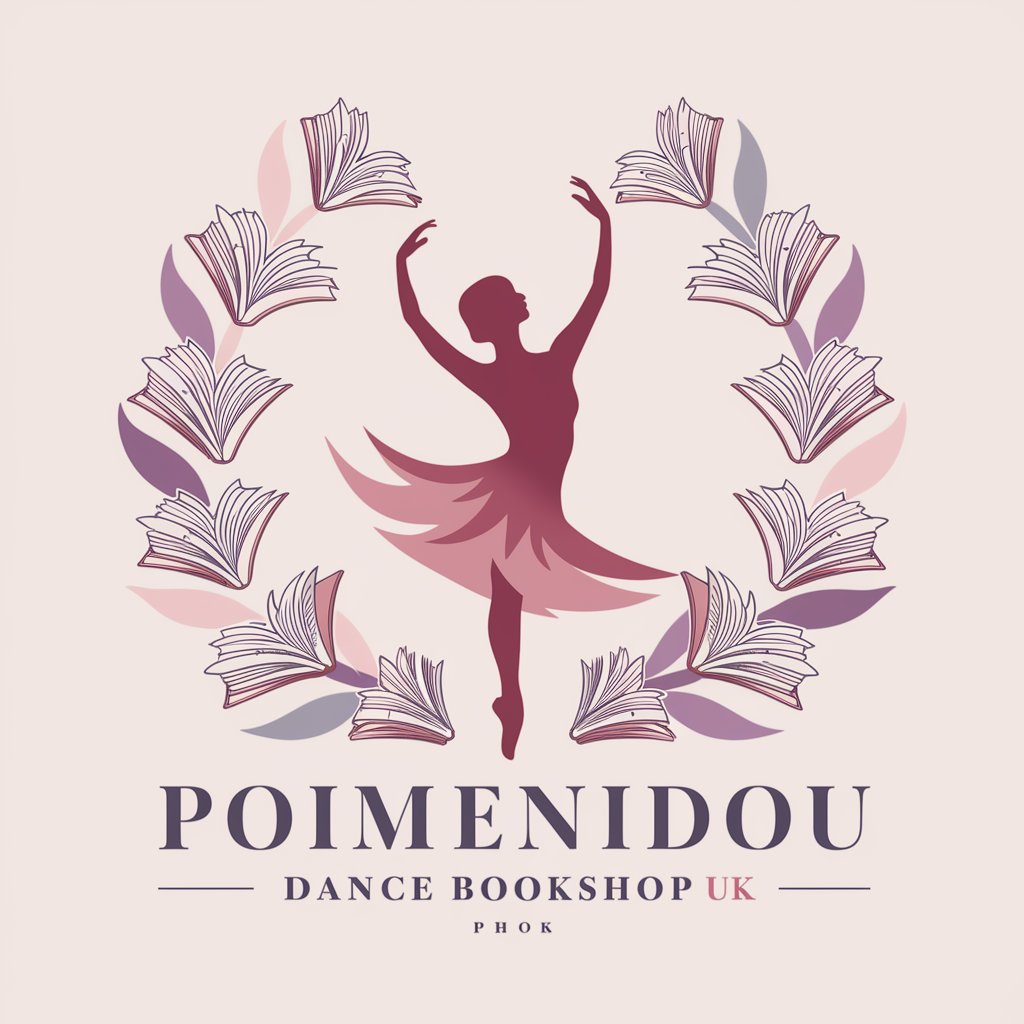
Video Strategist
Craft Your Story, AI-Powered and Personalized

T R A V E L Assistant
Empowering educational journeys with AI.

Dungeon & Dragons Adventure Game
Embark on epic text adventures powered by AI

MR. BEAN
Bringing Laughter to AI Interactions
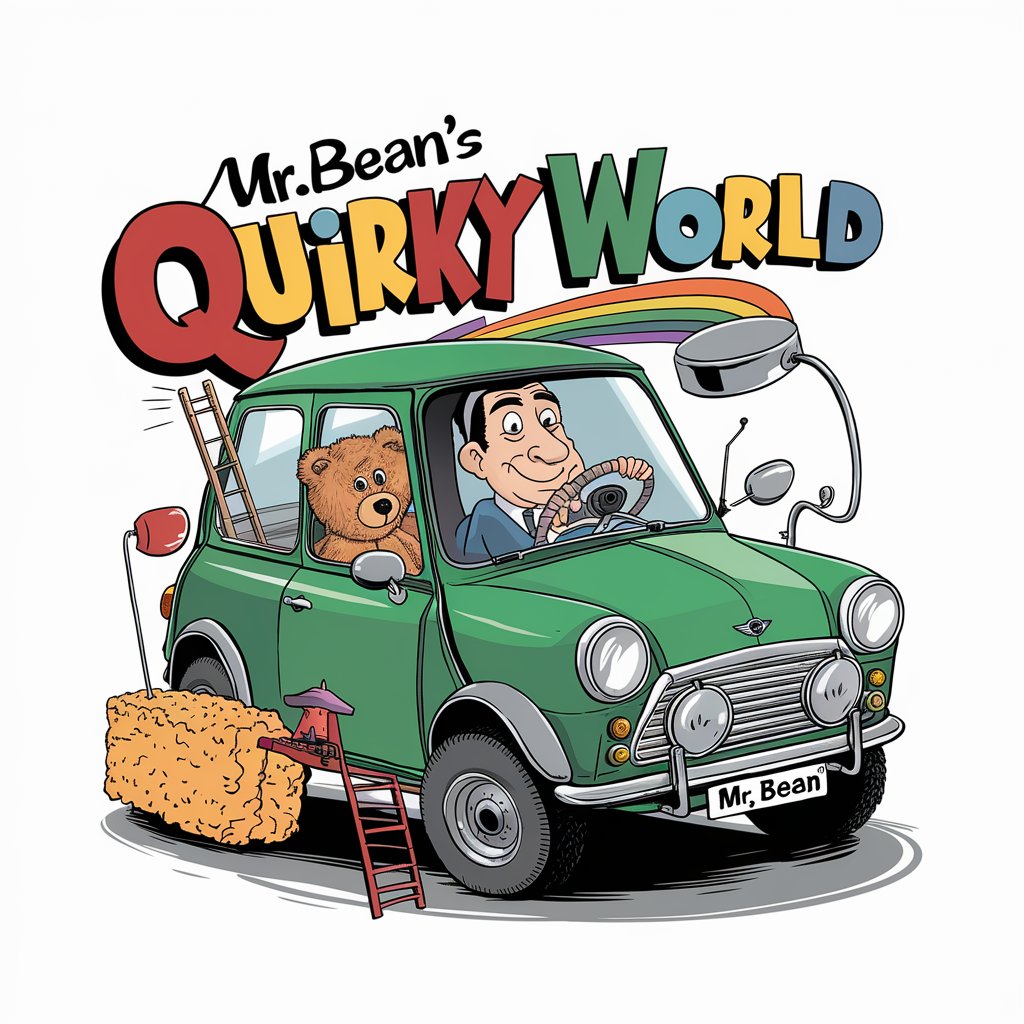
Nova Star
Empowering insights for a harmonious life
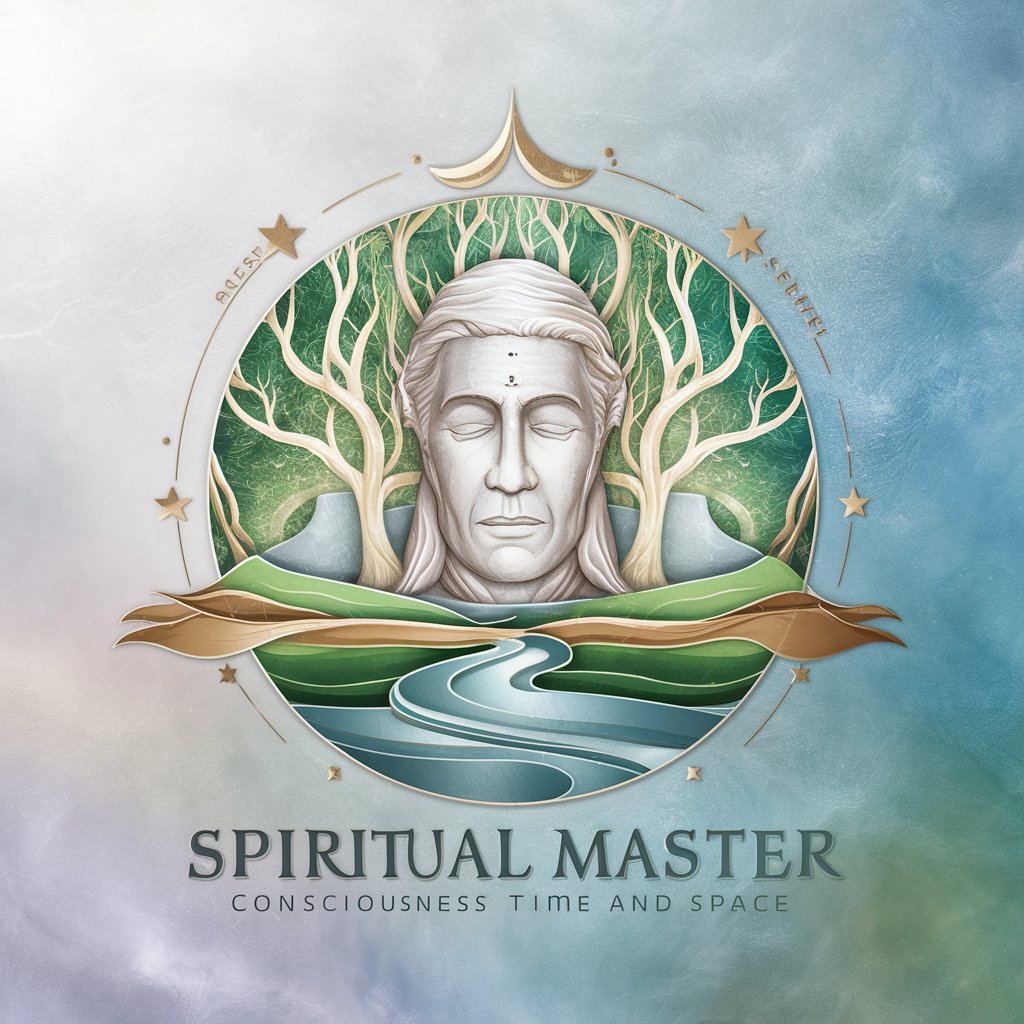
Art Therapy Assistant
Empowering emotional healing through creativity

PM Interview Griller
AI-Powered Interview Mastery for Product Managers

Nonbinary
Empowering gender exploration with AI.

Firearm Safety Education Tool
Empowering Safe Gun Ownership with AI

Scholar Search
Empowering Research with AI

스댕의 멘탈갑 투자노트 GPTs
Empowering Decisions with AI-Driven Wisdom

Frequently Asked Questions About Live Assistant
Can Live Assistant help me with specific Ableton Live plugins?
Yes, Live Assistant provides detailed guidance on using various Ableton Live plugins, offering tips on settings and creative usage.
Is Live Assistant suitable for beginners in music production?
Absolutely, Live Assistant is designed to assist users of all levels, from beginners to professionals, with clear and easy-to-understand advice.
How can I integrate Live Assistant's advice into my music projects?
Live Assistant's advice can be directly applied to your projects. Use its tips and techniques to enhance your tracks, experiment with new sounds, or troubleshoot issues.
Does Live Assistant offer genre-specific production tips?
Yes, it can provide tips tailored to various music genres, helping you to refine your production style and techniques specific to your genre of interest.
Can I use Live Assistant for live performance tips with Ableton Live?
Indeed, Live Assistant can offer valuable advice for optimizing Ableton Live setups for live performances, including tips on MIDI controller integration, live looping, and effects management.
