Video Transcript Insight Extractor - Insight Extraction from Transcripts

Welcome to the Video Transcript Insight Extractor.
Unveiling insights with AI-powered analysis.
Extract key insights from a video transcript on...
Summarize the main points and lessons from...
Identify the primary topics discussed in...
Provide a chronological summary of...
Get Embed Code
Overview of Video Transcript Insight Extractor
The Video Transcript Insight Extractor is designed as a specialized tool to analyze and summarize video transcripts, extracting key information, main topics, lessons learned, and actionable insights. Its primary goal is to streamline the process of understanding and leveraging the vast amount of information contained within video content. For example, from a detailed transcript of a tutorial video, the Extractor can identify the main steps to achieve a specific task, highlight the tips shared by the presenter, and outline the lessons or insights that can be applied in practice. This is particularly useful in educational contexts or for professional development, where extracting precise and actionable information from video content can significantly enhance learning and application efficiency. Powered by ChatGPT-4o。

Core Functions of Video Transcript Insight Extractor
Topic Identification
Example
In a transcript from a marketing strategy video, the Extractor identifies key topics such as 'Brand Positioning', 'Target Market Analysis', and 'Digital Marketing Channels'.
Scenario
This function is crucial for professionals seeking to quickly grasp the main themes of a video without watching it in entirety, enabling efficient knowledge acquisition.
Insight Extraction
Example
From a cooking show transcript, the Extractor outlines critical insights such as the importance of ingredient quality over quantity and specific techniques to enhance flavor.
Scenario
This is beneficial for culinary enthusiasts or professional chefs looking to refine their skills by extracting and applying specialized knowledge from various cooking shows.
Lesson Summarization
Example
In an educational video on software development, the Extractor summarizes lessons on programming concepts, debugging strategies, and best practices in code optimization.
Scenario
Students and developers can leverage this function to consolidate their learning, identify areas for improvement, and apply best practices in their projects.
Target Users of Video Transcript Insight Extractor
Educators and Students
This group benefits by obtaining clear, concise summaries of educational content, aiding in the reinforcement of learning and identification of key areas for further study or teaching.
Professionals and Researchers
Individuals in this category can use the Extractor to stay updated with the latest trends, methodologies, and insights in their field without dedicating extensive time to watching videos, thus enhancing their professional development and research depth.
Content Creators
For creators looking to analyze the structure and content of successful videos in their niche, the Extractor provides a means to understand key topics and insights that resonate with audiences, informing better content creation strategies.

How to Use Video Transcript Insight Extractor
1
Start your journey by visiting yeschat.ai to access a complimentary trial, with no account creation or subscription to ChatGPT Plus necessary.
2
Upload or paste the transcript of the video from which you wish to extract insights directly into the platform.
3
Specify any particular focus areas or topics you're interested in analyzing within the transcript for more targeted insights.
4
Initiate the extraction process by clicking the 'Extract Insights' button, allowing the AI to analyze and identify key information.
5
Review the generated insights, which include main topics, lessons learned, and actionable advice, formatted for easy comprehension and application.
Try other advanced and practical GPTs
Academia Cómic Tutor
Unleash Your Comic Creativity with AI
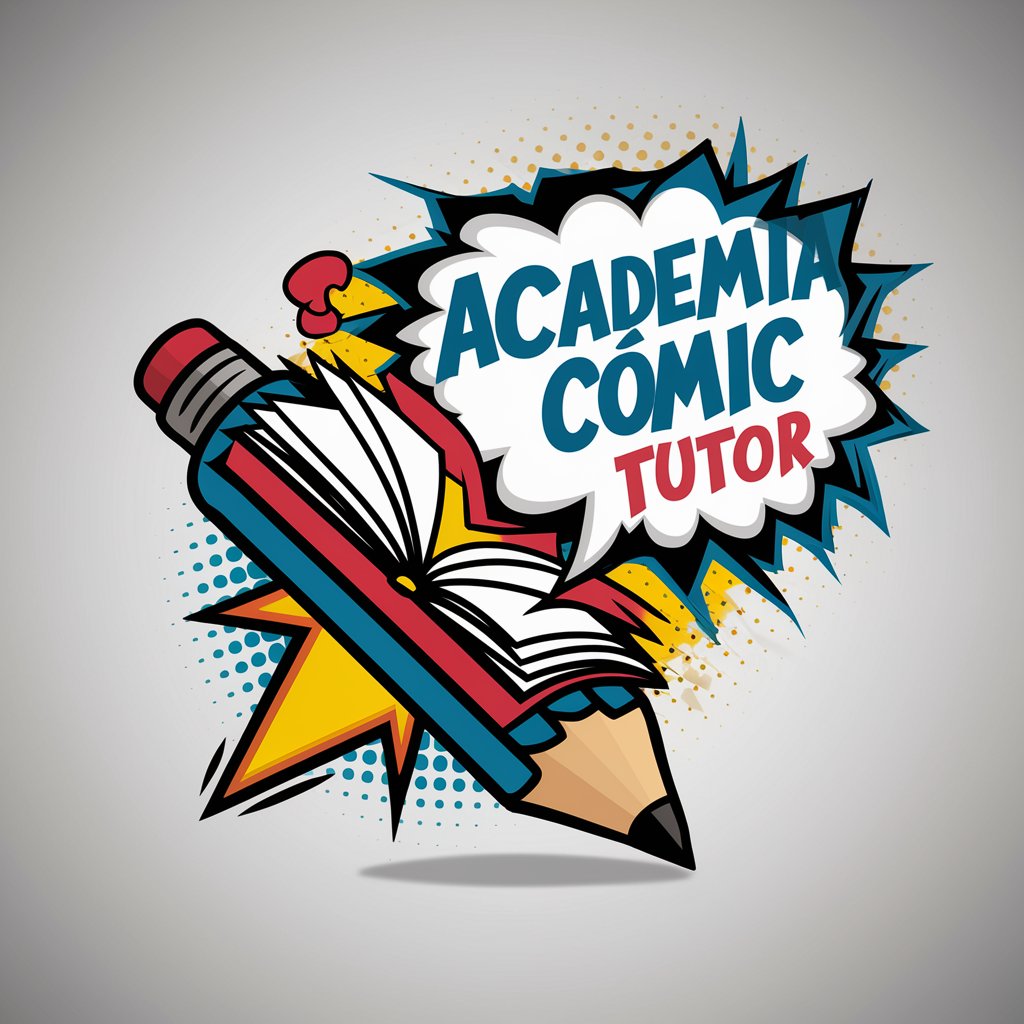
Creative Mockup Wizard
Transforming Ideas into Visual Designs

Movie & Series Guru
Discover, Explore, Enjoy - AI-Powered Film Insights

ExplainZ
Demystifying complexity with AI power.

Sir Rico | CoachBot
Empowering Your Path with AI Coaching

Buddhist Sutra Insight
Illuminating Theravada Buddhism with AI

👑 Data Privacy for Social Media Companies 👑
AI-driven Data Privacy Compliance

Empower Her Africa
Empowering African Women with AI

CalculusGPT
AI-powered calculus clarity

Copywriter 2.0
Empowering Creativity with AI
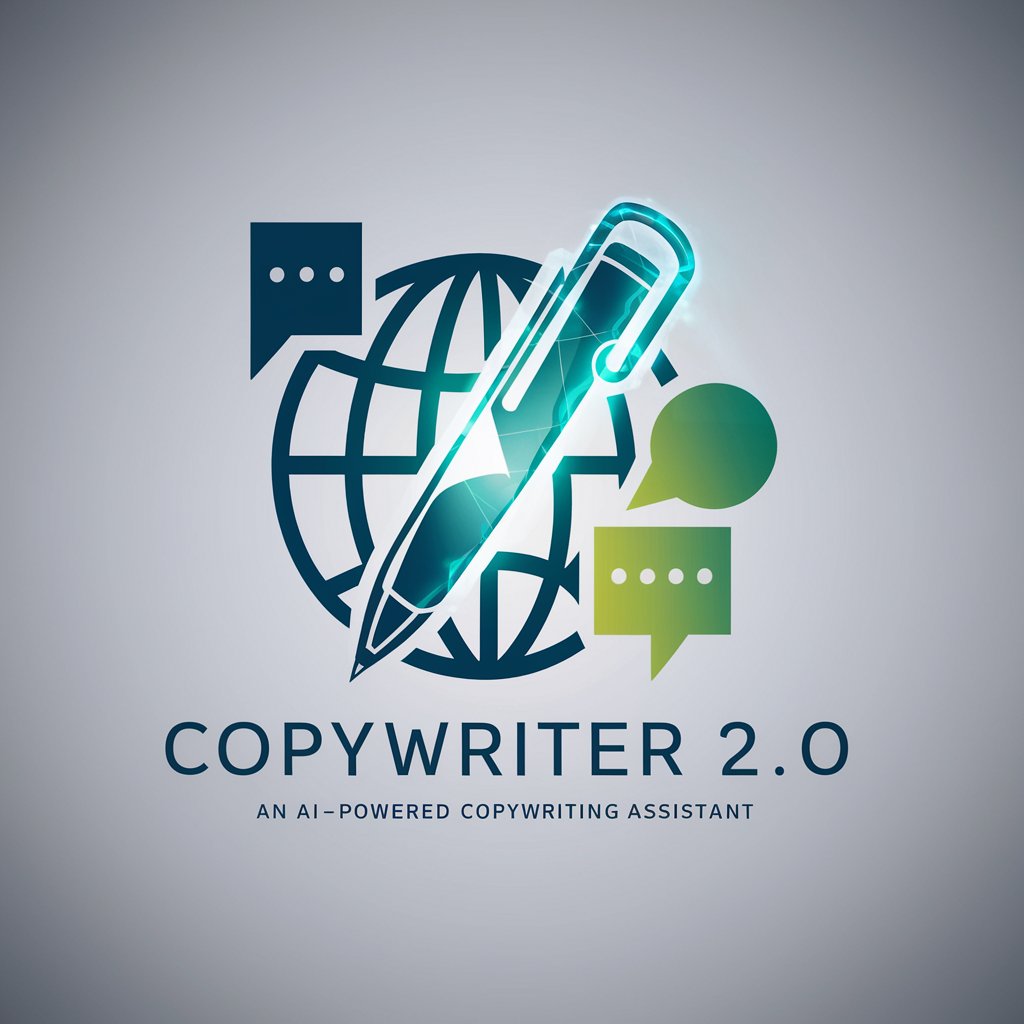
Life Coach GPT
Empowering Your Journey with AI Insight
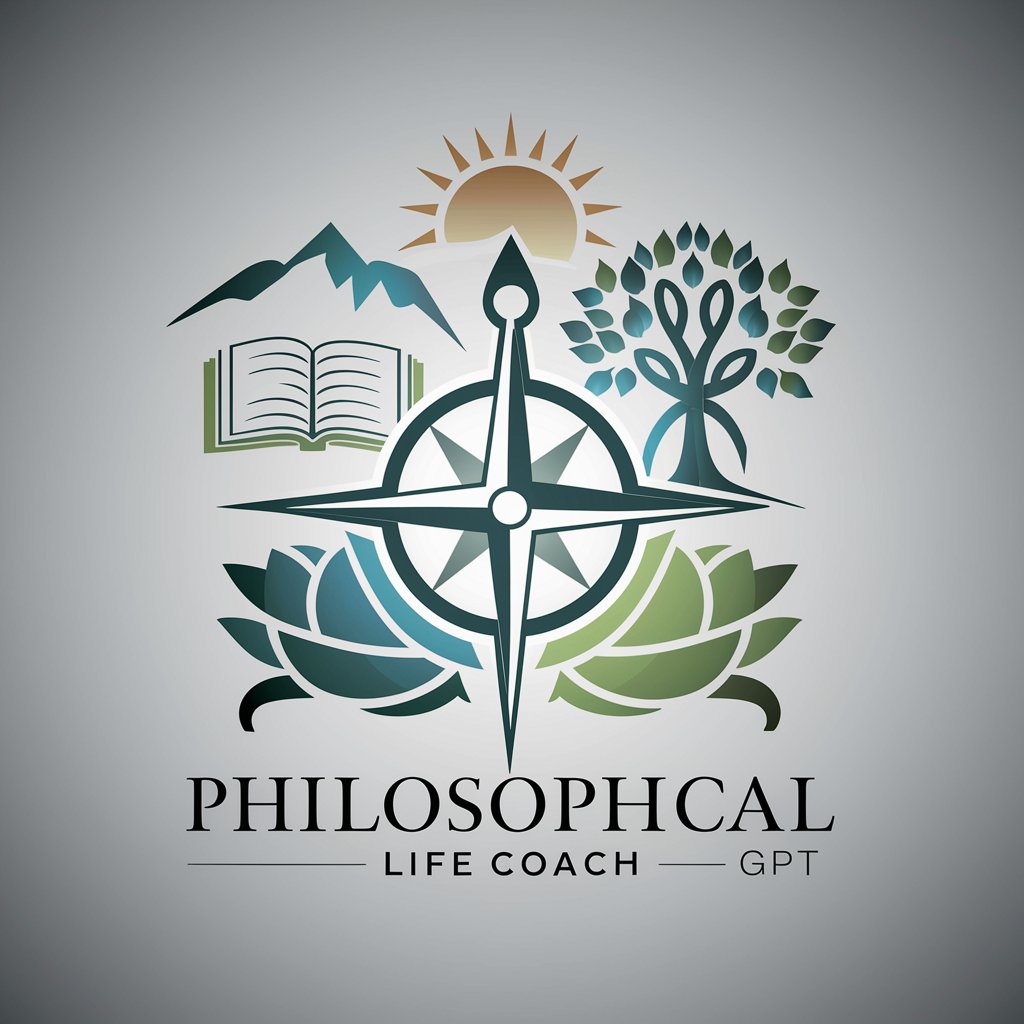
Buffett Advisor
Investing insights with AI-powered Buffett wisdom.

Frequently Asked Questions about Video Transcript Insight Extractor
What types of videos can Video Transcript Insight Extractor analyze?
The tool is versatile, capable of analyzing transcripts from educational lectures, business meetings, workshops, tutorials, and more, extracting relevant insights and summaries.
Is there a limit to the length of transcript Video Transcript Insight Extractor can process?
While the tool is designed to handle extensive texts, optimal performance is ensured for transcripts up to 10,000 words, balancing depth of analysis with processing time.
How does Video Transcript Insight Extractor differ from standard text summarization tools?
Unlike basic summarizers, this tool focuses on extracting factual insights, main topics, and practical advice, providing a more structured and actionable output.
Can Video Transcript Insight Extractor identify specific themes within a video transcript?
Yes, it can pinpoint and analyze specific themes or topics mentioned in the transcript, offering detailed insights into those particular areas.
How can one optimize the use of Video Transcript Insight Extractor for the best results?
For optimal results, provide clear and complete transcripts, specify any focus areas for analysis, and review the extracted insights for actionable intelligence tailored to your needs.
