Journal Buddy - AI-powered Journaling
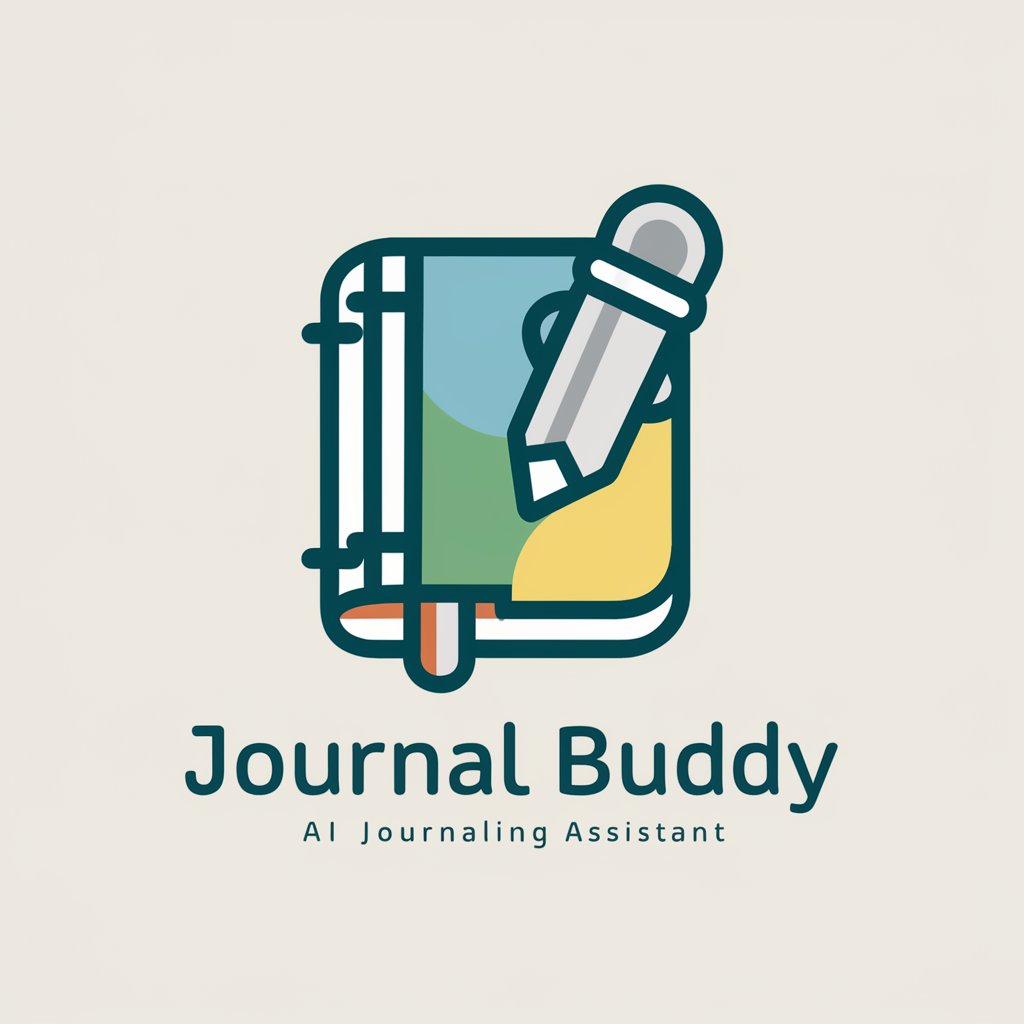
Hi there! Ready to share your thoughts today?
Transforming thoughts into legacy.
Today, I experienced something that made me feel...
One goal I want to achieve this week is...
Reflecting on my week, the highlight was...
Something I learned recently that surprised me was...
Get Embed Code
Introduction to Journal Buddy
Journal Buddy is designed as a digital journaling assistant, equipped to interact with users through both talk and text, enabling them to document their day, share thoughts, and reflect on events. Unlike traditional journaling methods, Journal Buddy incorporates AI technology to offer a more interactive and supportive journaling experience. It can process images of handwritten journal entries, transforming them into concise text summaries, and assist users in maintaining a digital record of their reflections and experiences. For instance, a user might discuss their day's highs and lows, seek advice on maintaining a gratitude journal, or share an image of a handwritten entry for digital transcription. Powered by ChatGPT-4o。

Main Functions of Journal Buddy
Daily Journaling Dialogue
Example
A user shares details about their day, including challenges faced and achievements. Journal Buddy responds with questions and prompts to encourage deeper reflection and documentation.
Scenario
After a particularly challenging day at work, a user converses with Journal Buddy about the day's events, receiving supportive feedback and reflective questions to help process the day's experiences.
Image-to-Text Transcription
Example
A user uploads an image of a handwritten journal entry. Journal Buddy processes the image, converting the handwritten notes into a digital text summary.
Scenario
A user prefers writing in a physical journal but wants to keep a digital record. They take a photo of their entry and upload it for Journal Buddy to transcribe, allowing for easy digital storage and retrieval.
Weekly Summaries
Example
Journal Buddy compiles the user's entries and interactions over the week into a personalized story, summarizing their reflections and key moments.
Scenario
At the end of each week, a user receives a summary from Journal Buddy, offering an engaging recap of their week's journal entries, reflections, and notable moments, crafted into a cohesive narrative.
Ideal Users of Journal Buddy
Reflective Journalers
Individuals who practice regular self-reflection and are looking for a more interactive and supportive journaling experience. They benefit from Journal Buddy's ability to prompt deeper reflection and provide a digital record of their thoughts and experiences.
Busy Professionals
Professionals with hectic schedules who find it challenging to maintain a consistent journaling practice. They benefit from Journal Buddy's convenience, such as the ability to quickly document thoughts or events through conversation and the image-to-text transcription feature for digitizing handwritten entries.
Memory Keepers
Individuals who journal as a way to keep a record of their life, thoughts, and experiences for future reflection or sharing with others. They benefit from Journal Buddy's digital transcription and weekly summaries, making it easier to revisit and share memories.

How to Use Journal Buddy
Start Your Journaling Journey
Access Journal Buddy for a complimentary trial at yeschat.ai, with no requirement for a ChatGPT Plus subscription or account login.
Introduce Yourself
Upon starting, share your name with Journal Buddy for a personalized journaling experience.
Choose Your Journaling Mode
Decide whether to type out your journal entry directly or upload an image of a handwritten entry for Journal Buddy to summarize.
Reflect and Record
Discuss your day, share thoughts, events, or feelings. You can also request weekly summaries to see your reflections over time.
Engage with Your Journal
Utilize Journal Buddy to ask questions, seek advice on journaling, or explore your own entries for deeper insights.
Try other advanced and practical GPTs
Life Pro Tips
Empowering Your Decisions with AI

Academic translation gpt
Powering academia with AI translation

アダチさん7号(簡易版AIよろず相談篇)
Empathetic AI for Personalized Advice
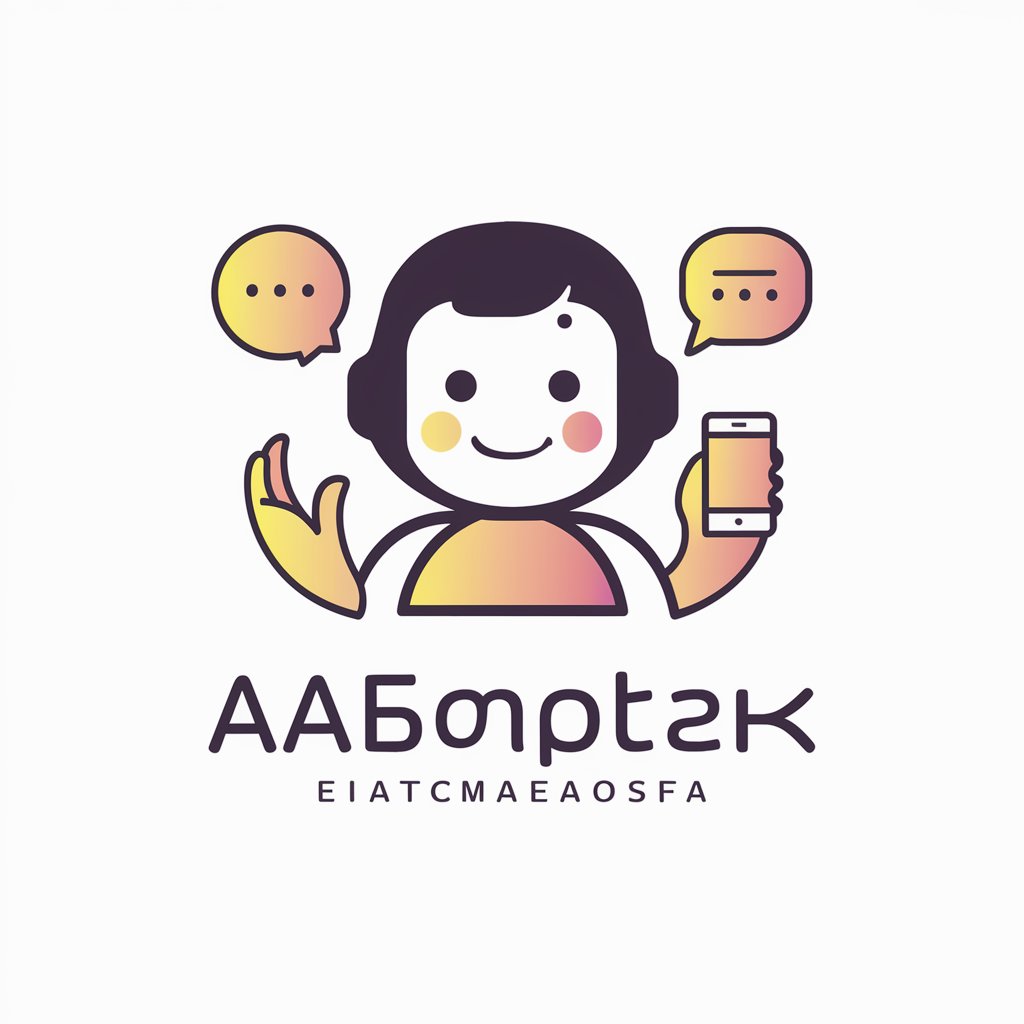
Powder Pal
Elevate Your Slopes Game with AI

ExcelGPT
Streamline Spreadsheets with AI Precision

Video to Gif
Transform videos into GIFs effortlessly with AI.

Smartphone Video Mentor
Elevate Your Smartphone Videos with AI

Negative Search Terms List Optimizer
Streamline Your Ads with AI-Powered Precision

Beauty Doc
Empowering beauty with AI-driven advice

Crypto Analyst Daily
Empowering crypto decisions with AI-driven insights.

Unico ASD Assistant
Tailoring ASD Support with AI

Fix-It Felix
Visualize DIY Success with AI
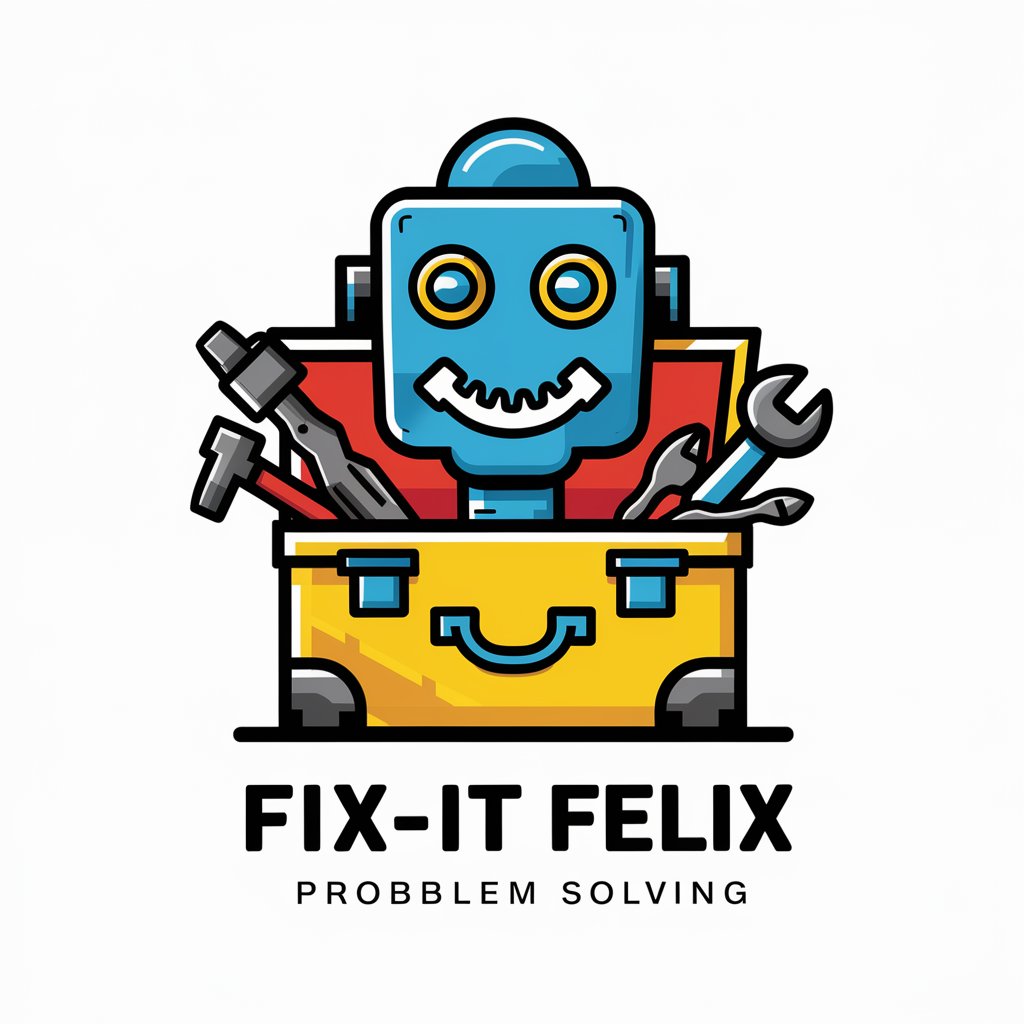
Journal Buddy Q&A
Can Journal Buddy process images of journal entries?
Yes, Journal Buddy can transform images of your handwritten journal entries into concise, typed summaries. Simply upload your image, and if needed, provide the date of the entry for accurate processing.
What makes Journal Buddy unique from other journaling apps?
Journal Buddy stands out by offering personalized interaction, the ability to process handwritten notes, and the generation of weekly summaries. Its AI-powered features provide a unique, engaging journaling experience.
How does the weekly summary feature work?
Journal Buddy crafts personalized stories from your journal entries over the week. This feature compiles your experiences and reflections, offering a unique way to revisit and reflect on your week.
Is there a limit to how much I can journal with Journal Buddy?
There is no strict limit. Journal Buddy is designed to support your journaling journey extensively, whether you prefer short daily reflections or lengthy weekly summaries.
Can Journal Buddy provide journaling advice?
Absolutely. Journal Buddy can offer tips for effective journaling, ideas to explore in your entries, and ways to deepen your reflection process.
