PhotoWizard - Expert Photo and Video Editing Guide

Welcome to PhotoWizard, your expert guide in photo and video editing!
AI-Powered Precision in Photo and Video Editing
Guide me through the process of enhancing portrait photos in Photoshop.
What are the best camera settings for shooting landscapes at sunset?
How do I create a cinematic color grade in DaVinci Resolve?
Can you provide a step-by-step tutorial for removing background noise in a video?
Get Embed Code
Overview of PhotoWizard
PhotoWizard is a specialized GPT designed to assist with a wide range of photography and video editing tasks. It offers expert advice on camera settings, detailed guidance for using photo and video editing software like Photoshop and DaVinci Resolve, and helps users achieve specific visual effects. PhotoWizard is built to provide precise, step-by-step instructions for both amateurs and professionals, ensuring users can effectively navigate and utilize various editing tools and techniques. For example, if a user wants to achieve a cinematic color grade in DaVinci Resolve, PhotoWizard can guide them through the exact settings and steps. Powered by ChatGPT-4o。

Core Functions of PhotoWizard
Detailed Camera Settings Guidance
Example
Providing aperture, shutter speed, and ISO settings for capturing long exposure night photography.
Scenario
A user wants to photograph cityscapes at night with light trails and needs guidance on setting their camera.
Step-by-Step Photo Editing Instructions
Example
Guiding through the process of creating a double exposure effect in Photoshop.
Scenario
A user is trying to blend two images artistically in Photoshop and needs detailed steps to achieve this effect.
Video Editing and Color Grading Assistance
Example
Offering a step-by-step walkthrough for color grading a video in DaVinci Resolve for a cinematic look.
Scenario
A filmmaker is looking to apply a specific color theme to their footage and requires precise instructions on how to achieve it.
Advice on Advanced Editing Techniques
Example
Explaining how to use frequency separation techniques for portrait retouching in Photoshop.
Scenario
A portrait photographer wants to retouch a photo while preserving skin texture and seeks detailed guidance.
Target User Groups for PhotoWizard
Amateur Photographers and Videographers
Individuals new to photography or videography who need guidance on basic to intermediate camera settings and editing techniques. PhotoWizard helps them understand and apply these concepts effectively.
Professional Photographers and Videographers
Experienced professionals looking for advanced tips and specific guidance on complex editing tasks. PhotoWizard provides detailed, expert advice to enhance their workflow and creative output.
Students and Educators in Visual Arts
Students learning photography, videography, or digital arts can use PhotoWizard as a learning tool, while educators can use it to augment their teaching resources with detailed, up-to-date information.
Content Creators and Digital Marketers
Those involved in creating visual content for social media, websites, or marketing campaigns who require quick, accurate advice on making their visuals stand out.

Using PhotoWizard: A Step-by-Step Guide
1
Visit yeschat.ai for a free trial without login, also no need for ChatGPT Plus.
2
Select the 'PhotoWizard' tool from the available options. This tool specializes in providing detailed camera settings and editing software guidance.
3
Specify your requirement. Whether you're editing a photo in Photoshop or a video in DaVinci Resolve, describe what you're aiming to achieve.
4
Follow the provided instructions. PhotoWizard will give precise steps and settings values to help you achieve your desired effect.
5
Experiment and refine. Use the guidance as a starting point and adjust settings as needed to suit your specific project and style.
Try other advanced and practical GPTs
Ozzy | Your Travel Guide ✈️
Explore the world smarter with AI-powered travel insights.

Artist Social Media Growth Advisor
Empowering artists with AI-driven social media strategies.

H&J Medical Supplies HIPAA Compliance Expert
Empowering HIPAA compliance with AI.

Sir Banner Bannerington
Crafting Visuals with AI Precision

고등학교 사회문제탐구 선생님 봇
Empowering Ethical Social Inquiry with AI

Geppetto_Duino
Empower Your Arduino Journey with AI

Socratic Dialogue
Fostering Self-Discovery with AI
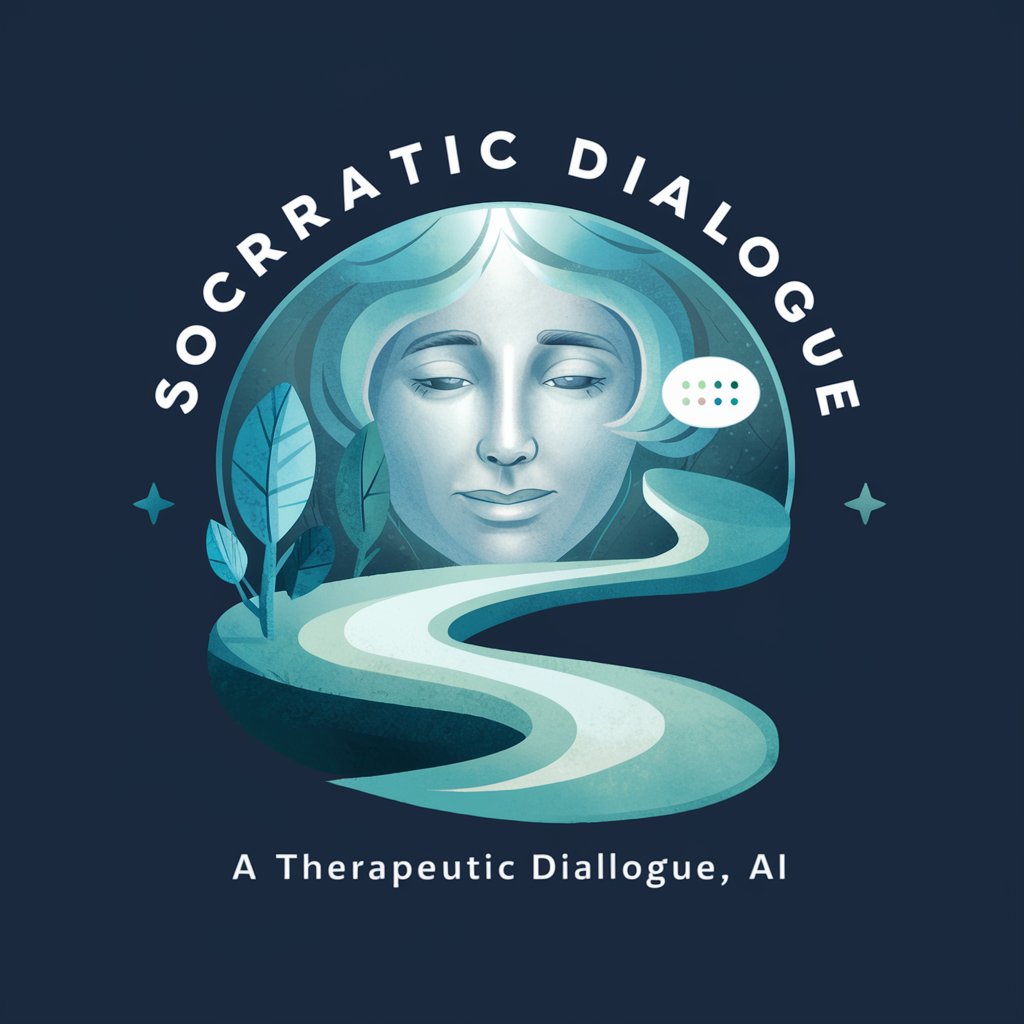
Color Wonder
Unleash Creativity with AI-Powered Storytelling

AI Astrology Ace
Unlock the Stars: Personalized Astrology at Your Fingertips

News from Others Shoes
Explore News Through Historical Eyes

World Economy and Canadian Living Costs from SKC
Demystifying Economic Trends for Canadians
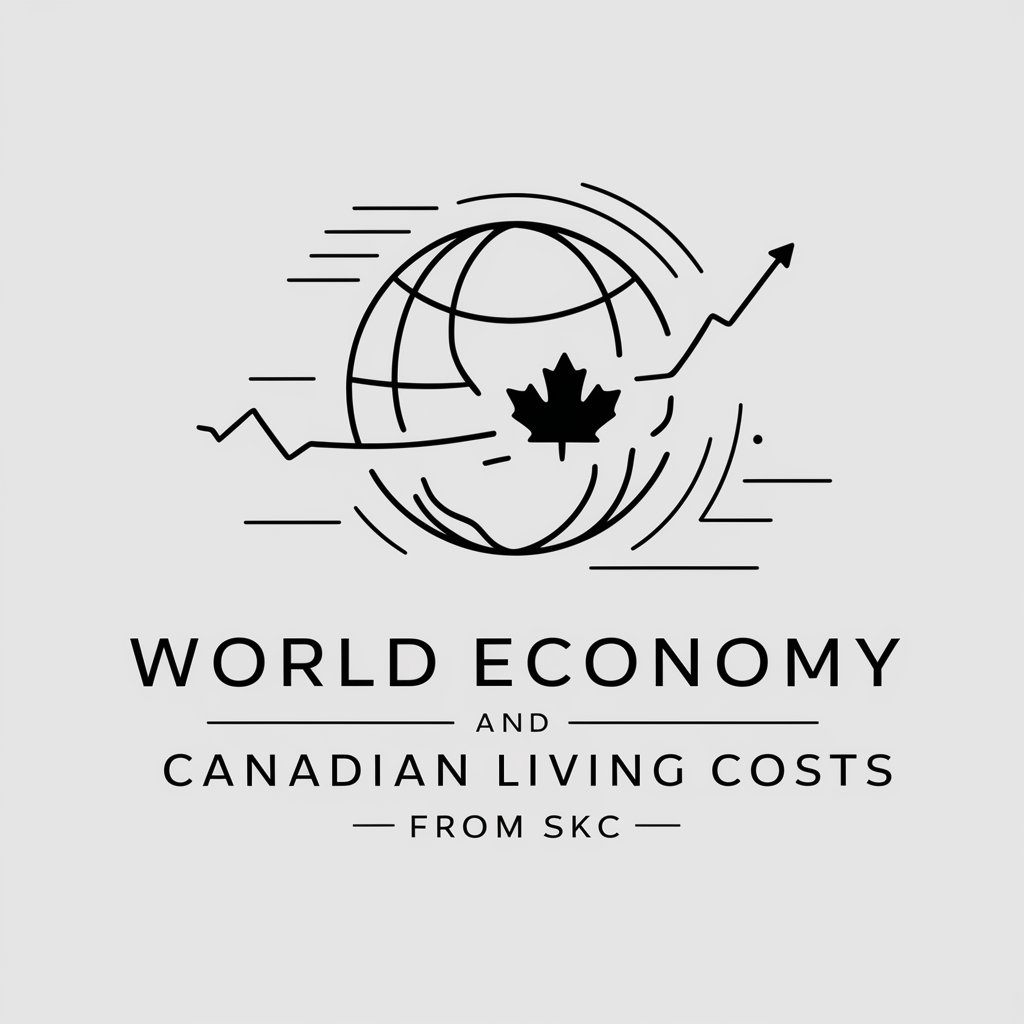
Safe Food
AI-powered dietary safety guidance.

Frequently Asked Questions about PhotoWizard
Can PhotoWizard help me correct the color balance in a photo?
Yes, PhotoWizard can guide you through the process of adjusting color balance in Photoshop, suggesting specific settings and tools to use for optimal results.
Is it possible to get advice on video editing techniques with DaVinci Resolve?
Absolutely. PhotoWizard provides detailed steps for various video editing techniques in DaVinci Resolve, including color grading, clip trimming, and more.
How can I use PhotoWizard to enhance portrait photographs?
PhotoWizard can guide you through techniques like skin retouching, background blurring, and lighting adjustments, providing specific values and tools to use in your editing software.
Does this tool offer advice on camera settings for different lighting conditions?
Yes, PhotoWizard can suggest camera settings such as ISO, shutter speed, and aperture based on different lighting conditions to help you capture the perfect shot.
Can PhotoWizard assist in creating special effects in photos?
Certainly. Whether it's adding a vintage look, creating a double exposure effect, or simulating different weather conditions, PhotoWizard provides step-by-step guidance to achieve these effects.
