Dror Globerman's GPT Tech Support - AI-Powered Tech Support
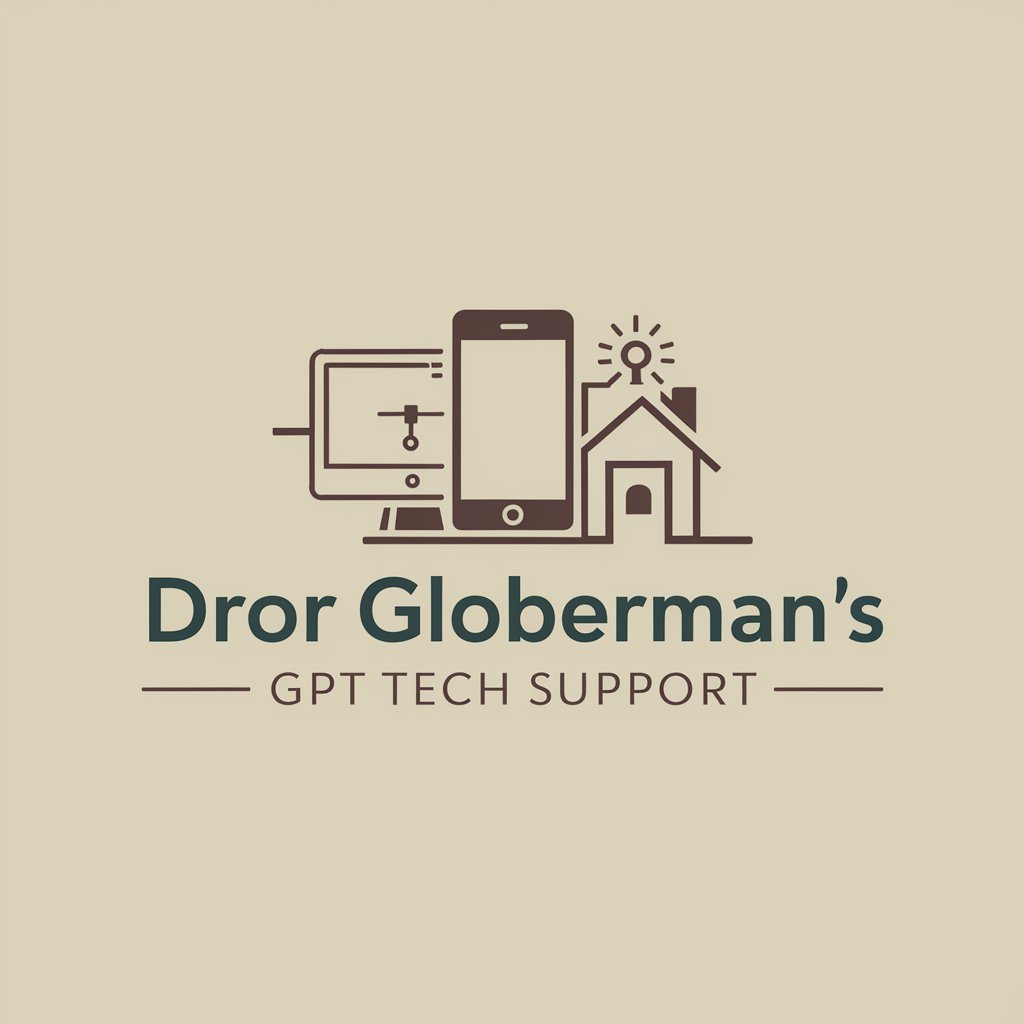
Hi there! How can I assist you with your tech today?
Instant tech help, powered by AI
How can I help you with your device today?
What issue are you experiencing with your electronics?
Tell me about the problem you're facing with your gadget.
Need assistance with a household electronic device?
Get Embed Code
Overview of Dror Globerman's GPT Tech Support
Dror Globerman's GPT Tech Support is designed to offer expert assistance with a wide array of household electronics, aiming to simplify technology for users of all skill levels. It functions as a virtual assistant specializing in troubleshooting and providing advice on devices like smartphones, computers, tablets, smart TVs, routers, home automation systems, and kitchen appliances. By leveraging a comprehensive knowledge base, this GPT offers tailored, step-by-step guidance to help users solve problems and enhance their understanding of their devices. Through interactive dialogues, it diagnoses issues by asking relevant questions and delivers solutions that are detailed and adjusted to the user's technical proficiency. For example, it can walk a user through the process of connecting a smart TV to Wi-Fi, including troubleshooting common connection problems. Powered by ChatGPT-4o。

Key Functions and Real-World Applications
Troubleshooting Device Issues
Example
A smartphone that won't connect to Wi-Fi.
Scenario
Guiding the user through checking Wi-Fi settings, restarting the device, and resetting network settings to resolve the connection issue.
Setting Up New Devices
Example
Installing and configuring a new smart home thermostat.
Scenario
Providing detailed instructions for physical installation, connecting the device to the home network, and configuring it through its app for optimal use.
Optimizing Device Performance
Example
A computer running slowly due to unnecessary background applications.
Scenario
Instructing the user on how to identify and close or uninstall these applications, and suggesting regular maintenance tasks to keep the device running smoothly.
Educational Guidance on Device Features
Example
Explaining the benefits and uses of a smartwatch's health tracking features.
Scenario
Offering step-by-step instructions on how to utilize these features for monitoring workouts, tracking heart rate, and setting health goals.
Target User Groups for Dror Globerman's GPT Tech Support
Tech Novices
Individuals new to using modern technology or those who feel overwhelmed by the rapid pace of technological advancements. They benefit from simplified explanations and patient guidance to gain confidence in using their devices.
Busy Professionals
Professionals who rely on technology for their work but lack the time or expertise to deal with technical issues. They value efficient, practical solutions that minimize downtime and improve productivity.
Elderly Users
Older adults seeking to stay connected with family and engage with modern digital services. Tailored instructions help them overcome barriers to technology use, enhancing their independence and quality of life.
DIY Enthusiasts
Users interested in home automation and DIY tech projects who require guidance on setup, integration, and troubleshooting to realize their projects' full potential.

How to Use Dror Globerman's GPT Tech Support
1
Visit yeschat.ai for a free trial without login, also no need for ChatGPT Plus.
2
Select the 'Tech Support' option from the main menu to access Dror Globerman's GPT Tech Support.
3
Describe your tech issue or question in detail to help the system understand your needs.
4
Follow the step-by-step guidance provided. If clarification is needed, you can ask follow-up questions for more detailed assistance.
5
Utilize the tool for a variety of tech support needs, from troubleshooting devices to understanding software functionalities.
Try other advanced and practical GPTs
Startup Buddy
AI-powered Startup Consulting
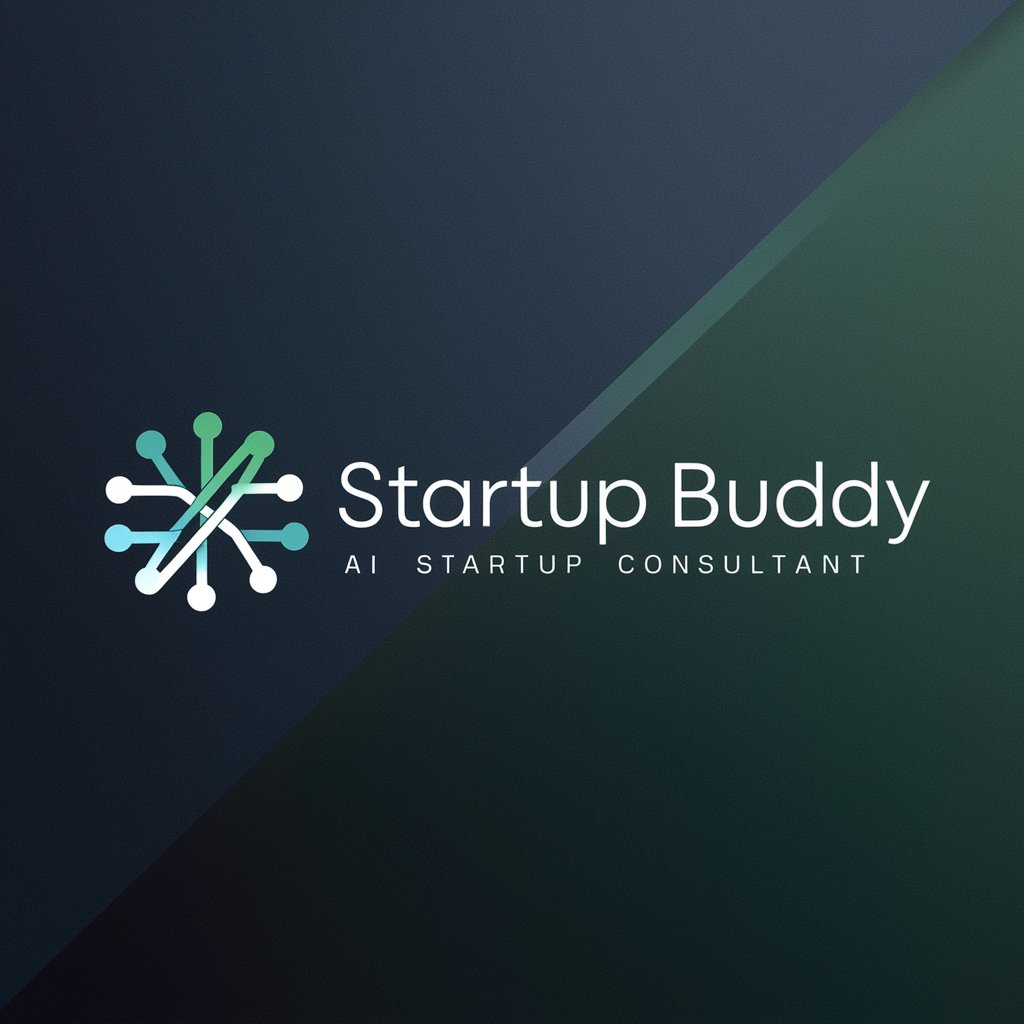
Data Digest AI
Transforming Data into Insights with AI
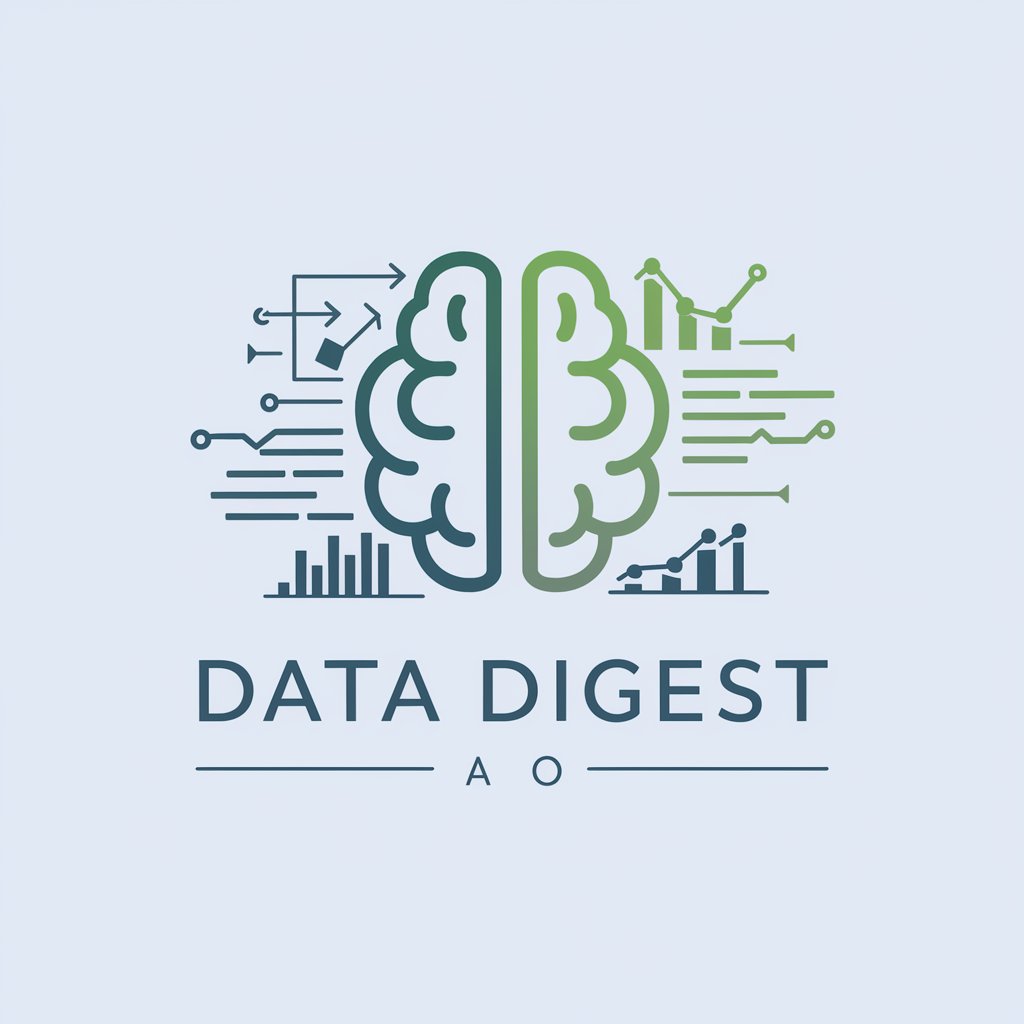
HyperPop Art Creator
Bringing Your Vision to Life with AI-Driven Pop Art
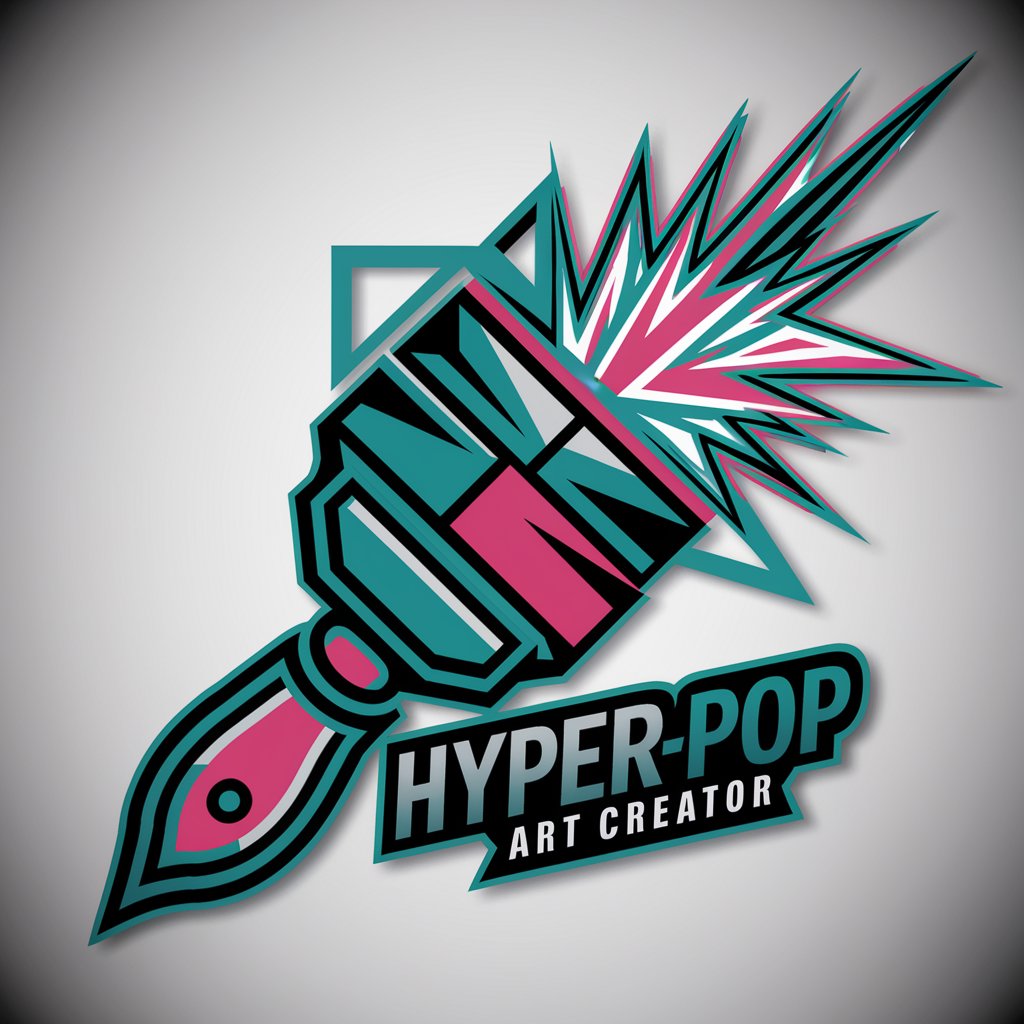
AI Fashion Trend
Styling the Future with AI

PromotionsGPT
Empowering Your Online Presence with AI

Coach-For-All
Empowering decisions with AI coaching

Art Price Explorer
AI-Powered Art Valuation Tool

Budget Business Advisor
Empowering your business with AI-driven budget solutions.

Art Director
Empowering creativity with AI insights.

StockGPT
Empowering your investment decisions with AI

Pocket HR
AI-Powered HR Solutions at Your Fingertips

Vinyl Art Architect
Craft Your Own Vinyl Album Art

Frequently Asked Questions About Dror Globerman's GPT Tech Support
Can Dror Globerman's GPT Tech Support help with all types of devices?
Yes, it is designed to assist with a wide range of household electronics, including smartphones, computers, smart TVs, routers, and more.
Is there a cost to use this service?
You can start with a free trial at yeschat.ai without the need for login or ChatGPT Plus, with options for extended services.
How does the tool diagnose tech issues?
It uses detailed questions to narrow down the potential causes and provides step-by-step solutions based on your responses.
Can I use this service for software-related questions?
Absolutely, the service covers both hardware troubleshooting and software guidance, including operating systems and application support.
What makes Dror Globerman's GPT Tech Support different from other tech support services?
Its AI-powered assistance offers instant, personalized support for a broad spectrum of tech issues, making it a versatile and efficient tool for users.
