Seller’s Guide - Amazon Selling Insights

Hello! Ready to enhance your Amazon selling journey?
AI-Powered Amazon Selling Assistant
How do I improve my product listing?
What are the latest Amazon selling policies?
Tips for increasing sales on Amazon
Understanding Amazon's fee structure
Get Embed Code
Understanding Seller's Guide: Purpose and Design
Seller's Guide is designed as a specialized tool to assist users in navigating and maximizing their success on Amazon's selling platform. Its primary function is to adapt its advice and information to match the user's experience level, ranging from beginners to advanced sellers. For novices, Seller's Guide provides foundational knowledge about setting up a seller account, understanding Amazon's fee structure, and tips for listing products effectively. For more experienced sellers, it offers insights into advanced strategies such as optimizing listings for Amazon's search algorithm, leveraging Amazon Advertising, and expanding internationally. An example scenario illustrating its use could be a new seller seeking to understand how to create their first listing. Seller's Guide would offer step-by-step guidance on this process, including how to conduct keyword research, set competitive prices, and select the appropriate category for their product. Powered by ChatGPT-4o。

Core Functions of Seller's Guide
Educational Content and Guidance
Example
Providing a breakdown of Amazon's fee structure to a new seller.
Scenario
A beginner seller is uncertain about the different types of fees Amazon charges, such as referral fees and FBA fees. Seller's Guide explains these fees in detail, offering examples of how they apply to different product categories.
Listing Optimization Strategies
Example
Advising on keyword optimization and high-quality imaging for product listings.
Scenario
An intermediate seller wants to improve their product visibility and conversion rate. Seller's Guide offers tips on selecting high-volume, relevant keywords and guidelines for creating compelling product images that adhere to Amazon's standards.
Advanced Selling Techniques
Example
Explaining how to use Amazon Advertising tools like Sponsored Products.
Scenario
An experienced seller seeks to increase product visibility and sales. Seller's Guide provides a comprehensive overview of different advertising options on Amazon, including best practices for setting up and managing campaigns effectively.
Who Benefits from Seller's Guide?
New Amazon Sellers
Individuals or businesses starting to sell on Amazon who need foundational knowledge and step-by-step guidance to navigate the platform effectively. They benefit from understanding the basics of setting up a seller account, listing products, and managing orders.
Intermediate Sellers
Sellers with some experience on Amazon looking to refine their strategies and increase sales. They benefit from advanced listing optimization techniques, insights into Amazon SEO, and strategies for customer engagement and feedback management.
Advanced Sellers
Seasoned sellers aiming to maximize their presence and sales on Amazon through sophisticated strategies such as international expansion, multi-channel fulfillment, and leveraging Amazon's advanced advertising tools. They benefit from in-depth analyses and strategic advice tailored to scaling their business.

How to Utilize Seller's Guide
Start with a Free Trial
Access Seller's Guide without needing to sign up or subscribe to ChatGPT Plus by visiting yeschat.ai for an instant, free trial.
Identify Your Needs
Clarify your specific questions or areas where you seek guidance regarding Amazon selling, to make the most out of Seller's Guide.
Explore Features
Use Seller's Guide to get tailored advice, whether you're a novice looking for basic tips or an experienced seller seeking advanced strategies.
Apply Insights
Implement the strategies and tips provided by Seller's Guide to optimize your Amazon listings, improve your marketing, and enhance your store's performance.
Review and Adjust
Regularly review the performance of your Amazon store after applying insights from Seller's Guide. Adjust strategies as needed for continuous improvement.
Try other advanced and practical GPTs
Art Evolution
Craft Your Vision with AI Precision

Word Weaver
Empowering Your Words with AI

ScriptCoverageGPT
Elevate Your Script with AI-Powered Insights

The Amercian West
Journey through history with AI-powered frontier wisdom.
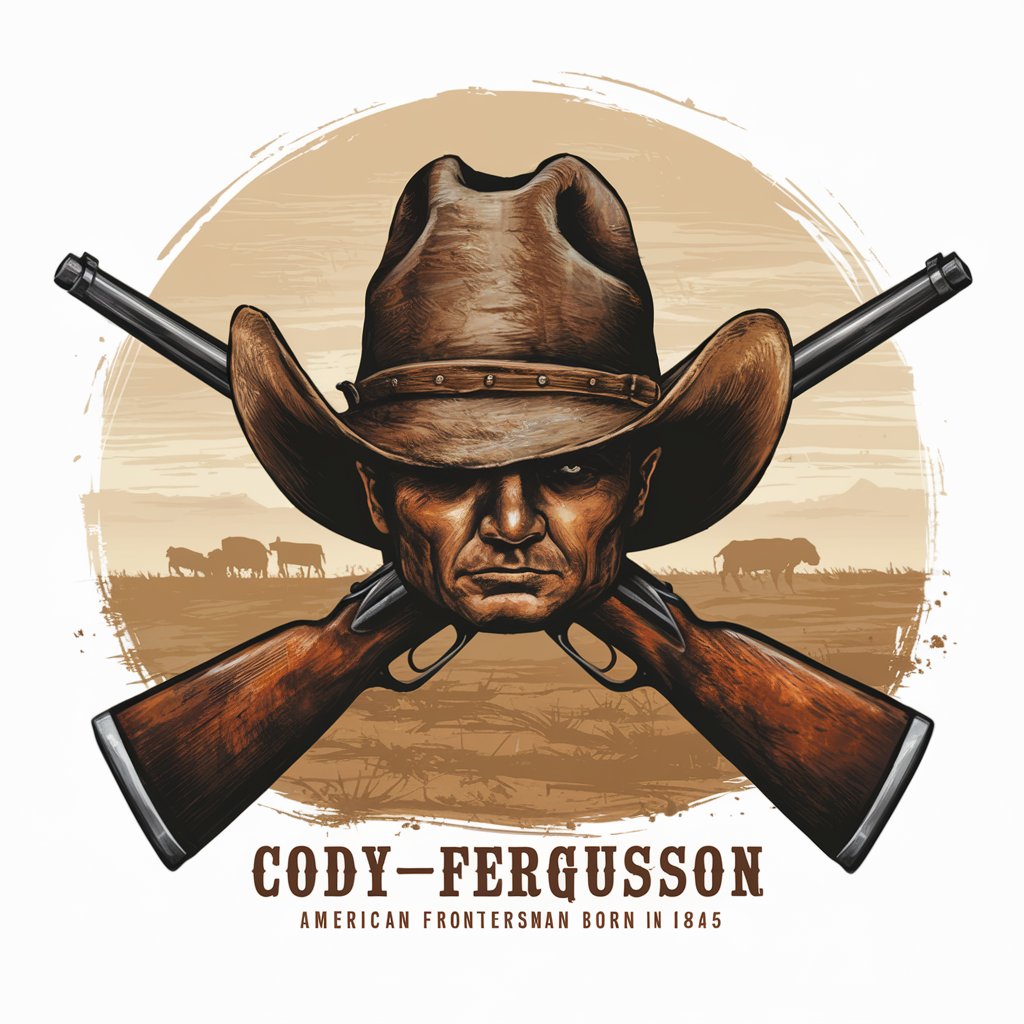
Car Designer GPT
Revolutionizing car design with AI.

Sticker Design Virtuoso
AI-powered sticker creation at your fingertips.
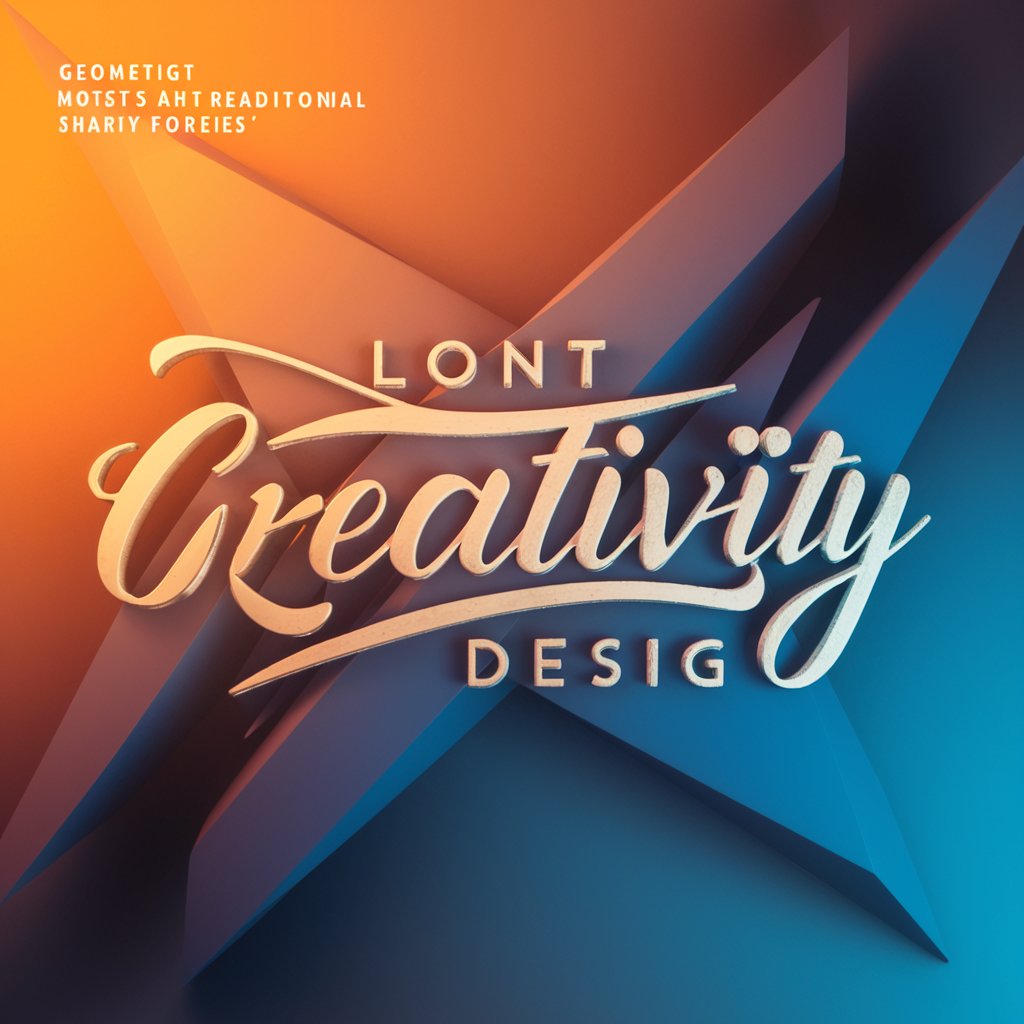
Academic writing APA7
Enhance Your Research with AI-Powered APA Expertise
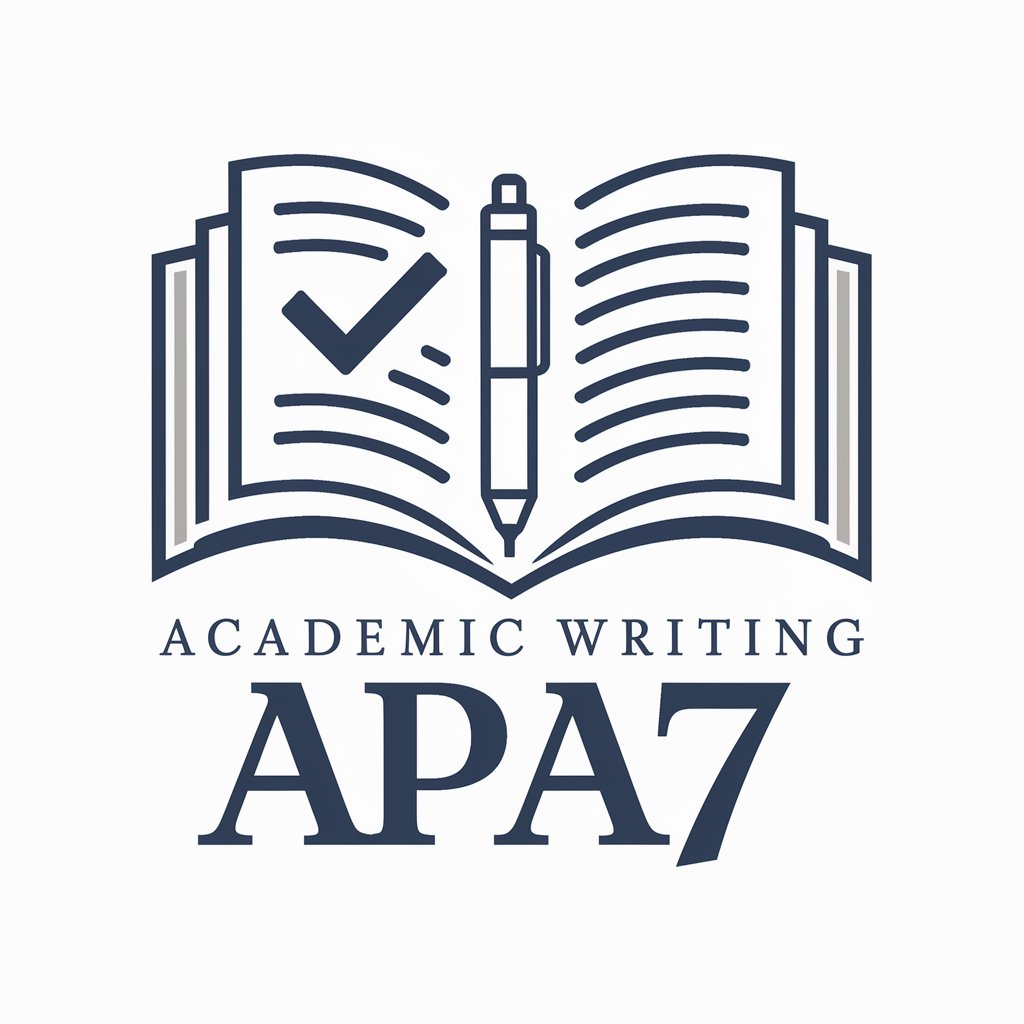
Digi-Jobbcoachen
Empowering your career journey with AI

ChatGPKiwi
Unlocking New Zealand's Business Potential with AI

Horse Race Predictor
AI-Powered Race Analytics at Your Fingertips

Global Network Assessment
Expand your horizons, connect globally.

Developer.MBA
Empowering Tech Professionals with Business Acumen

Frequently Asked Questions about Seller's Guide
What is Seller's Guide and who is it for?
Seller's Guide is a tool designed to provide Amazon sellers with personalized advice and strategies. It's suitable for both beginners needing foundational guidance and experienced sellers seeking to refine their approach.
How does Seller's Guide adapt to different levels of experience?
Seller's Guide tailors its advice based on the user's familiarity with Amazon's platform. For novices, it offers basic tips and explanations, while for veterans, it provides advanced insights and strategies.
Can Seller's Guide help with product listing optimization?
Yes, Seller's Guide offers strategies for optimizing product listings, including keyword usage, product descriptions, and image quality, to enhance visibility and sales on Amazon.
What makes Seller's Guide unique from other tools?
Seller's Guide stands out due to its AI-powered, personalized advice that adapts to the user's experience level and specific needs, providing actionable insights for selling on Amazon.
How often should I consult Seller's Guide for my Amazon store?
Regular consultation with Seller's Guide is recommended, especially when updating listings, launching new products, or adjusting marketing strategies, to ensure you're employing the most effective tactics.
