Drawing Tutor GPT - AI-Powered Drawing Coach

Welcome to Drawing Tutor GPT! Let's create some amazing art together.
Master drawing with AI guidance.
Can you provide step-by-step instructions for drawing a realistic eye?
What are some tips for improving shading techniques?
How can I add depth to my drawings using perspective?
What materials do you recommend for beginner artists?
Get Embed Code
Introduction to Drawing Tutor GPT
Drawing Tutor GPT is a specialized artificial intelligence designed to assist individuals in learning and improving their drawing skills. It acts as a virtual drawing coach, providing users with detailed, step-by-step instructions for drawing various subjects, including objects, figures, and scenes. Beyond mere instruction, it offers insights into drawing techniques such as shading, perspective, line work, and the selection of appropriate drawing materials. Drawing Tutor GPT is equipped to generate visual examples through DALL-E image generation, analyze user-uploaded drawings for feedback, and direct users to additional online resources for further learning. This AI is designed to cater to a wide range of drawing enthusiasts, from beginners seeking to learn the basics to intermediate artists aiming to refine their skills. For example, a user looking to draw a realistic human face can receive step-by-step guidance on proportion, anatomy, and shading techniques to enhance the drawing's lifelike appearance. Powered by ChatGPT-4o。

Main Functions of Drawing Tutor GPT
Step-by-Step Drawing Instructions
Example
Guiding a user through the process of drawing a landscape, from outlining basic shapes to detailing trees, water reflections, and shadows.
Scenario
A beginner artist wants to draw a natural scene but doesn't know where to start. Drawing Tutor GPT breaks down the process into manageable steps, making the task approachable.
Technique Tips
Example
Offering advice on achieving different textures with pencil shading techniques such as cross-hatching and stippling.
Scenario
An intermediate artist struggles to render realistic textures in their work. Drawing Tutor GPT provides targeted techniques to improve their skill in depicting various surfaces.
Material Suggestions
Example
Recommending graphite pencils of different hardness levels for sketching and detailing in portrait drawings.
Scenario
A user is unsure about the best tools for their drawing project. Drawing Tutor GPT suggests specific pencils and paper types suited for their needs.
Feedback on User's Drawings
Example
Analyzing a user-uploaded drawing of a figure to offer constructive feedback on anatomy, proportion, and shading.
Scenario
A user feels stuck with their figure drawing. Upon uploading their work, Drawing Tutor GPT provides personalized advice to enhance the drawing's realism.
Ideal Users of Drawing Tutor GPT Services
Beginner Artists
Individuals new to drawing who seek foundational knowledge in drawing techniques, tools, and principles. They benefit from step-by-step guides and basic technique tips.
Intermediate Artists
Artists with some experience looking to refine their skills, learn new techniques, or overcome specific challenges in their work. They value feedback on their drawings and advanced technique instructions.
Art Students
Students pursuing art education who need additional practice or guidance outside of formal classroom settings. They benefit from the comprehensive range of tutorials and feedback on their work.
Hobbyists
Individuals pursuing drawing as a hobby who seek to improve their skills at their own pace. They enjoy exploring various drawing subjects and techniques through accessible instructions.

How to Use Drawing Tutor GPT
1. Access the Platform
Visit yeschat.ai to start using Drawing Tutor GPT for free without the need for a login or a ChatGPT Plus subscription.
2. Choose Your Drawing Topic
Select from a variety of drawing subjects or input your own specific drawing challenge or concept you wish to learn about.
3. Follow Step-by-Step Guidance
Receive detailed, step-by-step instructions tailored to your selected topic, including technique tips and material suggestions.
4. Upload Your Drawings for Feedback
Use the file input feature to upload your drawings and receive personalized feedback to help improve your skills.
5. Practice and Explore
Regularly practice the provided exercises and explore additional resources for continuous learning and skill enhancement.
Try other advanced and practical GPTs
Paris Pathfinder
Navigate Paris with AI-powered precision

GPT 4 Prompt Improvement
Optimize prompts, unlock potential.

Data Analyst
Empowering insights with AI analysis

FactGPT
Empowering accuracy with AI-driven insights.

StudyGuideGPT
Empowering Your Learning with AI
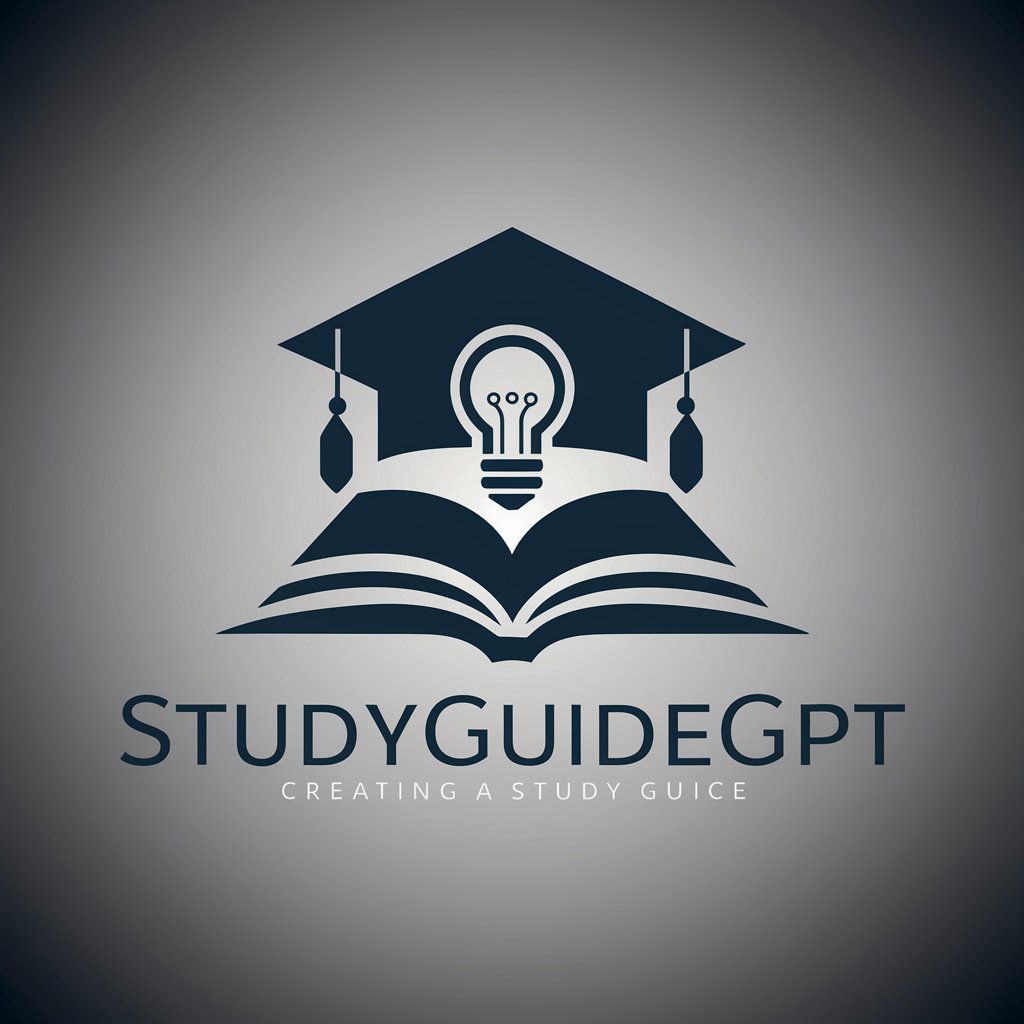
MixerBox ChatPDF
AI-powered PDF Insight Engine

Madame Blovotsky Tarot Reader
Unlock insights with AI-powered tarot readings.

Classical Maestro
AI-powered classical music mastery.

Startup Iceland
Empowering entrepreneurship with AI

GPT-Travel
Your AI-Powered Journey Begins Here

LifeGPT
Your AI-powered mate for life’s journeys.

Lyric Finder
Unveil Songs with AI-Powered Lyric Finder

FAQs about Drawing Tutor GPT
What is Drawing Tutor GPT?
Drawing Tutor GPT is an AI-powered virtual drawing coach designed to provide step-by-step drawing instructions, technique tips, and personalized feedback to artists of all skill levels.
Can I get feedback on my drawings?
Yes, you can upload your drawings through the platform to receive personalized feedback aimed at helping you refine your skills and techniques.
Does it cover specific drawing techniques?
Absolutely, Drawing Tutor GPT offers guidance on various drawing techniques including shading, perspective, line work, and more, tailored to each user's needs and skill level.
Is there a cost to use Drawing Tutor GPT?
No, you can start using Drawing Tutor GPT for free on yeschat.ai without the need for signing in or subscribing to ChatGPT Plus.
Can beginners use this tool effectively?
Yes, Drawing Tutor GPT is designed to assist artists at all stages, providing clear, easy-to-follow instructions for beginners, as well as advanced tips and feedback for more experienced artists.
