File Type Converter - versatile file conversion

Hey there! Ready to convert some files?
Transform files effortlessly with AI
Convert my image file from...
I need to change my document format from...
Can you help me turn this audio file into...
What's the best way to switch this file type from...
Get Embed Code
Introduction to File Type Converter
File Type Converter is a specialized tool designed for converting various file types. Its primary role is to transform files from one format to another while maintaining quality and accuracy. Imagine having a JPEG image that you need in PNG format or an MP3 audio file you want to convert to WAV; File Type Converter is your go-to solution. The design is user-friendly, offering clear instructions and a touch of humor to make the process enjoyable. It's like having a friendly expert who can juggle file formats effortlessly. Powered by ChatGPT-4o。

Main Functions of File Type Converter
Image Conversion
Example
Converting a BMP file to a JPEG.
Scenario
A user has a high-resolution BMP image that is too large for web use. They use File Type Converter to convert it to a compressed JPEG format suitable for online publishing.
Document Conversion
Example
Transforming a DOCX file into a PDF.
Scenario
A student needs to submit an assignment in PDF format. They convert their DOCX document to a PDF, ensuring compatibility across various platforms.
Audio Conversion
Example
Changing an OGG file to an MP3 format.
Scenario
An indie musician has their music in OGG format but needs MP3 for broader compatibility with music players. They use the converter for this purpose.
Ideal Users of File Type Converter
Professionals
Professionals in fields like graphic design, music production, and publishing, who often need to convert files for compatibility and ease of use.
Students and Educators
Students submitting assignments in specific formats and educators preparing materials in various formats for their lessons.
Casual Users
Individuals who need occasional file conversions for personal use, such as converting family photos or audio files from old formats.

How to Use File Type Converter
Initiate Conversion
Begin by heading to yeschat.ai for a complimentary trial; there is no need to sign up or subscribe to ChatGPT Plus.
Select File Type
Choose the file type you want to convert from and the file type you wish to convert to. Popular formats include DOCX, PDF, PNG, and MP3.
Upload Your File
Upload the file you wish to convert. Ensure it does not exceed the maximum allowed size for optimal performance.
Convert and Download
Initiate the conversion process and wait for it to complete. Once done, download the converted file directly to your device.
Post-Conversion Tips
Review the converted file for accuracy. For further adjustments, you may utilize additional editing tools available on the platform.
Try other advanced and practical GPTs
HVAC Helper
Empowering HVAC solutions with AI

Dan's Summary Fetcher
Instantly summarize any article with AI.

Lyric Finder
Unveil Songs with AI-Powered Lyric Finder

LifeGPT
Your AI-powered mate for life’s journeys.

GPT-Travel
Your AI-Powered Journey Begins Here

Startup Iceland
Empowering entrepreneurship with AI

Quora Sage
Unlock Expert Answers with AI

Skin Care Buddy
Empowering your skincare journey with AI.

TRIZ Function Analysis
Innovate with AI-powered TRIZ Function Analysis

The Infinite Jester
Crafting vivid narratives with AI-powered imagery.
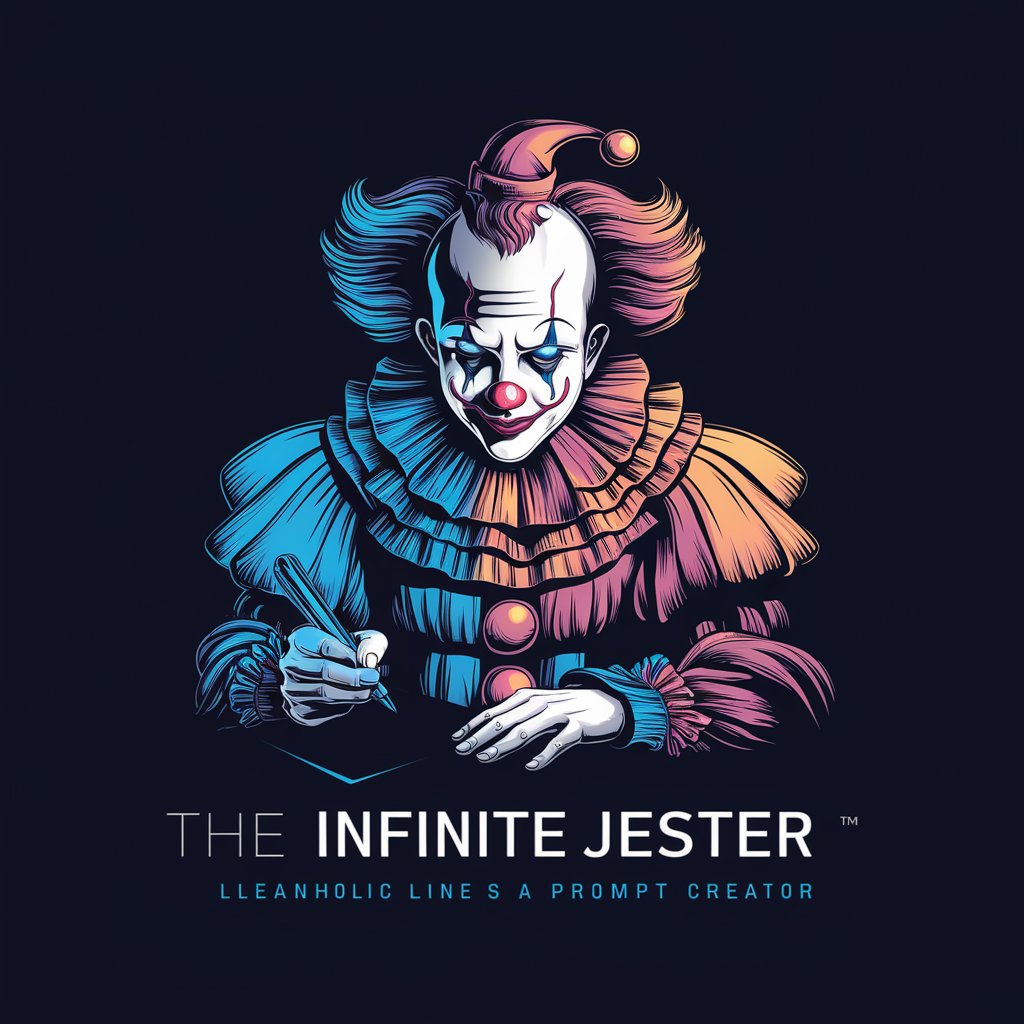
GPT Prompt Composer
Inspiring writers with AI-powered prompts

Poem on Demand
Bringing poetry to life with AI

Frequently Asked Questions about File Type Converter
What file types does File Type Converter support?
File Type Converter supports a wide range of file types, including but not limited to PDF, DOCX, PNG, JPG, MP3, and WAV. Ensure to check the full list of supported formats on our platform.
Is there a limit to the size of files I can convert?
Yes, there is a file size limit to ensure optimal performance and speed during the conversion process. Check our website for specific size restrictions for different file types.
How secure is File Type Converter?
Your files' security is our top priority. We employ robust encryption and data protection practices to ensure your files are handled securely and confidentially.
Can I convert multiple files at once?
File Type Converter allows batch conversions for certain file types. This feature can save you time if you need to convert multiple files to the same format.
What should I do if the conversion quality does not meet my expectations?
If the converted file does not meet your standards, try adjusting the file quality settings before conversion or contact our support team for assistance.
