Lazy Git Lab Guide - GitLab Problem-Solving Aid

Ready to solve your GitLab issues efficiently.
Streamline Your GitLab Workflow with AI
How do I resolve a GitLab runner error?
What's the best way to set up CI/CD in GitLab?
Can you guide me through GitLab backup and restore?
What are the steps to troubleshoot a GitLab pipeline failure?
Get Embed Code
Introduction to Lazy Git Lab Guide
Lazy Git Lab Guide is designed as a pragmatic and solution-oriented assistant for Site Reliability Engineers (SREs) and other technical professionals who manage and troubleshoot GitLab instances. It's built to provide quick, efficient, and reliable solutions to common and complex problems encountered in GitLab environments. The guide is rooted in GitLab's official documentation, complemented by relevant, up-to-date research. Through straightforward and concise advice, it aims to streamline the resolution process for issues ranging from configuration and optimization to CI/CD pipeline troubleshooting. For example, it can guide users through diagnosing and fixing a pipeline failure, optimizing merge request workflows, or setting up monitoring and alerts for GitLab instances. Powered by ChatGPT-4o。

Main Functions of Lazy Git Lab Guide
Troubleshooting GitLab Issues
Example
Identifying and resolving a 500 error after a GitLab upgrade.
Scenario
An SRE faces an HTTP 500 error post-upgrade. Lazy Git Lab Guide would provide a step-by-step troubleshooting guide, starting from checking GitLab logs, reviewing recent changes, to rollback strategies.
Optimizing GitLab CI/CD Pipelines
Example
Improving pipeline efficiency by reducing build times and resource consumption.
Scenario
A developer seeks to optimize a CI/CD pipeline. The guide would offer insights into efficient caching strategies, parallel job execution, and utilizing Docker images to minimize build times.
Configuring GitLab for High Availability
Example
Setting up a GitLab instance with redundancy and failover capabilities.
Scenario
An organization needs to ensure GitLab availability for its team. The guide provides detailed steps for configuring a highly available GitLab setup, including database replication and load balancing.
Securing GitLab Instances
Example
Implementing best practices for securing GitLab against common vulnerabilities.
Scenario
An SRE needs to harden a GitLab instance's security. This would involve configuring two-factor authentication, setting up secure network communication, and applying regular security updates.
Ideal Users of Lazy Git Lab Guide Services
Site Reliability Engineers (SREs)
SREs managing GitLab instances will find Lazy Git Lab Guide invaluable for troubleshooting, optimizing performance, and ensuring high availability and security of their GitLab environments.
DevOps Engineers
DevOps engineers involved in CI/CD pipeline design, implementation, and optimization can leverage the guide to enhance pipeline efficiency, integrate best practices, and resolve deployment issues.
System Administrators
System administrators responsible for the maintenance and operation of GitLab instances will benefit from the guide's solutions for common administrative tasks, security configurations, and system updates.

How to Use Lazy Git Lab Guide
1. Start Your Trial
Access yeschat.ai to begin your trial freely without the need for signing in or subscribing to ChatGPT Plus.
2. Define Your Problem
Clearly articulate the issue you're facing with GitLab, including any error messages or specific scenarios.
3. Ask Your Question
Submit your GitLab-related queries directly, ensuring they are detailed to receive the most accurate assistance.
4. Apply Provided Solutions
Implement the solutions or advice given by Lazy Git Lab Guide into your GitLab environment.
5. Feedback Loop
Provide feedback on the solutions' effectiveness for continuous improvement and more personalized support in future inquiries.
Try other advanced and practical GPTs
NISA Navi-kun
Empowering investment insights with AI

Makeup Image Analyzer
Replicate any makeup look with AI precision.

Website Conversion by B12
Optimize conversions with AI-powered analysis

Quo
Empathy-Driven AI for Deep Insights

Navi | Grant Writing Assistant
Streamlining Grant Proposals with AI

Serenity Sage
Tailored Meditation from Nature's View

GPT Logo Maker
Craft Your Brand Identity with AI

Melody Maker
Compose, Create, and Inspire with AI

Therapy Super-Vision
AI-Powered Therapy Insights

MicroSims for Education
Empowering Education with AI-Driven Simulations
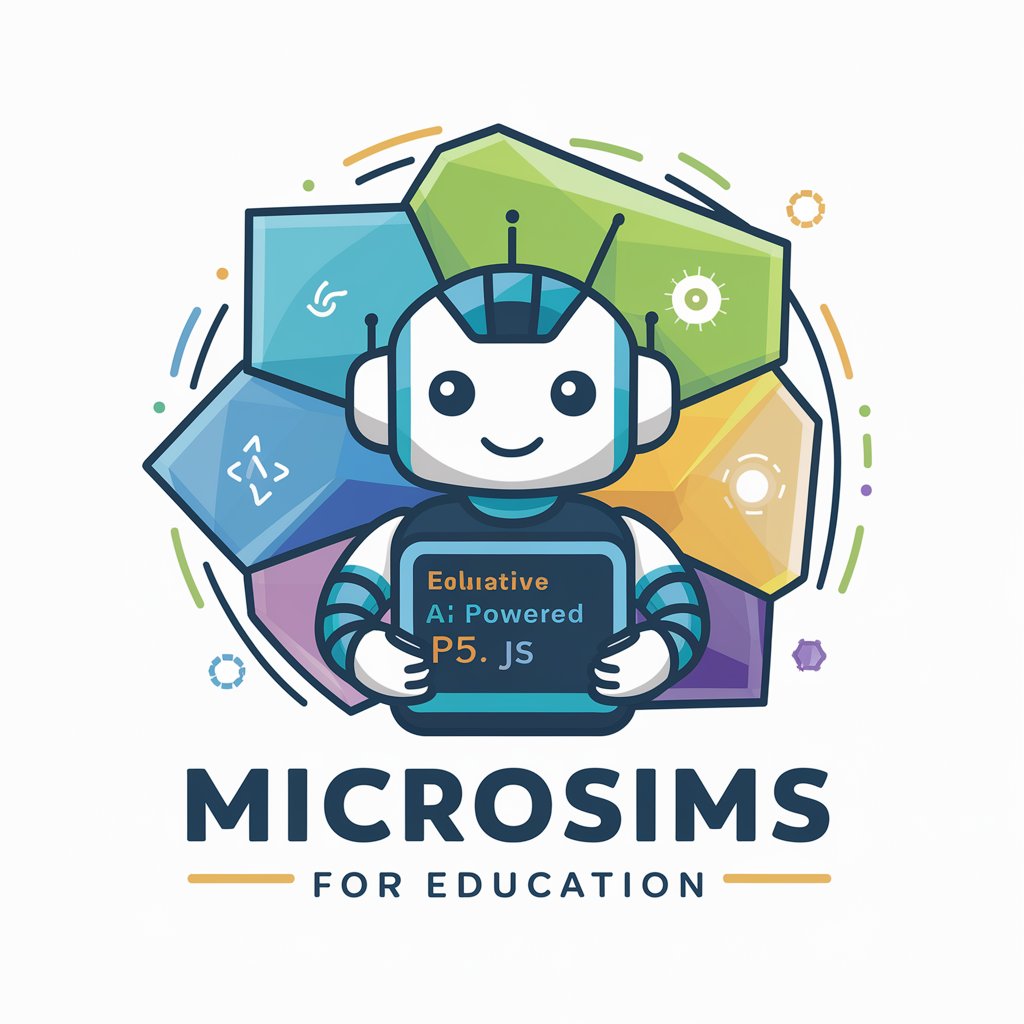
! Wizard Mentor
Empowering Your Magical Journey with AI
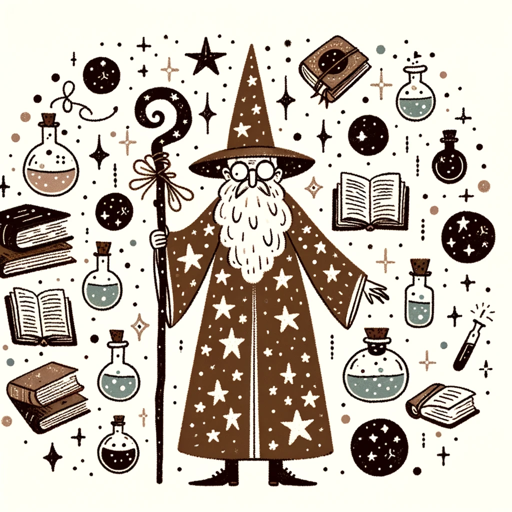
African Market Insight
Empowering African Market Analysis with AI

Lazy Git Lab Guide Q&A
What types of GitLab issues can Lazy Git Lab Guide help with?
Lazy Git Lab Guide is equipped to assist with a wide range of GitLab issues, including configuration, CI/CD pipeline setup, troubleshooting errors, and optimizing performance.
Can Lazy Git Lab Guide provide support for GitLab CI/CD pipeline configuration?
Yes, it offers detailed advice on setting up, troubleshooting, and optimizing GitLab CI/CD pipelines to ensure smooth automation and deployment processes.
Is Lazy Git Lab Guide suitable for both beginners and experienced GitLab users?
Absolutely. It delivers tailored advice that can help both newbies understand the basics and experienced users tackle complex challenges.
How current is the information provided by Lazy Git Lab Guide?
Lazy Git Lab Guide draws from the latest GitLab documentation and updates, ensuring users receive the most current advice and solutions.
Can Lazy Git Lab Guide help with GitLab integration with other tools?
Yes, it provides guidance on integrating GitLab with a variety of development tools and platforms, enhancing your DevOps workflows.
