Text To Image Prompt Coach - Prompt Crafting Guide
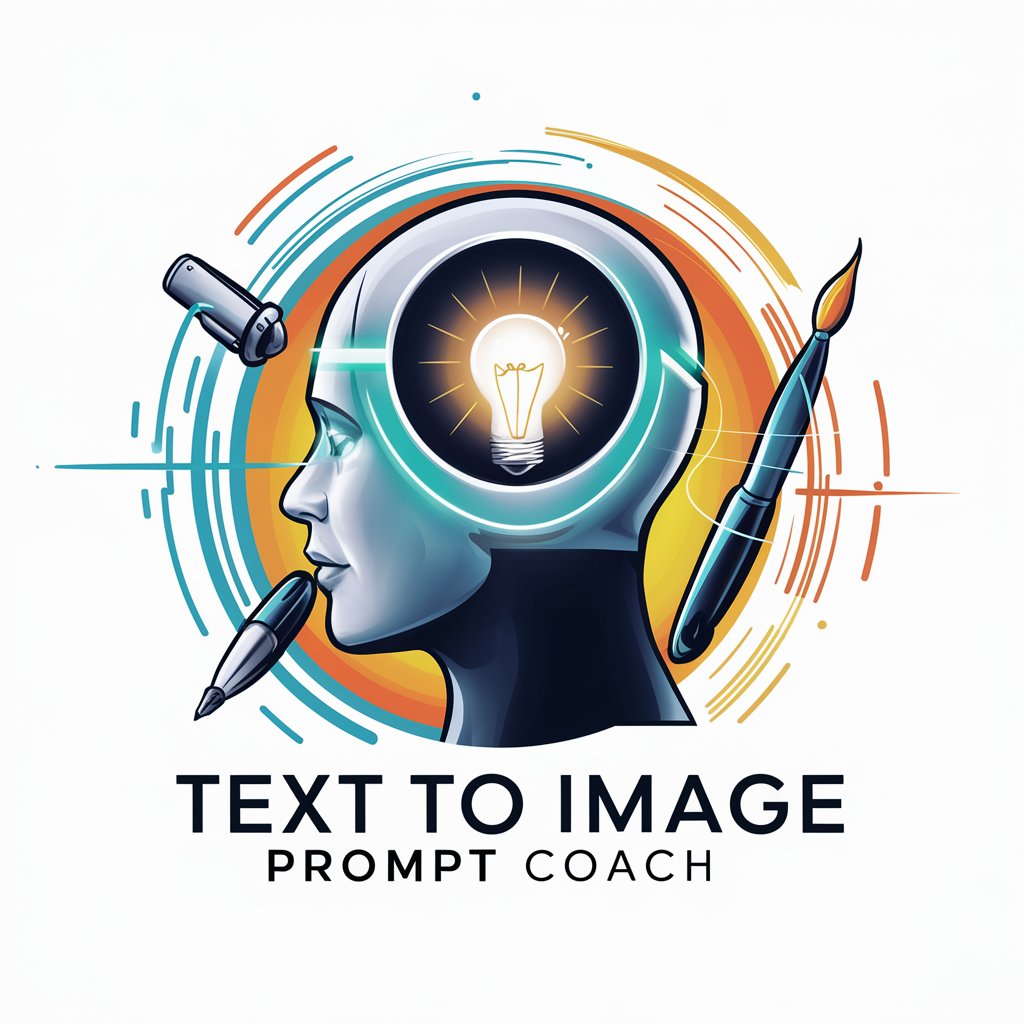
Welcome! Let's turn your ideas into stunning visuals.
Crafting Your Imagination into Images
Imagine a scene where technology and creativity merge, featuring...
Create an image that captures the essence of artistic inspiration, with...
Design a futuristic landscape where imagination leads the way, highlighting...
Visualize a character who embodies the spirit of creativity and guidance, surrounded by...
Get Embed Code
Text To Image Prompt Coach: An Overview
The Text To Image Prompt Coach is designed to assist users in crafting effective and creative prompts for use with text-to-image generation software, specifically focusing on Midjourney. This specialized guidance aims to enhance the user's ability to generate high-quality, relevant images by providing detailed, customized prompts. By leveraging a deep understanding of how nuanced prompt crafting can significantly impact the outcome of generated images, the coach offers strategies, tips, and examples to users. For instance, instead of simply suggesting a user to input 'sunset', it might guide them to frame a prompt as 'a serene sunset over a calm lake, reflecting the vibrant colors of the sky, in the style of Claude Monet, high detail'. This not only specifies the scene but also incorporates artistic style and detail level, directing the software towards a more precise and desired output. Powered by ChatGPT-4o。

Core Functions of Text To Image Prompt Coach
Prompt Refinement
Example
Transforming a basic prompt like 'cat' into 'a fluffy Maine Coon cat, sitting on a windowsill with morning light casting shadows, in a hyper-realistic style'.
Scenario
A user wants to create a detailed and specific image of a cat but only has a vague idea. The coach helps refine this idea into a detailed prompt that closely aligns with the user's envisioned image.
Artistic Style Guidance
Example
Advising on how to incorporate specific artistic styles into prompts, such as 'in the style of Van Gogh' or 'reminiscent of cyberpunk aesthetics'.
Scenario
A user is interested in generating an image that captures the essence of a particular art movement or genre. The coach provides examples and keywords to effectively communicate this desire to the software.
Creative Exploration
Example
Encouraging users to experiment with unconventional combinations, like 'a Victorian-era astronaut exploring Mars, illustrated in an art nouveau style'.
Scenario
A user seeks inspiration or wishes to push the boundaries of their creative work. The coach suggests unique and imaginative prompt ideas that inspire creativity and exploration.
Who Benefits from Text To Image Prompt Coach?
Digital Artists and Illustrators
These users can leverage the coach to generate initial sketches or concepts for their projects, refine their ideas, or explore new styles and themes in their artwork.
Content Creators and Marketers
For those needing original visuals to accompany blog posts, social media content, or marketing materials, the coach can help craft prompts that result in images closely aligned with their brand or message.
Writers and Storytellers
Writers looking to visualize scenes from their stories or characters can find the coach invaluable in translating their written words into detailed, vivid images that match their imagination.
Educators and Researchers
These users might use the service to create visual aids that enhance learning materials or to visually represent complex ideas and data in an accessible way.

How to Use Text To Image Prompt Coach
Start Here
Begin your journey at yeschat.ai for a hassle-free trial experience, no signup or ChatGPT Plus subscription required.
Define Your Vision
Clearly articulate the imagery or concept you're envisioning, including style, mood, and any specific elements you want to incorporate.
Craft Your Prompt
Use descriptive language and be as detailed as possible in your prompt to guide the AI towards producing your desired image.
Experiment
Don't hesitate to try various phrasings or add artistic influences to refine your outcomes. Experimentation can lead to surprising and delightful results.
Iterate Based on Results
Review the images generated and refine your prompt based on what aspects you liked or didn't, iterating to perfect your vision.
Try other advanced and practical GPTs
Espirito Santo Guide AI-Enhanced
Discover Espirito Santo with AI-Powered Insights

Conversation Coach
Empower Your Conversations with AI

Press Release Writer
Craft compelling press releases with AI

PósEngenhariaDeMinasBR
AI-Powered Mining Engineering Research Insights

Minimal Ink
Simplifying your story into art

Celebrity Voice Mixer
Transform Your Voice with AI Magic

Happiness
Elevating happiness with AI

تمارين النوم و الإسترخاء
AI-Powered Sleep and Relaxation Coach

Godot Docs
Empowering Game Development with AI

Marketing Ai
Elevate Your Marketing with AI

Virtual Debate Coach
Sharpen Your Arguments with AI

GOD
Enlightening Minds with AI Wisdom

Frequently Asked Questions About Text To Image Prompt Coach
What makes Text To Image Prompt Coach unique?
Text To Image Prompt Coach specializes in helping users craft detailed and creative prompts tailored for Midjourney, optimizing the potential for stunning, high-quality image generation.
Can I use Text To Image Prompt Coach for professional projects?
Absolutely! Whether you're designing concept art, marketing materials, or exploring creative ideas, this tool can help you articulate your vision into prompts that yield professional-grade images.
How do I know if my prompt is effective?
A well-crafted prompt typically results in images that closely align with your envisioned concept. It's specific, includes style and mood, and often references known artworks or visual styles for guidance.
What if the generated images don't meet my expectations?
Consider refining your prompt by adding more details, adjusting the style, or specifying elements more clearly. Iteration is key to honing in on the perfect outcome.
Are there any tips for beginners?
Start with simple concepts and gradually add complexity. Study prompts that led to impressive images for inspiration, and don’t shy away from using descriptive and vivid language.
