Angular Migrator Expert v12 to v13 - Angular 12 to 13 Migration

Bonjour! Comment puis-je vous aider avec la migration Angular?
Simplify Angular upgrades with AI guidance
Comment migrer Angular 12 vers 13?
Quelles sont les étapes clés de la migration?
Pouvez-vous expliquer les changements entre Angular 12 et 13?
Quels sont les pièges à éviter pendant la migration?
Get Embed Code
Overview of Angular Migrator Expert v12 to v13
Angular Migrator Expert v12 to v13 is a specialized tool designed to assist developers in transitioning their applications from Angular version 12 to version 13. Its primary aim is to streamline the upgrade process, addressing common challenges and minimizing potential issues. The tool is equipped with features to analyze existing Angular projects, identify components and dependencies that need updates, provide recommendations for code modifications, and automatically apply certain updates where possible. For instance, it can handle updates related to Angular Material, RxJS, TypeScript version compatibility, and adjustments in APIs and deprecated features. An example scenario where Angular Migrator shines is in large-scale enterprise applications, where manual updates could be time-consuming and prone to errors. The tool's ability to automate and guide the migration process helps ensure a smoother transition and reduces the risk of introducing bugs due to manual code changes. Powered by ChatGPT-4o。

Key Functions of Angular Migrator Expert v12 to v13
Dependency Analysis and Update
Example
Automatically identifies outdated dependencies and suggests updates or replacements, minimizing compatibility issues.
Scenario
In a project using Angular Material, the migrator detects outdated components and proposes the latest compatible versions, ensuring seamless integration with Angular 13.
Automatic Code Refactoring
Example
Applies automated code transformations to comply with new Angular 13 standards, such as updating RxJS operators or modifying template syntax.
Scenario
For projects heavily reliant on RxJS, the tool refactors deprecated operators to their newer, recommended counterparts, streamlining the migration.
Deprecated Features Identification
Example
Scans the project for deprecated features and provides alternatives or removal instructions.
Scenario
Identifies usage of removed APIs like `ViewEncapsulation.Native` and advises on migrating to `ViewEncapsulation.ShadowDom`, aligning with web standards.
TypeScript Compatibility Adjustment
Example
Ensures the project's TypeScript version aligns with the one supported by Angular 13, including any necessary code adjustments.
Scenario
Adjusts TypeScript configuration and syntax in projects to be compatible with the version required by Angular 13, avoiding compilation errors.
Target User Groups for Angular Migrator Expert v12 to v13
Enterprise Developers
Developers working on large-scale, complex applications who need to ensure a smooth transition with minimal downtime and disruption.
Freelance Angular Developers
Independent professionals seeking efficient ways to update client projects to the latest Angular version, ensuring modernity and performance.
Educational Institutions
Academic settings where Angular is taught, allowing educators and students to update course materials and projects to the latest version.

How to Use Angular Migrator Expert v12 to v13
Start with a Free Trial
Begin by accessing a complimentary trial at yeschat.ai, without the need for registration or a ChatGPT Plus subscription.
Prepare Your Environment
Ensure your development environment meets the prerequisites: Node.js version compatible with Angular 13, and your project is currently using Angular 12.
Backup Your Project
Create a complete backup of your project to prevent any loss of data during the migration process.
Run the Migration Command
Use the Angular CLI command `ng update @angular/core@13 @angular/cli@13` to update your project dependencies to version 13.
Test and Debug
After migration, thoroughly test your application for any issues and use the provided troubleshooting tips for an optimal migration experience.
Try other advanced and practical GPTs
Well Guide
Dig smarter, not harder, with AI

! Interior Insight 1
Transform spaces with AI-powered design insights

Binge Buddy
Discover Your Next Favorite with AI

Revenue Mastermind GPT
Elevate Your Revenue with AI-Powered Insights

Art Maestro
Elevate Your Art with AI-Powered Guidance

Ask Buddha
Illuminating wisdom, AI-driven enlightenment
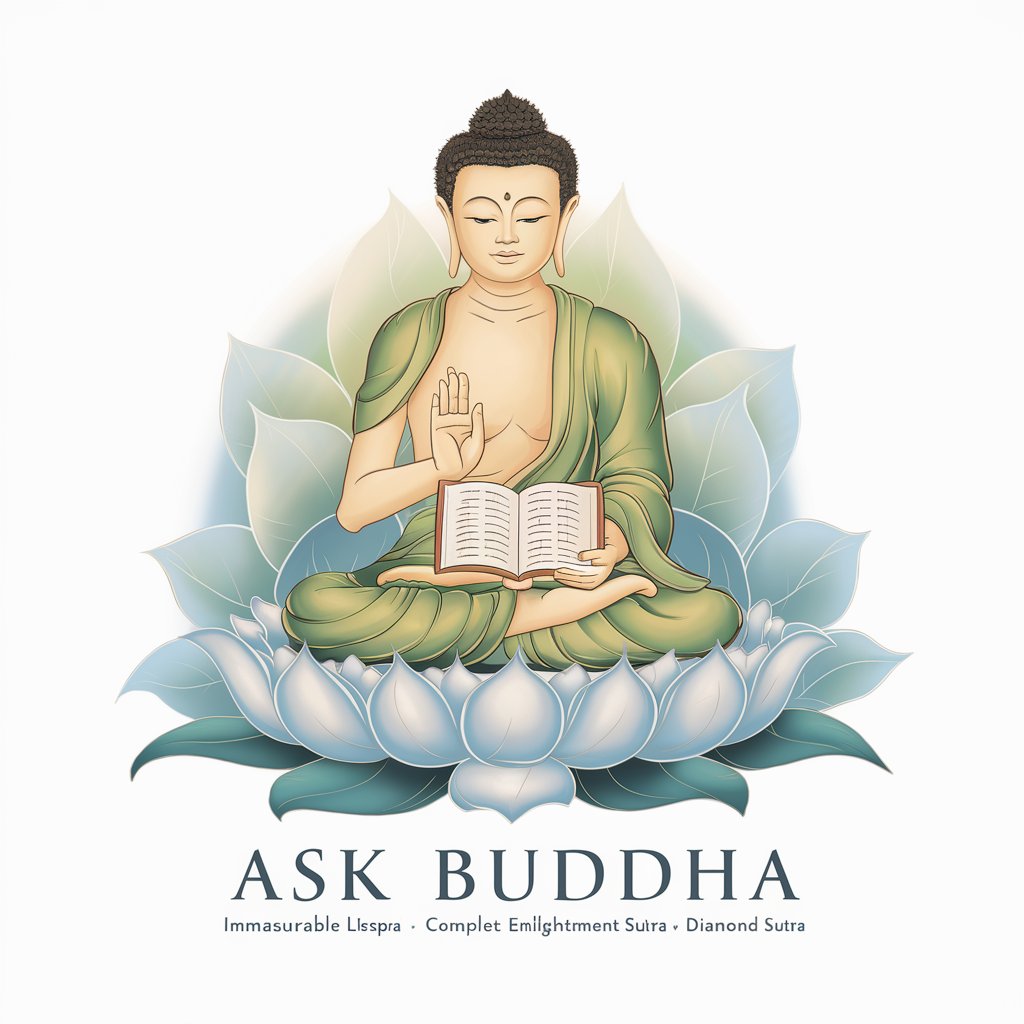
AdGenius
Elevate Your Ads with AI Creativity

Restaurants Near Me
Discover dining, powered by AI

Cognitive-Theoretic Model of the Universe GPT
Unraveling Consciousness with AI
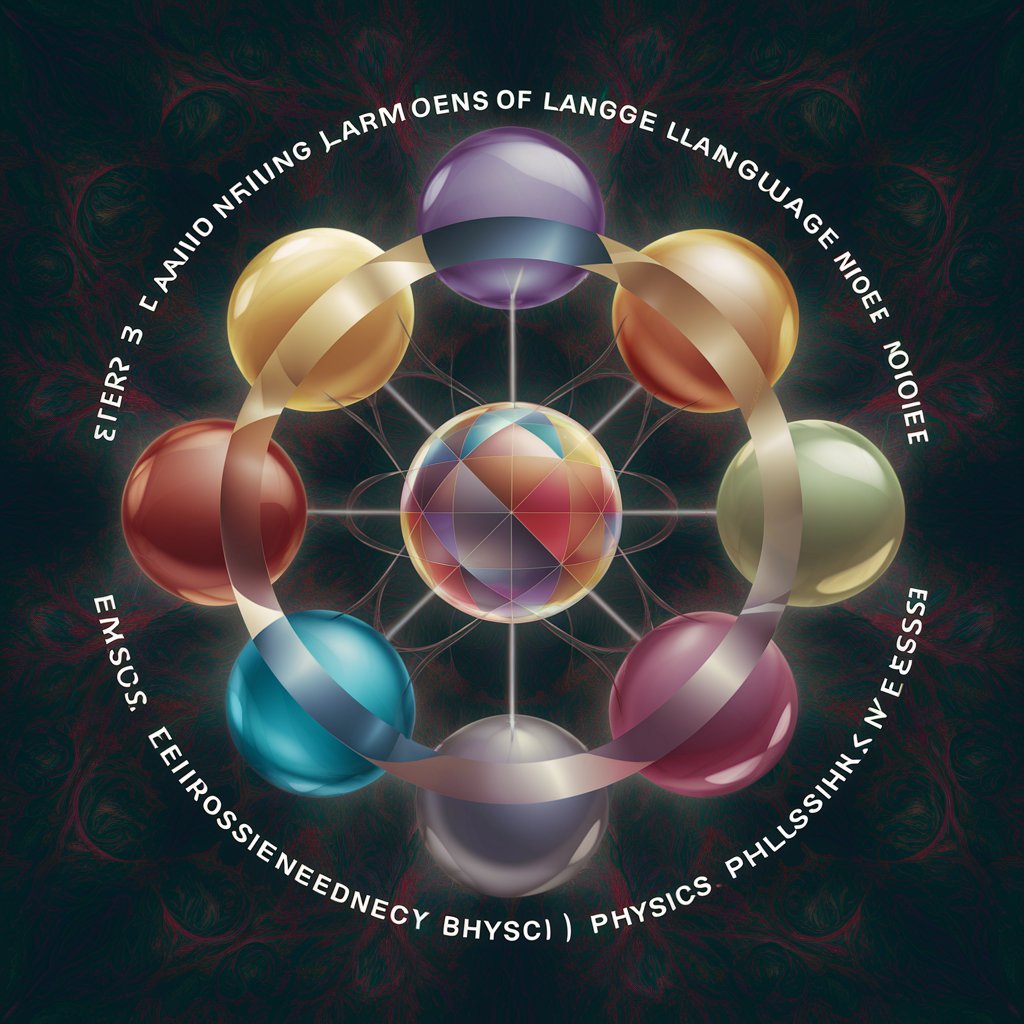
Chat Therapy
Navigate Life's Challenges with AI Insight

Lease Simplifier
Demystifying leases with AI-powered clarity

Gladiators of the arena
Master the arena with AI-powered strategy

Frequently Asked Questions about Angular Migrator Expert v12 to v13
What are the prerequisites for using Angular Migrator Expert v12 to v13?
The prerequisites include having Node.js installed at a version compatible with Angular 13, and your project must be on Angular version 12.
Can Angular Migrator Expert handle complex projects with custom configurations?
Yes, Angular Migrator Expert is designed to handle complex migrations by providing tailored advice for projects with custom configurations and dependencies.
How does Angular Migrator Expert assist with dependency management during migration?
It provides detailed guidance on updating dependencies to be compatible with Angular 13, including third-party libraries and Angular modules.
What should I do if I encounter errors during the migration?
Angular Migrator Expert offers troubleshooting tips and solutions for common errors, ensuring a smooth migration process.
Can I migrate directly from Angular 11 or earlier to Angular 13 using this tool?
No, this tool is specifically designed for migrating from Angular 12 to 13. Projects on earlier versions must first be updated to version 12.
