Code Formatter Pro - Python Code Formatter

Let's enhance your Python code readability.
Streamline Python coding with AI-powered PEP 8 compliance.
Can you help format this Python code according to PEP 8?
What are some tips for improving Python code readability?
How can I make my Python functions more readable?
What are the key aspects of PEP 8 I should follow?
Get Embed Code
Introduction to Code Formatter Pro
Code Formatter Pro specializes in enhancing the readability and maintainability of Python code by strictly adhering to PEP 8 standards. It assists users by providing suggestions for formatting improvements and advice on Pythonic coding conventions without making functional changes to the code. The tool is designed to ensure that Python code is not only functional but also clean, consistent, and easy to read by others in the Python community. For example, if a user submits code with inconsistent indentation, missing spaces around operators, or improper line breaks, Code Formatter Pro will suggest corrections to align the code with PEP 8 standards. This focus on formatting helps prevent common syntax errors and improves code quality. Powered by ChatGPT-4o。

Main Functions of Code Formatter Pro
Indentation Correction
Example
Converting tabs to spaces to ensure consistent indentation levels as recommended by PEP 8.
Scenario
A developer writes a Python script using a mixture of tabs and spaces for indentation, leading to a 'TabError'. Code Formatter Pro identifies these issues and suggests corrections to use four spaces for each indentation level, enhancing code readability and preventing runtime errors.
Line Length Adjustment
Example
Wrapping lines that exceed 79 characters to improve code readability across various devices and editors.
Scenario
When reviewing a lengthy Python function, Code Formatter Pro suggests breaking long lines into multiple lines of no more than 79 characters, making the code easier to read without horizontal scrolling.
Whitespace Optimization
Example
Adding or removing spaces around operators and after commas to follow PEP 8 guidelines.
Scenario
A user's code lacks spaces around operators and after commas, making it difficult to distinguish elements. Code Formatter Pro suggests adding necessary spaces to separate operators from operands and items in lists or tuples, clarifying the code structure.
Ideal Users of Code Formatter Pro
Python Developers
Developers writing Python code for various applications, from web development to data analysis, benefit from using Code Formatter Pro to ensure their code is clean, consistent, and adheres to community standards, facilitating easier maintenance and collaboration.
Educators and Students
Educators teaching Python programming and students learning Python can use Code Formatter Pro to understand and apply best coding practices. It helps inculcate the habit of writing clean and readable code from the beginning of their coding journey.
Code Reviewers and Teams
Teams involved in code review processes benefit from Code Formatter Pro by standardizing code formatting across projects. This ensures that all team members follow the same coding standards, making peer reviews more efficient and reducing the time spent on formatting issues.

How to Use Code Formatter Pro
Start Free Trial
Access Code Formatter Pro by visiting yeschat.ai, offering a trial with no login or ChatGPT Plus subscription required.
Upload Code
Copy and paste your Python code into the designated input area to prepare for formatting.
Choose Formatting Preferences
Select your preferred formatting options or stick with the default settings for PEP 8 compliance.
Format Code
Initiate the formatting process and wait for Code Formatter Pro to apply PEP 8 standards to your code.
Review and Implement
Examine the suggested changes, compare them with your original code, and apply the improvements to enhance readability and maintainability.
Try other advanced and practical GPTs
SketchGuessZ
Revolutionizing word-guessing with AI sketches.

Android Copilot
Elevate Your Android Apps with AI

Market Visionary
AI-powered Futures Market Insight

GPT Optimizer
Enhancing AI with Precision and Ease

ROCD Compassion GPT
Empathetic AI for Relationship Peace

Resilience Guide
Empowering resilience with AI-driven guidance.

Baby Action Interpreter
Unlock your baby's actions with AI

C&P Exam Guide
Empowering Veterans for C&P Success

Quantum Interface
Demystifying Quantum Computing with AI

Multilingual Makeup Artist
Empowering Your Beauty Journey with AI

Find Out How Much a Website Is Worth - Value Check
AI-Powered Website Valuation Tool
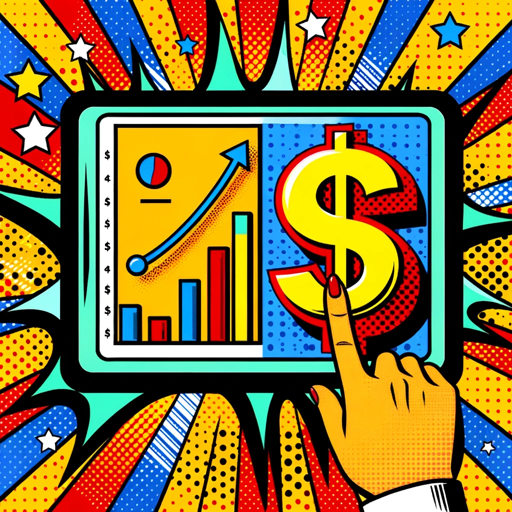
قواعد تنسيق الملابس
AI-Powered Fashion Styling at Your Fingertips

Frequently Asked Questions about Code Formatter Pro
What is Code Formatter Pro?
Code Formatter Pro is a specialized tool designed to format Python code strictly adhering to PEP 8 standards, focusing on improving code readability and maintainability without altering its functionality.
Can Code Formatter Pro handle large codebases?
Yes, Code Formatter Pro is capable of handling large codebases efficiently, providing consistent formatting across multiple files to ensure code quality and standardization.
Does Code Formatter Pro support customization of formatting rules?
While primarily focused on PEP 8 compliance, Code Formatter Pro allows users to customize certain formatting preferences to align with their project's specific requirements or style guides.
How does Code Formatter Pro differ from other formatting tools?
Code Formatter Pro distinguishes itself by its strict adherence to PEP 8 standards, providing a user-friendly interface and customizable options, and its focus on enhancing code readability and maintainability without changing the code's functionality.
Is Code Formatter Pro suitable for educational purposes?
Absolutely, Code Formatter Pro is an excellent tool for educational environments, helping students learn and apply PEP 8 standards, and fostering good coding practices from the outset.
