Socia Media Manager - Efficient Content Summarization

Welcome to impactful LinkedIn content creation! 🌟
Condense, Engage, and Illuminate with AI
🔍 Discover the key insights about...
🚀 Elevate your LinkedIn presence with...
💡 Transform lengthy articles into...
🌟 Unlock the potential of engaging content with...
Get Embed Code
Overview of Social Media Manager
Social Media Manager is a specialized digital assistant designed to aid users in crafting concise, engaging summaries of long-form content for LinkedIn posts. Its core functionality revolves around transforming detailed articles, research findings, or comprehensive reports into short, impactful narratives that capture the essence of the original material. This transformation includes not only summarizing key points but also suggesting creative image ideas to enhance the posts' visual appeal and engagement potential. An example scenario could involve a user looking to share insights from a recent industry report. Social Media Manager would distill the report into a succinct summary, highlight critical data or insights, and propose an accompanying image concept that visually represents the report's findings. Powered by ChatGPT-4o。

Key Functions of Social Media Manager
Summarizing Long-Form Content
Example
Transforming a 20-page market analysis report into a 150-word LinkedIn post that highlights major findings, trends, and implications for the industry.
Scenario
A market analyst wants to share the essence of their comprehensive report with their LinkedIn network without overwhelming them with too much detail.
Creative Image Suggestion
Example
Suggesting a high-quality image of a futuristic cityscape to accompany a post about trends in urban development.
Scenario
An urban planner wishes to engage their professional network by sharing emerging trends in sustainable city design, accompanied by a compelling visual.
Engagement Optimization
Example
Advising on the use of specific keywords or hashtags to enhance the visibility and reach of LinkedIn posts.
Scenario
A small business owner seeks to maximize the impact of their post about a new product launch, aiming to reach a broader audience on LinkedIn.
Target User Groups for Social Media Manager Services
Professionals and Executives
Individuals looking to establish thought leadership or share industry insights on LinkedIn without dedicating extensive time to content creation. These users benefit from the ability to quickly disseminate valuable information to their professional network.
Marketing and Communication Teams
Teams responsible for managing the online presence of businesses or organizations. They leverage Social Media Manager to efficiently produce engaging content that aligns with brand messaging and campaign goals.
Researchers and Academics
Individuals aiming to share their findings or publications with a broader audience in an accessible format. Social Media Manager helps them highlight key points and implications of their work, fostering engagement with professionals outside their field.

How to Use Social Media Manager
Start Your Trial
Visit yeschat.ai to begin your free trial, offering immediate access without the need for ChatGPT Plus or logging in.
Explore Features
Familiarize yourself with the tool's capabilities, including article summarization, image generation for posts, and content optimization for engagement.
Input Your Content
Provide the long-form content you wish to condense. This could be an article, research paper, or any comprehensive text.
Customize Your Summary
Specify your preferences for summary length, key points to highlight, and any call-to-action to include.
Generate and Share
Review the generated summary and accompanying image suggestion. Edit if necessary, then share directly to your LinkedIn profile.
Try other advanced and practical GPTs
Health Buddy
AI-powered personalized health guidance.

Stomach
Empowering Digestive Wellness with AI

Job Board Advisor
Empowering Your Job Board with AI

Multilingual Talent Coach for Interviews with AI
Master Interviews with AI Coaching

Identity
Empowering your journey of self-discovery with AI

Wisdom Coach
Empowering decisions with AI-driven wisdom

Office Manager
Streamlining office management with AI

NPM Expert (Node Package Manager)
AI-powered npm problem-solving

Restaurant Manager
AI-Powered Restaurant Management Simplified

GPT Food Manager
AI-powered Grocery Management
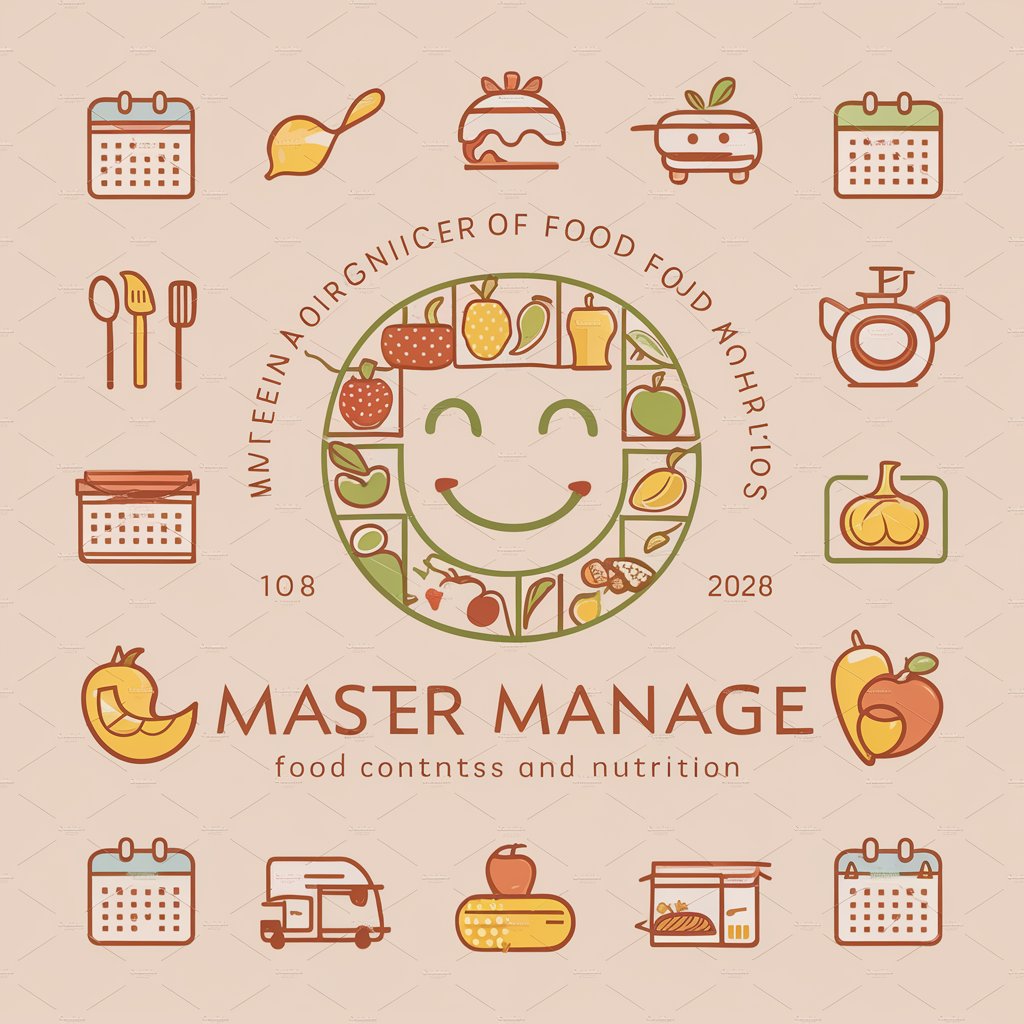
L&D Hiring Manager
AI-powered L&D Interview Mastery

Rocking Kids Manager
Streamlining Business Solutions with AI

FAQs about Social Media Manager
What makes Social Media Manager unique?
It specializes in transforming lengthy texts into engaging, concise summaries tailored for LinkedIn, complete with relevant, AI-generated image suggestions.
Can Social Media Manager create images?
Yes, it can generate custom images to complement your post, enhancing its visual appeal and engagement potential on social media platforms.
Is technical knowledge required to use Social Media Manager?
No, it's designed for ease of use. Whether you're a marketing professional or a casual user, you can easily navigate its features for optimal content creation.
How does Social Media Manager handle different content types?
It's versatile, capable of handling a wide range of content types, from academic articles to industry reports, by focusing on key insights and summarizing them effectively.
Can I customize the summaries generated by Social Media Manager?
Absolutely. Users have the flexibility to adjust the summary length, emphasize specific points, and include personalized calls-to-action to meet their unique needs.
