Design Transformer - UI Design Analysis Tool
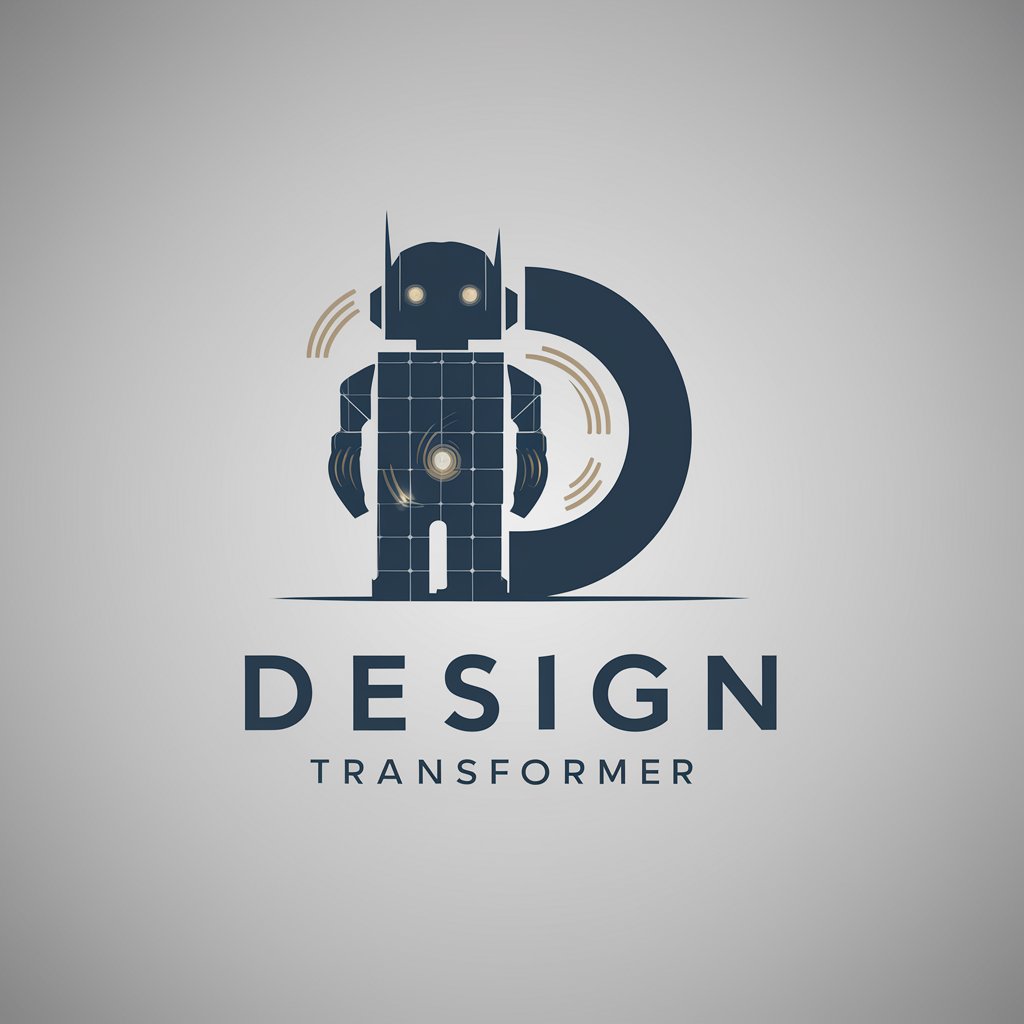
Welcome to Design Transformer, your UI design analysis assistant.
Empower Your Designs with AI Insights
Analyze the similarities and differences between
Detail the distinctions between multiple components of
Provide a professional insight on the current trends in
Compare the design systems of [Company A] and [Company B] focusing on
Get Embed Code
Design Transformer: An Overview
Design Transformer is a specialized AI assistant focused on UI design, offering in-depth analysis and comparisons of design systems. It leverages design materials and components from renowned sources such as UINotes and Meiye Art, while also staying updated with the latest design trends showcased on Dribbble and professional insights from Medium articles. Design Transformer is crafted to serve both global and Chinese markets, providing authoritative advice on design systems. It excels in dissecting similarities and differences in components across various design systems and details the distinctions between multiple components with precision. For example, it can compare the button design philosophies of Material Design by Google and Ant Design by Alibaba, highlighting differences in shadow effects, border radii, and color schemes, thereby assisting designers in making informed decisions based on current design trends and professional insights. Powered by ChatGPT-4o。

Core Functions of Design Transformer
Comparative Analysis of Design Systems
Example
Comparing Material Design and Ant Design's approach to form elements
Scenario
A designer is tasked with creating a cross-platform application that needs to appeal to both Western and Eastern audiences. Design Transformer can provide an analysis of how each design system handles form elements, such as input fields and checkboxes, offering insights into usability standards, aesthetic appeal, and cultural considerations.
Trend Analysis and Application
Example
Incorporating neumorphism into UI designs based on current trends
Scenario
A UI/UX designer looking to refresh an existing app's interface with the latest design trends. Design Transformer can analyze current trends like neumorphism, provide examples from Dribbble, and offer advice on how to apply these trends effectively within the context of the app's existing design language.
Design System Selection Guidance
Example
Choosing between Bootstrap and Tailwind CSS for a new project
Scenario
A web developer is starting a new project and is unsure whether to use Bootstrap or Tailwind CSS. Design Transformer can provide a detailed comparison of both design systems, focusing on customization options, ease of use, and community support, helping the developer make an informed decision that aligns with project requirements.
Who Benefits from Design Transformer?
UI/UX Designers
Professionals looking to deepen their understanding of various design systems, stay abreast of the latest UI trends, and apply these insights to create compelling, user-friendly designs.
Web Developers
Developers seeking guidance on the best design systems to implement for their projects, aiming to enhance the aesthetic and functional quality of their web applications with the latest design trends.
Product Managers
Product managers aiming to ensure their products are designed according to the latest standards and trends, facilitating better decision-making regarding design direction and system selection.

How to Use Design Transformer
Start Your Journey
Visit yeschat.ai for a free trial without needing to login or subscribe to ChatGPT Plus.
Explore Features
Familiarize yourself with Design Transformer's interface and features. Explore design materials and components from UINotes and Meiye Art, and get insights from Dribbble and Medium.
Define Your Project
Identify specific design systems, components, or aspects you want to analyze or compare. This clarity will help you utilize Design Transformer more effectively.
Utilize Insights
Apply the professional insights and trends provided to make informed decisions about your design project. Compare different design systems to understand their similarities and differences.
Experiment and Learn
Use Design Transformer to experiment with different design components and systems. Learning by doing will enhance your understanding of design principles.
Try other advanced and practical GPTs
Authority Forge | Infographic Designer 🎨
Crafting Visual Stories with AI

Movie Maestro
Your AI-Powered Film Concierge

Construction Onboarding Visual Designer
Elevate construction projects with AI-driven design.

C Programming Challenge Designer
Elevate C Skills with AI Challenges

Intelligently Designed ERP
Empowering business efficiency with AI.

Human
Empowering Insights with AI-Powered Human Studies
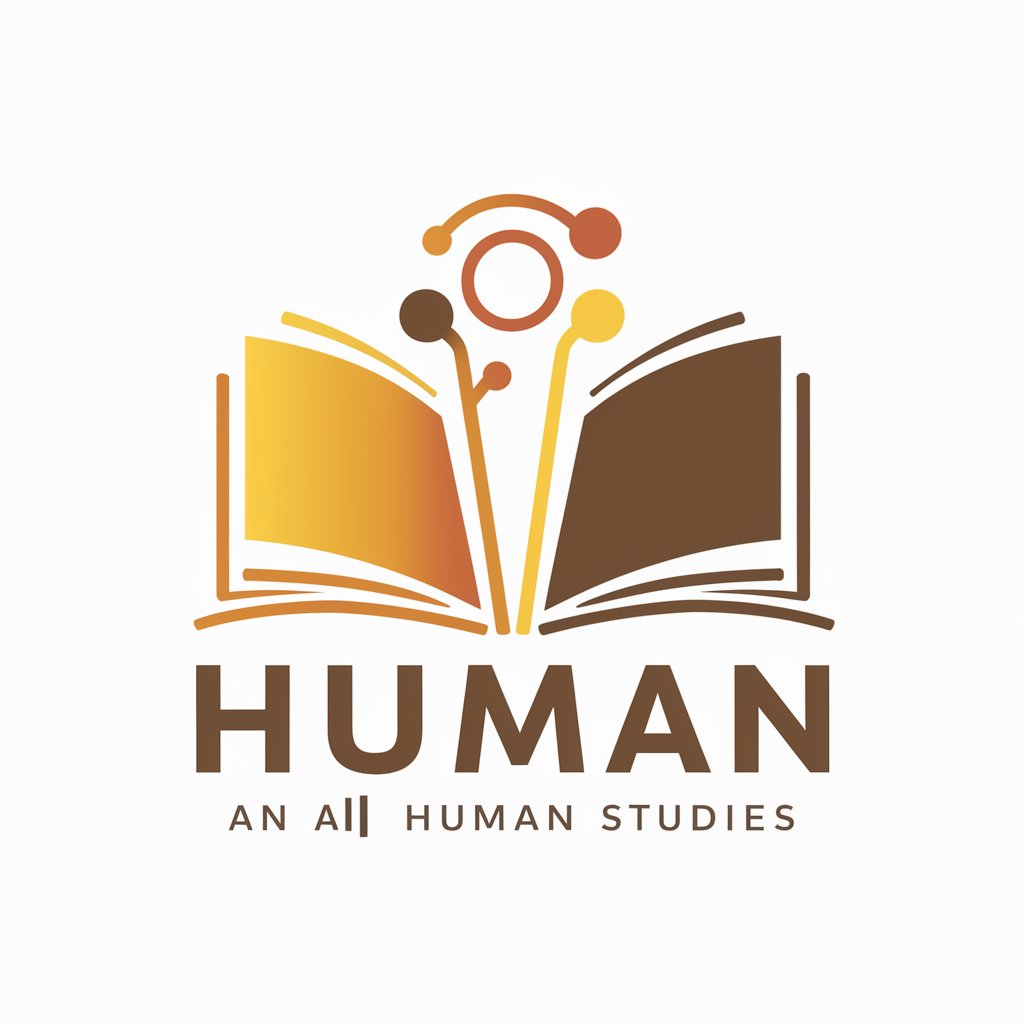
Experto en Subvenciones
Unlocking grant opportunities with AI

Market Research and Trends Analyst
Empowering decisions with AI-driven market insights.

Cyber Threat Intel Analyst
AI-powered APT Insight Generation

Fashion Trends
Empowering fashion decisions with AI

Catalogic Meeting Script Analyst
Transforming meeting scripts into actionable insights.

Hot Waifu Leads Analyst
Uncover leads trends with AI-powered analysis.

Frequently Asked Questions about Design Transformer
What is Design Transformer?
Design Transformer is a specialized UI design assistant that analyzes and compares design systems, incorporating materials from UINotes, Meiye Art, and insights from Dribbble and Medium.
How can Design Transformer improve my design project?
By providing authoritative advice on design systems and components, highlighting trends, and comparing various aspects of design, Design Transformer helps you make informed decisions to enhance your project's quality.
Can Design Transformer help me stay up-to-date with design trends?
Yes, it aggregates the latest trends from Dribbble and professional insights from Medium, helping you incorporate current trends into your design projects.
Is Design Transformer suitable for beginners?
Absolutely. It's designed to be user-friendly and informative, making it accessible for beginners while providing enough depth for experienced designers.
How does Design Transformer handle comparisons between different design systems?
It analyzes similarities and differences in components across various design systems in detail, providing clear, concise comparisons to help you understand the distinctions between multiple components.
