⏹️ Iconify Icon Maker lv2.6 - AI-Powered Icon Design

Welcome! Let's create stunning app icons together.
Design Iconic Apps with AI
Design an icon for an app that helps users create beautiful app icons...
Create a logo for a Thumbnail Creator Bot with a focus on modern aesthetics...
Develop an app icon that embodies the essence of creating stylish app icons...
Generate a contemporary and vibrant icon for a tool that designs app thumbnails...
Get Embed Code
Introduction to ⏹️ Iconify Icon Maker lv2.6
⏹️ Iconify Icon Maker lv2.6 is an AI-driven tool designed to assist users in creating app icons that effectively represent their application's purpose, appeal to their target audience, and adhere to both iOS and Android platform guidelines. This tool emphasizes aesthetics, clarity, and functionality in icon design, ensuring the icons are versatile, scalable, and recognizable. It caters to a wide range of applications, from productivity apps to games, by offering customized design solutions that incorporate contemporary design trends and platform-specific requirements. Powered by ChatGPT-4o。

Main Functions of ⏹️ Iconify Icon Maker lv2.6
Custom Icon Design
Example
Creating a music app icon that combines musical notes with a modern, minimalist design aesthetic.
Scenario
A developer wants an icon for a new music streaming app. ⏹️ Iconify Icon Maker lv2.6 designs an icon that encapsulates the essence of music through the use of vibrant colors and recognizable symbols while maintaining a simple design for easy recognition.
Platform-Specific Guidelines Adherence
Example
Designing an icon with rounded corners and specific size dimensions for iOS and Android.
Scenario
An app developer needs an icon that fits both the Google Play Store and Apple App Store requirements. The tool ensures the icon meets these specifications, including size, aspect ratio, and design elements.
Target Audience Analysis
Example
Generating an icon that appeals to young adults by incorporating trendy colors and dynamic shapes.
Scenario
For a social media app targeting young adults, the tool creates an icon using bold colors and a dynamic, youthful design to attract the app’s target demographic.
Ideal Users of ⏹️ Iconify Icon Maker lv2.6
App Developers
Developers looking for unique, appealing icons that resonate with their app's theme and enhance its visibility in app stores. This includes both experienced developers and those with minimal design experience.
Graphic Designers
Graphic designers seeking a tool to streamline their workflow or find inspiration for app icon projects. It helps in generating ideas that can be further refined or used as is.
Marketing Professionals
Marketing professionals who understand the importance of a visually appealing app icon in improving an app's marketability. They use the tool to quickly generate icons for A/B testing or promotional materials.

How to Use ⏹️ Iconify Icon Maker lv2.6
1
Start with a free trial at yeschat.ai, no login or ChatGPT Plus required.
2
Describe your app's purpose, target audience, and preferred design elements for your icon.
3
Choose your icon's style, colors, and any specific imagery or symbols relevant to your app.
4
Review generated icon options and select your favorite one.
5
Customize the selected icon if necessary, then download it for use across various platforms.
Try other advanced and practical GPTs
Essay Title Generator
Crafting compelling essay titles with AI
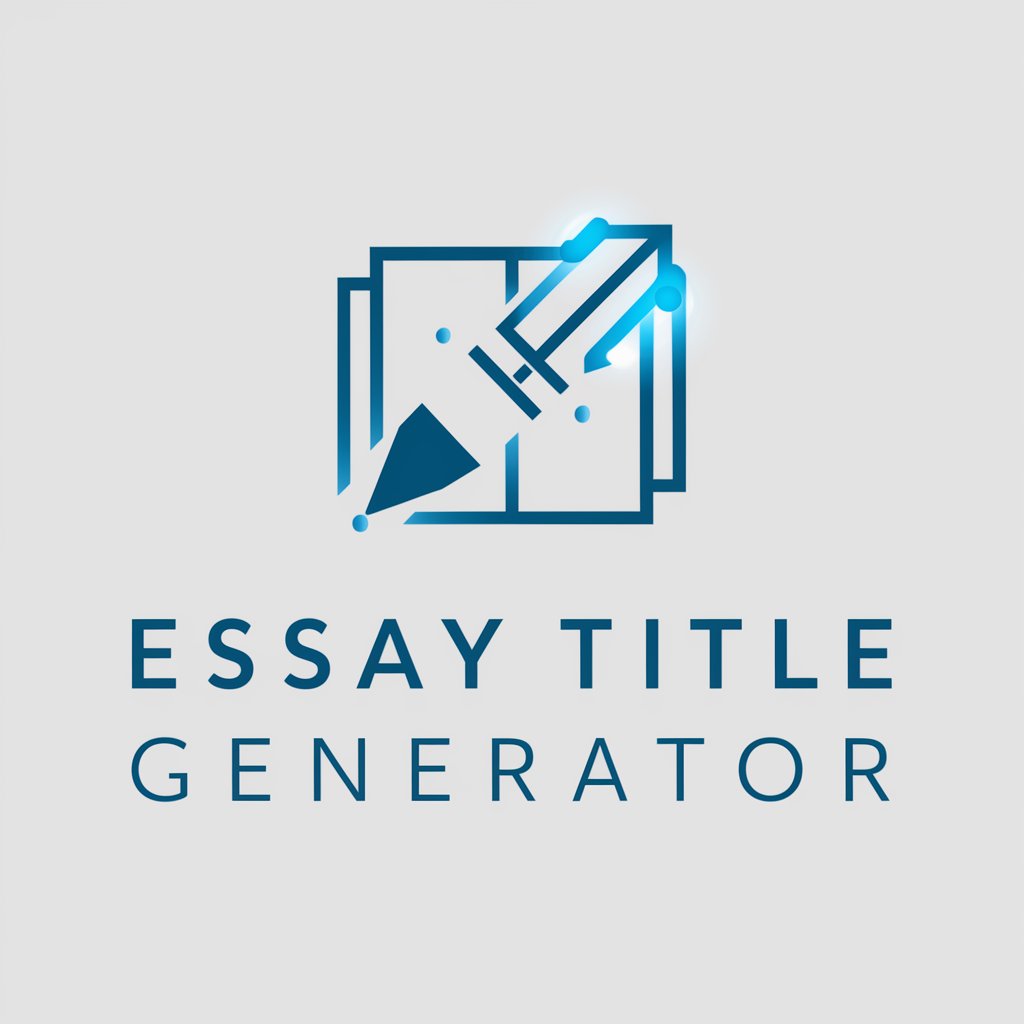
GIF Maker
Animating your ideas, powered by AI

Sci-Fi Visionary
Unleash your sci-fi imagination.

Meme Maker
Craft Memes Seamlessly with AI

Randomancer
Unleash Creativity with AI-Driven Imagery

Meme Master
Crafting Laughter with AI

Lego Image Creator
Craft Your LEGO Dreams with AI

Hero Image Creator
Craft stunning hero images with AI

Operations Safety
Empowering Safe Operations with AI

Agribusiness
Empowering Agribusiness with AI

SOC
Empowering Cybersecurity with AI

FFA GENIE
Empowering Insurance Agents with AI

FAQs about ⏹️ Iconify Icon Maker lv2.6
Can I customize icons for any app genre?
Yes, ⏹️ Iconify Icon Maker lv2.6 is versatile and supports customization for a wide range of app genres, including games, productivity, social media, and more.
Is it suitable for beginners with no design experience?
Absolutely! It's designed to be user-friendly for beginners, providing easy-to-follow steps and suggestions to guide you through the creation process.
How does the AI feature enhance the icon-making process?
The AI analyzes your app's description and target audience to suggest the most appropriate design elements, colors, and styles, making the process efficient and effective.
Can I use the icons created on both iOS and Android platforms?
Yes, the icons are designed to meet the specifications for both iOS and Android platforms, ensuring versatility and scalability.
What if I'm not satisfied with the generated icon?
You can either tweak the design elements of the generated icon to your liking or restart the process with a new set of inputs for a better outcome.
