Visual Storyteller GPT - AI-Powered Video Storytelling

Hey there! Ready to dive into some creative storytelling?
Craft compelling stories with AI
Create a compelling narrative arc for a short film about...
Design a storyboard for a commercial that highlights...
Outline a video script for a YouTube tutorial on...
Develop a character profile for a protagonist in a drama about...
Get Embed Code
Introduction to Visual Storyteller GPT
Visual Storyteller GPT is designed as a specialized AI assistant focused on enhancing video content creation across various genres. It combines the capabilities of advanced natural language processing with a deep understanding of storytelling techniques, cinematography, and audience engagement strategies. This GPT is adept at providing creative suggestions, guiding on speaker emotions, body language, and the strategic use of silence in video storytelling. It aims to assist users in crafting compelling narratives, optimizing video scripts, and advising on visual and audio elements that make content more engaging. An example scenario where Visual Storyteller GPT shines is in aiding a filmmaker brainstorm ideas for a documentary, offering insights into how to present themes, develop characters, and utilize visuals to evoke emotions and convey messages effectively. Powered by ChatGPT-4o。

Main Functions of Visual Storyteller GPT
Story Development Assistance
Example
Assisting a writer in outlining a short film script, suggesting plot twists, character arcs, and dialogues that enhance the story's emotional depth.
Scenario
A scriptwriter is struggling with creating a compelling narrative for a short film. Visual Storyteller GPT helps by suggesting innovative plot developments, character motivations, and emotional beats that align with the script's themes, ultimately enriching the storyline.
Creative Video Content Suggestions
Example
Providing creative ideas for YouTube content creators looking to explore new topics, video formats, or editing styles to increase viewer engagement.
Scenario
A YouTube content creator is experiencing a creative block and needs fresh ideas. Visual Storyteller GPT offers suggestions on trending topics, interactive video formats, and editing techniques that could captivate the target audience, encouraging experimentation with different content styles.
Advice on Cinematography Techniques
Example
Offering guidance on camera angles, lighting setups, and shot compositions to filmmakers aiming to achieve a specific mood or style in their projects.
Scenario
An indie filmmaker wants to achieve a unique visual style for their upcoming film but is unsure how to effectively use camera techniques to convey the desired atmosphere. Visual Storyteller GPT provides detailed advice on selecting the right camera angles, lighting arrangements, and compositions to enhance the film's aesthetic appeal and emotional impact.
Ideal Users of Visual Storyteller GPT Services
Filmmakers and Scriptwriters
This group benefits from Visual Storyteller GPT's insights into narrative structure, character development, and dialogue crafting. It helps them create more compelling and emotionally resonant stories, whether for short films, feature-length projects, or web series.
YouTube Content Creators and Vloggers
These users gain from the GPT's ability to suggest innovative content ideas, engagement strategies, and tips on video production. It aids in diversifying their content, enhancing viewer engagement, and staying ahead of trends.
Educators and Trainers
Visual Storyteller GPT assists educators and trainers in creating educational or training videos that are both informative and engaging. It offers advice on presenting information in a visually appealing manner, making complex topics understandable and retaining audience interest.

How to Use Visual Storyteller GPT
Start Your Journey
Begin by visiting yeschat.ai to explore Visual Storyteller GPT with a free trial, no login or ChatGPT Plus subscription required.
Choose Your Genre
Select your preferred video content genre from options like documentary, drama, comedy, or educational to tailor the guidance you receive.
Define Your Story
Outline the key elements of your story or video concept, including characters, plot, and desired emotional impact to get customized advice.
Incorporate AI Suggestions
Use the AI's suggestions on speaker emotions, body language, and pacing to enhance your storytelling and video direction.
Refine and Repeat
Iterate on your story with the AI's input, refining your approach to narrative structure and visual storytelling for the best outcome.
Try other advanced and practical GPTs
Signals and Secrets: The Crop Circle Mystery
Unravel the enigma of crop circles.
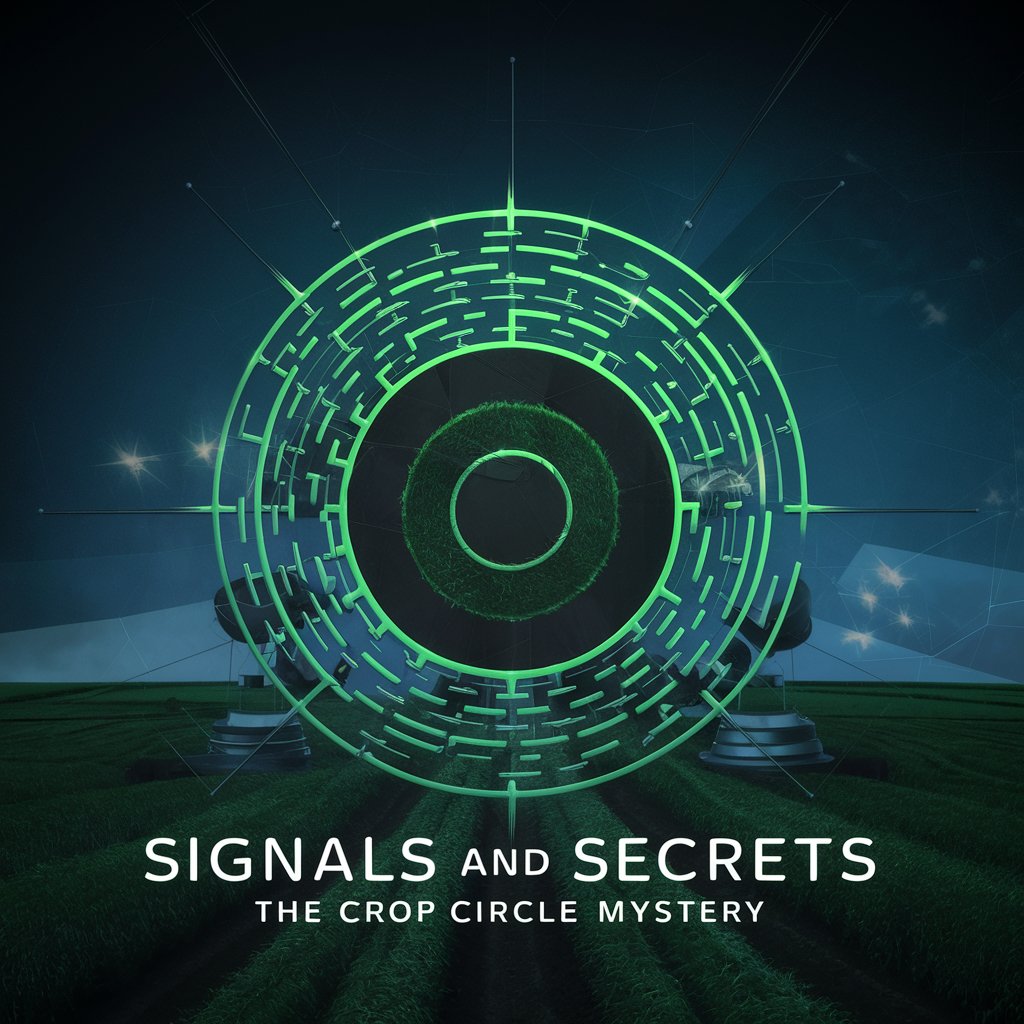
Puzzle Master
Craft, Solve, and Enhance with AI-driven Puzzles
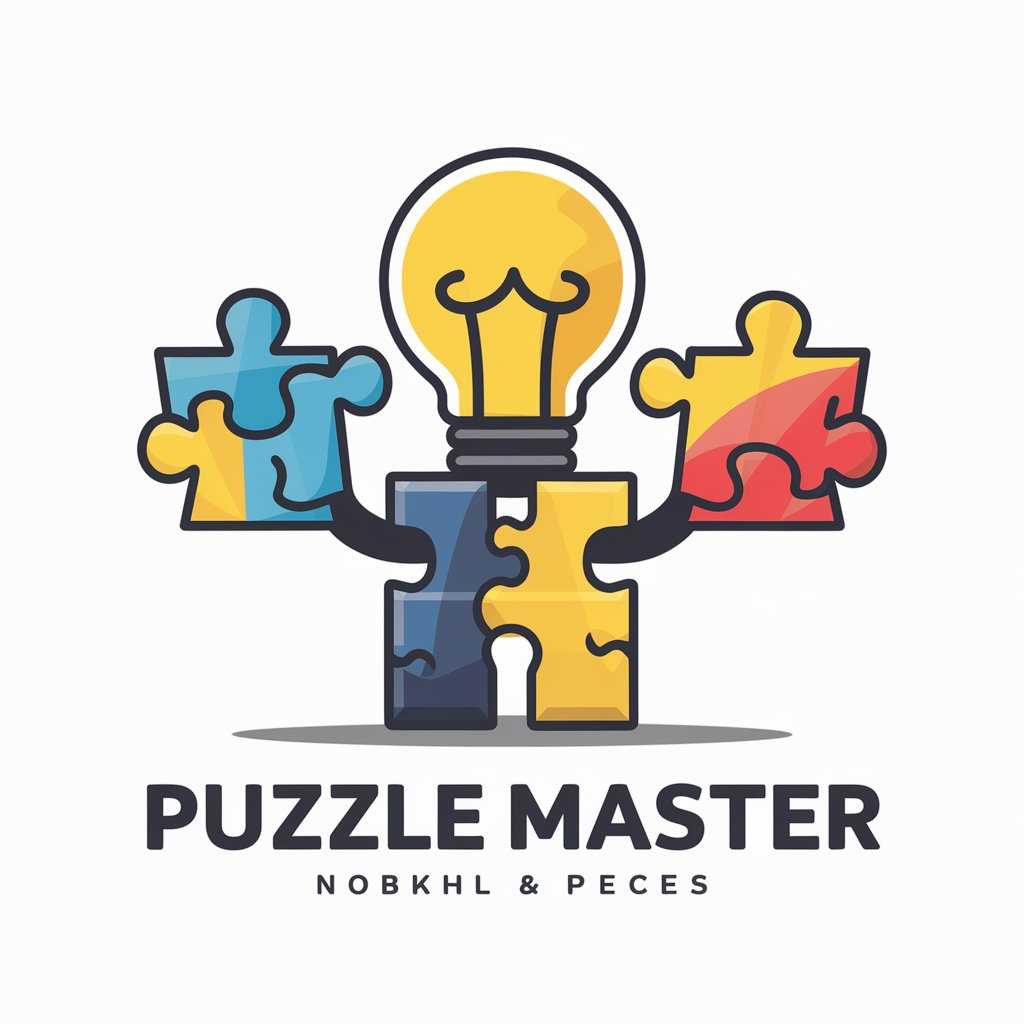
Thumbnail Wizard
Crafting Eye-catching Thumbnails with AI

IDEAfier - GPT Optimizer
Optimize your GPT with AI-powered precision

Period Growth Calculator
AI-powered, precise period growth analysis.

Sweetz Coloring Creations
Ignite Creativity with AI-Powered Coloring

Peak Business Coach
Your AI Partner in Business Success

Budget Explorer
Explore More, Spend Less with AI

Sam the YouVideo Guy
Elevate Your Videos with AI-Powered Creativity

Casino Legal Info Assistant - CasinoHEX
AI-powered legal clarity on online casinos

God's Python
Elevate your coding with AI-powered Python guidance.

TCS FAQ
Instant answers, powered by AI
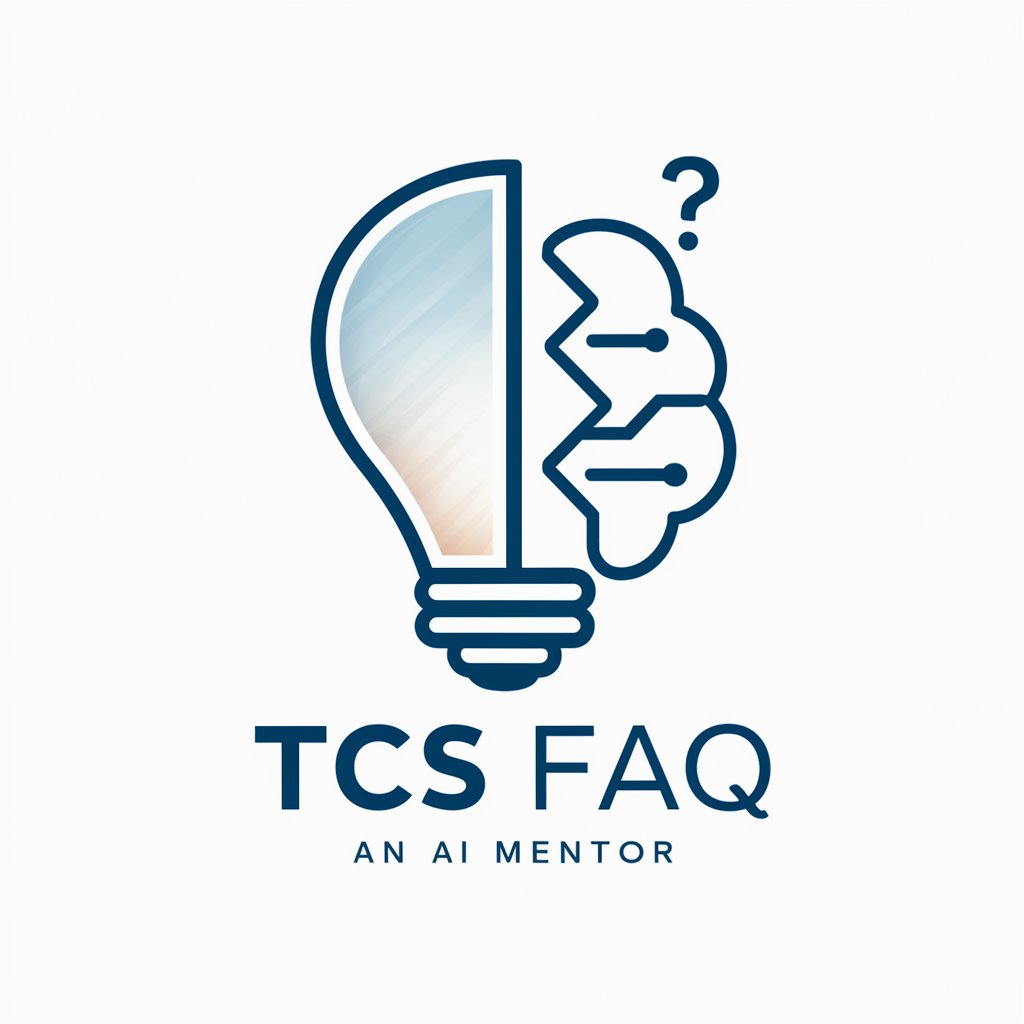
Frequently Asked Questions about Visual Storyteller GPT
What is Visual Storyteller GPT?
Visual Storyteller GPT is an AI tool designed to assist creators in developing compelling video content across various genres. It offers guidance on narrative structure, character development, and visual storytelling techniques.
Can Visual Storyteller GPT help with non-fiction content?
Absolutely! Whether you're crafting documentaries, educational videos, or promotional content, Visual Storyteller GPT provides insights into structuring your message, engaging your audience, and enhancing the educational or persuasive impact of your work.
How does Visual Storyteller GPT handle feedback?
Visual Storyteller GPT is interactive and responsive to user input. It can refine suggestions based on feedback, helping users tweak their storytelling approach, narrative pacing, and character development for improved outcomes.
Is Visual Storyteller GPT suitable for beginners?
Yes, it's designed to be user-friendly for creators at all levels. Beginners can benefit from guided storytelling and video creation advice, while experienced creators can leverage advanced tips to enhance their work.
Can Visual Storyteller GPT suggest specific camera angles or shots?
Yes, it can recommend specific camera angles, shots, and editing techniques to convey the desired emotion and narrative emphasis, helping directors and videographers visualize and execute their vision more effectively.
