Studio One 5 Guide - Studio One 5 Learning Tool

Welcome to Studio One 5 Guide!
Elevate Your Music with AI-Powered Guidance
Explain how to use the quantize function in Studio One 5.
What are some tips for recording high-quality vocals?
How do I set up and use the Auto Filter plugin?
Can you guide me through creating a dynamic EQ effect?
Get Embed Code
Introduction to Studio One 5 Guide
Studio One 5 Guide is designed as a comprehensive assistant tailored specifically for users of PreSonus Studio One 5 Digital Audio Workstation (DAW). It aims to facilitate a smooth workflow by offering expert advice, troubleshooting tips, and instructional guidance for music production. The guide is built to cater to both beginners and advanced users, adapting its support based on the user's level of expertise. For instance, it can provide step-by-step instructions for setting up a recording session, or detailed advice on optimizing mixdowns and mastering tracks. Powered by ChatGPT-4o。

Main Functions of Studio One 5 Guide
Troubleshooting Assistance
Example
A user encounters an unexpected error when attempting to export their mix. The Studio One 5 Guide offers a detailed walkthrough to diagnose common export issues, suggesting checks on sample rates, bit depth settings, and ensuring that no plugins are causing conflicts.
Scenario
When a user faces technical difficulties or operational confusion, the guide can provide specific troubleshooting steps to resolve common and uncommon problems within the DAW environment.
Workflow Optimization Tips
Example
Explaining the benefits of templates for different types of projects (e.g., podcasting, music production, scoring to video) to save time and maintain consistency across projects.
Scenario
For users looking to streamline their production process, the guide offers insights into features like macros, keyboard shortcuts, and the Project Page for efficient album assembly and mastering.
Creative Techniques Sharing
Example
Demonstrating how to use sidechain compression for dynamic mixing techniques, or creating depth in a mix with advanced reverb settings.
Scenario
Users seeking to enhance their creative output can learn about innovative production techniques and sound design tips to apply to their music or audio projects.
Instructional Guidance on New Features
Example
Providing an in-depth tutorial on the newly introduced Score Editor in Studio One 5, showing how to notate music directly within the DAW.
Scenario
When new features are released, the guide offers comprehensive tutorials to help users quickly adapt to and make the most out of these enhancements.
Ideal Users of Studio One 5 Guide Services
Beginner Music Producers
Individuals new to digital music production will find the guide invaluable for learning the basics of recording, editing, mixing, and mastering in Studio One 5. The guide provides a gentle introduction to DAW concepts, making it easier for newcomers to start their music production journey.
Experienced Audio Engineers
Professionals looking for advanced tips, troubleshooting help, or ways to optimize their workflow will benefit from the depth of knowledge offered. The guide covers complex topics like advanced mixing techniques, mastering nuances, and detailed feature usage.
Educators and Music Teachers
Educators incorporating DAWs into their curriculum can leverage the guide as a teaching aid, providing students with a resource for self-study and practice. It offers structured lessons and examples that can enhance classroom teaching.
Podcasters and Multimedia Creators
Those working on podcasts, videos, or other multimedia projects can use the guide to learn about Studio One 5's podcasting and video soundtracking capabilities, optimizing their production for clarity, dynamics, and impact.

How to Use Studio One 5 Guide
Start Free Trial
Access Studio One 5 Guide by visiting yeschat.ai, offering a free trial without the need for login or ChatGPT Plus.
Explore Features
Familiarize yourself with the tool's features through the tutorial section to understand its capabilities in music production and audio editing.
Set Up Your Project
Utilize the guide to set up your music production project, including track creation, instrument selection, and initial mixing settings.
Apply Techniques
Follow step-by-step instructions for advanced techniques such as mixing, mastering, and effects application for enhancing your music.
Utilize Support
For questions or troubleshooting, use the built-in support feature to get advice on optimizing your Studio One 5 experience.
Try other advanced and practical GPTs
Calhoun Researcher
Unlocking the secrets of societal behaviors.

Silver Wisdom Navigator
Empowering Boomers with AI-Powered Advice

Mentorship Navigator
AI-Powered Mentorship Navigation

Sci-Fi World Builder
Crafting Worlds with AI Imagination

World Builder
Craft Entire Worlds with AI

Resume Review Pro
Elevate Your Resume with AI-Powered Insights
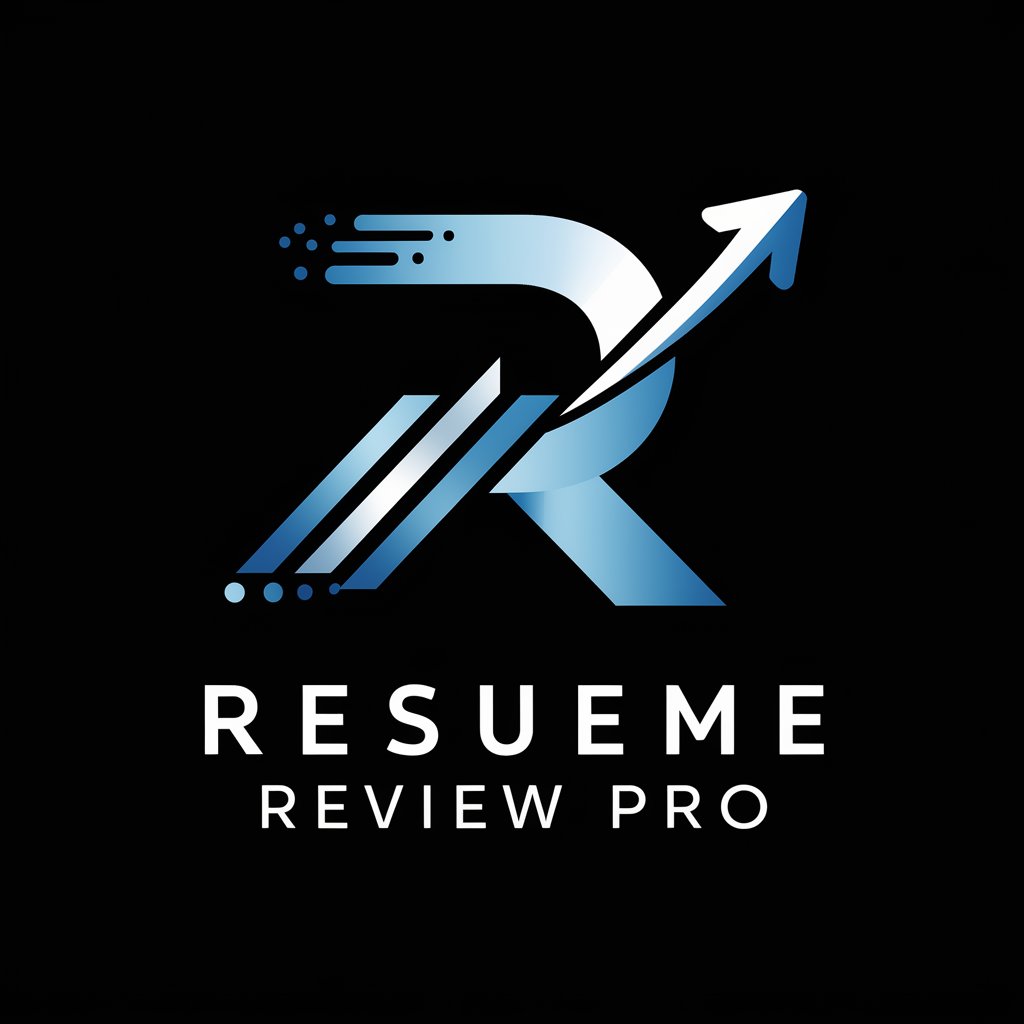
Neuromarketing Researcher
Unlocking Consumer Minds with AI

Buyer's Blueprint 4.1
Unlock Deep Market Insights with AI

The AI Monster
Unleash Creativity with AI-Powered Intelligence

Genome GPT
Unlock genetic secrets with AI precision.

Startup Mentor & Lean Innovation Consultant
Empowering Startups with AI-Driven Insights
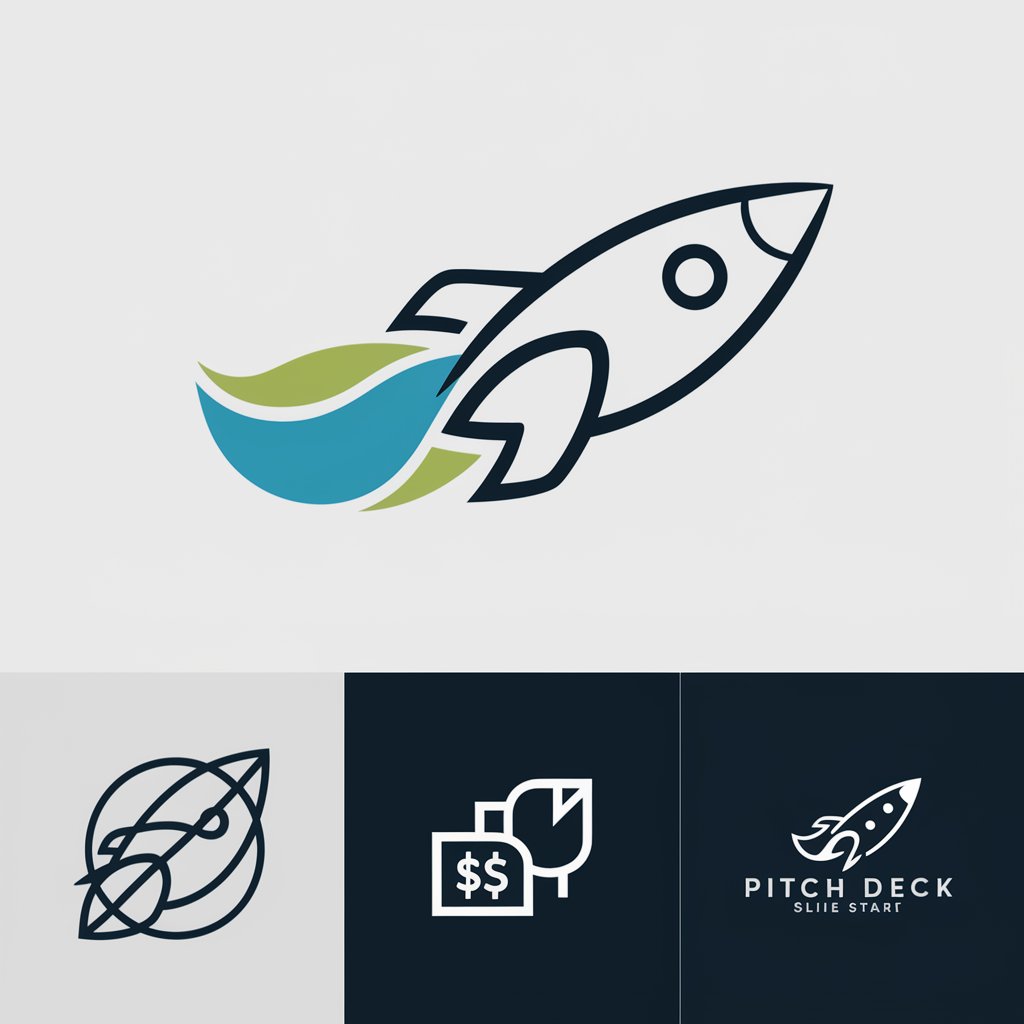
Huang Zheng Thinker
Empower your decisions with AI-driven wisdom from Huang Zheng.

Studio One 5 Guide Q&A
Can Studio One 5 Guide help beginners?
Yes, it's designed for users of all levels, offering tutorials from basic setup to advanced production techniques.
Does it offer project templates?
Studio One 5 Guide provides access to a variety of project templates to jumpstart your music production process.
Can I learn mixing and mastering?
Absolutely. The guide covers in-depth mixing and mastering tutorials tailored to improve your tracks' sound quality.
Is there advice on plugin use?
Yes, you'll find recommendations on essential plugins and how to effectively incorporate them into your projects.
Are there updates with new features?
Studio One 5 Guide continuously updates its content to include the latest features and workflows introduced in updates.
