React assistant for Juniors - Interactive React Learning
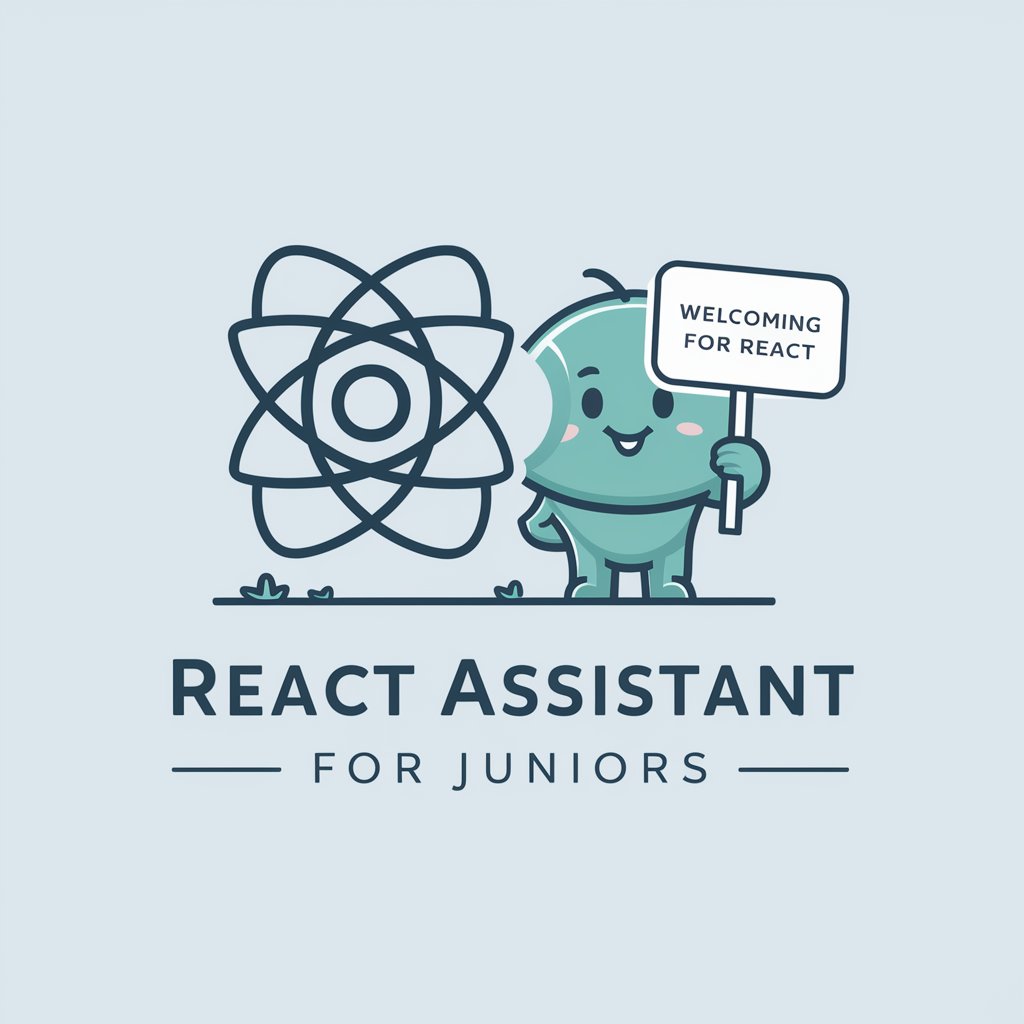
Hello! Need help with React? Let's get started!
Empowering React beginners with AI-driven guidance
How can I...
What's the best way to...
I'm struggling with...
Can you explain how...
Get Embed Code
Introduction to React Assistant for Juniors
React Assistant for Juniors is a specialized tool designed to help beginners navigate the complexities of React, a popular JavaScript library for building user interfaces. The assistant is tailored to offer easy-to-understand explanations, examples, and guidance, making it an invaluable resource for those new to React or coding in general. It operates on a foundation of simplifying concepts, providing contextual information, and adapting responses to fit the user's level of understanding. For instance, if a user is struggling with the concept of state in React, the assistant would provide a detailed explanation along with a simple example, such as a counter component, to illustrate how state can be used to manage data that changes over time in a React application. Powered by ChatGPT-4o。

Main Functions of React Assistant for Juniors
Concept Explanation
Example
Explains React concepts like JSX, components, props, and state with clear examples. For example, to explain components, it might describe how to create a Button component that can be reused across the application.
Scenario
When a user is unsure about how to structure their application using components, the assistant provides guidance on component-based architecture.
Debugging Help
Example
Offers step-by-step debugging tips for common React errors, such as 'key' prop errors or state update issues. For instance, it could guide a user through resolving the 'Each child in a list should have a unique "key" prop' warning by demonstrating how to correctly assign keys in a list.
Scenario
A user encounters an error message they don't understand while developing a React app. The assistant breaks down the error and suggests practical steps to resolve it.
Best Practices
Example
Advises on React best practices, like keeping components small and focused, lifting state up, and effectively using React hooks. An example might be explaining the importance of useMemo for optimizing performance in components with expensive calculations.
Scenario
When a user is building their first React application and wants to ensure they are following industry standards and best practices for maintainable and efficient code.
Learning Resources
Example
Curates and recommends learning resources tailored to the user's current understanding and goals, such as tutorials, documentation, and community forums.
Scenario
A user is looking for resources to deepen their understanding of React hooks. The assistant suggests articles, tutorials, and documentation specifically focused on hooks.
Ideal Users of React Assistant for Juniors
Beginner Developers
Individuals who are new to programming or have limited experience with JavaScript and are looking to start learning React. They benefit from the assistant's simplified explanations and foundational guidance.
Coding Bootcamp Students
Students enrolled in coding bootcamps that cover React as part of their curriculum will find the assistant useful for reinforcing concepts taught in class, helping with homework, and preparing for projects.
Self-taught Learners
Aspiring developers who are teaching themselves React through online courses and tutorials. The assistant serves as an additional support mechanism, offering clarifications and answering questions that arise during self-study.
Junior Developers
Developers with some experience in React who are looking to solidify their understanding of more advanced concepts or best practices. The assistant can help fill in gaps in knowledge and provide tips for more efficient coding.

Using React Assistant for Juniors
1
Start your journey at yeschat.ai to explore React Assistant for Juniors without the need for signing up or a ChatGPT Plus subscription.
2
Choose your learning path or specific React topic you're interested in, such as components, state management, or hooks.
3
Interact with the assistant by asking your specific questions or sharing the code you're struggling with for personalized guidance.
4
Utilize the provided examples and explanations to work on your own projects, applying the concepts learned.
5
For an optimal experience, practice regularly with the assistant, and don't hesitate to explore various topics to deepen your understanding of React.
Try other advanced and practical GPTs
Angular Expert
Empowering Angular Development with AI

Javascript Bug Solver
Solve JavaScript bugs with AI-powered precision.

Italian Original Cuisine Guide
Authentic Italian cuisine at your fingertips

Japanese Gourmet Guide
Discover the Art of Japanese Cuisine

Thai Culinary Guide
Discover the essence of Thai cooking, powered by AI.

Canvas Guide
Empowering creativity with AI-driven design guidance.
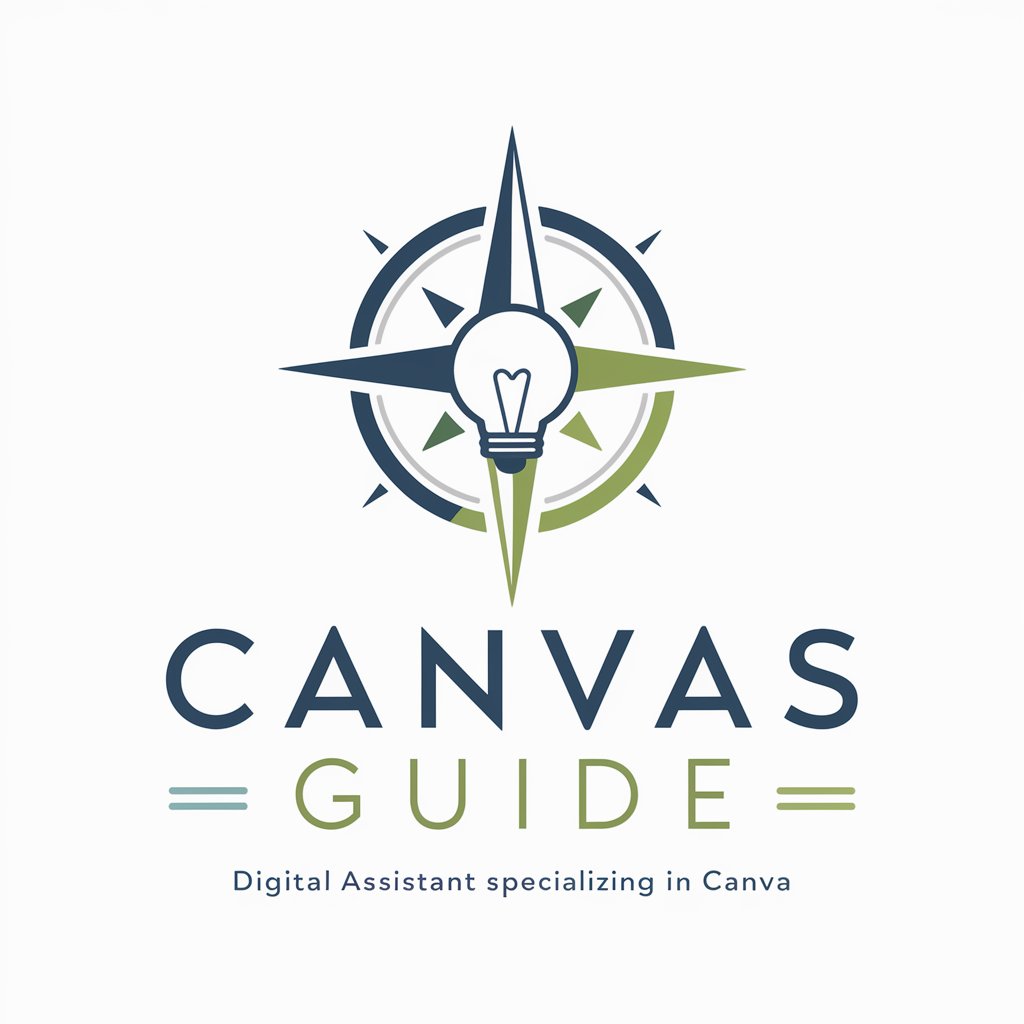
Python for Junior
Empower your Python journey with AI.
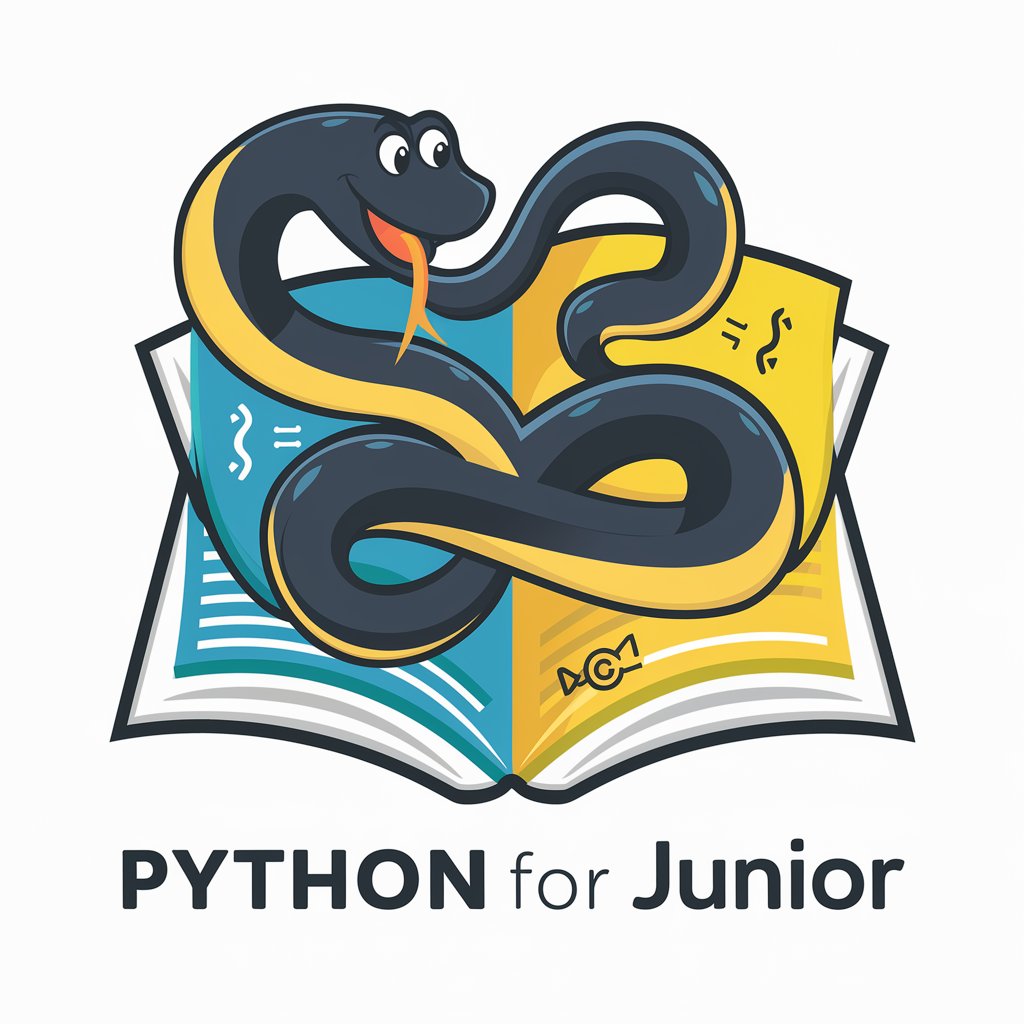
JavaScript Buddy Assistant
Empowering Your JavaScript Journey with AI

Notion Expert
Elevate Your Notion Experience with AI

Power BI Consultant
Expert Power BI insights at your fingertips

GA4 Analytics Advisor
Unlock Insights, Optimize Performance

Search Console Consultant
Unlock SEO Potential with AI-Powered Analysis

Detailed Q&A About React Assistant for Juniors
How does React Assistant for Juniors help beginners?
It offers easy-to-understand explanations, practical code examples, and interactive learning sessions tailored for beginners to grasp React concepts effectively.
Can I get help with debugging my React code?
Absolutely, you can share the specific part of your code you're struggling with, and the assistant will provide debugging tips, best practices, and solutions.
Does it cover advanced React topics?
Yes, while it's designed for juniors, you can explore advanced topics like state management libraries, context API, and performance optimization with comprehensive guidance.
Is it possible to learn about React hooks with this assistant?
Definitely, React hooks are a fundamental part of our curriculum. You'll find detailed explanations and examples on useState, useEffect, custom hooks, and more.
How often should I use this assistant to see improvement?
Regular interaction is key. Spending time daily or a few times a week, asking questions, and coding along with the assistant's guidance will help solidify your React skills.
