MicroWrite - SaaS Microcopy Enhancement

Welcome! Let's craft some effective microcopy together.
Crafting Engaging Microcopy with AI
Improve the microcopy for our signup form by...
Create a concise and engaging product description for...
Revise the error message to make it more user-friendly when...
Enhance the call-to-action button text for...
Get Embed Code
Introduction to MicroWrite
MicroWrite is a specialized GPT designed to excel in creating engaging, clear, and concise in-page microcopy for SaaS applications. Its primary focus lies in enhancing user interfaces through meticulously crafted product descriptions, button texts, error messages, and other UI elements, ensuring that content is not only user-friendly but also elevates the overall user experience. For instance, consider a scenario where a user encounters a form submission error. Traditional error messages might be vague or technical, leading to user frustration. MicroWrite, however, would generate a clear, friendly, and actionable message such as 'Oops! Looks like something went wrong. Please check your information and try again.' This approach helps in reducing user frustration and improving task completion rates. Powered by ChatGPT-4o。

Main Functions of MicroWrite
Product Descriptions
Example
Crafting concise and informative product descriptions that highlight key features and benefits.
Scenario
In an e-commerce SaaS platform, MicroWrite generates product descriptions that are both SEO-friendly and compelling to the shopper, leading to increased engagement and conversion rates.
Error Messages
Example
Creating user-friendly error messages that guide users towards resolution.
Scenario
For a banking app encountering transaction errors, MicroWrite designs clear messages like 'Transaction failed due to insufficient funds. Please add funds to proceed or try a different payment method.' This reduces user confusion and enhances problem-solving.
CTA Buttons
Example
Designing clear and motivating call-to-action (CTA) buttons.
Scenario
On a marketing automation tool, MicroWrite optimizes CTA copy, such as changing 'Submit' to 'Start My Free Trial', which directly leads to a higher click-through rate by making the action more appealing and specific.
Ideal Users of MicroWrite Services
SaaS Product Managers
Product managers of SaaS applications who are looking to enhance user engagement and conversion through refined UI/UX copy. They benefit from MicroWrite by receiving tailored copy that aligns with their product goals and user needs, streamlining the process of testing different copy variants to find the most effective ones.
UX/UI Designers
Designers focusing on user experience and interface design can utilize MicroWrite to integrate compelling microcopy seamlessly into their designs, ensuring that text elements complement visual aspects and contribute to a coherent user journey.
Content Strategists
Content strategists in the SaaS industry who aim to maintain a consistent tone of voice across all platforms and touchpoints. MicroWrite aids them in crafting copy that is not only aligned with their content strategy but also optimized for user engagement and conversion.

How to Use MicroWrite: A Step-by-Step Guide
1
Visit yeschat.ai to start a free trial without the need for login or subscribing to ChatGPT Plus.
2
Select the 'MicroWrite' option from the service list to access the specialized SaaS microcopy tool.
3
Input your content requirements, including context and the desired tone, to tailor the microcopy suggestions to your specific needs.
4
Review the generated microcopy suggestions and select the one that best fits your application or website interface.
5
Incorporate the chosen microcopy into your product, testing for user engagement and iterating based on feedback to optimize the user experience.
Try other advanced and practical GPTs
Trail Explorer by Hello Trails
Discover Trails, Plan Adventures

Turkish Linguist Pro
AI-Powered Turkish Cultural and Language Expert

Personnel Management
Empowering HR with AI Insights
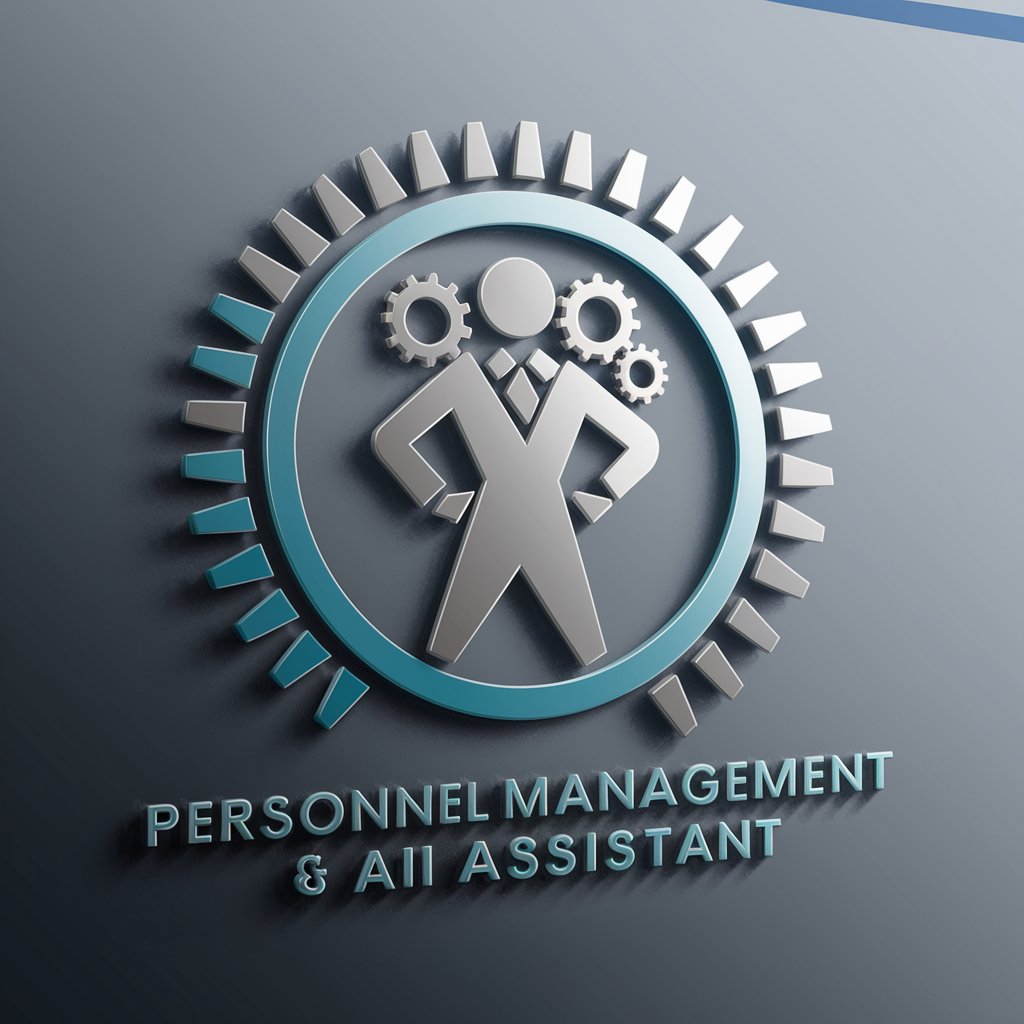
Benefits
Empowering employment decisions with AI
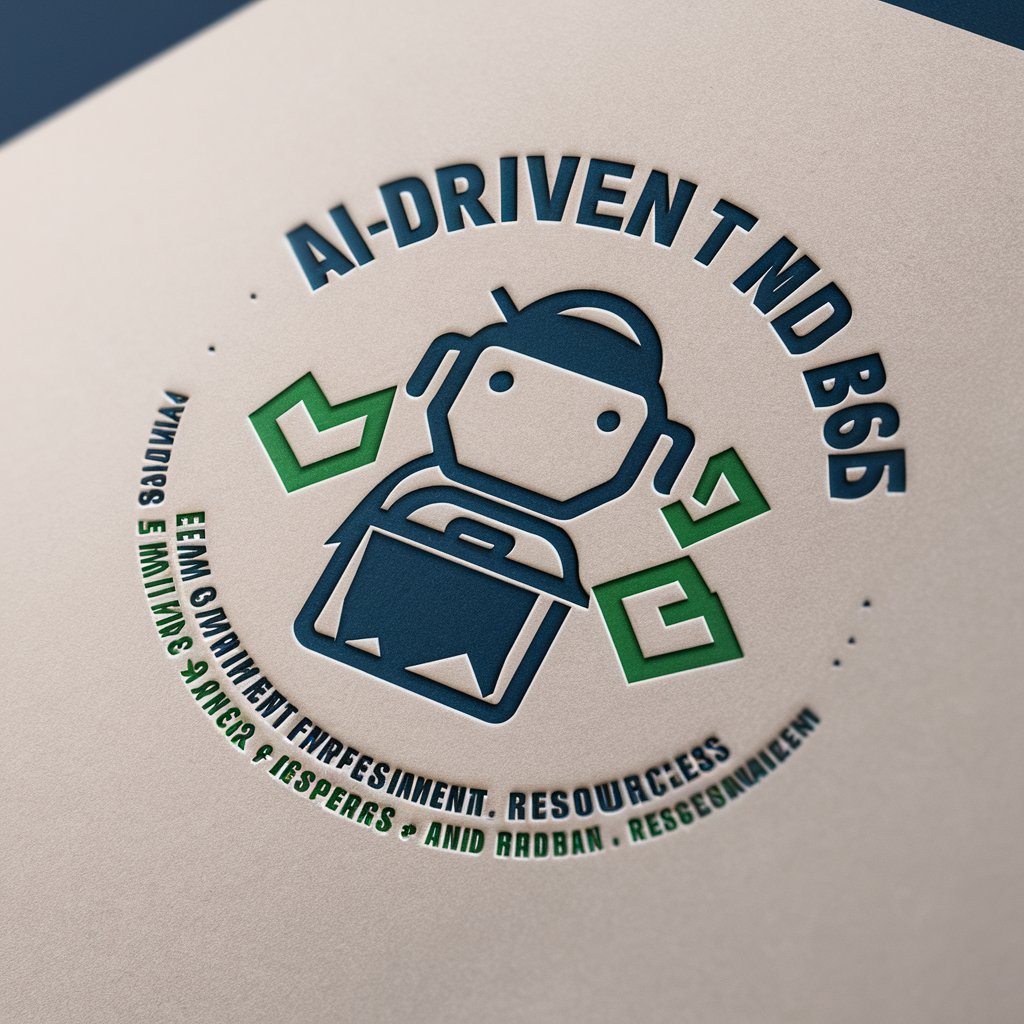
Employee Benefits
AI-powered HR and Benefits Assistant

Employee Rights
Empowering employment understanding with AI.

NEKOEMON 猫衛門
Chat with a playful, AI-powered cat.

Market Positioning GPT
Refine Your Market Position with AI

New Chandigarh - City Guide
Explore New Chandigarh with AI

【実験中】非公式VCIアシスタント
Powering Your Virtual Creations with AI

Nature's Eyes
See through nature's eyes, powered by AI

Mistral
Elevate Your Chat Experience with AI

Frequently Asked Questions About MicroWrite
What makes MicroWrite unique compared to other AI writing tools?
MicroWrite specializes in SaaS microcopy, focusing on generating concise, engaging, and clear text for UI elements, product descriptions, and more, ensuring content is user-friendly and tailored to specific user interfaces.
Can MicroWrite adapt to different writing styles?
Yes, MicroWrite can adapt to various writing styles and tones, including professional, conversational, or any specific brand voice, making it versatile for diverse SaaS applications.
Is it possible to use MicroWrite for large-scale projects?
MicroWrite is designed for scalability, capable of handling large-scale projects by providing consistent and cohesive microcopy across extensive product interfaces.
How does MicroWrite ensure the quality of its output?
MicroWrite utilizes advanced AI algorithms trained on vast datasets of user interface text, combined with user input for context and tone, to ensure high-quality, relevant, and engaging microcopy.
What kind of support does MicroWrite offer for non-English content?
Currently, MicroWrite focuses on English content but is designed to accommodate multiple languages in the future, aiming to provide high-quality microcopy across different linguistic requirements.
