Text Extractor - Text Extraction & Translation

Hello! I’m here to help extract text from your images.
Unlock Text from Images with AI
Extract text from this handwritten note:
Translate the extracted text from this image:
Clarify the unclear handwriting in this photo:
Provide a detailed transcription of the text in this scanned document:
Get Embed Code
Introduction to Text Extractor
Text Extractor is designed as a specialized tool aimed at extracting text from a wide range of images, including but not limited to printed documents, handwritten notes, signage, and screenshots. Its core functionality revolves around accurately recognizing and transcribing text from these images, catering to both English and non-English languages. The design purpose of Text Extractor is to bridge the gap between visual data and digital text, enabling users to convert non-textual information into editable, searchable, and accessible text formats. For example, it can transform a photo of a handwritten recipe into a digital document that can be edited and shared, or convert a snapshot of a street sign in a foreign language into translated text that a traveler can understand. Powered by ChatGPT-4o。

Main Functions of Text Extractor
Text Extraction from Images
Example
Extracting meeting notes from a whiteboard photo.
Scenario
After a brainstorming session, a team member takes a photo of the whiteboard filled with handwritten notes. Text Extractor processes this image, extracting the text for documentation and future reference.
Handwriting Recognition
Example
Converting handwritten notes into typed text.
Scenario
A student photographs their handwritten lecture notes to study. Text Extractor recognizes the handwriting and converts it into typed text, making it easier to read and organize.
Language Translation
Example
Translating a restaurant menu from French to English.
Scenario
A tourist in France captures an image of a menu written in French. Text Extractor not only extracts the text but also translates it into English, aiding the tourist in understanding the menu options.
Ideal Users of Text Extractor Services
Students and Academics
Students and academics can benefit significantly from Text Extractor by digitizing handwritten notes, research material, and academic texts for better accessibility, study, and research purposes.
Professionals
Professionals working in fields that involve extensive documentation, such as legal, medical, and administrative sectors, can use Text Extractor to convert documents and notes into digital format, streamlining workflow and record-keeping.
Travelers and Language Learners
Travelers encountering language barriers can use Text Extractor to translate signs, menus, and instructions on the go. Similarly, language learners can benefit from real-world practice by translating various texts to and from their target language.

How to Use Text Extractor
Start Your Free Trial
Access Text Extractor by visiting yeschat.ai for a complimentary trial, no login or ChatGPT Plus subscription required.
Upload Your Image
Select and upload the image file containing the text you wish to extract. Ensure the text is clear and legible for optimal results.
Choose Your Preferences
Specify any preferences such as language for non-English text, or request clarification on unclear handwriting, if applicable.
Review Extracted Text
Once processing is complete, review the extracted text. You can edit or correct any parts directly within the interface.
Download or Translate
Download the extracted text in your desired format or use the translation feature for non-English text.
Try other advanced and practical GPTs
Text Polisher
Empower Your Writing with AI
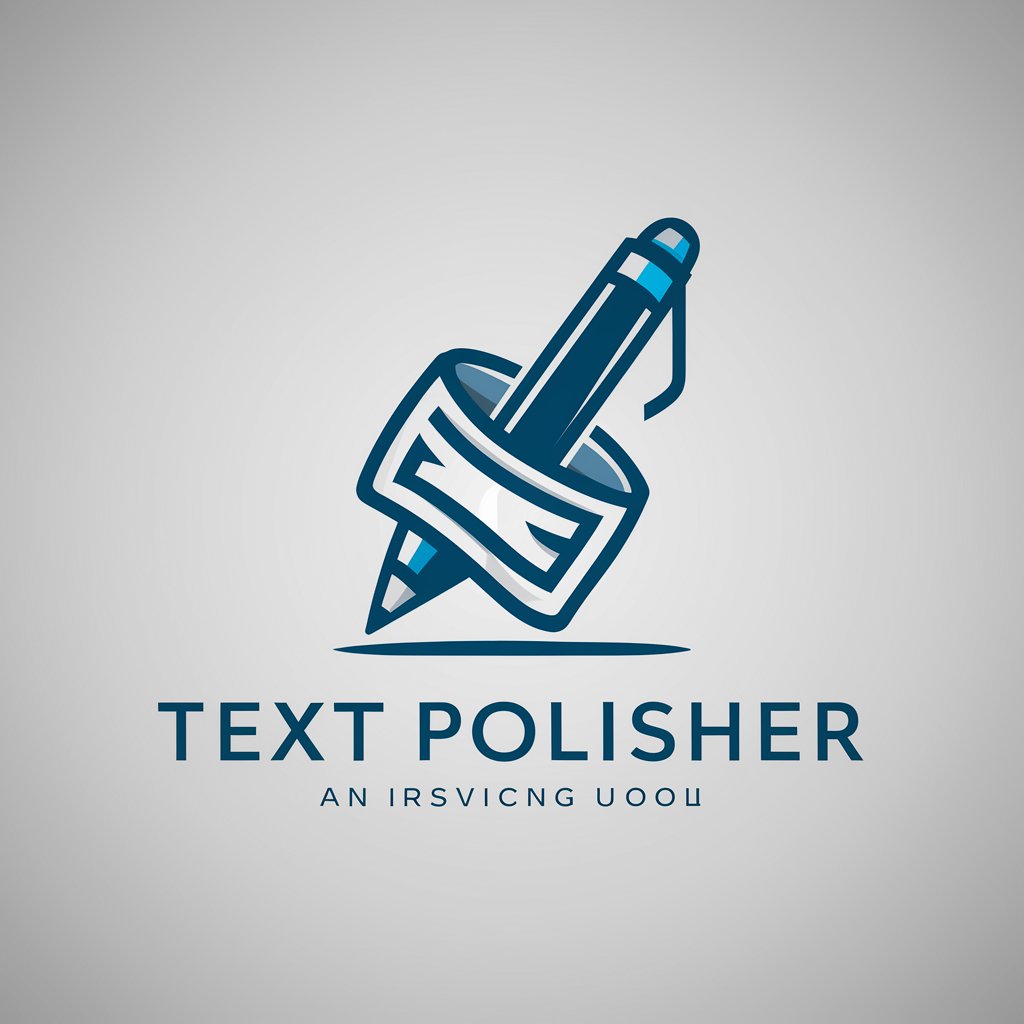
Doctor Assistant
Empowering Medical Insight with AI

CleanCoder
Streamlining Data Anonymization & Image Processing with AI

topical Authority Generator
Building Topical Authority with AI

Topical Authority Generator
Empower Your SEO with AI-Driven Content Strategies

Allegory
Unveiling deeper meanings through storytelling
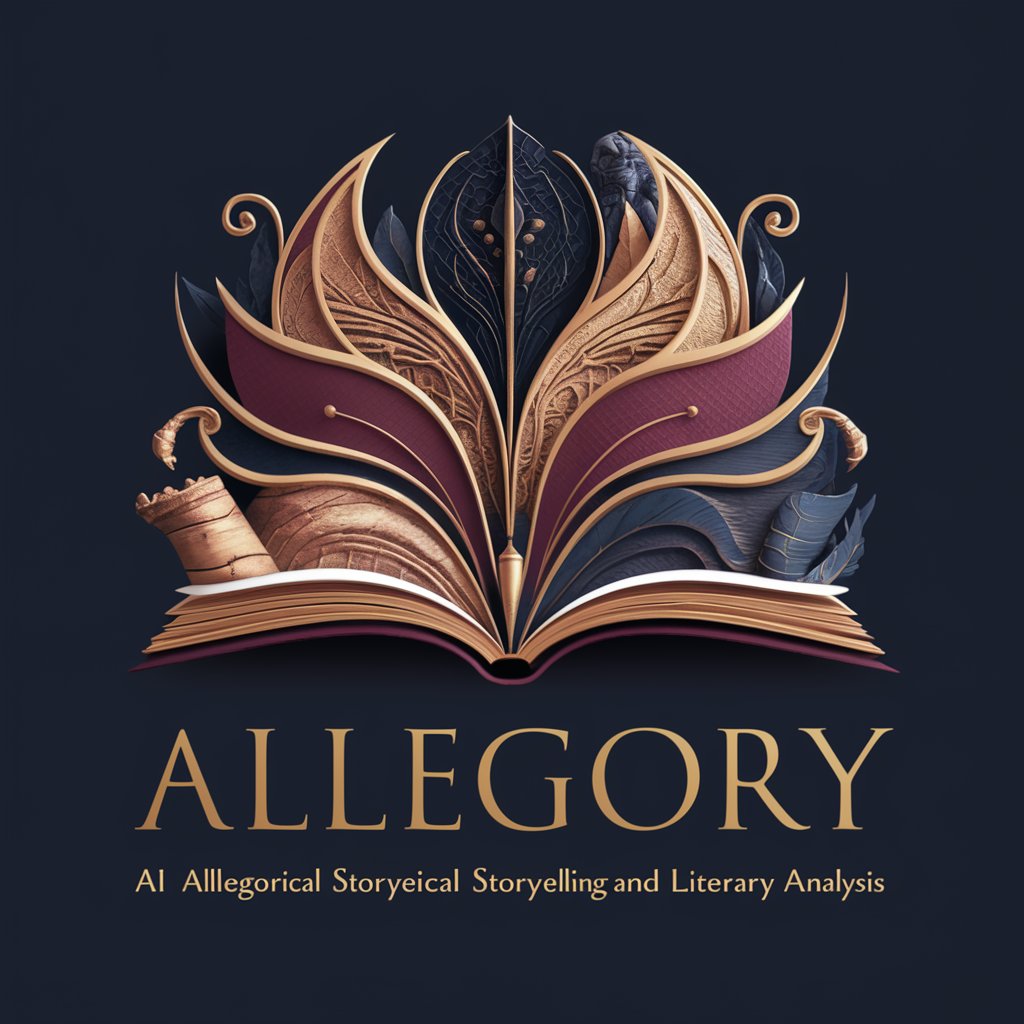
Text Rewriter
Revolutionizing Writing with AI
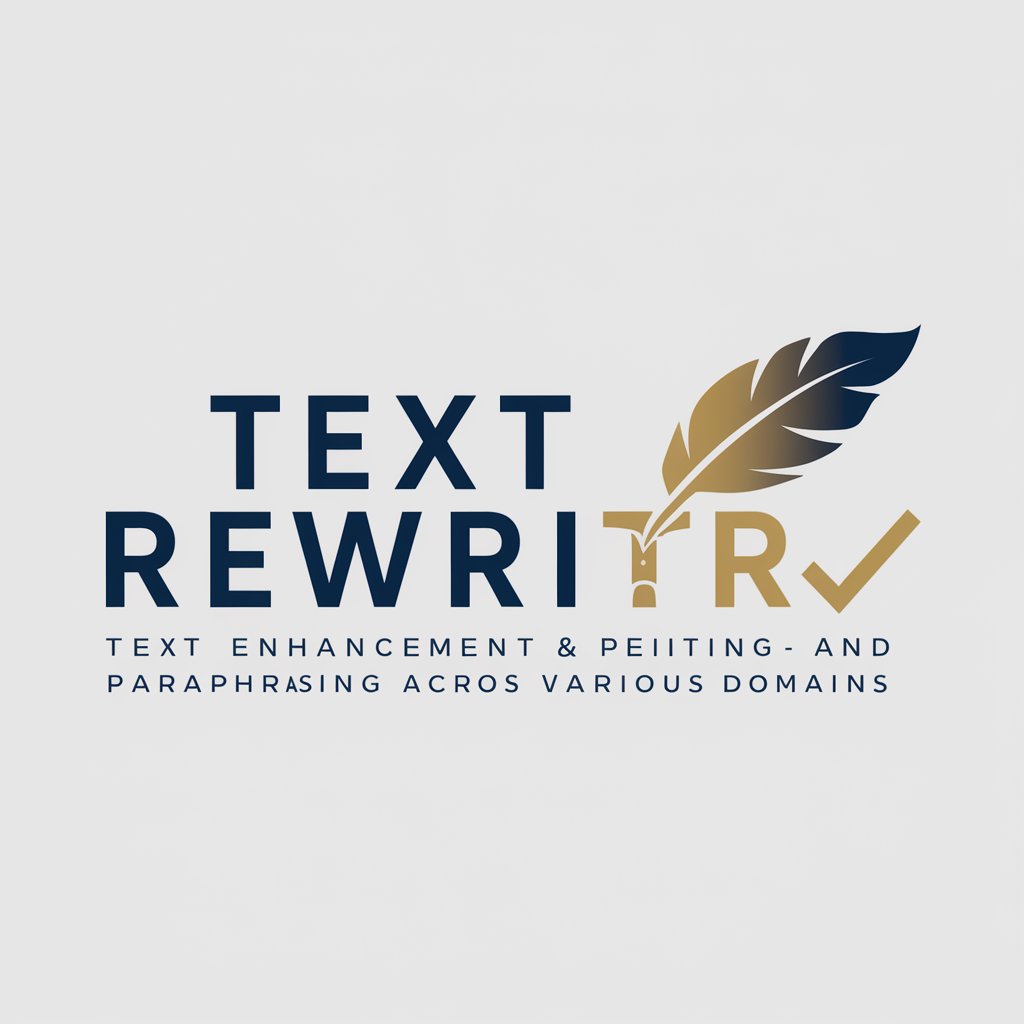
SMS LOCAL FAQ
Instantly generate FAQs with AI power.

Sales Text Manager
Craft Persuasive Sales Texts Instantly

Plain Text
Simplify math with AI-powered text conversion.
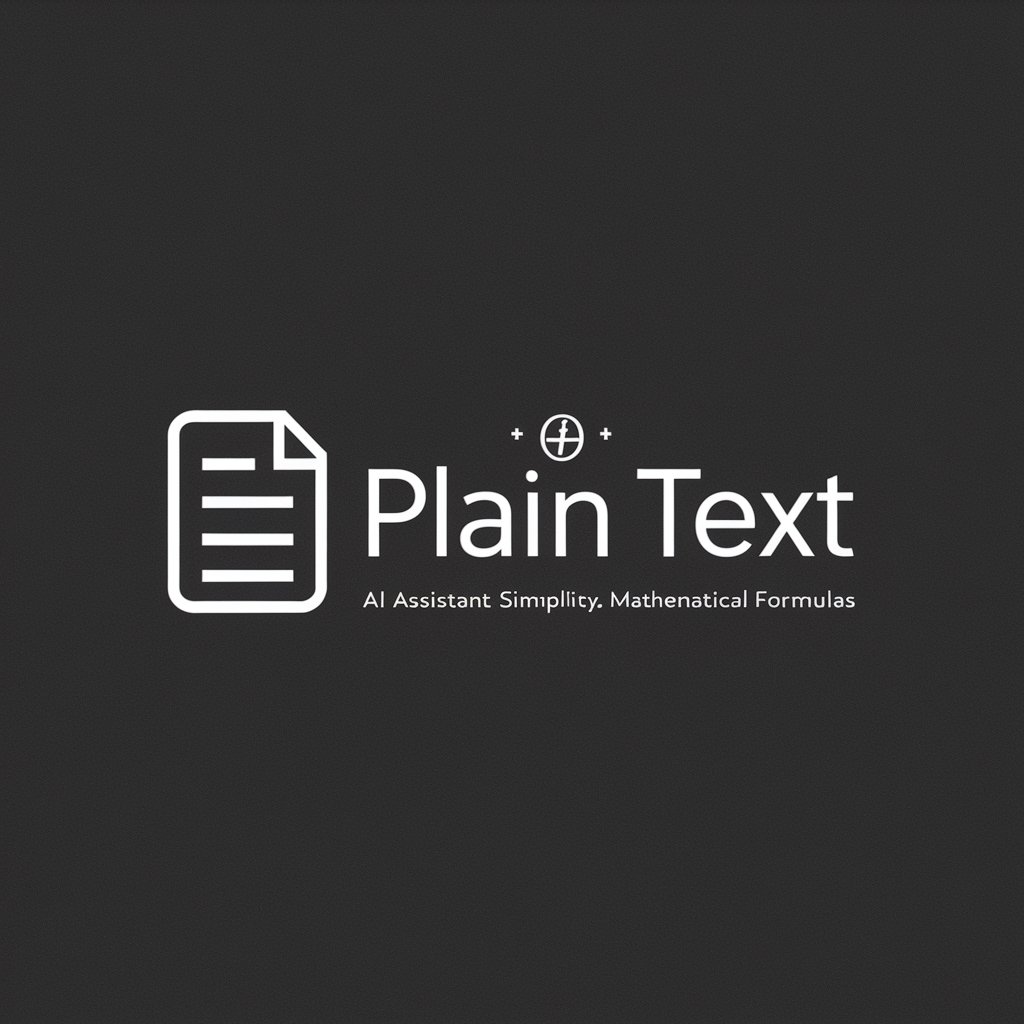
AI Detective
Elevating Content with AI Precision
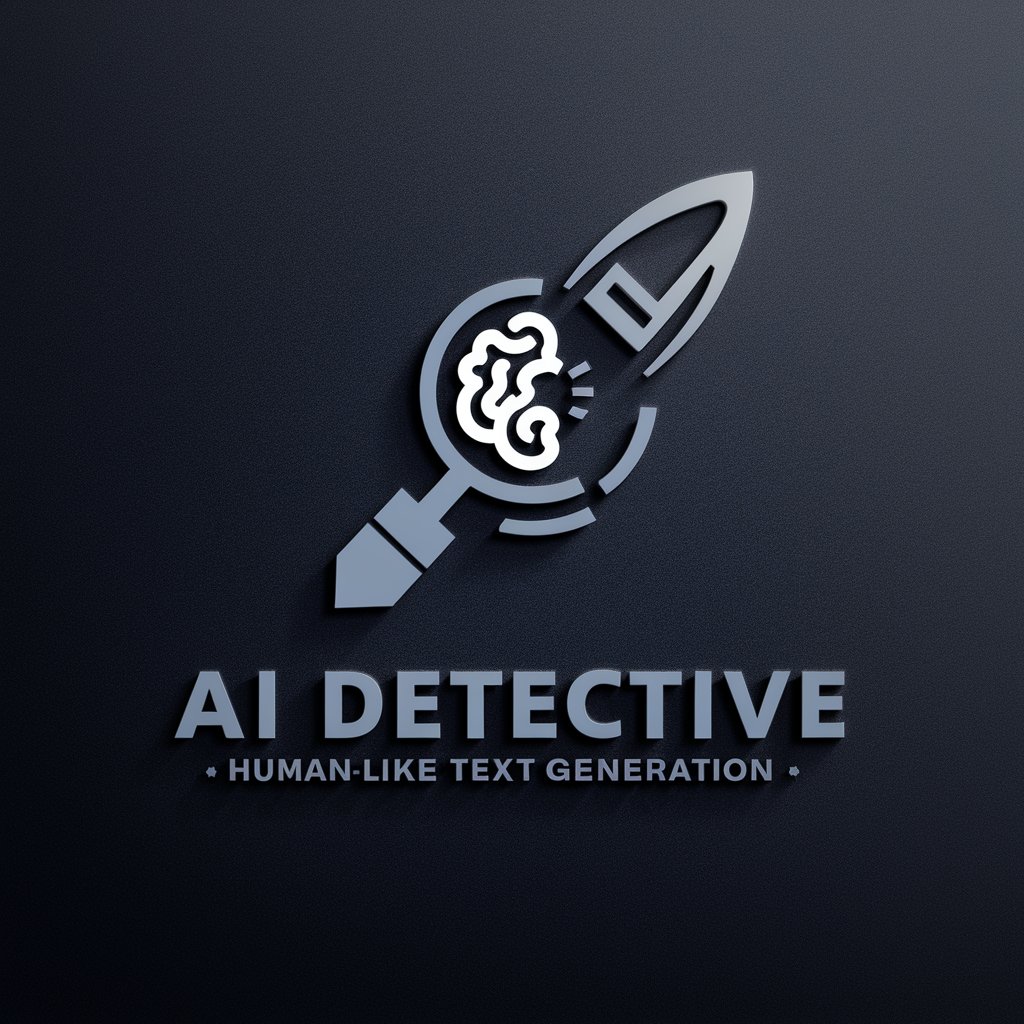
Harmony Guide
Elevate your music, elevate your spirit.
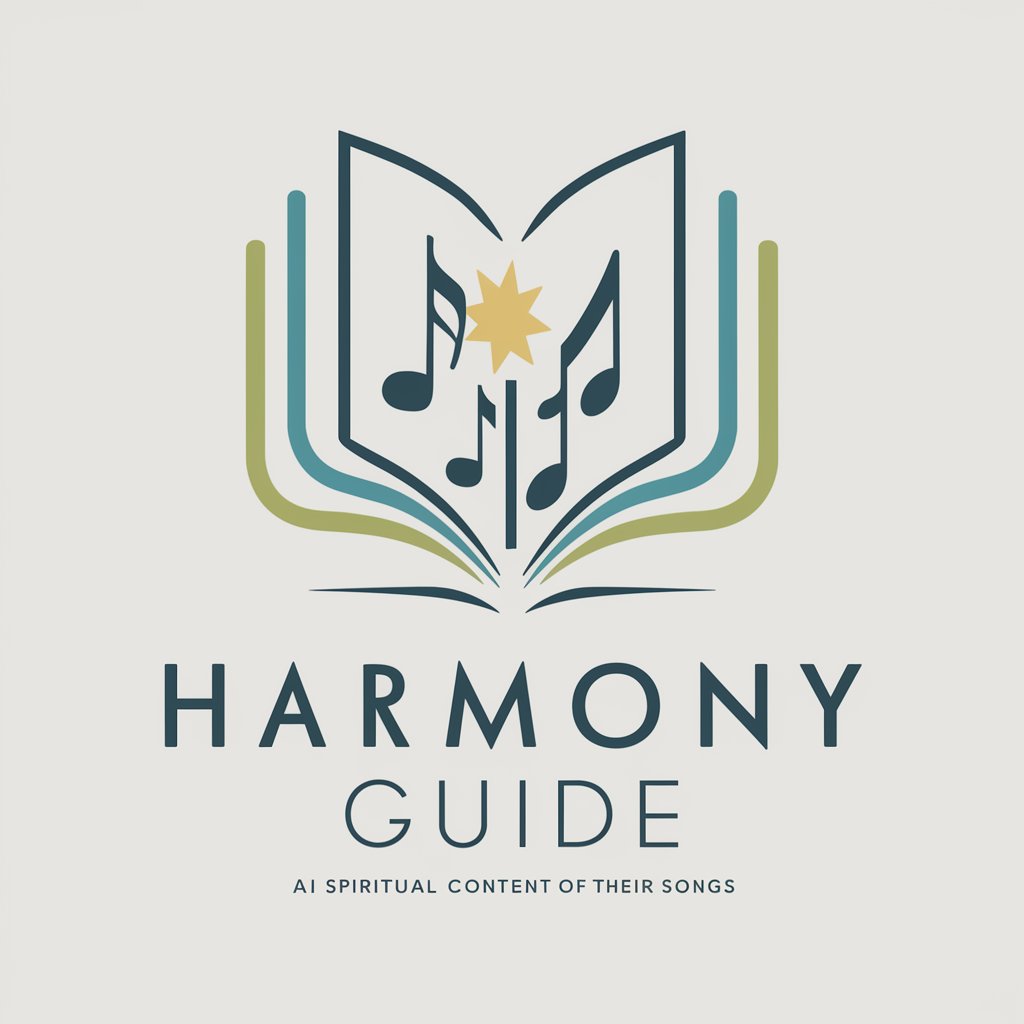
Frequently Asked Questions about Text Extractor
Can Text Extractor handle handwritten notes?
Yes, Text Extractor is equipped to process handwritten notes. For best results, ensure the handwriting is as clear as possible and use the clarification feature for any ambiguities.
Is Text Extractor capable of translating extracted text?
Absolutely, Text Extractor offers translation capabilities for a variety of languages. Simply choose your desired language after text extraction.
What file formats does Text Extractor support for uploading?
Text Extractor supports a wide range of image formats including JPG, PNG, and PDF for uploading and extracting text.
How accurate is the text extraction process?
Text Extractor uses advanced AI algorithms for text extraction, offering high accuracy. However, the clarity and quality of the input image can affect the results.
Can Text Extractor extract text from images with multiple languages?
Yes, it can extract text from images containing multiple languages. Specify your preferences for each language to ensure accurate processing and translation.
