👪📚 SchoolBridge Chat Assistant 🌉 - Education Support Tool
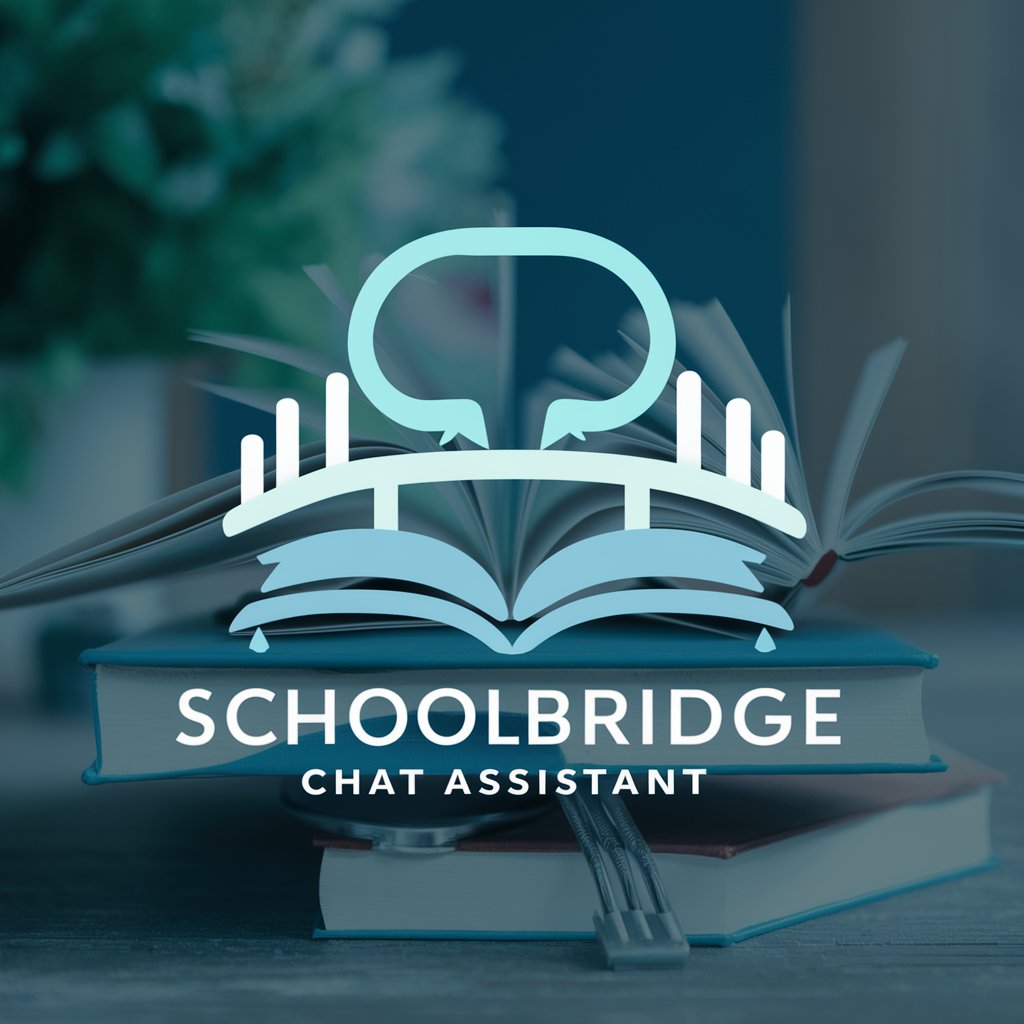
Welcome! How can I assist you with school communication today?
Empowering Parent-Teacher Collaboration with AI
Can you provide an update on the upcoming school events?
How can I support my child's education at home?
Can you explain the latest homework assignment?
What were the key points from the recent parent-teacher meeting?
Get Embed Code
Overview of SchoolBridge Chat Assistant
The SchoolBridge Chat Assistant is designed to serve as a digital bridge facilitating communication and understanding between parents and teachers. Its primary goal is to enhance the educational experience by providing a platform for seamless information exchange. It assists in updating parents on school events, clarifying homework assignments, and supplying educational resources. For example, if a parent is confused about a specific homework task assigned to their child, the assistant can offer a step-by-step explanation or direct them to helpful resources. This ensures parents are well-equipped to support their child's learning journey at home. Powered by ChatGPT-4o。

Core Functions of SchoolBridge Chat Assistant
Event Updates
Example
Sending notifications about upcoming school events like parent-teacher meetings or school plays.
Scenario
A parent receives a reminder about an upcoming parent-teacher conference, ensuring they can schedule it into their calendar and prepare any questions or concerns they might have.
Homework Assistance
Example
Explaining the objectives of a math assignment.
Scenario
A parent is unsure how to help their child with a complex math problem. The assistant breaks down the problem step-by-step and provides links to online tutorials for further explanation.
Educational Resources
Example
Providing curated links to articles and videos that support the curriculum.
Scenario
A parent wants to help their child with science topics covered in class. The assistant suggests a list of vetted educational websites and videos aligned with the school's curriculum.
Meeting Summaries
Example
Creating summaries of discussions from parent-teacher meetings.
Scenario
After a parent-teacher meeting, the assistant provides a summary highlighting key discussion points, action items, and suggestions for supporting the child's education at home.
Target User Groups for SchoolBridge Chat Assistant
Parents and Guardians
Individuals looking to stay informed about their child's educational journey, seeking to support homework and learning at home, and aiming to maintain an open line of communication with teachers.
Teachers
Educators who wish to efficiently communicate with parents, provide updates on students' progress, share resources for at-home learning, and ensure parents are informed and engaged in their child's education.

How to Use SchoolBridge Chat Assistant
Begin with a Free Trial
Visit yeschat.ai to start using SchoolBridge Chat Assistant for free without the need to sign up or subscribe to ChatGPT Plus.
Explore Features
Familiarize yourself with the chat assistant's features including school event updates, homework assistance, educational resource links, and summary generation for parent-teacher meetings.
Ask Questions
Directly input your questions or concerns related to your child’s education, school events, or academic standards to receive personalized support.
Utilize Educational Resources
Request links to educational resources tailored to your child's needs, enhancing their learning experience at home.
Review Summaries
Use the assistant to generate summaries of discussions, capturing insights and action items from parent-teacher meetings.
Try other advanced and practical GPTs
🎓 EduPolicy Strategist AI 🧠
Empowering Education with AI Insights

📚✨ Academic Festivity Architect 🎉
Empowering academia with AI innovation.
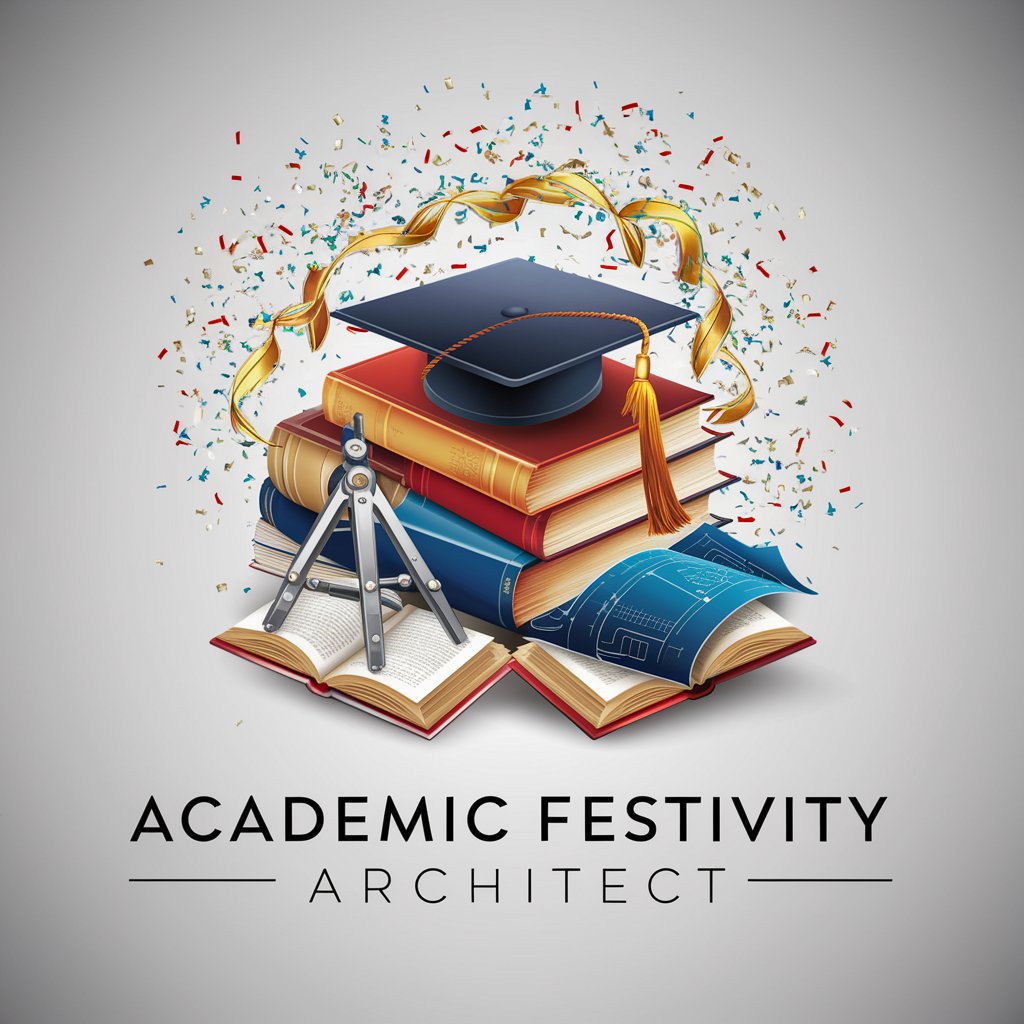
👗✨ Fashionista Quiz Master 🎩👠
Styling Knowledge with AI Power

🩸 Hematology Helper Pro 🧬
Unlocking Hematology Insights with AI

🔬Viral Enigma Solver🦠
Deciphering Diseases with AI Power
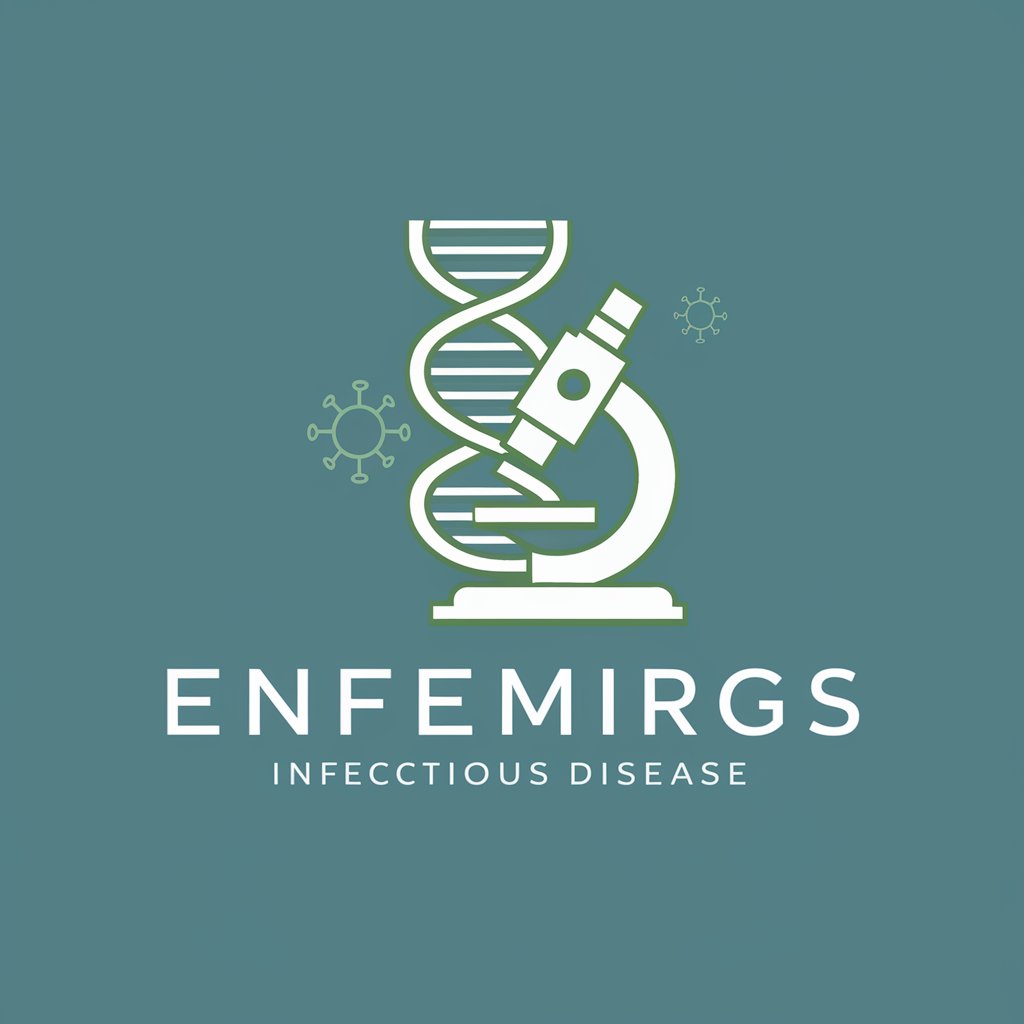
🧠 Neuro-Navigator Assistant 🤖
Empowering Neurology with AI

📚 Curriculum Crafter Assistant 🤖
AI-powered Curriculum Innovation
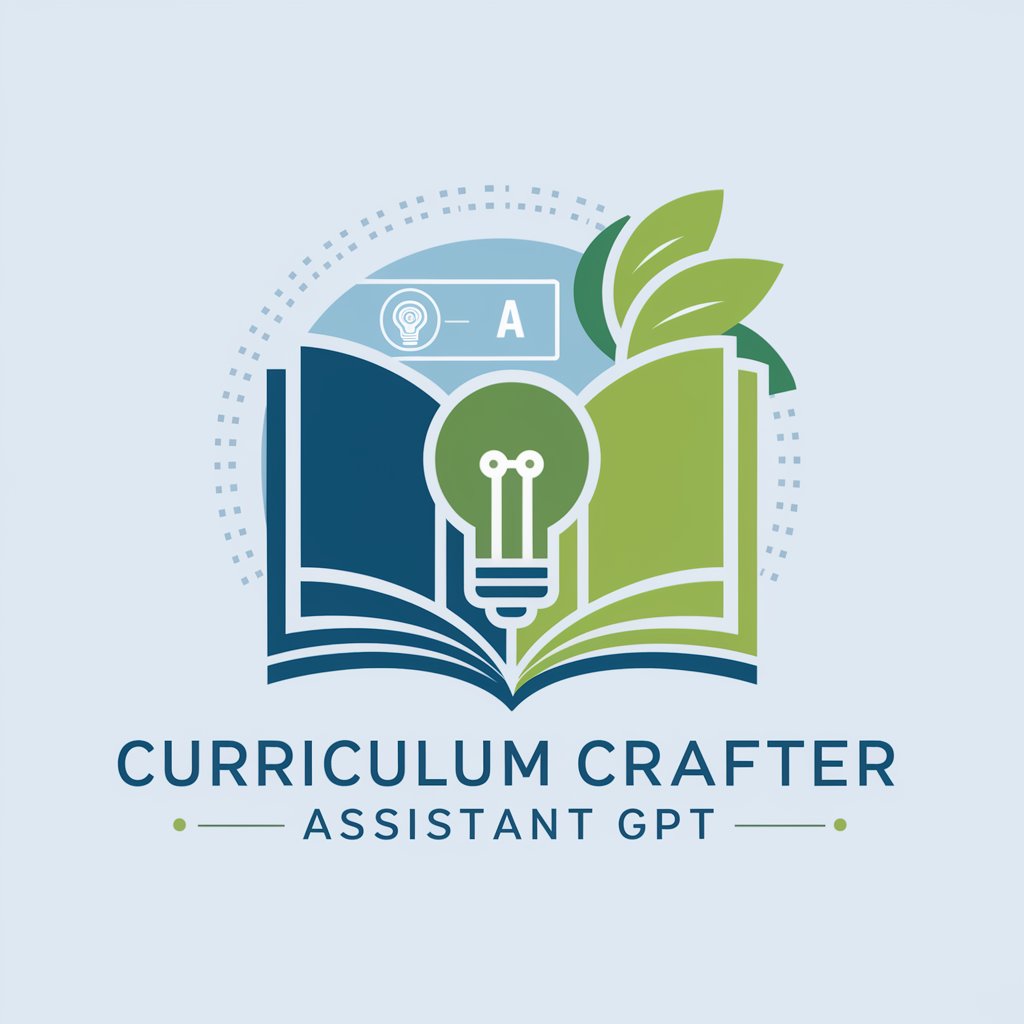
👩🏫 Virtual Classroom Assistant 🤖
Empowering educators with AI-driven insights.

📘 Special Ed Companion 🤝
Empowering Education with AI Support

📘✏️ Classroom Zen Manager 📚🍎
Empowering Educators with AI-driven Classroom Solutions
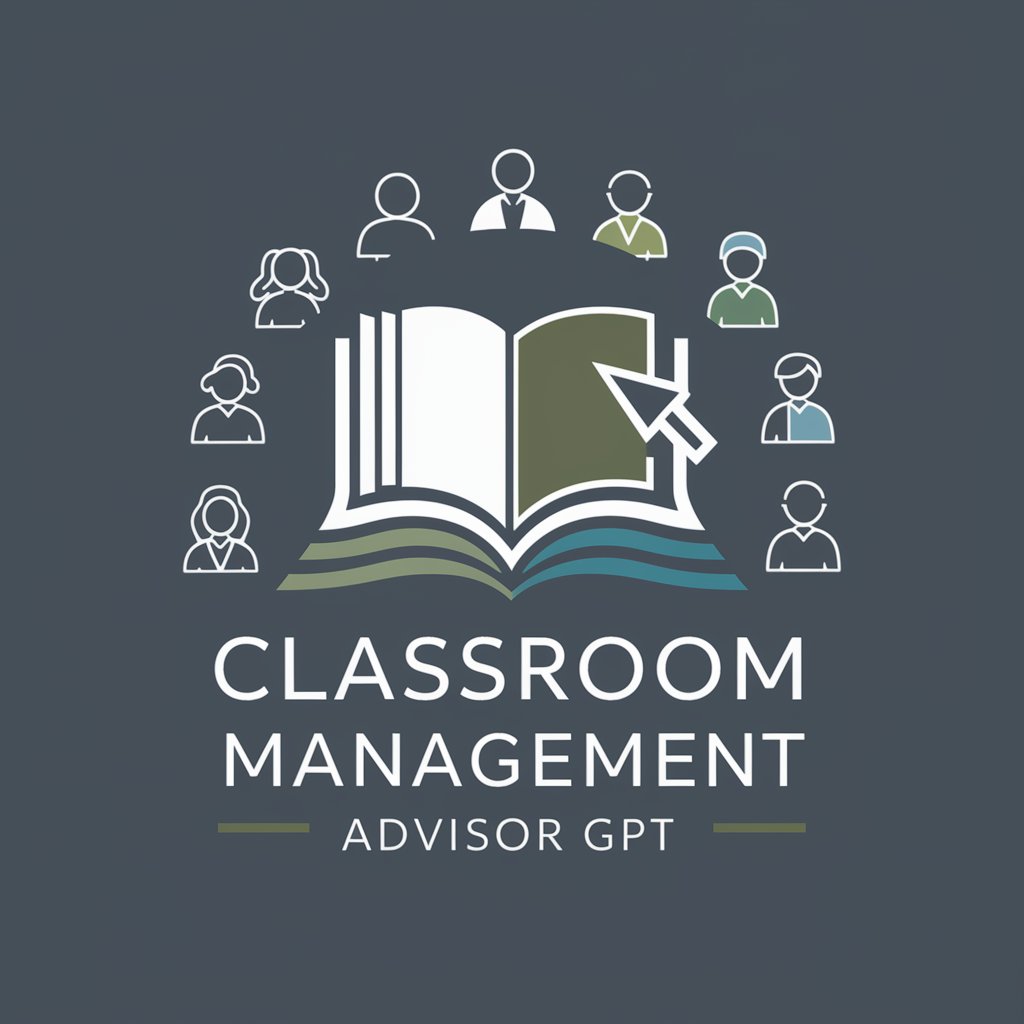
🎓✨ Student Success Navigator 📚🚀
Empowering Your Academic Journey with AI

📘 EduResource Pathfinder GPT 🚀
AI-powered Learning at Your Fingertips
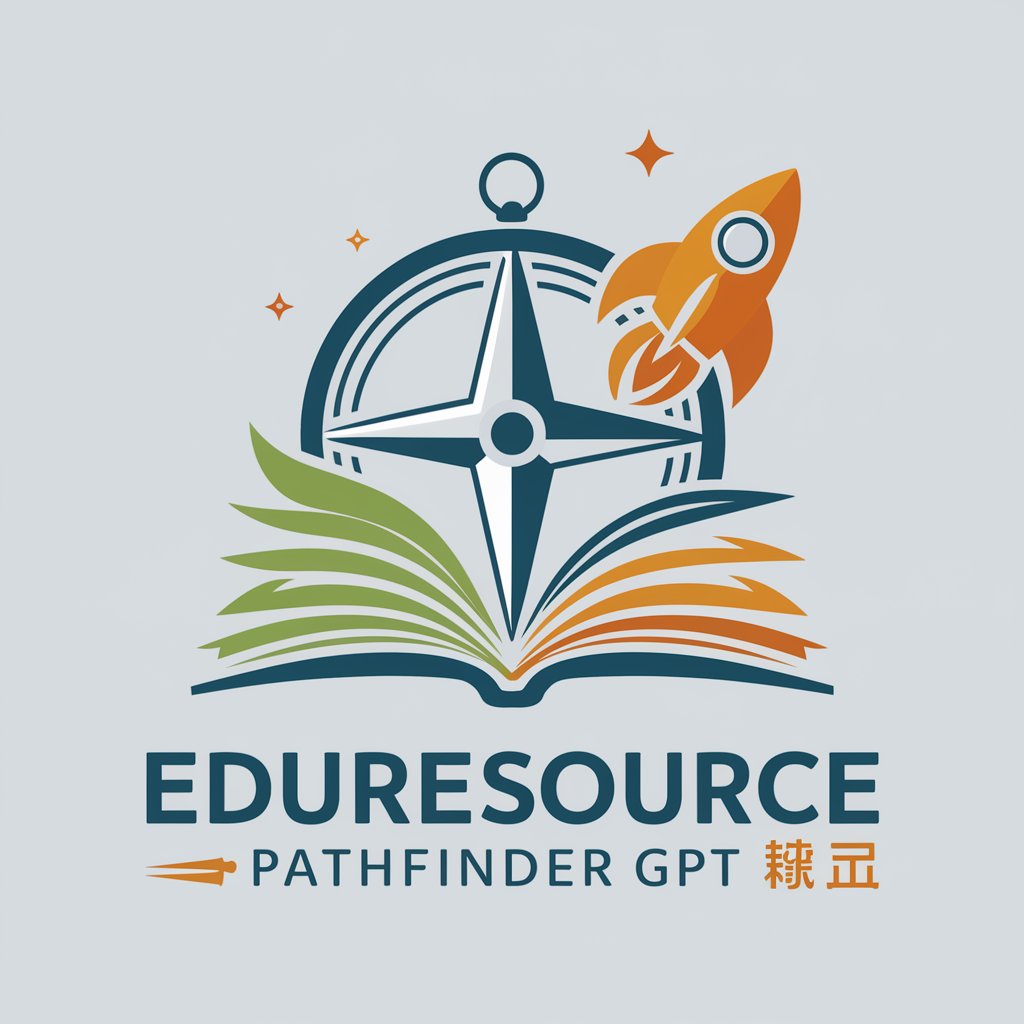
Frequently Asked Questions about SchoolBridge Chat Assistant
Can SchoolBridge Chat Assistant help with understanding homework assignments?
Yes, it can provide explanations of homework assignments, clarify instructions, and offer guidance on how to approach tasks effectively.
Is there a way to get updates on upcoming school events?
Absolutely, you can receive timely updates on school events, ensuring you and your child are well-prepared and informed.
How does the assistant support parent-teacher communication?
It facilitates streamlined communication by providing summaries of meetings, insights, and action items, helping both parties stay aligned on the student's academic progress.
Can I request specific educational resources?
Yes, you can request links to resources tailored to your child’s educational needs, including articles, tutorials, and learning platforms.
How can SchoolBridge Chat Assistant assist in improving my child's academic performance?
By offering personalized academic support, resources, and actionable feedback from parent-teacher interactions, it helps identify areas for improvement and strategies for academic success.
