Excel Wizard - Excel Task Automation

Hello! Ready to master Excel?
Empowering Excel Mastery with AI
How can I use Excel to...
What is the best way to create...
Can you explain how to...
Show me how to...
Get Embed Code
Introduction to Excel Wizard
Excel Wizard is a specialized GPT developed to assist users with Excel-related queries. Its design purpose is to provide detailed answers, tips, tricks, and solutions for mastering Excel functionalities, from basic to advanced levels. The Excel Wizard is meant to guide users through complex Excel tasks, offering step-by-step instructions and best practices. For example, it can help users understand how to utilize complex formulas, create dynamic charts, or automate repetitive tasks through macros. Powered by ChatGPT-4o。

Main Functions of Excel Wizard
Formula Assistance
Example
Guiding on using VLOOKUP, INDEX(MATCH), and dynamic array formulas.
Scenario
A user struggles to retrieve specific data from a large dataset; Excel Wizard explains how to use VLOOKUP to find the needed information.
Data Analysis
Example
Explaining PivotTables, data filtering, and conditional formatting.
Scenario
A user needs to analyze sales data; Excel Wizard provides a step-by-step guide on creating and customizing a PivotTable.
Chart Creation
Example
Instructions on creating and customizing various chart types.
Scenario
A user wants to visualize financial trends; Excel Wizard assists in choosing and setting up the appropriate chart.
Macro Automation
Example
Teaching how to record and write macros for automating repetitive tasks.
Scenario
A user spends hours on repetitive tasks; Excel Wizard shows how to automate these tasks using macros.
Data Validation and Error Checking
Example
Guidance on setting up data validation rules and troubleshooting common errors.
Scenario
A user faces frequent data entry errors; Excel Wizard helps set up data validation rules to prevent these issues.
Ideal Users of Excel Wizard Services
Business Professionals
Individuals in finance, marketing, HR, etc., who use Excel for data analysis, reporting, and decision-making processes would find Excel Wizard particularly beneficial.
Students and Educators
Students learning Excel for academic purposes or educators teaching Excel skills can utilize Excel Wizard to enhance their understanding and teaching methodologies.
Data Analysts and Scientists
Those who delve into large datasets for insights can leverage Excel Wizard to improve their data manipulation and visualization techniques.
Administrative and Office Personnel
Office workers who handle data entry, scheduling, and basic reporting will find Excel Wizard helpful in streamlining their daily tasks and improving efficiency.

How to Use Excel Wizard
Start with YesChat.ai
Begin by visiting yeschat.ai to access a free trial of Excel Wizard without needing to log in or have a ChatGPT Plus subscription.
Explore Features
Familiarize yourself with Excel Wizard's range of functionalities, from basic data entry and formulas to complex data analysis tools and macros.
Identify Your Needs
Determine the specific Excel challenges you're facing or the tasks you wish to accomplish using the Excel Wizard.
Apply Solutions
Utilize the provided step-by-step guidance, tips, and tricks to address your Excel tasks efficiently.
Practice and Experiment
Enhance your Excel skills by experimenting with different features and functionalities of Excel Wizard, applying them to a variety of scenarios.
Try other advanced and practical GPTs
NCE Tutor
AI-powered NCE Mastery

Nepali and English Mix song Generator
Crafting Unique Bilingual Melodies

FAQ作成管理くん”AI. FAQ_Management_and_Creation Agent
Streamline FAQs with AI-Powered Precision

History Traveler: Epochal Expeditions Game
Exploring history through AI-powered adventures
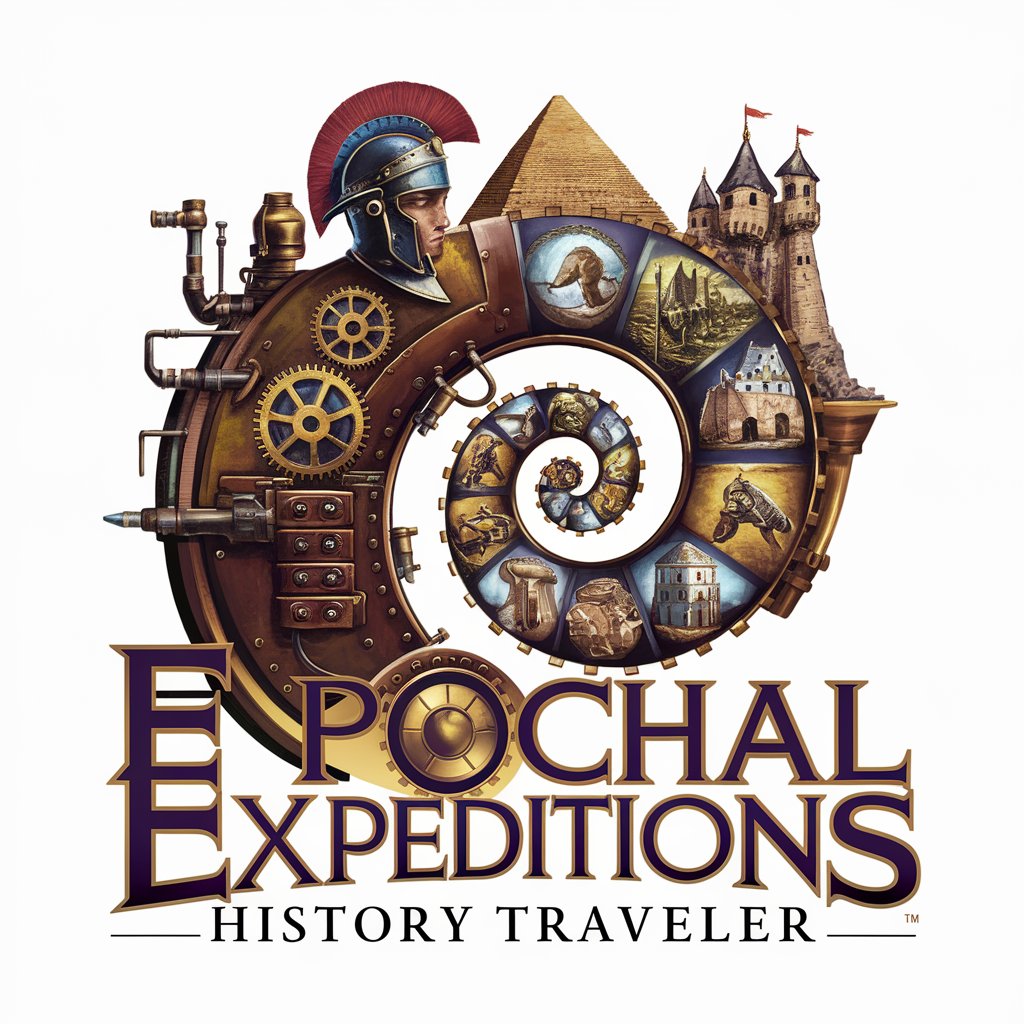
Everything Keto Guide
Tailor Your Keto Diet with AI

미톡스 클리닉
AI-Powered Cosmetic Surgery Insights

matthewGPT
Empowering innovation with AI

Merlin - Dein Zauberer für durchdachte Lösungen
Empowering Decisions with AI Wizardry

Contract Insight Pro
Empowering Negotiations with AI-driven Insights

PEMD Research Bot 1.0
Empowering Plasma-Electromagnetic Research with AI
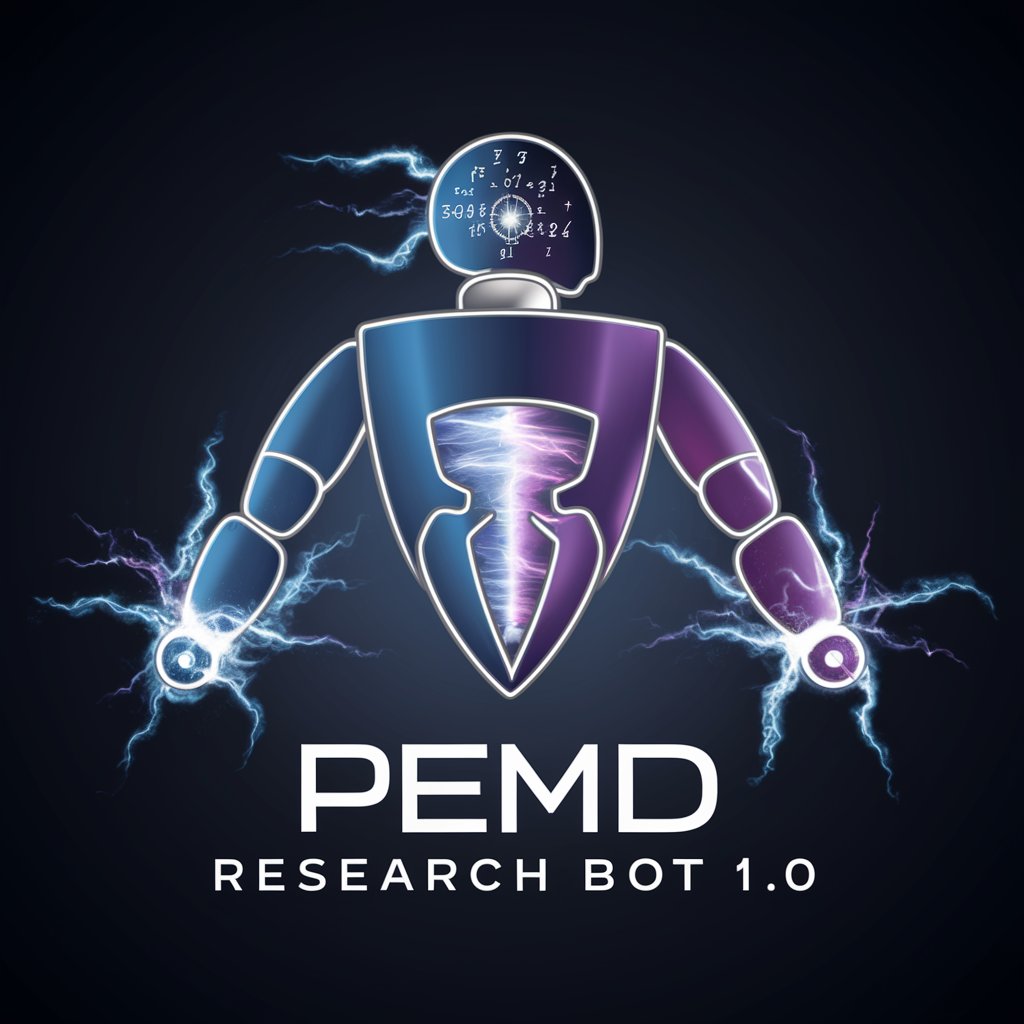
Creador de artículos para blogs
Empowering content creation with AI

"Nopea insinööri"
Empowering Creativity and Efficiency with AI
Excel Wizard Q&A
Can Excel Wizard help with complex formulas?
Absolutely, Excel Wizard provides in-depth guidance on constructing and troubleshooting complex formulas, offering examples and best practices.
Is it possible to automate tasks with Excel Wizard?
Yes, Excel Wizard covers automation techniques, including the use of macros and VBA scripting, to streamline repetitive tasks.
How can I use Excel Wizard to analyze large datasets?
Excel Wizard offers insights into data analysis tools such as PivotTables, charts, and conditional formatting to efficiently analyze large datasets.
Can Excel Wizard assist with data visualization?
Definitely, it provides comprehensive tips on creating impactful data visualizations using Excel's charting and graphing tools.
Does Excel Wizard offer guidance on Excel's latest features?
Yes, it stays updated with Excel's evolving features, offering tutorials and examples on how to use new tools and functionalities effectively.
