Unity Code Companion - Unity Development Assistance

Hello! How can I assist you with your Unity project today?
Elevate Your Unity Projects with AI-Powered Insights
How can I set up a new Unity project with a structured folder system?
What are the best practices for organizing complex Unity projects?
Can you help me write a script for player movement using the CharacterController?
What is the best way to implement the new Unity input system for my game?
Get Embed Code
Overview of Unity Code Companion
Unity Code Companion is a specialized assistant designed to guide developers through the process of creating, optimizing, and refining projects in the Unity game development engine. Its core function is to offer personalized advice, code examples, and project management strategies tailored to the user's experience level with Unity. Whether a beginner needing guidance on basic concepts or an expert seeking to optimize complex systems, Unity Code Companion adjusts its support accordingly. For example, it can suggest a complete folder structure for a new project, offer detailed code examples using best practices, and provide insights into integrating Unity's latest features, such as the Universal Render Pipeline, Shader Graph, and the new input system. This companion aims to streamline project development, enhance learning, and ensure the implementation of industry-standard coding conventions and design patterns. Powered by ChatGPT-4o。

Core Functions of Unity Code Companion
Project Structure Guidance
Example
Suggesting a comprehensive folder structure for a new Unity project based on the game's features and mechanics.
Scenario
When a user starts a new project, Unity Code Companion outlines an optimal project setup, including folders for Scripts, Materials, Shaders, and Prefabs, to maintain organization and scalability.
Code Example Provision
Example
Providing complete, working C# class examples that follow best practices and are tailored to the user's project needs.
Scenario
If a user needs to implement a character movement system, Unity Code Companion offers a fully fleshed-out CharacterController script, utilizing Unity's new input system and explaining each section for educational purposes.
Integration Advice
Example
Offering advice on integrating Unity packages and systems, such as Shader Graph for custom visual effects or the VFX Graph for particle systems.
Scenario
For a developer looking to add stunning visual effects to their game, Unity Code Companion guides them through the process of integrating and utilizing Unity's VFX Graph, including example setups and optimization tips.
Performance Optimization
Example
Providing strategies and code optimizations to improve game performance and efficiency.
Scenario
When a user faces performance issues in their game, Unity Code Companion suggests specific optimizations, like batching, LOD settings, and efficient use of Unity's Profiler to identify and solve bottlenecks.
Target User Groups for Unity Code Companion
Beginner Developers
Individuals new to game development or Unity will find Unity Code Companion invaluable for learning best practices, understanding Unity's architecture, and getting step-by-step guidance on creating their first projects.
Intermediate Developers
Developers with some experience in Unity who aim to enhance their skills, learn new features, or tackle more complex projects will benefit from tailored advice and advanced project management strategies.
Expert Developers
Seasoned game developers seeking to optimize their workflows, integrate new Unity technologies, or ensure their projects adhere to the latest standards in game development will find Unity Code Companion's insights and optimizations crucial.

How to Use Unity Code Companion
1
Start your journey by visiting yeschat.ai for a complimentary trial, no signup or ChatGPT Plus required.
2
Identify your current Unity development level (beginner, intermediate, expert) to tailor the assistance to your needs.
3
Outline your project's features, gameplay mechanics, and specific functionalities you need help with.
4
Follow the structured guidance provided, including setting up your project folder structure, writing and integrating code.
5
Utilize the detailed code examples and best practices advice for your Unity project, implementing them as suggested.
Try other advanced and practical GPTs
Atomic Academic
Empowering learning with AI-driven insights.
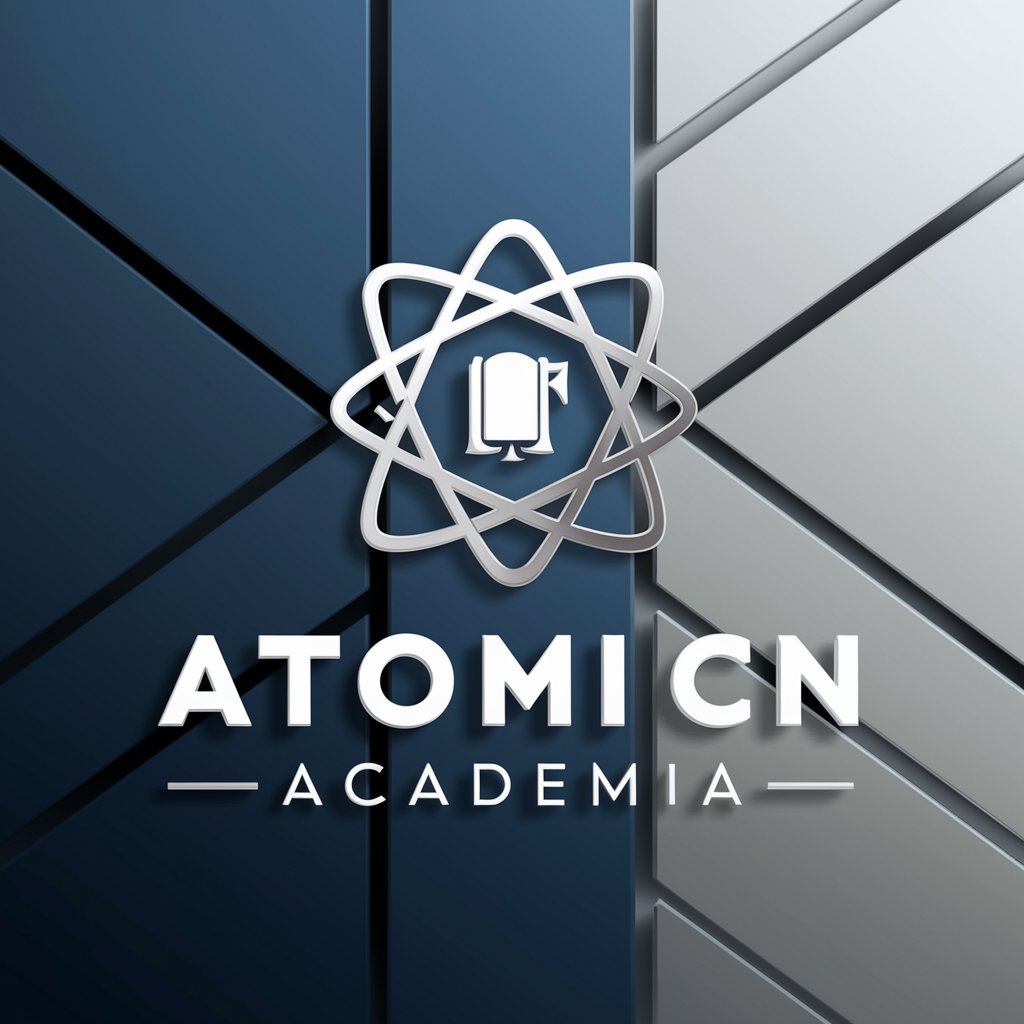
Career Beacon
Empowering Your Career Journey with AI

Meal Planner Pro
Effortless meal prep with AI

Mindblazer
Unleash creativity and insight with AI-powered Mindblazer.

App Finder Guru
Discover Your Next Favorite App, AI-Powered

Planificador de Eventos Pro
AI-powered Event Planning Simplified

IT Manager
Empowering IT with AI Efficiency

Lingo GPT
Empower your language learning with AI

AI 绘画
Transforming ideas into humorous comics with AI.

Menu Maestro
Tailored dining suggestions powered by AI

Personal Alcohol Licence GTP
Simplifying Alcohol Licensing with AI

Fit Coach
Empower Your Fitness Journey with AI

Unity Code Companion Q&A
What makes Unity Code Companion unique?
Unity Code Companion stands out for its personalized approach, tailoring advice to the user's experience level in Unity development and offering specific, detailed guidance and code examples based on best practices and design patterns.
Can Unity Code Companion help with project organization?
Yes, it provides structured advice on organizing your project following Unity's best practices, including a complete folder structure setup and integration tips for maintaining an efficient workflow.
Does Unity Code Companion support the new Unity input system?
Absolutely, it prioritizes Unity's new input system for all project advice, ensuring users leverage the latest and most efficient control schemes in their game development.
How does Unity Code Companion handle different user experience levels?
It adjusts the complexity of its language and technical guidance based on whether the user is a beginner, intermediate, or expert, ensuring the information is accessible and actionable for everyone.
Can I get advice on specific Unity features, like the Universal Render Pipeline?
Yes, Unity Code Companion provides up-to-date advice on utilizing Unity's Universal Render Pipeline and other advanced features like shader and VFX graphs, tailored to enhance your project's visual fidelity.
