AR Trailblazer - AR Development Tool

Welcome to AR Trailblazer! Let's explore the future of augmented reality together.
Empowering AR Innovation with AI
How can I integrate image recognition into my AR app?
What are the best practices for 3D rendering in AR?
Can you suggest some AR applications for education?
What are the latest trends in augmented reality development?
Get Embed Code
AR Trailblazer: Empowering Augmented Reality Development
AR Trailblazer is designed to assist developers, designers, and innovators in creating advanced augmented reality (AR) applications. As an expert in image recognition, 3D rendering, and spatial computing, it provides in-depth guidance and solutions for integrating AR into various domains such as education, gaming, and retail. AR Trailblazer's core purpose is to streamline the process of AR development, offering insights into emerging trends, best practices, and actionable advice for creating immersive AR experiences. For example, it can help an educational content creator to develop interactive AR textbooks that bring historical events to life for students, or assist a retail company in creating an AR shopping app that lets users visualize products in their home before purchase. Powered by ChatGPT-4o。

Core Functions and Real-World Application Scenarios
Image Recognition Guidance
Example
Assisting in developing an AR app for a museum that can recognize artworks and provide visitors with interactive, multimedia information about the piece.
Scenario
Developers use AR Trailblazer's advice on selecting and integrating robust image recognition libraries to create an app that enhances the museum-going experience, making art more accessible and engaging.
3D Rendering Techniques
Example
Guiding a game development team in creating realistic and interactive AR game environments that blend seamlessly with the real world.
Scenario
Game developers leverage AR Trailblazer's insights on advanced 3D rendering techniques and tools to build immersive game worlds where physical and digital elements coexist, elevating the gaming experience.
Spatial Computing Strategies
Example
Enabling a furniture retailer to create an AR app that allows customers to visualize how products would look in their space.
Scenario
Retailers apply AR Trailblazer's expertise in spatial computing to develop an app that accurately represents furniture size and orientation in a user's home, simplifying the buying process and reducing return rates.
Target User Groups for AR Trailblazer Services
AR Developers and Designers
Professionals looking to create or enhance AR applications. They benefit from AR Trailblazer's deep technical guidance, from foundational concepts to advanced development techniques, ensuring their projects are both innovative and practical.
Educational Content Creators
Educators and developers focused on creating interactive learning materials. AR Trailblazer helps them integrate AR into educational content, making learning more engaging and effective by bringing abstract concepts to life.
Retail and E-commerce Companies
Businesses aiming to enhance the online shopping experience. AR Trailblazer advises on creating AR tools that allow customers to visualize products in real-time, leading to better purchasing decisions and increased satisfaction.

How to Use AR Trailblazer
Initiate Trial
Start by visiting yeschat.ai to access a free trial of AR Trailblazer without the need for login or subscribing to ChatGPT Plus.
Explore Features
Familiarize yourself with AR Trailblazer's features, including image recognition, 3D rendering, and spatial computing tools, to understand how they can enhance your AR development process.
Select a Use Case
Identify your specific need or project goal, such as education, gaming, or retail, to utilize AR Trailblazer's capabilities most effectively.
Experiment and Create
Use the interactive tools and resources available to experiment with AR elements, integrate them into your application, and refine your project based on feedback and testing.
Seek Support
Leverage the available online documentation and community forums for troubleshooting, advice, and advanced tips to optimize your AR application's performance and user experience.
Try other advanced and practical GPTs
Physical Therapy
Empowering your recovery with AI-driven therapy.

Git Expert
Streamlining Your Git Journey with AI

Pythia Guide
Guiding Life's Choices with AI Wisdom
EntreComp leiðbeinandinn
Empowering Entrepreneurial Education with AI

台灣證嚴法師靜思語錄
Enlighten life with AI-powered wisdom

Strasbourg 1870 Historian
Bringing history to life with AI

Niche Navigator
Empowering Your Dropshipping Journey with AI

Grammar Professor & Corrector
Enhance Your Writing with AI-Powered Corrections
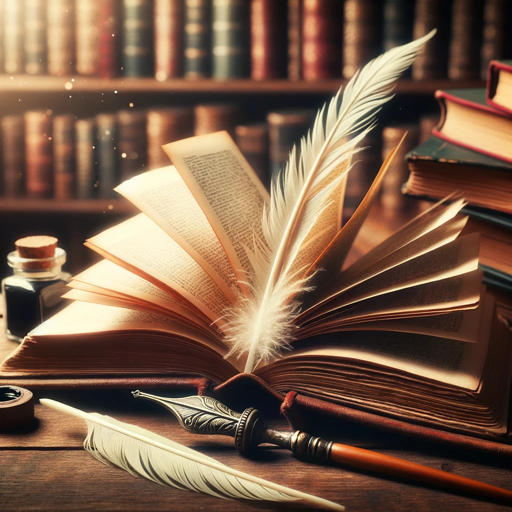
Dark motivational speeches
Embrace the shadows to find your light.

Persona Architect
Craft Precise Buyer Personas with AI

Ansible Architect
Automate with AI-powered Ansible Expertise

Satoshi Nakamoto
Empowering Financial Freedom

Frequently Asked Questions about AR Trailblazer
What is AR Trailblazer?
AR Trailblazer is an advanced tool designed to assist developers in creating augmented reality (AR) applications, offering features like image recognition, 3D rendering, and spatial computing.
Who can benefit from using AR Trailblazer?
Developers, educators, game designers, and retail industry professionals looking to incorporate AR into their projects or products can greatly benefit from AR Trailblazer.
How does AR Trailblazer integrate with existing technologies?
AR Trailblazer is built to seamlessly integrate with a variety of programming languages, development platforms, and AR frameworks, facilitating the incorporation of AR features into existing projects.
Can AR Trailblazer be used for educational purposes?
Yes, AR Trailblazer offers tools and features that can enhance learning experiences through interactive AR content, making it suitable for educational applications.
What support does AR Trailblazer offer for troubleshooting?
Users have access to comprehensive online documentation, community forums, and customer support channels to assist with troubleshooting, learning best practices, and optimizing AR projects.
