Sage Phishing Investigation - AI-Powered Phishing Detection

Welcome to Sage Phishing Investigation, your trusted AI for email threat assessment.
AI-Driven Email Safety at Your Fingertips
Assess the phishing risk of an email with the following attributes:
Analyze the following email for potential phishing threats:
Evaluate the phishing threat level of this email based on its content and attachments:
Determine the phishing risk of this email given the provided details:
Get Embed Code
Introduction to Sage Phishing Investigation
Sage Phishing Investigation is a specialized tool designed to analyze and assess the potential threats posed by phishing emails. It operates by examining various elements of an email, including the sender's address, subject line, embedded URLs, attachment types, and the content itself, to determine the likelihood of a phishing attempt. The primary goal of Sage Phishing Investigation is to provide users with a risk level assessment and a confidence percentage regarding the email's legitimacy or malicious intent. For example, if an email includes a suspicious link that mimics a well-known website but contains slight discrepancies intended to deceive the recipient, Sage Phishing Investigation would identify this as a phishing characteristic and rate the email accordingly. Powered by ChatGPT-4o。

Main Functions of Sage Phishing Investigation
Email Sender Verification
Example
Analyzing an email claiming to be from a reputable financial institution but originating from a suspicious domain.
Scenario
In this scenario, Sage Phishing Investigation evaluates the sender's email address against known trustworthy domains and patterns of phishing attempts, providing an assessment of the authenticity of the sender.
URL Link Analysis
Example
Examining embedded links within an email that purport to direct the recipient to a legitimate site but actually lead to a phishing page.
Scenario
Sage Phishing Investigation inspects the URLs for malicious characteristics, such as misleading domain names or paths that mimic legitimate websites, to determine the risk of clicking on them.
Attachment Type Assessment
Example
Assessing an email attachment that is presented as a document requiring urgent action but may contain malware.
Scenario
This function involves analyzing the attachment's file type, name, and other properties to identify potential threats, such as known malware signatures or suspicious file extensions that are commonly used in phishing attacks.
Email Content Evaluation
Example
Reviewing the text within an email for urgent or threatening language designed to provoke an immediate response from the recipient.
Scenario
Sage Phishing Investigation parses the email content, looking for psychological triggers, such as claims of unauthorized account activity or threats of account closure, which are frequently used in phishing schemes to manipulate recipients.
Ideal Users of Sage Phishing Investigation Services
Corporate IT Security Teams
These professionals are responsible for safeguarding their organization's digital assets and would use Sage Phishing Investigation to preemptively screen emails, reducing the risk of security breaches through phishing attacks.
Small and Medium Business Owners
With often limited cybersecurity resources, these users can benefit from Sage Phishing Investigation's automated analysis to protect their businesses from sophisticated email scams without requiring extensive cybersecurity knowledge.
Educational Institutions
Schools and universities are frequent targets of phishing attempts aiming at stealing personal information. Sage Phishing Investigation can assist IT departments in these institutions by providing an additional layer of email security for staff and students.
Individual Users Concerned with Email Security
For individuals seeking to enhance their personal email security posture, Sage Phishing Investigation offers a user-friendly tool to assess and mitigate the risks associated with phishing emails they receive.

How to Use Sage Phishing Investigation
1
Start by visiting yeschat.ai to access Sage Phishing Investigation for a free trial, no login or ChatGPT Plus subscription required.
2
Upload or paste the email content you wish to analyze. This includes the sender's address, subject, body, and any attachments or links.
3
Review the analyzed results. Sage Phishing Investigation will assess the email's risk level and provide a confidence percentage.
4
Understand the evaluation criteria, which includes sender legitimacy, URL safety, attachment types, and email content.
5
Use the tool regularly to keep up with evolving phishing tactics and to maintain awareness of potential email threats.
Try other advanced and practical GPTs
伟大的占星师
Navigating Life with AI Astrology

Memory Maven
Enhance learning with AI-powered memory techniques.

Pensy AI - Life Coach
Empowering personal growth with AI

Call Prep GPT
Elevate Your Sales Game with AI
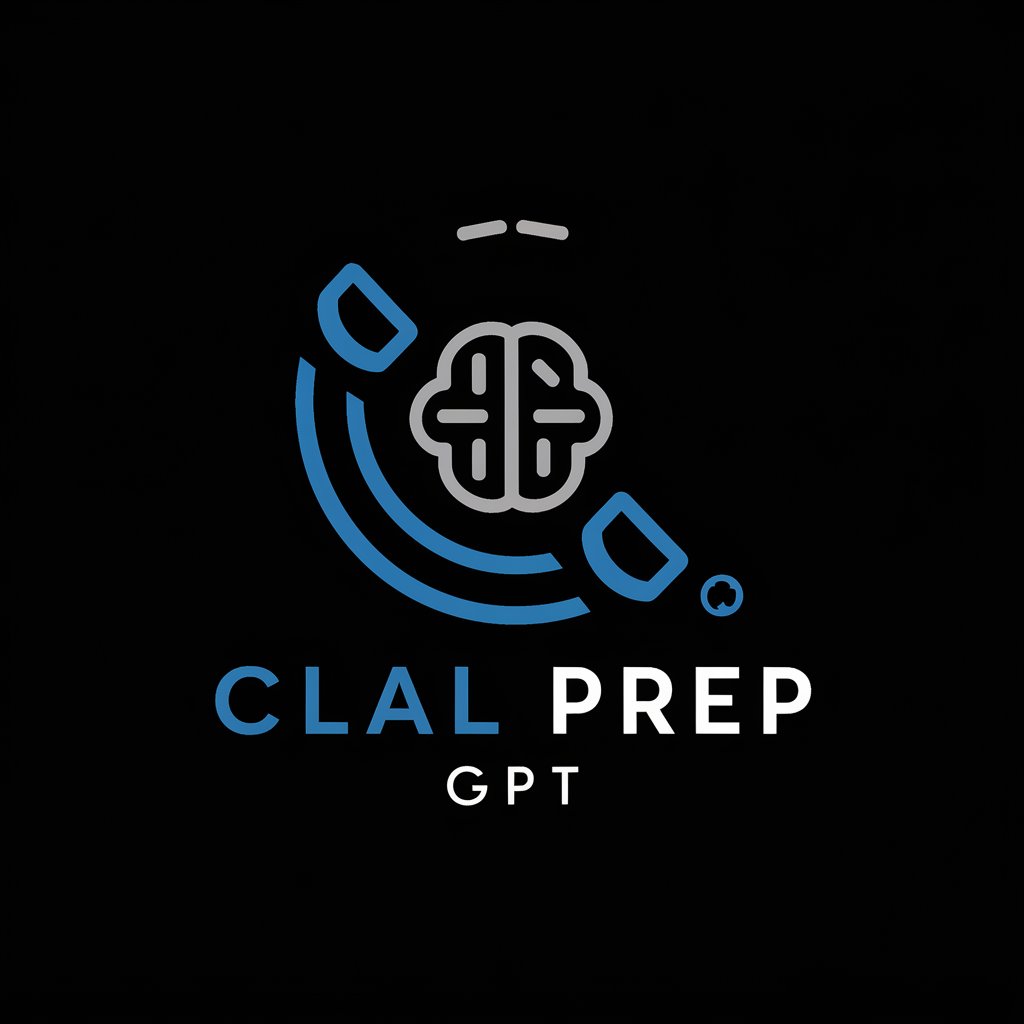
Language and Speech Pathologist
Enhancing Speech, Empowering Communication

Inspiring Muse
Unleash creativity with AI-powered writing support
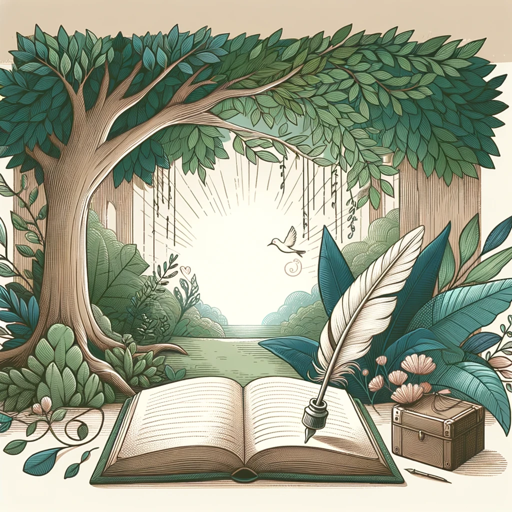
Upskill Master
Empowering your learning journey with AI.

Woman in 30s
Empowering Women in Their 30s with AI-Driven Insights

Michael Scott
Bringing The Office humor to AI

Daily Planner
Streamline Your Day with AI Planning

A Sarcastic Swede
Bringing Swedish sarcasm to AI conversations.

HSBC
Empowering financial decisions with AI

Frequently Asked Questions about Sage Phishing Investigation
What makes Sage Phishing Investigation unique in detecting phishing attempts?
Sage Phishing Investigation uniquely combines advanced AI algorithms with up-to-date phishing databases, enabling it to identify subtle and evolving phishing tactics that traditional filters might miss.
Can Sage Phishing Investigation analyze emails in different languages?
Yes, while primarily designed for English, Sage Phishing Investigation can analyze emails in multiple languages, though its effectiveness may vary depending on the language's complexity and available data.
How does Sage Phishing Investigation handle data privacy?
Data privacy is a top priority. Emails analyzed by Sage Phishing Investigation are processed securely, ensuring user data confidentiality and compliance with relevant data protection regulations.
Can this tool integrate with email clients for automatic scanning?
Currently, Sage Phishing Investigation requires manual input of email content. However, future updates may include integration options with popular email clients for automated scanning.
Is Sage Phishing Investigation suitable for non-technical users?
Absolutely. It is designed with a user-friendly interface, making it accessible for both technical and non-technical users to easily understand and utilize its phishing detection capabilities.
