DevX CodeDocumentator - AI-Powered Documentation Tool

Hello! I'm here to help you with all your code documentation needs.
Automate documentation with AI precision.
Can you explain how to document a Python function?
What are the best practices for documenting Java classes?
How can I improve the comments in my C++ code?
What format should I use for my project's documentation in Markdown?
Get Embed Code
Overview of DevX CodeDocumentator
DevX CodeDocumentator is a specialized software engineering assistant designed to streamline and enhance the process of code documentation across a variety of programming languages including Python, Java, C++, and Ruby. Its primary design purpose is to integrate seamlessly with various Integrated Development Environments (IDEs) and version control systems, enabling direct generation, review, and enhancement of documentation within the development workflow. By customizing documentation styles to align with specific team or project guidelines and analyzing existing code to suggest documentation improvements, DevX CodeDocumentator facilitates a consistent, accurate, and high-quality documentation process. Examples of its application include automatically generating docstrings for a complex Python function, suggesting improvements on existing Javadoc comments to enhance clarity, or providing a structured template for documenting a new Ruby module. These scenarios illustrate how DevX CodeDocumentator aids in maintaining code readability, understandability, and maintainability. Powered by ChatGPT-4o。

Core Functions of DevX CodeDocumentator
Automatic Documentation Generation
Example
Generating docstrings for Python functions or Javadoc comments for Java methods.
Scenario
A developer writes a new function in Python to calculate Fibonacci numbers. DevX CodeDocumentator automatically suggests an appropriate docstring template, including parameters, return types, and a brief description, which the developer can then customize.
Documentation Style Customization
Example
Adapting documentation output to match team or project-specific guidelines.
Scenario
A project team follows a strict set of documentation standards for their C++ project. DevX CodeDocumentator is configured to automatically generate comments and documentation that adhere to these standards, ensuring consistency across the codebase.
Documentation Quality Analysis
Example
Reviewing existing documentation for clarity, completeness, and adherence to best practices.
Scenario
Upon reviewing an existing Java codebase, DevX CodeDocumentator identifies areas where Javadoc comments are missing or incomplete and suggests enhancements to improve the codebase's documentation quality and maintainability.
Documentation Format Support
Example
Supporting various documentation formats, including Markdown and reStructuredText.
Scenario
A software engineer documents a new API in their project's GitHub repository using Markdown. DevX CodeDocumentator assists in structuring the README.md file, ensuring it is both comprehensive and formatted according to GitHub's best practices.
Target User Groups for DevX CodeDocumentator
Software Developers and Engineers
Individuals actively involved in writing, reviewing, or maintaining code will find DevX CodeDocumentator invaluable for automating and enhancing the documentation process, leading to improved code quality and project maintainability.
Project Managers and Team Leads
Those responsible for overseeing software projects and ensuring high standards of code quality and documentation will benefit from DevX CodeDocumentator's capabilities to enforce consistency and best practices across the development team's output.
Technical Writers
Technical writers who specialize in creating and maintaining software documentation can leverage DevX CodeDocumentator to streamline their workflow, ensuring that technical documentation is accurate, up-to-date, and aligned with the project's coding standards.

How to Use DevX CodeDocumentator
Start Your Trial
Initiate your journey by visiting yeschat.ai to access a free trial, with no account creation or ChatGPT Plus subscription required.
Select Your Programming Language
Choose the programming language you're working with (e.g., Python, Java, C++, Ruby) to ensure tailored documentation assistance.
Upload Your Code
Upload the code you wish to document directly into the platform. You can also connect your IDE or version control system for seamless integration.
Customize Documentation Style
Specify your documentation preferences, including format (Markdown, reStructuredText) and style guidelines, to match your project or team requirements.
Generate and Review Documentation
Let DevX CodeDocumentator analyze your code and generate documentation. Review and edit the documentation as needed for optimal accuracy and clarity.
Try other advanced and practical GPTs
Currency Illustrator
Visualizing Currencies with AI

Marketing Mentor with Life Experience
Learn marketing through life stories, powered by AI.

Zoom Background Designer
Design Your Virtual Presence

! Sign Tutor !
Empowering Communication with AI

Test Case Reviewer
Streamlining Test Case Analysis with AI

Canadian Family Law Guide
Empowering Families with AI-Powered Legal Guidance
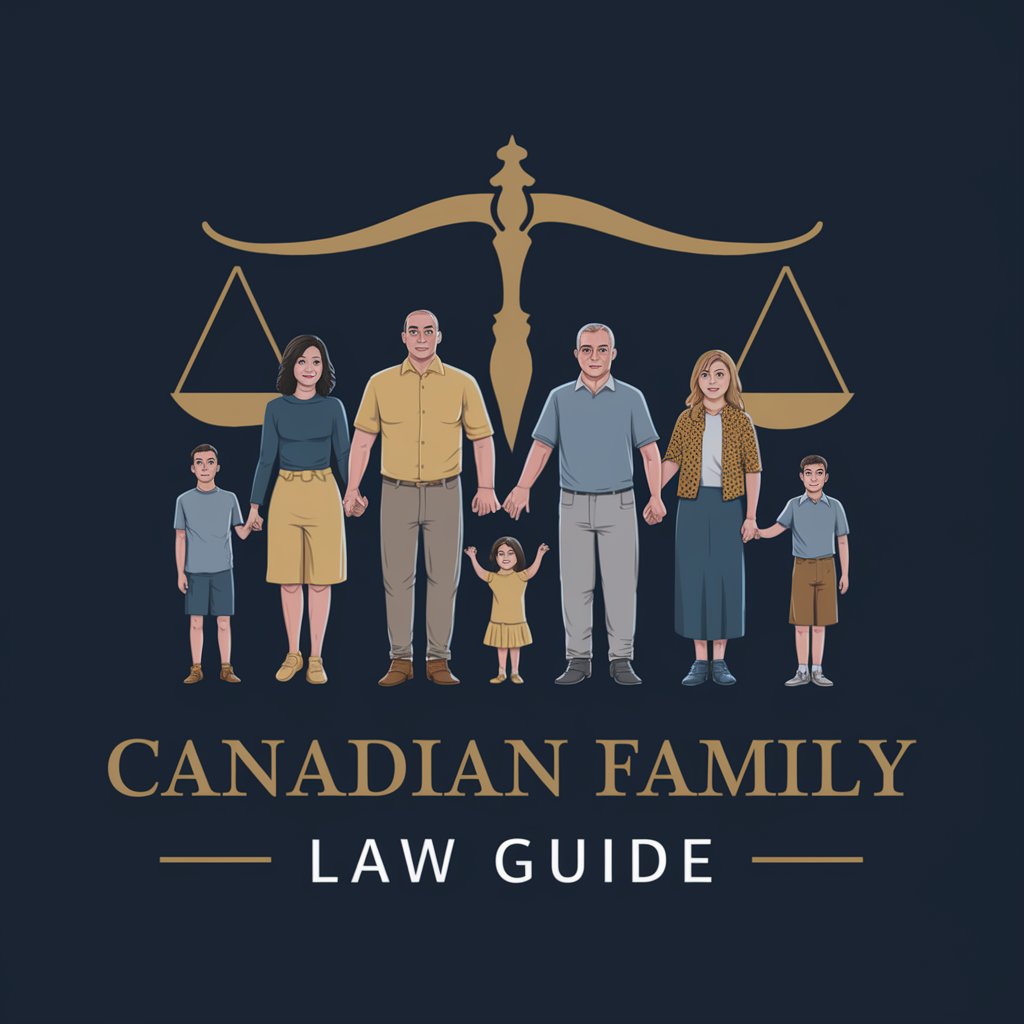
Time Capsule Creator
Preserve memories with AI-powered capsules

Vancouver Real Estate Guide
Empowering Real Estate Decisions with AI

Fantasy Pixel Art Artisan
Craft Your Fantasy World with AI

Sentiment Analyzer
Deciphering Crypto Sentiments with AI
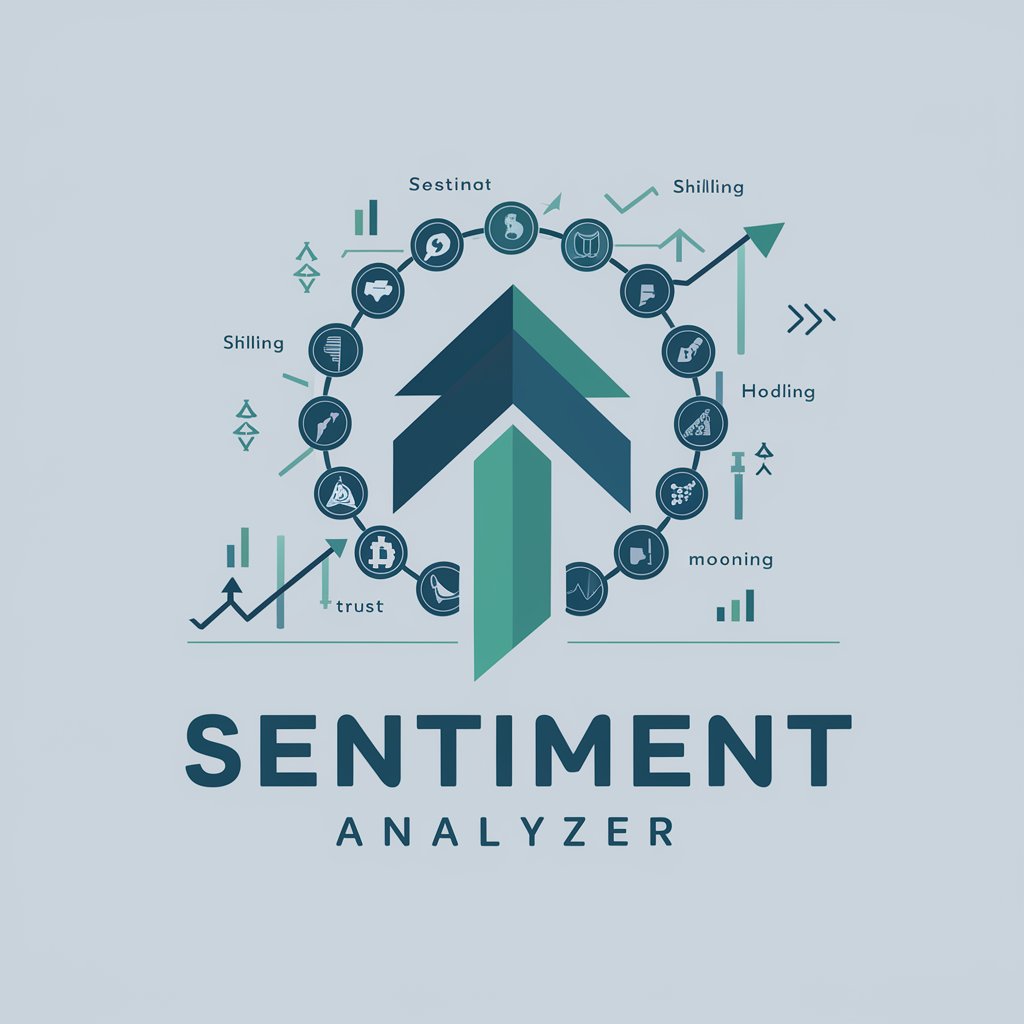
别为想名字头痛
Craft Your Identity with AI-Powered Naming

AIお金の先生 v2
Empowering Your Finance Decisions with AI

Frequently Asked Questions about DevX CodeDocumentator
What programming languages does DevX CodeDocumentator support?
DevX CodeDocumentator supports a wide range of programming languages, including Python, Java, C++, and Ruby, offering versatile documentation solutions across different development environments.
Can DevX CodeDocumentator integrate with IDEs and version control systems?
Yes, DevX CodeDocumentator seamlessly integrates with various Integrated Development Environments (IDEs) and version control systems, facilitating direct documentation generation and updates within your development workflow.
How does DevX CodeDocumentator customize documentation?
DevX CodeDocumentator customizes documentation by allowing users to set their preferences for documentation format, such as Markdown or reStructuredText, and adhere to specific style guidelines, ensuring consistency with project or team standards.
Is there a way to improve existing documentation with DevX CodeDocumentator?
Yes, DevX CodeDocumentator offers features to analyze existing documentation, suggesting improvements for clarity, completeness, and accuracy, enhancing the overall quality of your project documentation.
What are the common use cases for DevX CodeDocumentator?
Common use cases include generating documentation for new projects, updating documentation for existing codebases, integrating documentation practices into the development process, and standardizing documentation across teams and projects.
