Co-Writer - Versatile AI Writing Assistant

Hello! How can I assist you with your writing today?
Empowering Your Words with AI
Imagine a character who discovers an unexpected talent...
Describe a scene where two old friends meet after many years...
Write a persuasive essay on the benefits of renewable energy...
Create a short story about a day in the life of a time traveler...
Get Embed Code
Introduction to Co-Writer
Co-Writer is designed as a multifaceted writing assistant, tailored to support a wide array of writing tasks across various genres and styles. It integrates the capabilities of a traditional writing assistant with advanced features, including fact-checking, language tutoring, idea generation, code formatting, and sentiment analysis. This design is intended to aid users in expressing themselves more effectively and creatively, whether they're crafting academic papers, writing fiction, drafting professional emails, or coding. For instance, a student working on an essay can use Co-Writer for grammar corrections, sourcing accurate information, and ensuring their tone aligns with the essay's requirements. Similarly, a novelist may leverage Co-Writer's idea generation feature to overcome writer's block or develop complex characters. Powered by ChatGPT-4o。

Main Functions of Co-Writer
Fact-Checking and Sourcing
Example
A journalist fact-checking statistics for an article.
Scenario
Co-Writer can quickly verify data and provide credible sources, ensuring the journalist's work is accurate and trustworthy.
Language Tutoring
Example
A non-native speaker writing a cover letter.
Scenario
Co-Writer offers language suggestions and corrections, helping the user present themselves professionally in another language.
Idea Generation
Example
An author experiencing writer's block.
Scenario
Co-Writer suggests plot ideas or character developments, sparking creativity and facilitating the writing process.
Code Formatting
Example
A developer documenting software.
Scenario
Co-Writer assists in organizing and formatting code snippets within technical documents, making the content clearer and more accessible.
Sentiment Analysis
Example
A business professional drafting an email to address a sensitive issue.
Scenario
Co-Writer analyzes the tone of the email, offering suggestions to ensure the message conveys empathy and understanding.
Ideal Users of Co-Writer Services
Students and Academics
These users benefit from grammar corrections, fact-checking, citation assistance, and language tutoring, aiding them in producing high-quality essays, research papers, and theses.
Authors and Creative Writers
They utilize idea generation for plots and characters, sentiment analysis to maintain the desired tone, and language tutoring to refine their storytelling.
Professionals and Business Users
This group uses Co-Writer for drafting emails, reports, and presentations, ensuring clarity, professionalism, and the appropriate tone in their communications.
Software Developers
Developers benefit from code formatting and documentation assistance, making technical writing more efficient and understandable.
Non-Native Language Speakers
These users leverage language tutoring and grammar correction features to improve their writing in a second language, essential for professional and personal communication.

How to Use Co-Writer
Initiate Your Trial
Begin by accessing yeschat.ai for a complimentary trial, enabling you to explore Co-Writer's capabilities without needing to sign up for ChatGPT Plus or any preliminary commitments.
Choose Your Writing Goal
Identify your writing project's objectives, whether it's crafting an academic paper, generating creative stories, enhancing your business communications, or learning a new language.
Select Your Assistant
Pick from a variety of Co-Writer's specialized functionalities tailored to your writing needs, including research assistance, language tutoring, idea generation, code formatting, or sentiment analysis.
Interact with Co-Writer
Engage with Co-Writer by typing your request or question. Use specific, detailed inquiries to receive the most relevant and comprehensive assistance.
Review and Apply
Evaluate the suggestions, corrections, or information provided by Co-Writer. Apply the advice to refine your writing, and feel free to iterate with Co-Writer for further enhancements.
Try other advanced and practical GPTs
Career Tailor Agent
Craft Your CV with AI Precision

Pet Care Advisor
Empowering pet owners with AI-driven advice

ELI5AIx
Making complexity understandable with AI.

eCommerce Expert
Empowering Your E-Commerce Success with AI

Weaponized Development
Empowering Security Innovation with AI

"Avocate"
Empowering legal decisions with AI

Empathetic Explorer
Navigate emotions with AI-powered empathy

Coloring Book
Turn imagination into coloring pages.
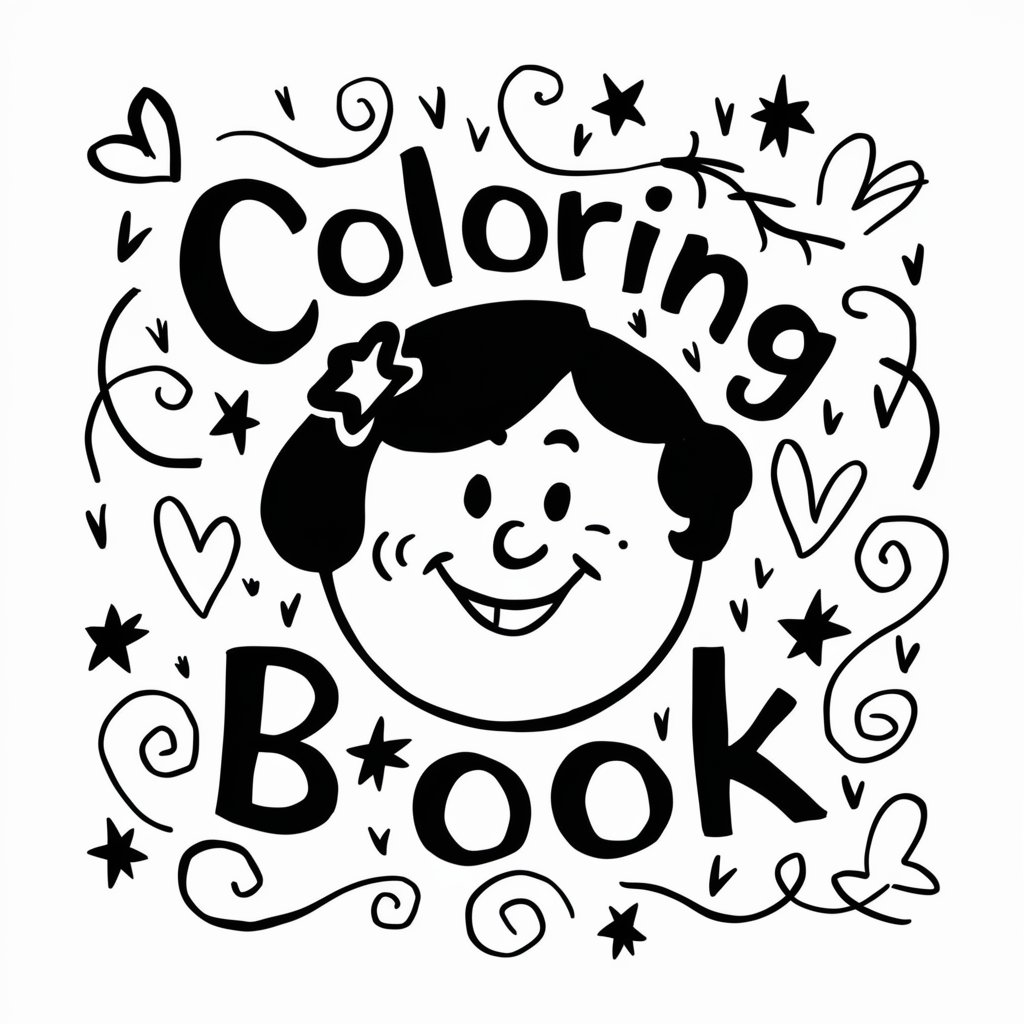
Sunshine Buddy
Your AI-Powered Emotional Companion

瞎编语言生成器
Craft Your Own Languages, AI-Powered

5 Whys Facilitator
Uncover deeper insights with AI

Birthday Card Creator
Celebrate Moments with AI-Crafted Cards

Frequently Asked Questions about Co-Writer
What makes Co-Writer different from other writing assistants?
Co-Writer stands out for its versatile functionality, integrating a wide range of tools such as research assistance, language tutoring, idea generation, code formatting, and sentiment analysis, all powered by AI to cater to various writing needs and styles.
Can Co-Writer help with academic writing?
Yes, Co-Writer is designed to assist with academic writing by providing research support, citation guidance, and helping to ensure that your writing is clear, concise, and appropriately structured for academic purposes.
Is Co-Writer suitable for creative writers?
Absolutely. Co-Writer can generate creative writing prompts, help develop characters and plots, and offer suggestions for improving narrative flow, making it a valuable tool for authors and storytellers.
Can I use Co-Writer for learning a new language?
Co-Writer serves as an effective language tutor by offering corrections, translations, and language learning tips, helping users improve their proficiency in a new language through writing.
How does Co-Writer handle code formatting?
Co-Writer assists with technical writing by formatting code, suggesting best practices, and providing explanations for programming concepts, which is especially useful for developers and students in STEM fields.
