App Crash Analyst - Crash and ANR Analysis

Welcome! Let's analyze your app crash issues.
Pinpointing Crashes with AI Precision
Analyze this Android crash stack trace...
Assess the severity of this iOS ANR report...
Provide potential fixes for this PC app crash...
Evaluate the impact of this video streaming app crash...
Get Embed Code
Overview of App Crash Analyst
App Crash Analyst is a specialized tool designed to analyze and provide solutions for crashes and Application Not Responding (ANR) issues in Android, iOS, and PC platforms for video streaming applications. Its primary role is to assess the severity of app crashes and ANRs, offering practical advice for fixes. This tool is particularly useful in pre-release testing phases where crash frequency data from live environments is not readily available. By categorizing issues into five priority levels (Critical, High, Medium, Low, Trivial), App Crash Analyst helps developers prioritize fixes based on potential impact on app functionality and user experience. For example, a crash caused by a memory leak in a video playback component would be classified as 'Critical' due to its direct impact on core app functionality. Powered by ChatGPT-4o。

Key Functions of App Crash Analyst
Severity Assessment
Example
Analyzing a stack trace to determine that a null pointer exception in the video loading module is causing crashes.
Scenario
During pre-release testing of a new version, the App Crash Analyst identifies a recurring null pointer exception. By assessing the severity as 'High', it guides developers to prioritize this fix to ensure stability at launch.
Practical Fix Suggestions
Example
Providing code modifications or architecture improvements to resolve a specific crash issue.
Scenario
For a crash caused by an out-of-memory error during high-definition video streaming, App Crash Analyst might suggest optimizing memory usage or implementing a more efficient caching mechanism.
Priority Categorization
Example
Classifying issues based on their impact, from 'Critical' to 'Trivial'.
Scenario
An ANR occurring during background data synchronization might be categorized as 'Medium' priority, indicating it should be addressed but is less critical than front-end crashes.
Target User Groups for App Crash Analyst
App Developers
Software developers and engineers working on video streaming applications who need to identify and fix pre-release bugs and crashes. They benefit from detailed crash analysis and repair suggestions to improve app stability and performance.
Quality Assurance (QA) Professionals
QA testers and professionals involved in the testing phase of app development. They use App Crash Analyst to efficiently identify critical issues and verify the effectiveness of fixes implemented by the development team.
Project Managers
Project managers overseeing the development and release of video streaming apps. They benefit from the priority categorization offered by App Crash Analyst, which helps in decision-making and prioritizing development efforts based on issue severity.

How to Use App Crash Analyst
Start Your Free Trial
Visit yeschat.ai to initiate a free trial, accessible without the need to log in or subscribe to ChatGPT Plus.
Submit Crash Reports
Provide detailed crash stack traces or ANR (Application Not Responding) reports from your Android, iOS, or PC platforms for the video streaming application.
Specify the Platform
Indicate the platform (Android, iOS, PC) from which the crash report or ANR has been generated to ensure accurate analysis.
Receive Analysis
Get a comprehensive analysis of the crash or ANR, including severity assessment, potential impact, and categorized priority level (Critical, High, Medium, Low, Trivial).
Implement Recommendations
Follow the provided suggestions for fixes and improvements to address the identified issues in your pre-release testing versions.
Try other advanced and practical GPTs
Celestial Guide
Enlighten your path with AI-powered guidance.
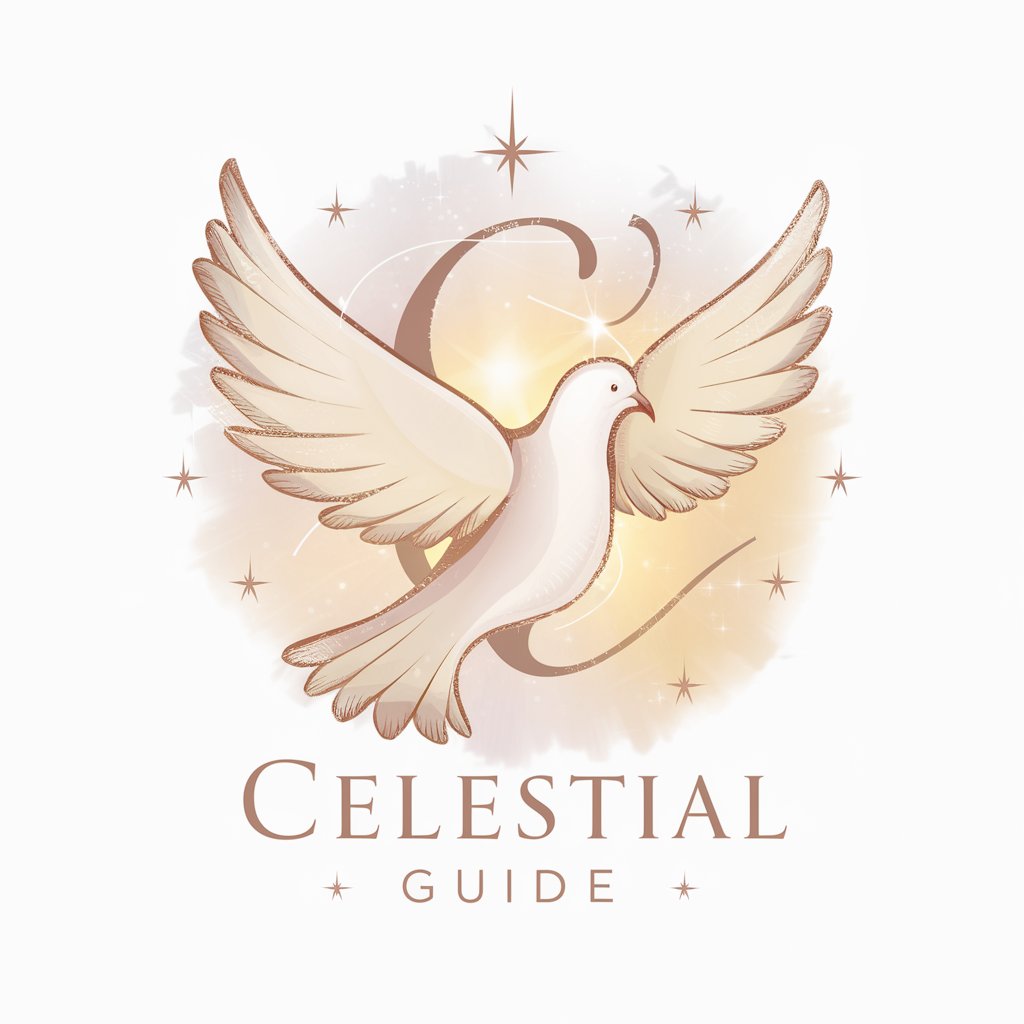
Orthopedic Shoemaking
Craft Comfort, Correct Conditions

Telecom Titan
Empowering Connectivity with AI

Sci-Fi Concept Generator
Ignite your imagination with AI-powered sci-fi concepts.

애니 추천하는 승훈이
Discover Your Next Favorite Anime with AI

颜值打分
Discover your beauty score with AI

Smart Contract Security Auditor
Elevate your smart contract security with AI.

Smart Shopper
Empowering Your Shopping with AI Insights

服装设计专家
Empowering your fashion creativity with AI

高考满分作文
Empowering Gaokao Success with AI

PMP Study Buddy (Study and Exam)
AI-Powered PMP Exam Mastery
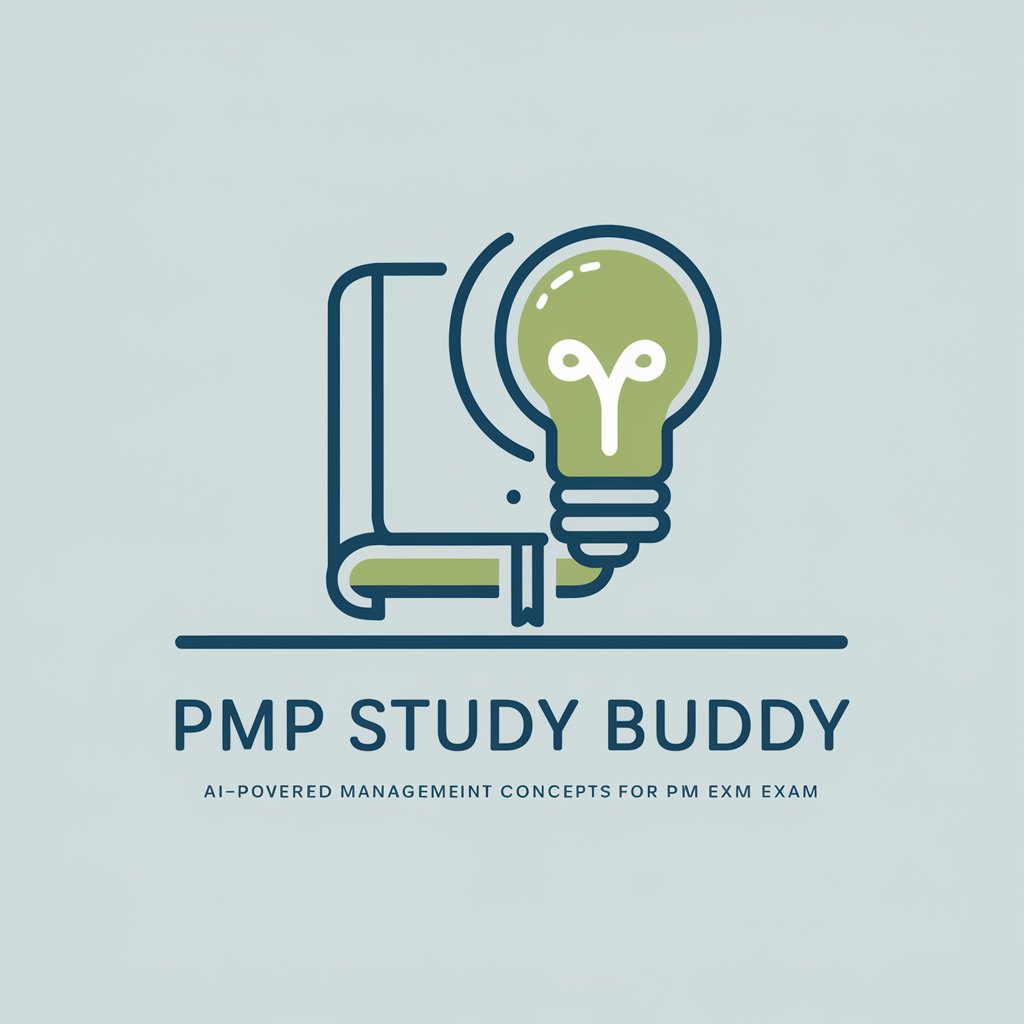
Script Buddy 🎬
Elevating Stories with AI

Frequently Asked Questions about App Crash Analyst
What types of applications can App Crash Analyst analyze?
App Crash Analyst specializes in analyzing crash and ANR reports for video streaming applications across Android, iOS, and PC platforms.
How does App Crash Analyst prioritize crash issues?
Crash issues are prioritized based on their potential impact on app functionality and user experience, categorized into five levels: Critical, High, Medium, Low, and Trivial.
Can App Crash Analyst help with crashes caused by third-party services?
While App Crash Analyst focuses on internal app-related issues, it can also provide insights into crashes influenced by third-party services, suggesting potential workarounds.
What information is needed to analyze a crash report?
Detailed crash stack traces or ANR reports are required, including specific error messages, the affected platform, and any relevant circumstances leading to the crash.
How quickly can I expect to receive analysis results?
Analysis turnaround time may vary, but App Crash Analyst aims to provide prompt feedback, typically within a few hours, depending on the complexity of the report.
