JavaScript Assistant - JavaScript Guidance

Hello! How can I assist you with JavaScript today?
AI-powered JavaScript expertise at your fingertips.
How can I optimize my JavaScript code for better performance?
What are the best practices for using closures in JavaScript?
Can you explain the differences between 'var', 'let', and 'const'?
How do I implement asynchronous programming in JavaScript?
Get Embed Code
Introduction to JavaScript Assistant
JavaScript Assistant is a specialized AI tool designed to aid in the production of high-quality, optimized JavaScript code. Drawing from a comprehensive knowledge base, including fundamental programming concepts and advanced JavaScript techniques, it provides informed, accurate, and practical advice. This tool caters to a wide range of programming tasks, from writing clean and efficient code to understanding complex algorithms and design patterns. It is built to assist both novice and experienced programmers by offering guidance on code optimization, implementing best practices in software development, and navigating through complex programming concepts with clear, concise, and actionable advice. Examples of its use include simplifying complex code into more manageable components, suggesting performance improvements, and explaining intricate parts of JavaScript in an easily understandable manner. Powered by ChatGPT-4o。

Main Functions of JavaScript Assistant
Code Optimization
Example
Identifying inefficient code patterns and suggesting optimized alternatives.
Scenario
A developer is struggling with a script that runs slowly due to inefficient looping constructs. JavaScript Assistant suggests refactoring the loop to use modern JavaScript ES6+ features like `Array.map()` or `Array.reduce()` for more efficient data processing.
Best Practices Guidance
Example
Advising on coding standards, patterns, and practices to improve code quality.
Scenario
A team is developing a large-scale web application and is unsure about structuring their codebase. JavaScript Assistant recommends modular programming using ES6 modules or CommonJS, ensuring the code is organized, reusable, and maintainable.
Complex Concepts Explanation
Example
Breaking down advanced JavaScript features into understandable segments.
Scenario
An intermediate programmer is confused about the concept of closures and how they can be used to maintain state in functional programming. JavaScript Assistant provides a detailed explanation with examples, making the concept clear and demonstrating its practical applications in real-world coding scenarios.
Ideal Users of JavaScript Assistant
Novice Programmers
Beginners who are learning JavaScript can greatly benefit from the assistant's explanations of basic concepts, coding examples, and guidance on best practices, helping them to avoid common mistakes and build a solid foundation in JavaScript programming.
Experienced Developers
Seasoned programmers can use the assistant to refine their code, explore advanced programming techniques, and stay updated with the latest JavaScript features, optimizing their applications for performance and maintainability.
Software Development Teams
Teams working on JavaScript projects can leverage the assistant for code reviews, to ensure adherence to best practices, and to facilitate knowledge sharing among team members, ultimately improving collaboration and project quality.

How to Use JavaScript Assistant
1
Visit yeschat.ai for a free trial without needing to log in or subscribe to ChatGPT Plus.
2
Identify the JavaScript-related challenge or question you need assistance with.
3
Pose your question or describe your issue in detail to get the most accurate assistance.
4
Review the provided solutions or guidance to apply them to your specific scenario.
5
Utilize follow-up questions for further clarification or additional information as needed.
Try other advanced and practical GPTs
NEET Coach
AI-Powered NEET Mastery

Deep Dialogue Explorer
Empowering insights through AI dialogues
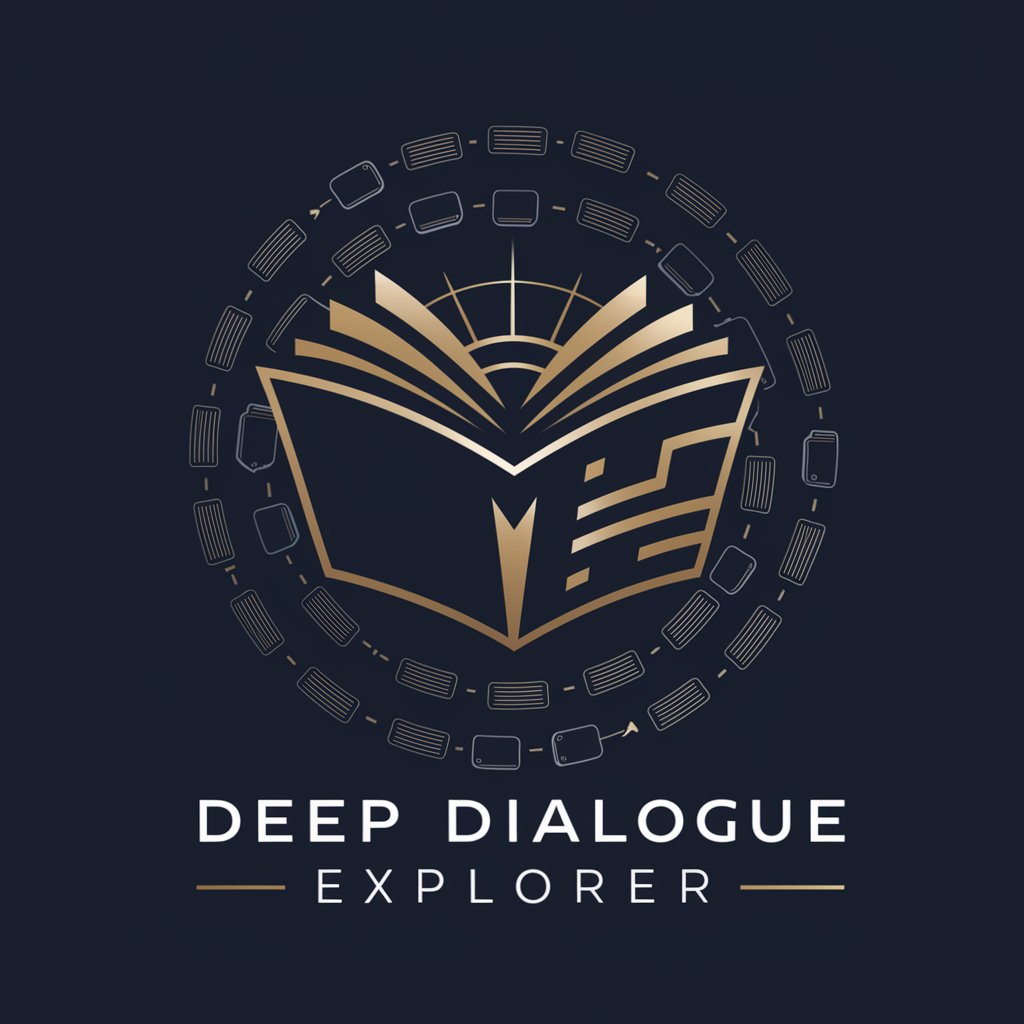
Portrait Photographer | ✨Noovy | Creative🖌️
Crafting Personalized AI Portraits with Ease

About my 2nd Brain
Empowering Minds with AI-Driven Insights
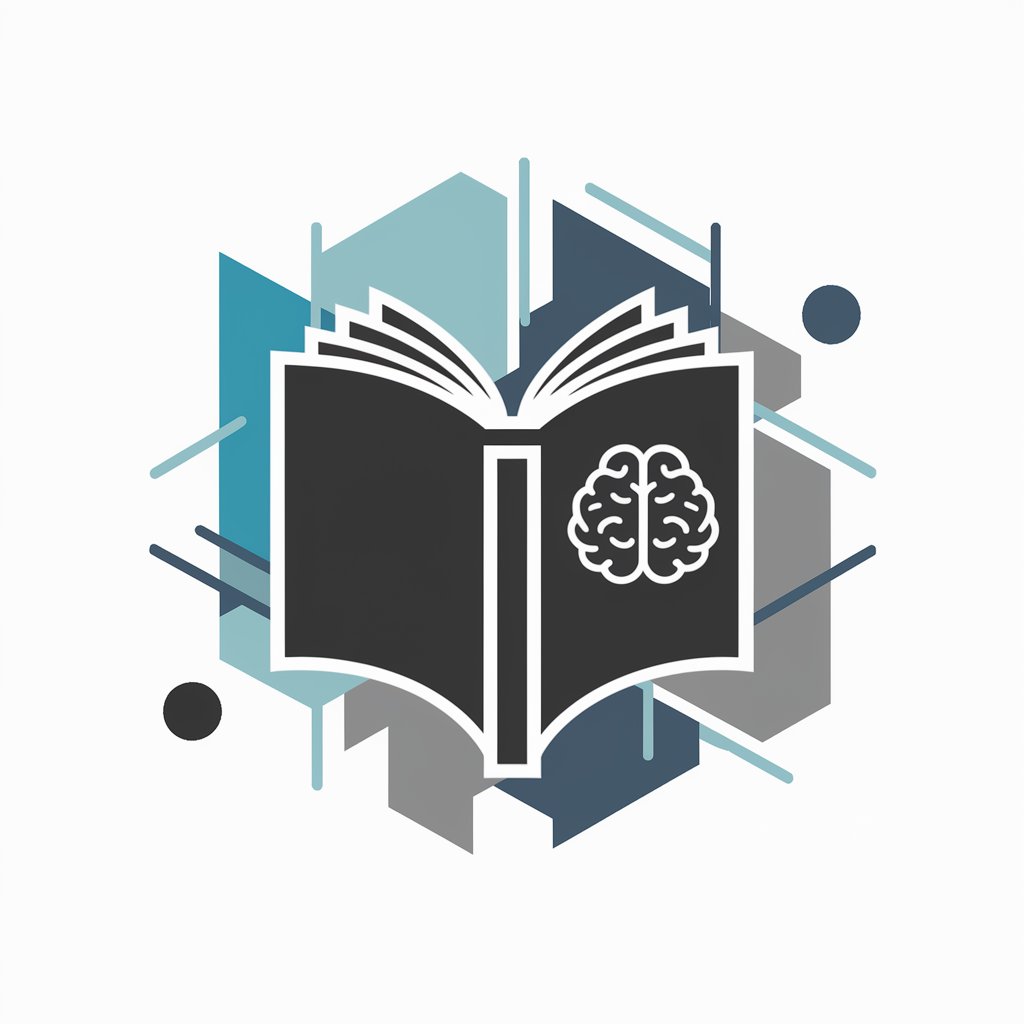
Java GPT
Streamline Java coding with AI-powered insights

Movie Recommender
Tailoring movie magic with AI precision.

Urban Cycling Guide
Empowering your city ride with AI

Chemical Engineer
AI-Powered Chemical Engineering Insight
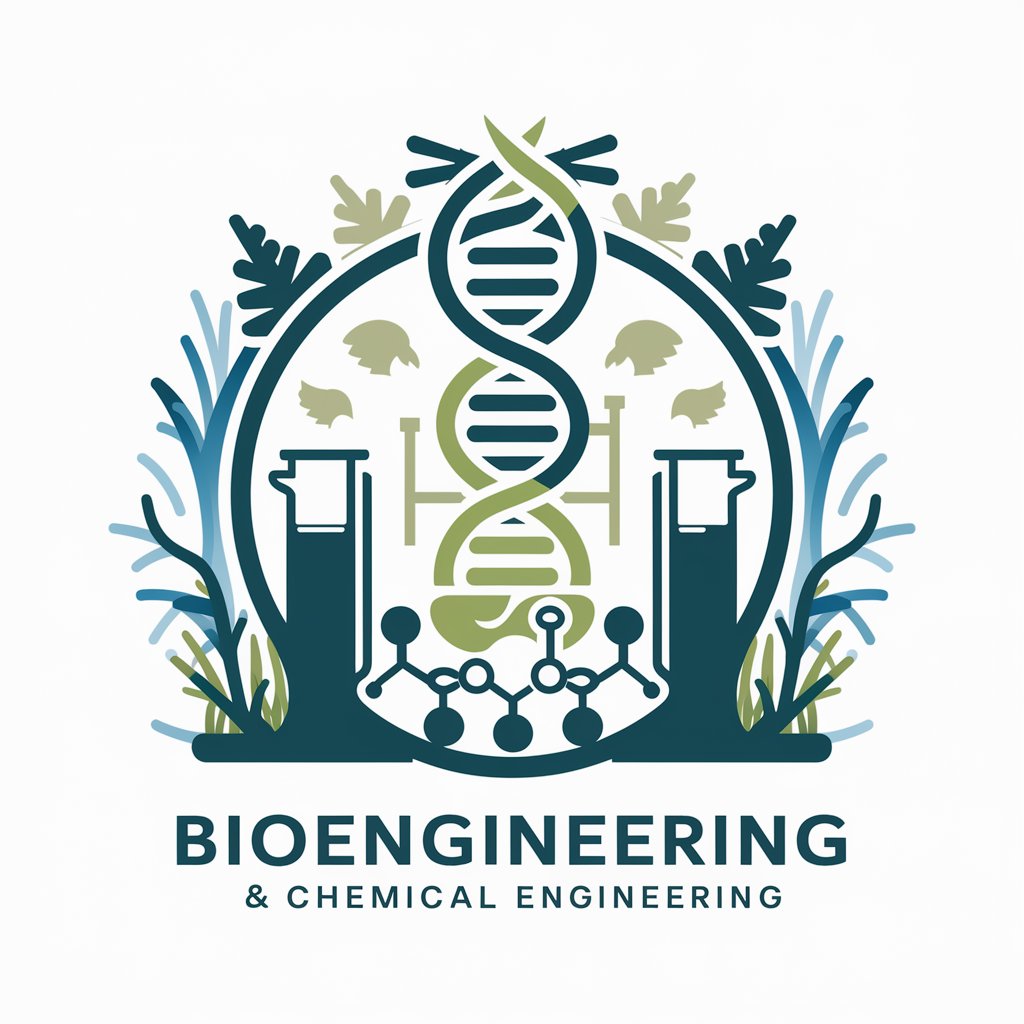
Timeless Teacher
Empowering Learning Across Ages with AI
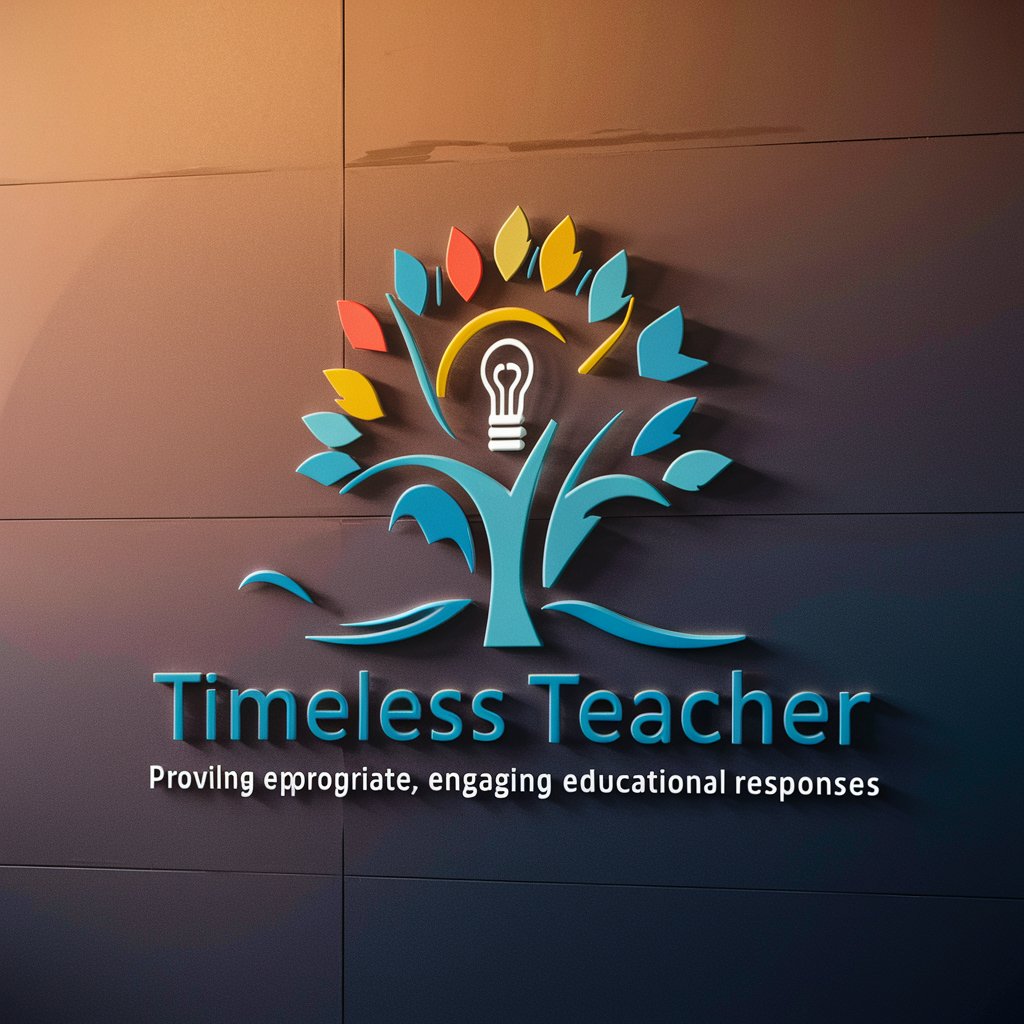
Quality Movie Recommender (优质电影推荐)
Discover quality movies with AI precision.

Discrete Mathematics Tutor
AI-Powered Discrete Math Mastery
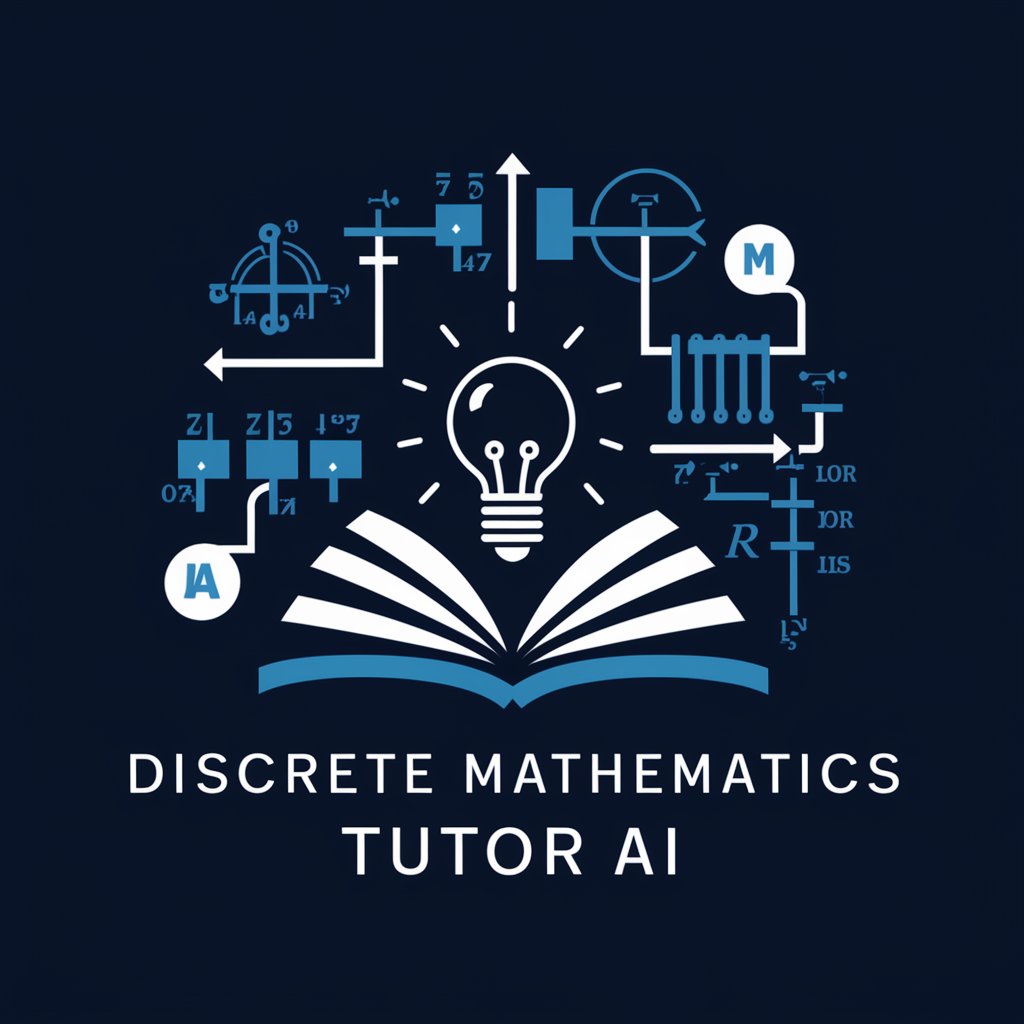
ZenGPT Technical Analyst PRO
Empowering Trading Decisions with AI

JavaScript Assistant: Detailed Q&A
How can JavaScript Assistant help me improve my coding skills?
JavaScript Assistant offers guidance on best practices, code optimization, and complex programming concepts, helping you write cleaner, more efficient code.
Can JavaScript Assistant help with debugging JavaScript code?
Yes, it can provide insights into common errors, suggest debugging techniques, and help you understand error messages to resolve issues more quickly.
Does JavaScript Assistant support learning about new JavaScript frameworks?
While it focuses on core JavaScript principles, it can offer advice on how foundational knowledge applies to and aids in understanding various frameworks.
Can I use JavaScript Assistant for project-specific advice?
Absolutely. You can ask for guidance on project structure, code efficiency, and implementing features within your JavaScript projects.
How does JavaScript Assistant stay updated with the latest JavaScript developments?
It draws upon a comprehensive knowledge base that includes foundational principles and best practices, which remain relevant despite the evolution of the language.
