Newsletter creator - AI-Enhanced Newsletter Crafting

Welcome to your ultimate newsletter creation tool!
Revolutionizing Newsletter Creation with AI
Create a newsletter highlighting the latest trends in...
Draft an engaging update for our subscribers about...
Compose a special announcement for our audience regarding...
Write a promotional email that offers exclusive discounts on...
Get Embed Code
Introduction to Newsletter Creator
Newsletter Creator is a specialized AI tool designed to assist in creating engaging and effective newsletters. It operates by synthesizing provided information into a coherent, attractive newsletter format. The design purpose of Newsletter Creator is to streamline the newsletter creation process, particularly for those who may not have extensive experience in this area or are looking to save time. The AI considers various elements like the newsletter's theme, target audience, key announcements, special offers, and desired image style to craft a complete newsletter. For example, if a small business owner wants to update their clients about new services, the AI can generate a newsletter that highlights these services, tailors the tone for the business's clientele, and includes any promotional offers, all while ensuring the content is both engaging and informative. Powered by ChatGPT-4o。

Main Functions of Newsletter Creator
Content Generation
Example
Creating an engaging introductory paragraph for a tech company's newsletter on their latest product release.
Scenario
In a scenario where a tech company needs to inform its users about a new software update, Newsletter Creator can generate an introduction that captures the update's essence, excites the reader, and sets the tone for the rest of the newsletter.
Customization According to Theme and Audience
Example
Tailoring a newsletter for a local community center's upcoming events.
Scenario
For a community center looking to announce a series of local events, the tool can customize the content to resonate with community members, focusing on local relevance, inclusivity, and community spirit.
Promotion Highlighting
Example
Showcasing a special discount offer in a retail store's seasonal newsletter.
Scenario
A retail store planning a seasonal sale can use the tool to effectively highlight the special discounts and offers, providing details on how customers can avail these promotions, thereby driving sales and customer engagement.
Visual Content Creation
Example
Designing a header image for a corporate newsletter showing office workers in a professional setting.
Scenario
In a corporate newsletter aiming to communicate company achievements, the tool can generate a professional header image that aligns with the corporate theme, adding visual appeal and reinforcing the newsletter’s professional tone.
Ideal Users of Newsletter Creator Services
Small Business Owners
They can benefit from Newsletter Creator by efficiently communicating with their clients or customers about new products, services, or updates, especially when they lack the time or resources for extensive marketing campaigns.
Non-Profit Organizations
These groups can use the service to update their supporters and stakeholders about ongoing projects, fundraising events, and success stories, fostering community engagement and support.
Educational Institutions
Schools and universities can utilize the tool to send out regular updates to students and parents, including information about upcoming events, policy changes, or educational resources.
Corporate Communications Teams
These teams can use Newsletter Creator to streamline their internal and external communication, ensuring consistent, professional, and engaging content for employees, stakeholders, and clients.

Guidelines for Using Newsletter Creator
Start Your Journey
Begin by visiting yeschat.ai for a free trial, accessible without the need for login or subscribing to ChatGPT Plus.
Select Your Theme
Choose a theme or topic for your newsletter. This sets the tone and direction of your content, ensuring relevance to your audience.
Define Your Audience
Identify and define your target audience. Understanding your audience's interests and needs is crucial for creating engaging content.
Input Key Information
Provide key information, announcements, and any special offers you wish to include. This forms the core of your newsletter content.
Customize and Generate
Customize the style of your newsletter, including imagery, and use the Newsletter Creator to generate and review your content.
Try other advanced and practical GPTs
Detox Guide
Empower Your Path to Sobriety with AI
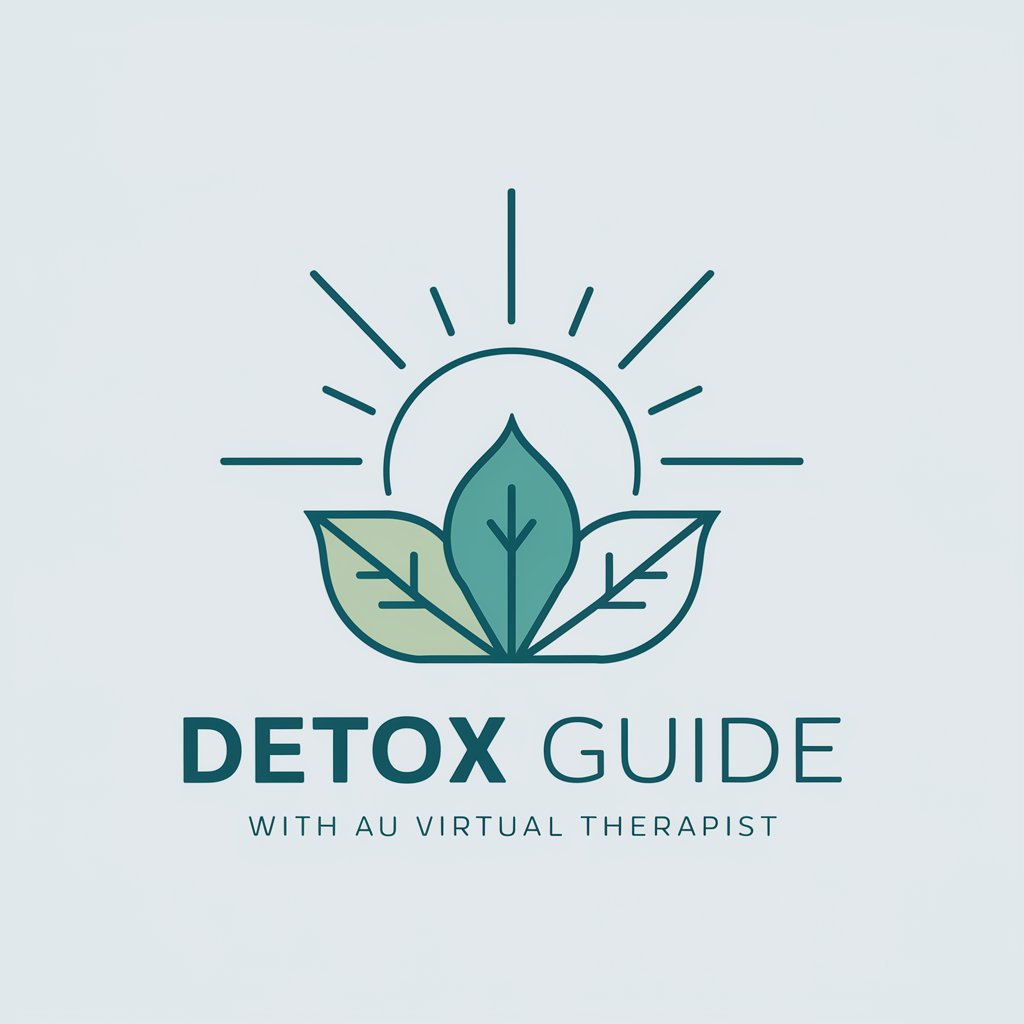
Amandine Aimée : Analyste Intelligence d'Affaires
Empowering decisions with AI-driven insights

The Writer's Guild AI Script Assistant
Empowering Scriptwriters with AI

Atheist GPT
Unraveling Religion with AI Precision

Dr Goodside
Empathetic AI for Health and Wellness

SEO記事構成作成ツール
Optimize Content with AI

Rédacteur Newsletter
Elevate Your Casino's Reach with AI-Powered Newsletters

Newsletters
Empower Your Communications with AI

Gwen
Demystifying Cybersecurity, AI-Powered

Accurate Prompt
Crafting precision with AI power

Brandy
Empower Your Words with AI

Book Buddy
Discover your next favorite book, powered by AI
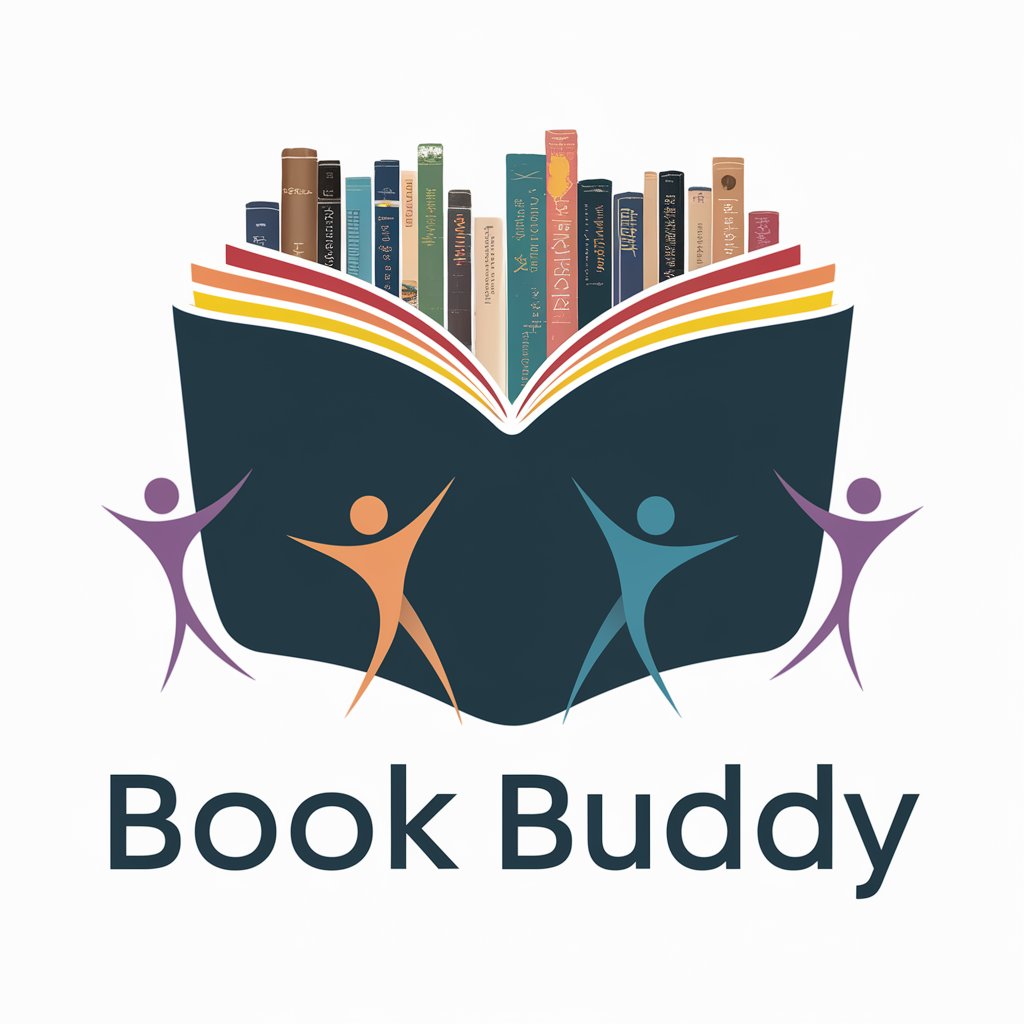
Frequently Asked Questions About Newsletter Creator
Can Newsletter Creator handle multiple themes in one newsletter?
Yes, it can integrate multiple themes, but for clarity and effectiveness, focusing on a single theme or closely related topics is recommended.
Is technical expertise required to use Newsletter Creator?
No, it's designed for ease of use. Users without technical backgrounds can navigate and utilize its features effectively.
How does Newsletter Creator personalize content for different audiences?
It tailors content based on the target audience information provided, ensuring relevance and engagement for the specific group.
Can I use my own images in the newsletters?
Absolutely. You can customize your newsletter with personal images, aligning with the theme and audience of your newsletter.
Is there a limit to the length of newsletters created?
While there's no strict limit, it's important to balance content length with reader engagement. Concise, well-structured newsletters are often more effective.
