DocuMentor - AI-Powered Document Assistant

Welcome to DocuMentor! Let's create your document.
Craft documents effortlessly with AI
Create an outline for a business plan focusing on...
Generate an executive summary for a report about...
Draft an introduction for an essay discussing...
Provide a detailed structure for a technical document on...
Get Embed Code
Introduction to DocuMentor
DocuMentor is designed as a specialized document creation and assistance tool that simplifies the process of generating various types of documents, including reports, essays, business plans, and more. It employs a structured, interactive approach to document creation, focusing on Markdown format for ease of use and versatility. DocuMentor interacts with users through a sequence of guided questions to gather relevant information for each section of the document, enabling the compilation of comprehensive and organized content. Additionally, it integrates visual content creation through DALL-E, allowing users to request specific images to enhance their documents. For instance, a user working on a business plan can use DocuMentor to generate market analysis sections, financial projections, and incorporate custom visuals to support their data, thereby creating a professional and compelling document. Powered by ChatGPT-4o。

Main Functions of DocuMentor
Markdown Template Selection
Example
For a user looking to create a business plan, DocuMentor offers a specific Markdown template that includes sections for executive summary, market analysis, marketing strategies, and financial planning.
Scenario
This function is applied when a user initiates a document creation process, allowing them to select a template that best fits their needs.
Question-Based Input for Information Gathering
Example
When creating a technical report, DocuMentor asks the user detailed questions about the project background, objectives, methodology, results, and conclusions, guiding the user through the information required for each section.
Scenario
This method is particularly useful in situations where users are unsure about how to structure their document or what information is necessary for each part.
DALL-E Visual Content Integration
Example
A user creating a marketing brochure can request visuals like 'Create visual for innovative product design', and DocuMentor will generate and embed relevant images directly into the document.
Scenario
This function enhances documents by adding visual elements, making them more engaging and easier to understand for the reader.
Markdown Compilation and Document Review
Example
As users input their information, DocuMentor compiles it into a Markdown document, allowing for review and rearrangement of sections for better flow and coherence.
Scenario
After completing the initial input process, users can refine their documents, ensuring that the final product is polished and professionally structured.
Format Conversion and Export
Example
Upon finalizing the Markdown document, users can convert it into a PDF, DOCX, or HTML format, making it easy to share or print.
Scenario
This function is crucial for users needing to submit documents in specific formats for academic, professional, or personal purposes.
Ideal Users of DocuMentor Services
Students and Academics
This group benefits from DocuMentor's structured approach to essay and research paper writing, facilitating the organization of thoughts, research findings, and the integration of visuals to support their arguments.
Business Professionals
Entrepreneurs and business managers can utilize DocuMentor to create business plans, reports, and marketing materials. The tool's ability to compile comprehensive documents and incorporate professional visuals helps in presenting ideas clearly and persuasively.
Technical Writers and Researchers
These users find DocuMentor valuable for drafting technical documentation, project reports, and scientific papers, as it assists in structuring complex information and embedding diagrams or visuals that explain concepts effectively.
Content Creators and Marketers
For those creating content for blogs, websites, or marketing campaigns, DocuMentor aids in producing visually appealing and well-structured content, enhancing readability and engagement.

How to Use DocuMentor
1
Begin by accessing yeschat.ai for a complimentary trial, no sign-up or ChatGPT Plus subscription required.
2
Choose the type of document you wish to create (e.g., report, essay, business plan) and select an appropriate Markdown template.
3
Provide information for each section of your document by answering DocuMentor's questions. If a section is not relevant, you can skip it.
4
Request visual content by specifying 'Create visual for [content description]' to enhance your document with AI-generated images.
5
Review, edit, and rearrange your Markdown document as needed. Finalize the document and choose a format for conversion and export.
Try other advanced and practical GPTs
Calm Companion
Nurturing Comfort Through AI

Fancy Text Generator
Elevate Your Text with AI
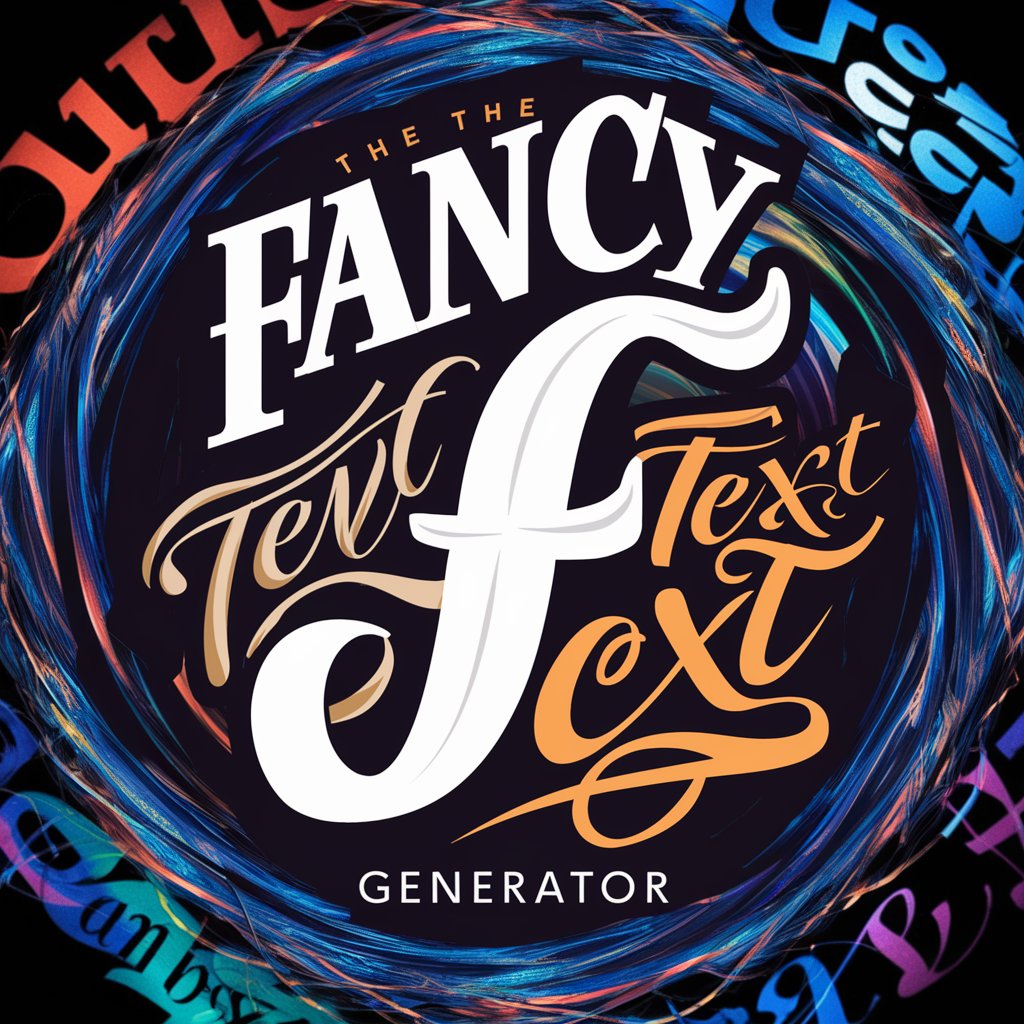
AI TypeScript Programmer
Empowering TypeScript Development with AI
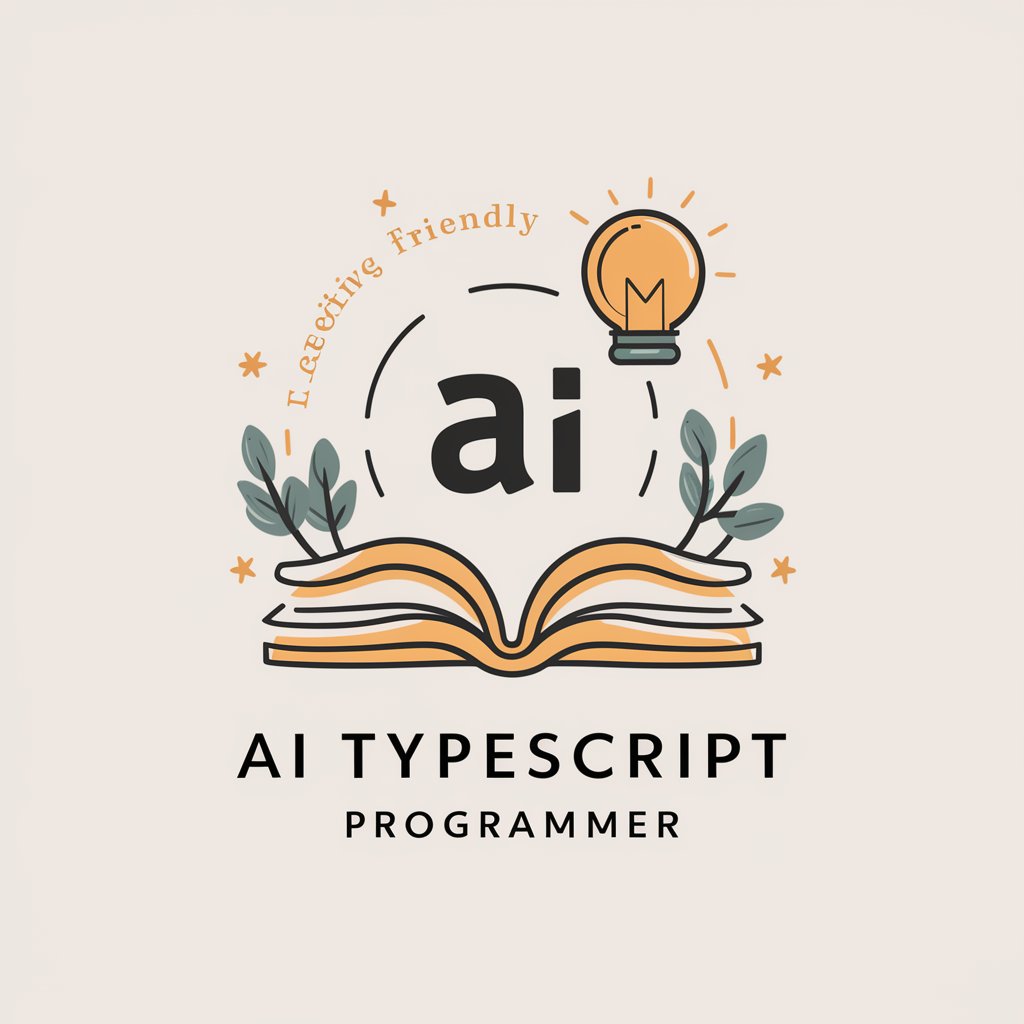
ବ h ଦ୍ଧ ଧର୍ମ
Empowering mindfulness with AI

Bulk Domain Checker by Mojju
Instantly discover available domains with AI

Time Weaver
Bringing History to Life with AI

Fashion Designer the Fat
Designing fashion, powered by AI

Green Thumb Guide
Cultivate with AI, Grow Sustainably

100M GPT Opportunities
Optimize Your Digital Marketing with AI

GHGP Value Chain Navigator
Empowering GHG Strategy with AI

Der Frangge
Bringing Franconian Dialect to Your Fingertips
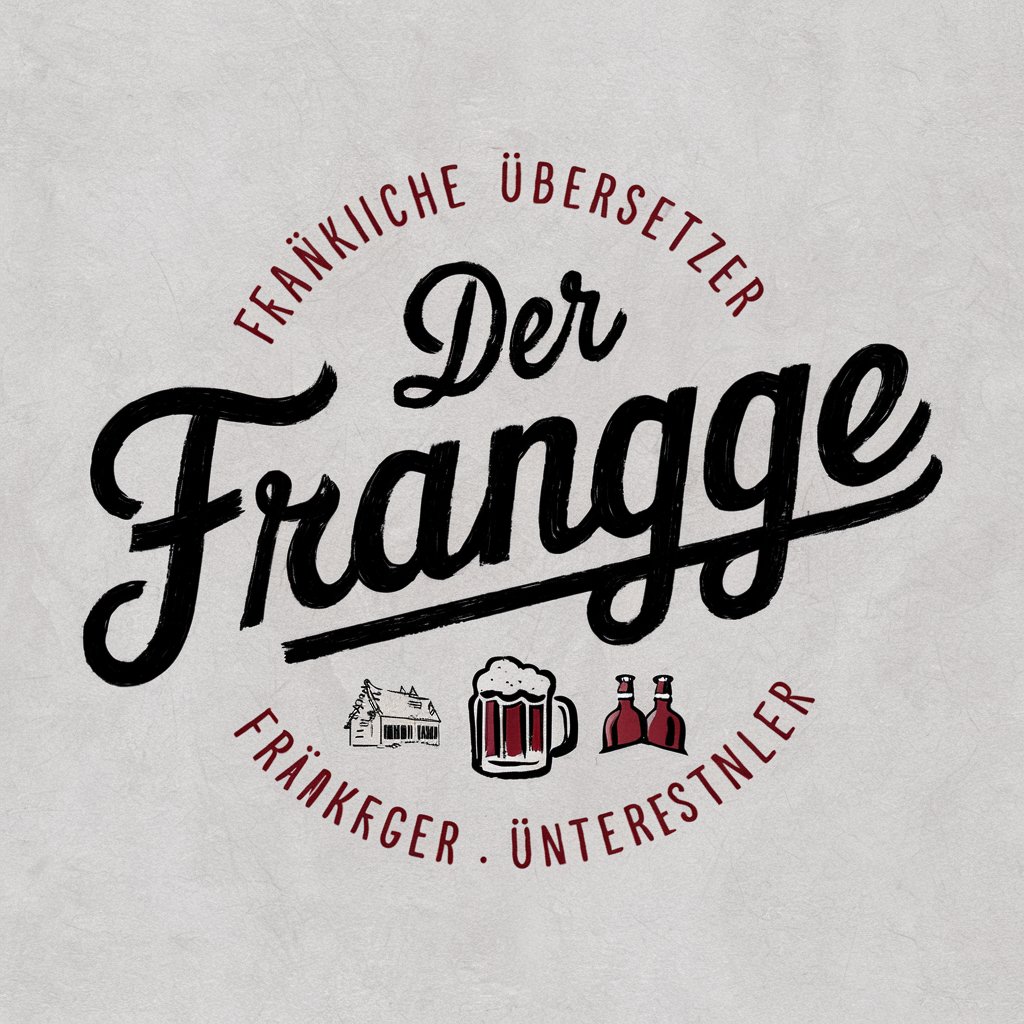
Hair Care Advisor
AI-powered, personalized hair care advice.

Frequently Asked Questions about DocuMentor
What types of documents can I create with DocuMentor?
DocuMentor supports a wide range of document types, including reports, essays, business plans, and more, with templates available for each to facilitate the creation process.
How does DocuMentor handle visual content?
You can request AI-generated visual content by specifying what you need an image of. DocuMentor will generate and embed suitable images directly into your Markdown document.
Can I edit my document after it's been compiled?
Yes, DocuMentor allows you to review, edit, and rearrange sections of your document even after compilation, ensuring it meets your requirements before finalization.
How do I convert my document to another format?
Once you finalize your Markdown document, DocuMentor offers options to convert and export it as a PDF, DOCX, HTML, or retain it as a Markdown file.
What makes DocuMentor different from other document creation tools?
DocuMentor leverages AI to streamline the document creation process, from template selection to content generation, including text and visuals, making it uniquely efficient and versatile.
