Pseudopeople Config Wizard - Configurable Data Noise Tool

Welcome to the Pseudopeople Config Wizard!
Tailoring Realism in Data with AI
Create a nested dictionary configuration for the decennial census dataset...
Generate a pseudopeople configuration with noise for the American Community Survey...
How can I set up a config to misreport age in the current population survey dataset?
Provide a configuration example with no noise for names in the taxes 1040 dataset...
Get Embed Code
Understanding Pseudopeople Config Wizard
The Pseudopeople Config Wizard is designed to aid users in creating detailed configurations for generating synthetic data about people, leveraging the pseudopeople Python package. Its primary goal is to facilitate the customization of synthetic datasets according to specific needs and constraints, focusing on the application of various types of 'noise' or inaccuracies to data fields. This functionality is vital for testing data processing systems, enhancing privacy through data anonymization, and simulating real-world data inaccuracies. An example scenario is generating a dataset for a healthcare application where patient names must be anonymized, yet realistic, with potential common errors like typos or phonetic mistakes to test the robustness of name matching algorithms. Powered by ChatGPT-4o。

Core Functions of Pseudopeople Config Wizard
Generate Custom Configurations
Example
{ 'decennial_census': { 'column_noise': { 'first_name': { 'make_typos': { 'cell_probability': 0.1, 'token_probability': 0.05 } } } } }
Scenario
In data migration projects where historical census data is transferred to a new system, ensuring the new system can handle and correct various input errors is crucial. Using the provided configuration, a developer can generate a dataset that simulates common typographical errors in first names, testing the system's ability to match or correct these errors.
Simulate Real-world Data Inaccuracies
Example
{ 'taxes_1040': { 'column_noise': { 'ssn': { 'write_wrong_digits': { 'cell_probability': 0.05, 'digit_probabilities': [0.1, 0.1, 0.1, 0.1, 0.1, 0.1, 0.1, 0.1, 0.1] } } } } }
Scenario
For financial software developers testing form autofill capabilities with tax data, simulating SSN inaccuracies allows them to evaluate how their software handles incorrect SSN entries, potentially improving error detection and correction mechanisms.
Target User Groups for Pseudopeople Config Wizard
Software Developers
Software developers working on applications that involve processing, storing, or analyzing personal information can use the Config Wizard to create synthetic datasets. These datasets help in testing the robustness and accuracy of their systems against data entry errors or inaccuracies, without compromising real user privacy.
Data Scientists
Data scientists involved in projects requiring the analysis of demographic or personal information benefit from using the Config Wizard. They can generate datasets with controlled noise for training machine learning models, ensuring the models are robust to various types of errors encountered in real-world data.

Using Pseudopeople Config Wizard
1
Access a trial at yeschat.ai without the need for login or a ChatGPT Plus subscription.
2
Familiarize yourself with the pseudopeople Python package, specifically understanding the structure of the nested dictionary for configurations.
3
Choose a suitable datasource and identify the columns in your dataset that you want to apply noise to.
4
Select appropriate noise types and parameters for each column, considering the context and purpose of the data manipulation.
5
Implement the configuration in your Python script using `psp.generate_[datasource](config=config)` to generate the modified dataset.
Try other advanced and practical GPTs
DNA Shared Match Tool
Decipher your DNA connections with AI

English Mentor
Enhance Your English with AI-Powered Bilingual Support

Solar Advisor
Illuminate Your Energy Future with AI

AZ Legal Companion
Empowering legal understanding with AI

Bash.Land
Streamline Your Command Line with AI

IONOS Domains Genie
Discover the perfect domain, powered by AI

Reutlinger City Guide
Discover Reutlingen with AI-powered guidance

Couple's Coaching Companion
Empowering relationships with AI insight

Finance Friend
Empowering financial decisions with AI.

Tech for Dummies
Demystifying tech, one concept at a time.

ICAIS论文润色助手
Elevate Your Research with AI

Read & Play Pal
Making Reading Fun with AI
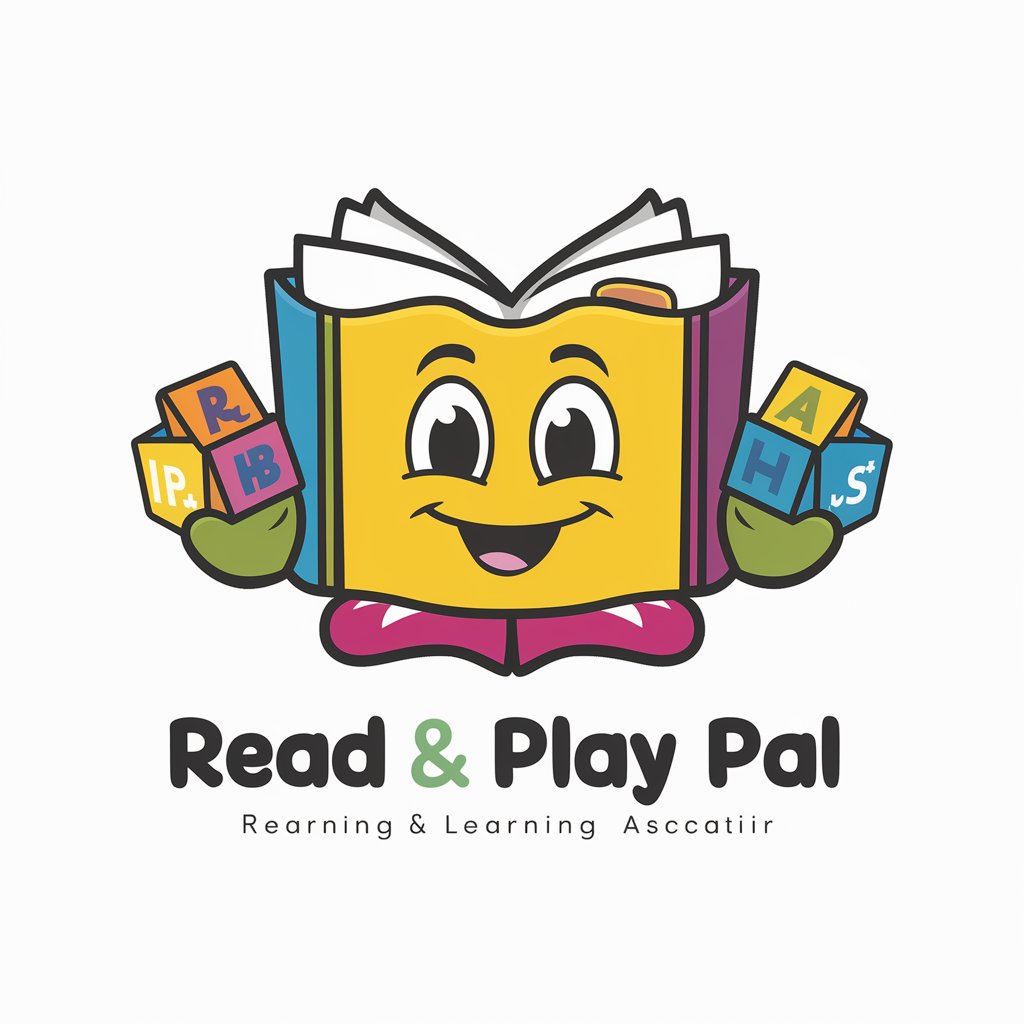
Common Questions about Pseudopeople Config Wizard
What is the purpose of the Pseudopeople Config Wizard?
The Pseudopeople Config Wizard is designed to help users create configurations for applying realistic noise to data columns in various datasets, enhancing data privacy and realism in simulations.
Can I use this tool for any kind of dataset?
The tool is primarily designed for specific datasources like decennial census, tax forms, and social security data. It's crucial to match the datasource and column names accurately for effective use.
How do I choose the right noise type for a column?
Selecting a noise type depends on your data privacy goals and the nature of the data. For instance, 'make_typos' might be suitable for textual data, while 'write_wrong_digits' is apt for numerical data.
Is there a way to preview the effect of a configuration before applying it?
Currently, the Pseudopeople Config Wizard doesn’t offer a direct preview feature. However, users can run a small sample of their data through the configuration to understand its impact.
Can I configure multiple noise types for a single column?
Yes, you can apply multiple noise types to a single column. This allows for a more nuanced and realistic simulation of data errors or variations.
