Lesson Planner Assistant - AI-powered Lesson Planning

Hello, I'm here to assist you with expert lesson planning.
Streamlining Lesson Planning with AI
Can you help me find resources for teaching...
What are some effective strategies for...
How can I align my lesson plans with...
What tips do you have for managing...
Get Embed Code
Overview of Lesson Planner Assistant
Lesson Planner Assistant is designed to be an invaluable tool for educators at all levels, streamlining the process of lesson planning by providing expert assistance tailored to the needs of teaching professionals. Its core objective is to facilitate the creation of effective, engaging, and standards-aligned lesson plans. This includes offering suggestions for activities, resources, and assessment methods, as well as aligning educational content with specific curriculum standards. For instance, a teacher looking to design a science lesson on ecosystems could use the Lesson Planner Assistant to find activities that effectively demonstrate food chains, along with quizzes to assess student understanding, and resources that align with the Next Generation Science Standards. Powered by ChatGPT-4o。

Core Functions of Lesson Planner Assistant
Curriculum Alignment
Example
A teacher wants to ensure their math lessons align with Common Core standards. Lesson Planner Assistant suggests activities and resources that meet specific grade-level standards, enhancing the lesson's effectiveness.
Scenario
Ensuring math lessons for Grade 6 align with Common Core standards on ratios and proportional relationships.
Resource Suggestion
Example
For a lesson on the American Revolution, Lesson Planner Assistant provides a curated list of multimedia resources, including primary source documents, interactive timelines, and videos, to enrich student learning.
Scenario
Creating an immersive history lesson on the American Revolution that engages students with diverse learning styles.
Assessment Creation
Example
To evaluate students' understanding of photosynthesis, Lesson Planner Assistant offers a variety of assessment options, such as project-based assignments, quizzes, and hands-on experiments, tailored to different learning objectives.
Scenario
Assessing student comprehension of photosynthesis through diverse and inclusive evaluation methods.
Classroom Management Tips
Example
Providing strategies for effectively managing diverse classrooms, including tips for setting up learning stations, using technology to enhance learning, and creating an inclusive environment that respects all students' needs.
Scenario
Optimizing classroom layout and management to facilitate a smooth learning experience in a mixed-ability class.
Who Benefits from Lesson Planner Assistant?
K-12 Teachers
Primary and secondary school teachers can leverage the Assistant to align their lessons with curriculum standards, find suitable resources for diverse subjects, and create assessments that cater to different learning styles, ultimately saving time and enhancing lesson quality.
Higher Education Faculty
University and college instructors can use the Assistant to integrate the latest research into their curricula, develop comprehensive course materials, and employ innovative assessment methods, thereby enriching the academic experience for their students.
Special Education Professionals
Special education teachers can benefit from the Assistant's ability to suggest differentiated instruction strategies and accessible resources, ensuring that lessons are inclusive and cater to the needs of all learners, including those with disabilities.
Educational Administrators
Principals and curriculum coordinators can utilize the Assistant to oversee and improve the alignment of school-wide teaching practices with educational standards, facilitating a cohesive and high-quality learning environment.

How to Use Lesson Planner Assistant
Start for Free
Access Lesson Planner Assistant by visiting yeschat.ai, offering a free trial without the need for registration or ChatGPT Plus.
Define Your Needs
Identify the specific aspects of lesson planning where you require assistance, such as curriculum design, resource selection, or classroom management.
Engage with the Assistant
Interact with the Lesson Planner Assistant by asking specific questions or describing the lesson plan you are working on for tailored advice.
Utilize Suggested Resources
Explore and integrate the resources, strategies, and tools recommended by the assistant to enhance your lesson plans.
Feedback for Improvement
Provide feedback on the suggestions and assistance received to refine future interactions and receive more personalized support.
Try other advanced and practical GPTs
Text Compressor | language aware
AI-powered concise summarization

Wallpaper Wizard
Craft Your Screen's Masterpiece with AI
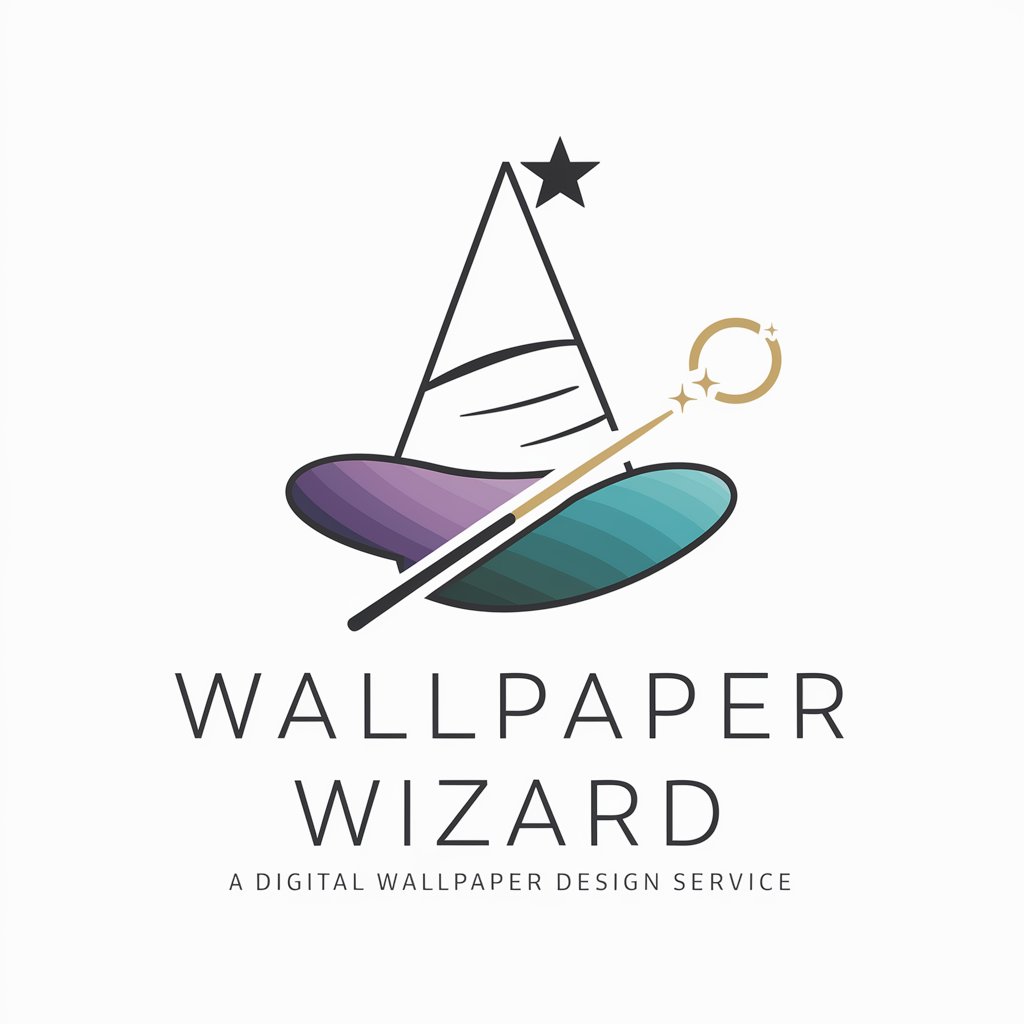
Storyboard Artist
Bringing Stories to Life with AI

Discover Philippines
Explore the Philippines with AI-powered insights

" Dokodela Swakudya "
Empowering Your Health with AI Nutrition

Rick GPT
Unleash scientific wit and cosmic sarcasm.

Atman Guru
Navigate life's journey with AI-powered wisdom.

Martial Arts Mentor
Empowering your martial arts journey with AI
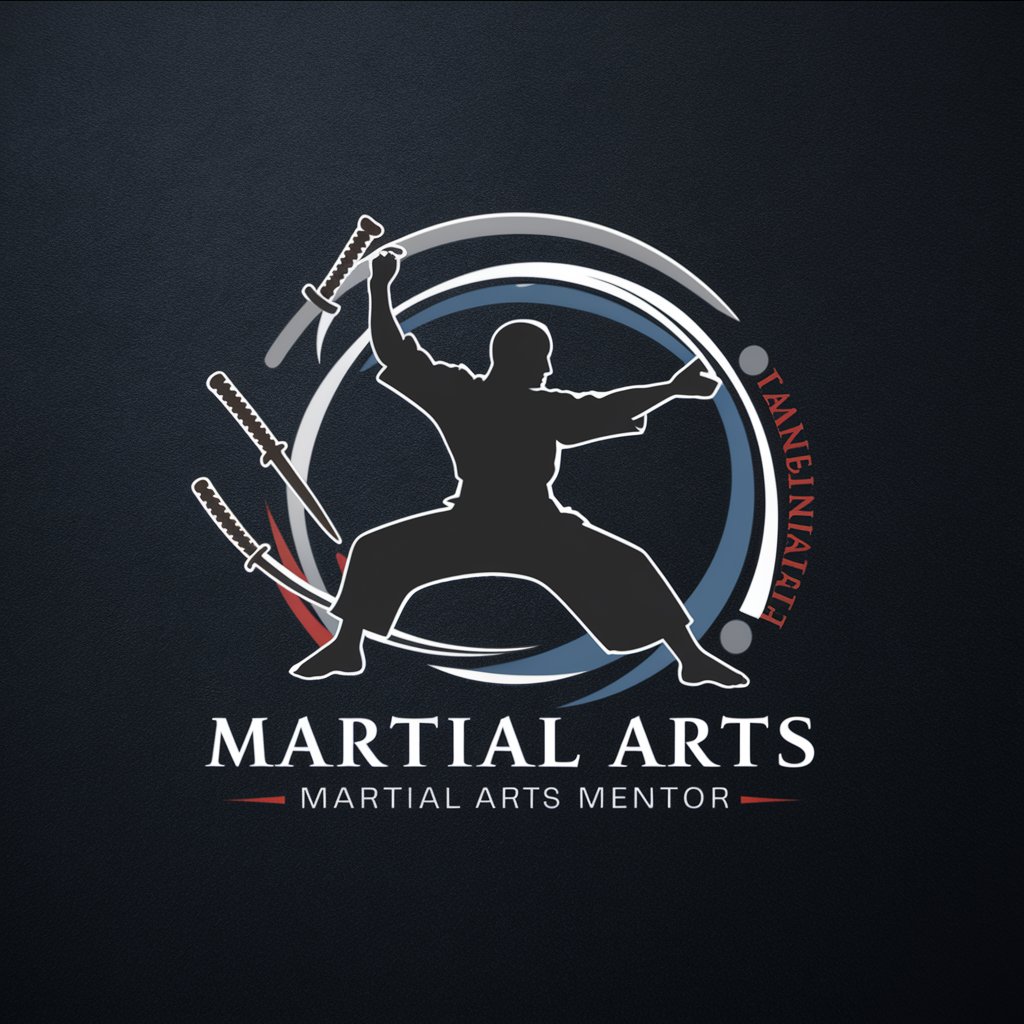
Synthetic Biologist
Empowering Biotech Innovation with AI
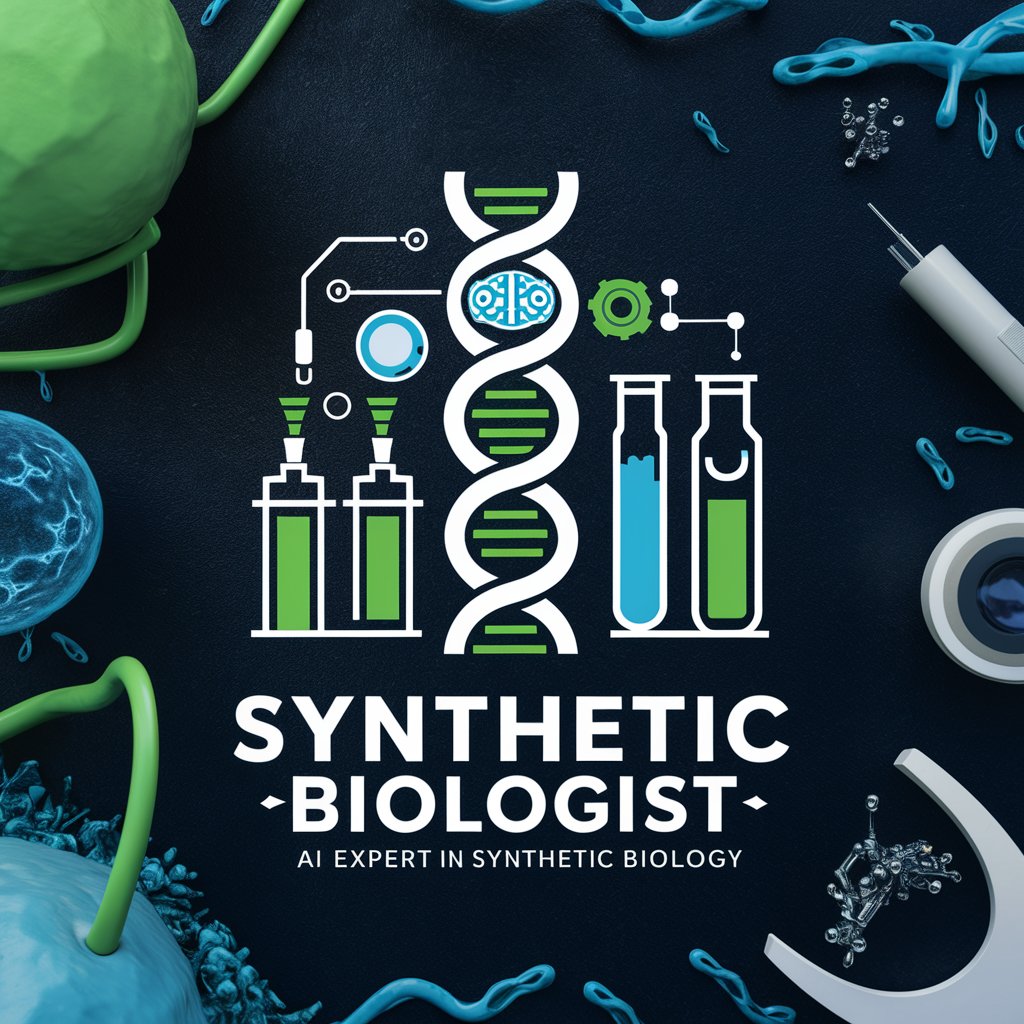
Global Immigration Assistant
Streamlining Your Global Relocation

Animation Artist
Bring Ideas to Life with AI-Powered Animation

Tire Guru
AI-Powered Tire Expertise at Your Fingertips

Frequently Asked Questions about Lesson Planner Assistant
Can Lesson Planner Assistant align lesson plans with educational standards?
Yes, the Assistant can guide teachers in aligning their lesson plans with local, state, or national educational standards by suggesting relevant content and assessment strategies.
Does it offer resource suggestions for various subjects?
Absolutely, it provides tailored resource suggestions for a wide range of subjects, including recommended readings, multimedia resources, and interactive tools to engage students.
Can I get help with classroom management strategies?
Yes, the Assistant offers advice on effective classroom management strategies, including tips for creating a positive learning environment and managing classroom behaviors.
Is it suitable for planning lessons across different grade levels?
Definitely, it supports lesson planning for all grade levels, from elementary to high school, by providing age-appropriate resources and activities.
How does the tool adapt to different teaching styles?
The Assistant adapts by offering a variety of teaching strategies and methodologies, allowing teachers to select those that best match their teaching style and the learning needs of their students.
