Spell Checker - Advanced Spell Checking

Welcome! I'm here to help with your spelling and grammar needs.
Elevate Your Writing with AI
Check the spelling and grammar in this technical document...
Please review this creative writing piece for any errors...
Can you correct the grammar and punctuation in this academic paper...
Ensure the spelling and coherence of this casual message...
Get Embed Code
Introduction to Spell Checker
Spell Checker is designed as a sophisticated AI tool aimed at enhancing written communication across various platforms and media. It goes beyond simple spell checking by incorporating advanced algorithms to understand context, recognize industry-specific terminology, and adapt to different writing styles. This ensures accuracy in corrections and suggestions, making it invaluable for a wide array of writing tasks. For example, in an academic paper, Spell Checker can identify and correct discipline-specific terms that conventional spell checkers might flag as errors. Similarly, in creative writing, it can offer synonyms that better fit the narrative tone, enriching the storytelling. Powered by ChatGPT-4o。

Main Functions of Spell Checker
Contextual Spelling and Grammar Corrections
Example
Correcting 'Their going to the park' to 'They're going to the park', recognizing the need for a contraction instead of a possessive pronoun.
Scenario
Useful in formal documents and emails where precision in language demonstrates professionalism and clarity.
Industry-specific Terminology Recognition
Example
Identifying that 'hemoglobin' is not a typo in a medical research paper, despite it being flagged by general spell checkers.
Scenario
Essential for technical documents, research papers, and industry publications where accurate terminology is crucial.
Style and Tone Adaptation
Example
Suggesting more dynamic verbs or vivid adjectives in a piece of creative writing to enhance the narrative.
Scenario
Beneficial for authors, content creators, and marketers aiming to engage their audience with compelling language.
Colloquial Language and Slang Understanding
Example
Recognizing and retaining intentional use of colloquialisms or slang in casual communications without correcting them to formal equivalents.
Scenario
Ideal for social media posts, blogs, and informal messages where a conversational tone is preferred.
Ideal Users of Spell Checker Services
Academic Professionals and Students
These users benefit from Spell Checker's ability to handle complex, subject-specific terminology and ensure academic integrity in their writing.
Writers and Content Creators
This group includes novelists, bloggers, and copywriters who need to maintain a certain style and tone, making every word count towards engaging their audience.
Business Professionals
Professionals drafting reports, emails, proposals, and presentations require precise and error-free communication to convey competence and professionalism.
ESL Learners
Non-native speakers can improve their language skills significantly through real-time corrections and suggestions, making Spell Checker an invaluable learning tool.

How to Use Spell Checker
Start Your Free Trial
Visit yeschat.ai to begin your free trial without the need to log in or subscribe to ChatGPT Plus.
Choose Your Content Type
Select the specific type of content you're working on (e.g., academic papers, technical documents, creative writing) to tailor the spell checking process.
Upload or Paste Your Text
Either upload the document you want to check or paste your text directly into the provided text box.
Review Suggestions
Examine the spelling, grammar, punctuation, and coherence suggestions. Use the tool's feedback to make informed corrections.
Apply Corrections
Implement the suggested changes to enhance the clarity, accuracy, and quality of your text. Repeat the process as needed for additional content.
Try other advanced and practical GPTs
Translate GPT
Bridging Languages with AI Precision

AI Prompt Generator
Craft Custom AI Prompts Effortlessly

AI Cover Letter Generator
Craft Your Success with AI-Powered Precision

Magic Writer
Empowering your writing with AI magic.

Hook Generator
Craft Irresistible Hooks Instantly

Correcteur Orthographe
AI-powered French language mastery.

Plagiarism Checker
Empowering Originality with AI
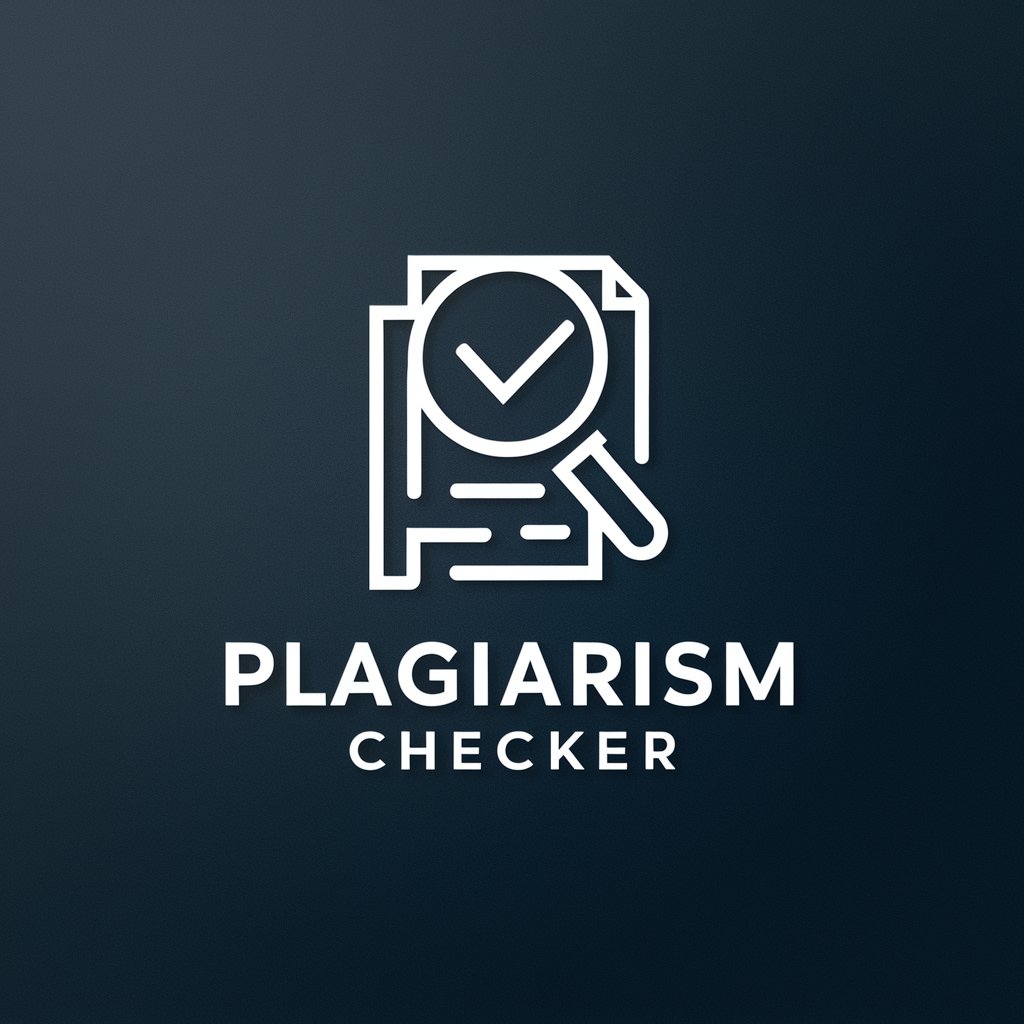
Punctuation Checker
Perfect Your Punctuation with AI

AI Proofreader
Elevate Your Writing with AI-Powered Precision
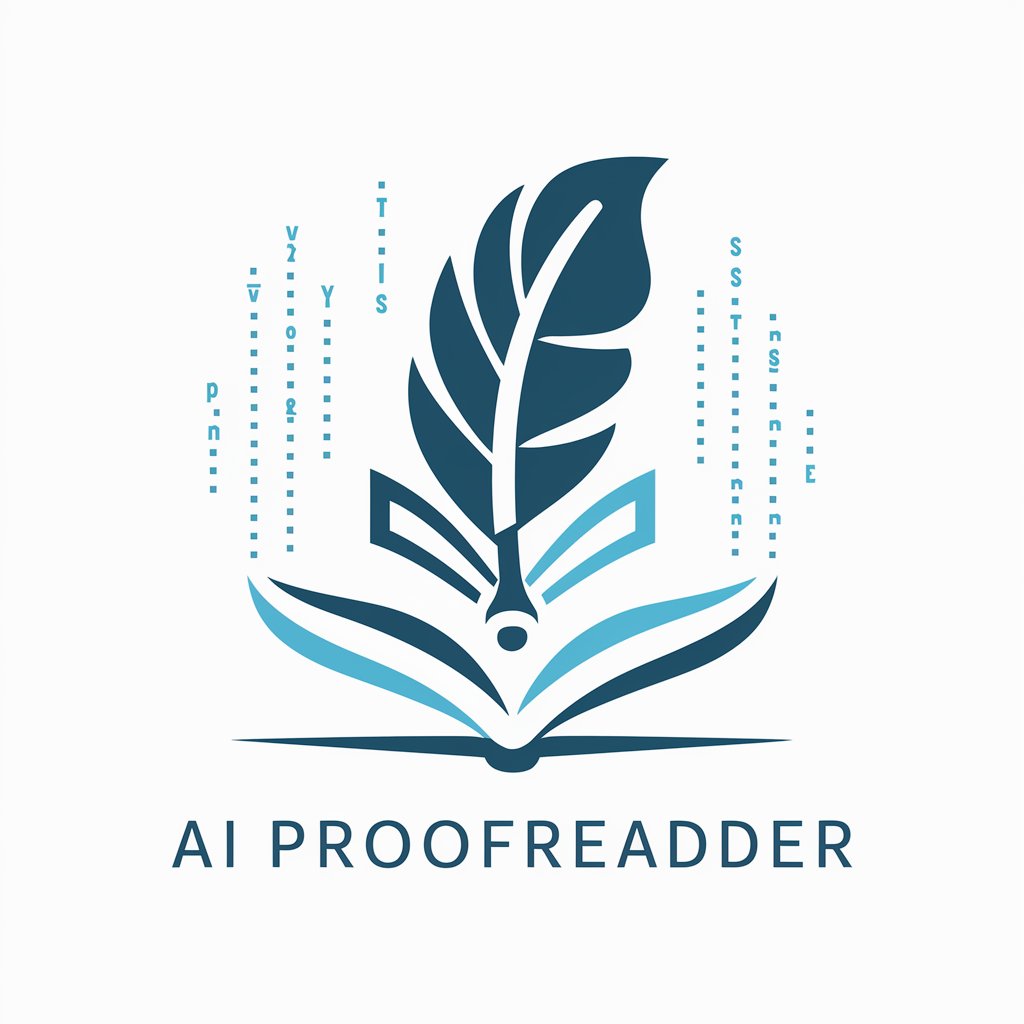
Word Counter
AI-Powered Precision in Word Counting

Blog Generator
Empower Your Writing with AI

Blog Ideas Generator
Inspire Your Writing with AI

Spell Checker Q&A
Can Spell Checker handle technical jargon?
Yes, Spell Checker is designed to recognize and correctly handle industry-specific terminology, making it suitable for technical documents, academic writing, and professional communications.
Is Spell Checker suitable for non-native English speakers?
Absolutely. Spell Checker supports non-native English speakers by identifying common errors and suggesting improvements, thus helping to enhance the readability and coherence of their text.
How does Spell Checker differ from other spell checking tools?
Spell Checker uses advanced AI to understand context, making it more accurate in identifying errors and suggesting corrections that fit the content's tone and purpose, unlike basic spell checkers that might not catch nuanced mistakes.
Can I use Spell Checker for creative writing?
Yes, Spell Checker is an excellent tool for creative writing, offering suggestions that preserve the original tone and style while improving spelling, grammar, and punctuation.
Does Spell Checker provide explanations for its corrections?
Yes, Spell Checker provides explanations for its corrections, offering insights into common mistakes and helping users learn from them to improve their writing skills over time.
