Smart Home Helper - Smart Home Assistance

Hello! How can I help with your smart home today?
Empowering Your Home with AI
Welcome! Are you familiar with smart home technology?
Hi there! What smart home devices are you interested in today?
Hello! How can I assist you with your home automation needs?
Good day! Are you looking for tips on setting up or troubleshooting your smart home devices?
Get Embed Code
Introduction to Smart Home Helper
Smart Home Helper is designed as a user-friendly digital assistant tailored for optimizing and enhancing the smart home experience. It aims to facilitate the integration, management, and troubleshooting of smart home technology for users of varying expertise levels. By offering personalized advice, Smart Home Helper helps with the installation, connectivity, security, and energy efficiency of smart home devices. Examples of its application include guiding a user through setting up a smart lighting system, providing step-by-step troubleshooting for connectivity issues, or offering tailored recommendations for smart security systems based on the user's home type and security needs. These scenarios illustrate Smart Home Helper's commitment to delivering a personalized, informed, and helpful experience, ensuring users can make the most out of their smart home technology. Powered by ChatGPT-4o。

Main Functions of Smart Home Helper
Personalized Recommendations
Example
Recommending the most suitable smart thermostats for energy efficiency in a large home.
Scenario
A user is looking to reduce their energy bills and enhance comfort. Smart Home Helper assesses the user's home size, location, and energy goals to suggest the best smart thermostats, explaining features like geo-fencing and learning capabilities.
Troubleshooting Support
Example
Diagnosing connectivity issues with a smart home security camera.
Scenario
A user faces problems with their smart security camera not connecting to Wi-Fi. Smart Home Helper provides a step-by-step troubleshooting guide, covering common issues like signal interference and incorrect settings, to resolve the problem efficiently.
Installation Assistance
Example
Guiding through the installation of a smart lighting system.
Scenario
For users new to smart home technology, Smart Home Helper offers detailed installation guides. This includes choosing the right location, setting up the smart hub, and configuring the lights through an app, ensuring a smooth setup process.
Security and Privacy Advice
Example
Advising on best practices for securing smart home devices.
Scenario
Given the risks of smart home devices being hacked, Smart Home Helper educates users on creating strong passwords, enabling two-factor authentication, and regularly updating device firmware to keep their home network secure.
Ideal Users of Smart Home Helper Services
Tech Enthusiasts
Individuals who are passionate about incorporating the latest technology into their homes but might need guidance on optimizing setup and usage. They benefit from advanced troubleshooting tips and discovering new ways to enhance their smart home ecosystem.
First-Time Smart Home Users
Beginners to smart home technology who require step-by-step assistance with installation, understanding device compatibility, and navigating the vast options available. They appreciate the simplified explanations and personalized device recommendations.
Home Security Seekers
Users focused on enhancing their home security through smart devices such as cameras, locks, and alarm systems. They benefit from Smart Home Helper's advice on the best devices for their specific needs and guidance on maintaining privacy and security.
Energy-Conscious Homeowners
Individuals looking to reduce their energy consumption and costs through smart thermostats, lighting, and energy monitors. They value Smart Home Helper's ability to suggest the most efficient devices and configurations for their home's unique characteristics.

Using Smart Home Helper: A Guide
1
Start with a free trial at yeschat.ai, no login or ChatGPT Plus subscription required.
2
Identify your smart home needs or problems. This could range from installation to troubleshooting connectivity issues.
3
Navigate through the Smart Home Helper's menu to find the service matching your need—whether it’s advice, troubleshooting, or product recommendations.
4
Engage with Smart Home Helper by asking specific questions related to your smart home setup. Use clear and detailed inquiries for best results.
5
Review recommendations and follow the provided steps or advice. For complex issues, you may need to provide additional information or perform some actions at your home.
Try other advanced and practical GPTs
The Marketing Architects: Main Show Outline
Craft Engaging Marketing Podcasts with AI

Bing Vision Composer
Crafting Visual Stories with AI

IKAI Chef with GDPR Compliance
Empowering privacy in AI interactions

Casa Data Dude
Transform Data into Knowledge Maps
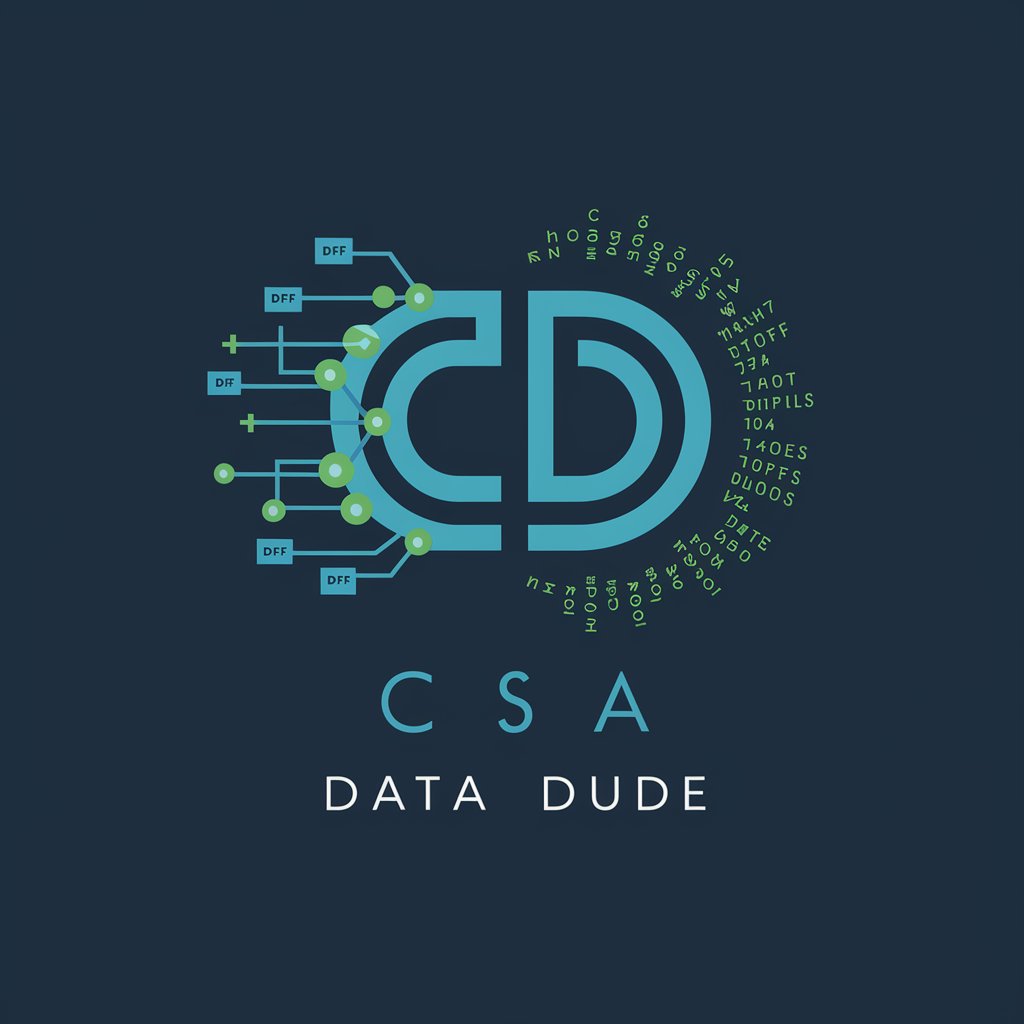
爱撒娇的小喵娘(摇尾)
Your AI-Powered Cat Girl Companion

I Heart Canadian Casinos
Navigating the Odds with AI

绘本助手
Ignite your story with AI-powered creativity

AI 스케줄러
Empowering Your Future with AI-Powered Planning

Unity Code Maestro
Empowering Unity Developers with AI

Phyllis and Monic Stories
Deep Dive into Character Stories

Fashion Hub Assistant
AI-powered Personal Fashion Assistant

Slide & Social Assistant
Empowering creativity with AI

Frequently Asked Questions About Smart Home Helper
What types of smart home devices can Smart Home Helper assist with?
Smart Home Helper offers assistance for a wide range of devices including smart thermostats, lights, locks, cameras, and home assistants. Whether you're setting up a new device or troubleshooting an existing one, we can help.
Can Smart Home Helper provide installation guidance?
Yes, Smart Home Helper provides step-by-step installation guidance for a variety of smart home devices, including tips for optimal placement and connectivity.
How does Smart Home Helper handle security concerns?
Smart Home Helper offers advice on enhancing the security of your smart home devices, including best practices for password management, network security, and the latest in encryption methods.
Can I receive personalized product recommendations?
Absolutely! By understanding your needs, home type, and preferences, Smart Home Helper can recommend the most suitable smart home devices and systems for you.
Is there support for troubleshooting connectivity issues?
Yes, Smart Home Helper can guide you through diagnosing and resolving connectivity issues with your smart home devices, including Wi-Fi problems and device interoperability.
