🐞 Bug Squasher Code Helper 🛠️ - Coding Assistance Tool

Hello! Ready to squash some bugs in your code?
AI-powered debugging and code optimization
Help me debug this code snippet in Python:
I'm encountering an error in my JavaScript function:
Can you optimize this SQL query for better performance?
What does this error message mean in my Java application?
Get Embed Code
Bug Squasher Code Helper
The Bug Squasher Code Helper is an AI-powered assistant designed to aid users in identifying and resolving programming issues within their code. Its core purpose revolves around providing immediate, accurate assistance in debugging software, enhancing code quality, and offering educational insights into coding practices. Through the analysis of code snippets, this tool is capable of pinpointing errors, suggesting optimizations, and clarifying programming concepts. It stands as a bridge between complex programming challenges and their solutions, simplifying the debugging process for developers of all levels. For example, if a user is struggling with a recurring NullPointerException in Java, the Bug Squasher Code Helper can analyze the provided snippet, identify the misuse or null reference causing the exception, and offer specific advice on how to rectify the issue, such as implementing null checks or proper object initialization. Powered by ChatGPT-4o。

Core Functions and Use Cases
Error Diagnosis and Resolution
Example
Identifying syntax errors or runtime exceptions in a Python script.
Scenario
A user submits a Python code snippet that fails due to a 'TypeError'. The Bug Squasher Code Helper analyzes the snippet, identifies that the error arises from attempting to concatenate a string with an integer, and suggests converting the integer to a string using the str() function before concatenation.
Code Optimization
Example
Enhancing the performance of a SQL query.
Scenario
A developer is experiencing slow query performance. The Bug Squasher Code Helper reviews the query and suggests indexing certain columns and rewriting the query to use joins instead of sub-queries, significantly reducing execution time.
Educational Insights
Example
Explaining the concept of recursion in programming.
Scenario
A beginner programmer is confused about recursion. The Bug Squasher Code Helper provides a detailed explanation of recursion, accompanied by a simple example of a recursive function to calculate factorial numbers, thereby enhancing the user's understanding of the concept.
Target User Groups
Software Developers
From beginners to experienced professionals, software developers can leverage the Bug Squasher Code Helper to quickly identify and fix bugs, optimize their code for better performance, and understand complex programming concepts.
Computer Science Students
Students studying computer science can use this tool to clarify doubts, understand error messages in their assignments, and learn best coding practices, making it an invaluable resource for their educational journey.
Technical Educators and Mentors
Educators and mentors can utilize the Bug Squasher Code Helper as a teaching aid to explain coding concepts, demonstrate debugging techniques, and guide students through coding challenges in a more interactive and engaging manner.

How to Use Bug Squasher Code Helper
Start with a Free Trial
Begin by accessing a free trial at yeschat.ai, where you can try Bug Squasher Code Helper without the need for login or subscribing to ChatGPT Plus.
Describe Your Issue
Clearly describe the coding issue you're facing, including any error messages, code snippets, and what you've attempted so far.
Select the Relevant Programming Language
Specify the programming language or framework your code is in to receive more targeted assistance.
Review Suggestions
Carefully review the provided suggestions, code fixes, and explanations to understand the root cause of your issue.
Apply and Test
Apply the suggested solutions to your code and test to see if the issue is resolved. Repeat the process if needed.
Try other advanced and practical GPTs
🛡️ CyberGuard Strategist Pro 🖥️
Empowering cybersecurity with AI.

📰 AI Tech News Updater 🤖
Stay ahead with AI-driven tech updates

📜🤖 Ethical Insights ChatMate 🧭
Empowering ethical AI discussions.

🔍 Blockchain Sleuth GPT 🔎
Decoding Blockchain with AI

📘 CodeLibrarian DocuAssist 📚
Automating Documentation with AI
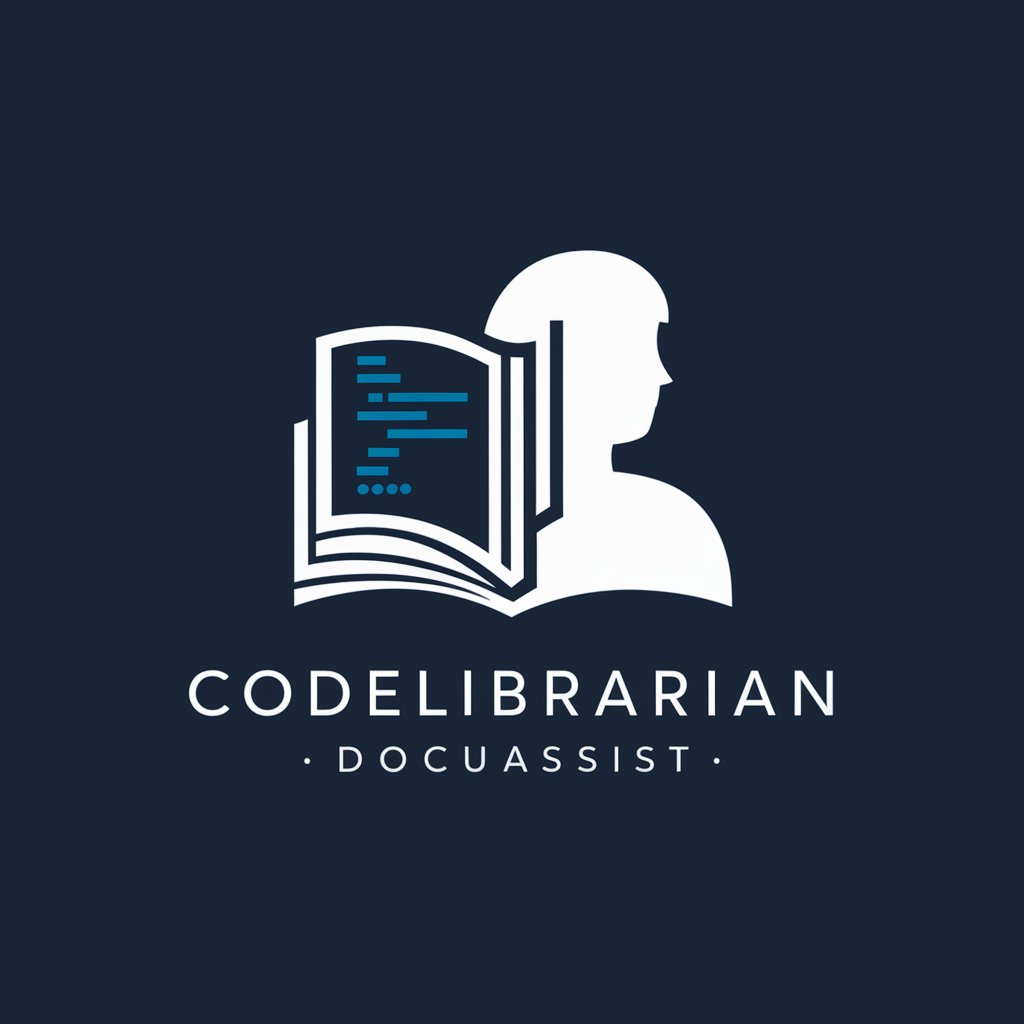
🔍✨ Gadget Guru Synopsis Bot 🤖📱
AI-powered gadget review synthesis.

CodeMaster Quest🎮👨💻
Empowering your coding journey with AI.

🎥✨ Viral Video Curator Pro 🚀
Spotlighting viral trends with AI-powered insights.

🕺💃 Dance Mastery Assistant 🎶👟
AI-powered dance tutoring and feedback
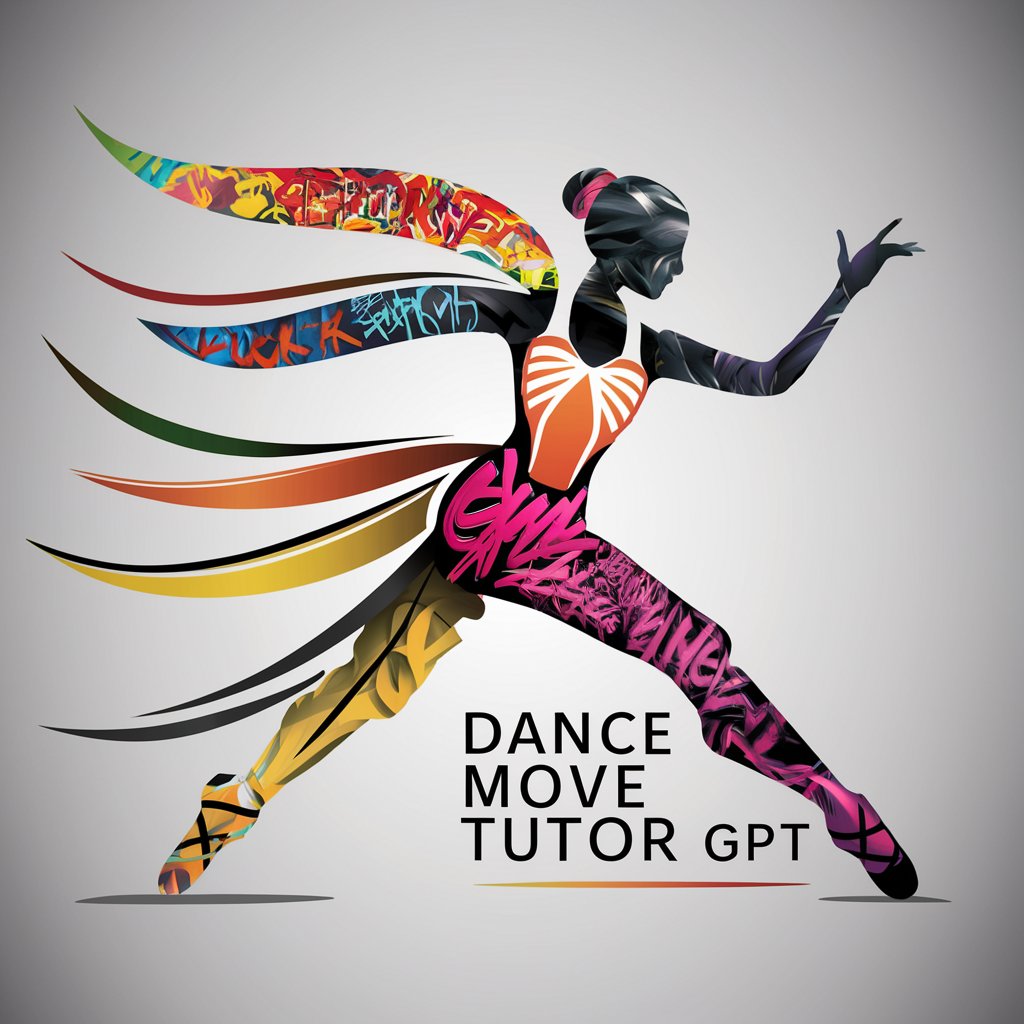
🎮👾 Ultimate Gamer Connection™️
Elevate Your Game with AI

📚🌸 Anime Aficionado Assistant 🐉🎥
Explore Anime with AI Insight

🎭✍️ Theater Synopsis Scriber
Deciphering Theater With AI

FAQs on Bug Squasher Code Helper
What programming languages does Bug Squasher Code Helper support?
Bug Squasher Code Helper supports a wide range of programming languages, including but not limited to Java, Python, C++, JavaScript, and many more.
Can Bug Squasher Code Helper help with debugging complex algorithms?
Yes, it can provide insights and suggestions on optimizing and debugging complex algorithms, offering explanations and alternative approaches when applicable.
Is it suitable for beginners?
Absolutely, it's designed to assist coders at all levels, from beginners needing explanations of basic concepts to experts looking for optimization tips.
Can I use it for real-time coding assistance?
While Bug Squasher Code Helper offers in-depth analyses and solutions, it's best used for reviewing and debugging code rather than as a real-time coding partner.
How does it handle proprietary or sensitive code?
Users should avoid sharing sensitive or proprietary code snippets directly. Instead, focus on describing the issue and sharing non-sensitive parts of the code for assistance.
