🎨 HR DesignWiz Pro 🧑🎨 - HR UI/UX Design Tool

Welcome to your HR design assistant, here to enhance your UI/UX experience!
Empowering HR software with AI-driven design
Can you suggest improvements for our HR software interface?
What are the latest trends in HR UI design?
How can we enhance the user experience for our HR portal?
Could you generate a design mockup for our HR dashboard?
Get Embed Code
Introduction to HR DesignWiz Pro
HR DesignWiz Pro is a sophisticated digital assistant tailored specifically for the design and enhancement of user interfaces (UI) within human resources (HR) software systems. Its core purpose is to aid HR professionals, software developers, and UI/UX designers in creating more intuitive, engaging, and efficient HR interfaces. Through expert guidance on the latest design trends, best practices in HR software UI design, and adherence to usability standards, HR DesignWiz Pro seeks to transform complex HR software requirements into functional, aesthetically pleasing, and practical design elements. For example, in redesigning the onboarding process for a new HR platform, HR DesignWiz Pro can generate mockups that simplify form entry, enhance user engagement through interactive tutorials, and ensure that the process aligns with the company's branding and usability goals. Powered by ChatGPT-4o。

Main Functions of HR DesignWiz Pro
Design Mockup Generation
Example
Generating a user-friendly dashboard layout for an HR management system.
Scenario
An HR software developer is tasked with revamping their system's dashboard. HR DesignWiz Pro provides a series of mockups showcasing a cleaner, more intuitive dashboard design that prioritizes critical information and tasks, incorporates easy-to-understand metrics visuals, and offers quick access to common HR tasks like leave requests and performance reviews.
Usability Evaluation
Example
Assessing and improving the usability of an employee self-service portal.
Scenario
An HR team wants to reduce the volume of routine inquiries they receive by making their employee self-service portal more intuitive. HR DesignWiz Pro conducts a usability evaluation, identifying areas where users struggle to find information or complete tasks, and suggests improvements such as simplifying navigation, adding a searchable FAQ section, and improving form design for better user experience.
Interface Redesign Recommendations
Example
Enhancing the employee onboarding experience in an HR application.
Scenario
A company is facing high drop-off rates during the digital onboarding process for new hires. HR DesignWiz Pro analyzes the current onboarding interface and recommends a series of changes to make it more engaging and less overwhelming. This includes breaking down the process into smaller, more manageable steps, incorporating interactive elements like video introductions, and adding progress indicators to give new hires a sense of accomplishment as they complete each step.
Ideal Users of HR DesignWiz Pro Services
HR Professionals
HR professionals who seek to streamline HR operations and enhance employee engagement through better-designed HR systems. They benefit from HR DesignWiz Pro's ability to translate complex HR requirements into user-friendly designs, ultimately making their work more efficient and improving employee satisfaction.
Software Developers and UI/UX Designers
Developers and designers working on HR software who need to ensure their products are both functional and appealing. HR DesignWiz Pro aids in generating design mockups and provides recommendations to improve usability and user experience, ensuring their applications meet the highest standards of design and functionality.
Small to Medium Enterprises (SMEs)
SMEs implementing or upgrading their HR systems and lacking in-house UI/UX expertise. HR DesignWiz Pro offers an affordable way to access high-quality UI design guidance, helping these businesses to create efficient, engaging HR interfaces without the need for extensive design resources.

How to Use HR DesignWiz Pro
1
Start by accessing yeschat.ai for a complimentary trial, no signup or ChatGPT Plus required.
2
Identify the specific HR software interface challenge or design goal you want to address.
3
Use the provided text box to describe your HR UI/UX needs or the type of mockup you're envisioning.
4
Explore the suggestions and mockups generated by HR DesignWiz Pro, tailored to your HR software's requirements.
5
Implement the design recommendations and adjust based on feedback or further insights from HR DesignWiz Pro.
Try other advanced and practical GPTs
🔍 TalentoScope Retention Strategizer 🛡️
Empowering retention strategies with AI

🧑💼✨ EmpowerHR - Employee Path Guide
AI-Powered HR Solutions, Simplified

🔍 Talent Insight & Analytics Pro 📊
Empower HR with AI-driven Insights

👥 Workforce Optimizer ProGPT 📈
AI-Powered Workforce Optimization
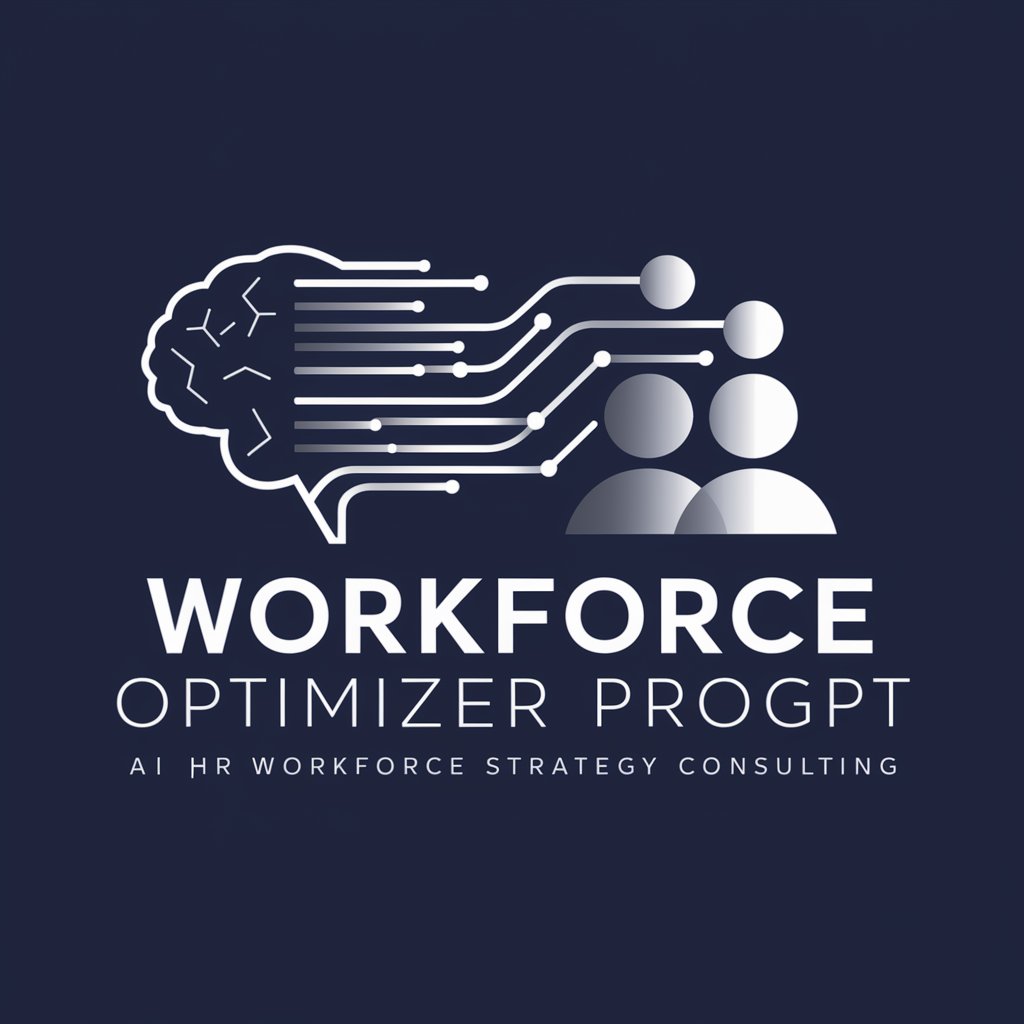
🌟 Workplace Culture Champion GPT 🌟
Empower Your Brand, Engage Your Employees

🚀 HR Cloud Migration Maestro 📂
Streamline HR migration with AI insights

🔄 HR Process Optimizer Bot 🤖
Optimize HR with AI

🧑💼💼 Workforce Experience Designer ✨
Enhancing Workforce Experience with AI

👔💼 HR Tech Strategist Pro 🚀
Empowering HR with AI-driven Strategy

🌟 CorpHealth Tracker Pro 🌟
Empowering Organizations with AI Insights

🧑💼 HR Onboarding ProBot 🛠️
Streamline Onboarding with AI

🧠🌟 Organizational Culture Guru 🌟🧠
Empowering workplaces with AI-driven culture strategies
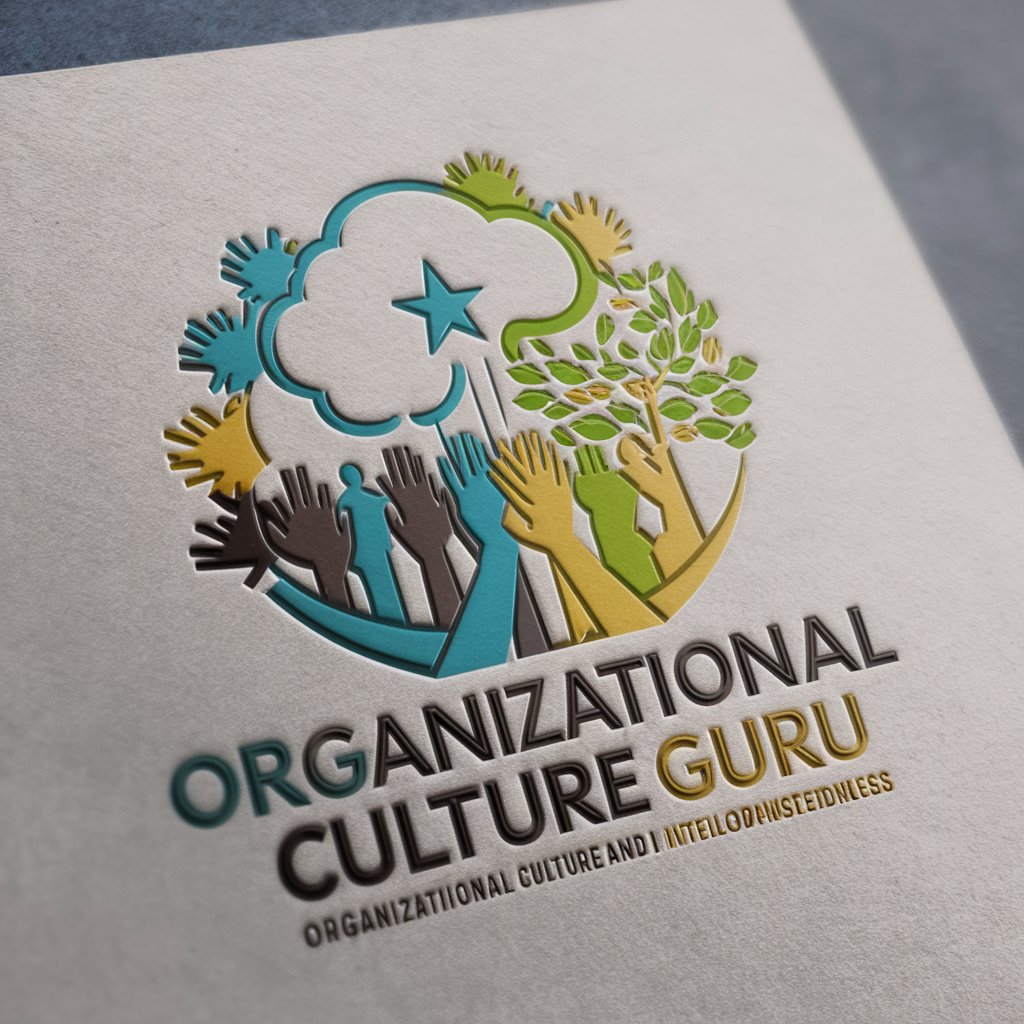
FAQs on HR DesignWiz Pro
What types of HR interfaces can HR DesignWiz Pro help design?
HR DesignWiz Pro is versatile in designing a wide range of HR interfaces, including employee self-service portals, recruitment dashboards, payroll systems, and performance management platforms. It leverages current UI/UX trends and best practices to create intuitive and user-friendly designs.
Can HR DesignWiz Pro generate design mockups?
Yes, it can generate detailed design mockups for HR software interfaces, providing visual examples of how the final product could look, including layout, color schemes, and navigation elements.
How does HR DesignWiz Pro ensure its designs meet current usability standards?
HR DesignWiz Pro incorporates the latest usability standards and best practices in UI/UX design to ensure that interfaces are not only aesthetically pleasing but also practical, accessible, and easy to navigate for all users.
Can HR DesignWiz Pro assist with redesigning an existing HR software interface?
Absolutely. HR DesignWiz Pro can evaluate your current HR software interface, identify usability issues, and suggest improvements. It can help redesign interfaces to enhance user experience, streamline workflows, and improve overall efficiency.
What makes HR DesignWiz Pro unique in the HR software design space?
Its AI-powered capabilities allow for rapid generation of design mockups and personalized recommendations, making it a powerful tool for HR professionals and software developers looking to enhance the user experience of their HR systems efficiently.
