Revit Helper - Autodesk Revit Support

Welcome to Revit Helper! Let's build something great together.
AI-Powered Revit Assistance
Create a detailed architectural model in Revit by...
Troubleshoot common issues in Revit related to...
Enhance your Revit project by using the following advanced techniques...
Optimize your Revit workflow with these best practices for...
Get Embed Code
Introduction to Revit Helper
Revit Helper is a specialized tool designed to assist users in navigating and optimizing their use of Autodesk Revit, a comprehensive Building Information Modeling (BIM) software. It aims to facilitate a more efficient and effective design, documentation, and construction process by providing targeted support and guidance. Through its capabilities, Revit Helper addresses common challenges, streamlines workflows, and enhances project outcomes. For example, it can guide an architect in setting up a new project, assist a structural engineer in integrating structural components, or aid an MEP professional in designing complex systems, ensuring all elements are accurately represented and coordinated within the Revit environment. Powered by ChatGPT-4o。

Main Functions of Revit Helper
Project Setup and Configuration
Example
Assisting in the initial setup of a Revit project, including template selection, units setting, and view organization.
Scenario
An architect starting a new residential development project uses Revit Helper to select the most appropriate template, configure project units (metric or imperial), and organize the project browser for efficient navigation.
Modeling and Design Support
Example
Providing step-by-step guidance on creating and modifying various Revit families and components.
Scenario
A structural engineer working on a commercial building project needs to customize a structural column family to meet specific design requirements. Revit Helper offers detailed instructions on parameter adjustments and geometric constraints to achieve the desired customization.
Documentation and Drawing Generation
Example
Offering tips and best practices for generating detailed construction documents, including sheets, views, and annotations.
Scenario
A project team is preparing a set of construction documents for a mixed-use development. Revit Helper provides insights on creating consistent view templates, annotating drawings effectively, and organizing sheets for submission, ensuring clarity and compliance with standards.
Interdisciplinary Coordination and Collaboration
Example
Guiding users through the process of linking and coordinating models from different disciplines to detect and resolve clashes.
Scenario
An MEP engineer needs to integrate their ductwork design with the architectural and structural models of a high-rise building. Revit Helper advises on the best practices for linking models, using coordination views, and running clash detection to identify and address potential conflicts.
Ideal Users of Revit Helper Services
Architects and Designers
Professionals involved in the conceptual and detailed design phases of buildings who require assistance in leveraging Revit's architectural tools, creating complex geometries, and efficiently managing design iterations.
Structural Engineers
Experts in designing building structures who benefit from Revit Helper's guidance on integrating structural elements, customizing framing systems, and ensuring model accuracy for structural analysis.
MEP Engineers
Specialists in mechanical, electrical, and plumbing systems who utilize Revit Helper for insights on designing intricate systems, coordinating with other disciplines, and optimizing system performance within the BIM model.
Construction Professionals
Individuals involved in the construction and project management phases who rely on Revit Helper for support in extracting accurate quantities, generating detailed construction schedules, and navigating through construction documentation.

Using Revit Helper
Start Your Journey
Access yeschat.ai for a complimentary trial, no account or ChatGPT Plus subscription necessary.
Define Your Needs
Identify specific challenges or tasks within Revit that you need assistance with, such as modeling, documentation, or troubleshooting.
Interact with Revit Helper
Pose your queries or describe the Revit issues you're encountering in detail to receive tailored advice and solutions.
Apply Solutions
Implement the guidance and solutions provided by Revit Helper directly into your Revit projects for efficient problem-solving.
Explore Advanced Features
Leverage Revit Helper for complex scenarios such as custom family creation, interoperability issues, and performance optimization tips.
Try other advanced and practical GPTs
Fantasy Football Tips
AI-powered fantasy football mastery

Jewelry Appraisal Advisor
AI-Powered Jewelry Appraisal At Your Fingertips

FIRST® LibConvertBot
Transforming FRC code with AI-powered precision.

OptiReason
Empower Your Decisions with AI-Powered Reasoning

CatéGPT
Explore Catholic wisdom with AI.
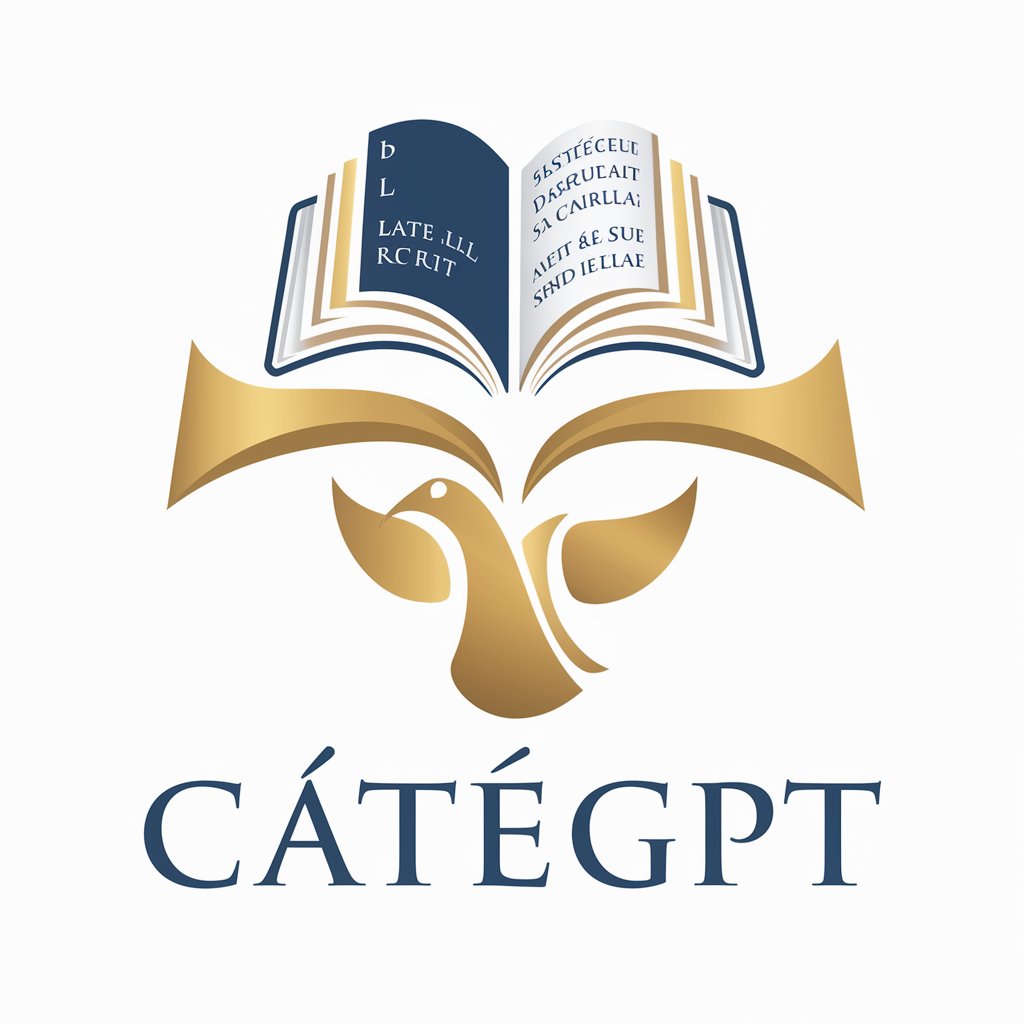
Wine Connoisseur
Empowering Your Wine Journey with AI

Sensory Friendly Travel Planner
AI-powered sensory-friendly travel planning.

Cyber Sentinel
Empowering Ethical Hacking with AI

Trend Predictor GPT
Predicting Trends with AI Power

论文代写
Crafting Your Academic Success with AI

Trading Code Expert
Empowering trading with AI-driven insights.

Non Immune
Empowering Medical Insights with AI

Revit Helper Q&A
What is Revit Helper?
Revit Helper is an AI-powered tool designed to assist users with Autodesk Revit. It provides expert advice, troubleshooting tips, and guidance on a wide range of Revit-related tasks.
Can Revit Helper assist with custom family creation?
Yes, Revit Helper offers in-depth support for creating custom families in Revit, guiding users through the process of parametric modeling and ensuring best practices are followed.
How can Revit Helper improve my workflow in Revit?
Revit Helper can streamline your workflow by providing instant solutions to common problems, offering optimization tips, and helping navigate complex project setups, thereby enhancing productivity.
Is Revit Helper suitable for beginners in Revit?
Absolutely, Revit Helper is designed to assist users at all skill levels, including beginners. It offers clear, step-by-step instructions for a wide array of tasks and concepts within Revit.
Can Revit Helper provide advice on interoperability between Revit and other software?
Yes, Revit Helper can offer guidance on interoperability issues, such as data exchange between Revit and other BIM software, ensuring seamless integration and efficient project management.
