Email Refiner - AI-Powered Email Refinement

Hello! How can I assist with your email today?
Refine Your Emails with AI
Can you help me refine an email for a business meeting?
I need to draft a professional follow-up email. Can you assist?
Could you help me write a friendly reminder email?
I need assistance with composing a formal academic email. Can you guide me?
Get Embed Code
Understanding Email Refiner
Email Refiner is designed to optimize email communication across various contexts, focusing on improving clarity, professionalism, and conciseness. Tailored for a wide range of email types, including business, academic, and personal communications, Email Refiner adjusts the style and tone according to the user's needs and the email's context. It ensures that key points are effectively highlighted, facilitating better understanding and response from recipients. For instance, in a business setting, Email Refiner can transform a lengthy, jargon-filled draft into a clear and concise email that directly addresses the recipient's interests and prompts action. Similarly, for academic purposes, it can help structure an email to a professor, focusing on clear questions or requests, while maintaining respect and professionalism. Powered by ChatGPT-4o。

Core Functions of Email Refiner
Enhancing Clarity and Readability
Example
Transforming complex, technical language into clear, accessible content.
Scenario
A software developer needs to explain a technical issue to a non-technical stakeholder. Email Refiner rephrases the explanation to ensure it is understandable without diluting the technical essence.
Professional Tone Adjustment
Example
Adapting the email tone to match formal or informal contexts appropriately.
Scenario
A job applicant wants to follow up on their application. Email Refiner helps craft a message that is polite, shows enthusiasm, and maintains a professional tone, enhancing the applicant's chances of making a positive impression.
Conciseness and Precision
Example
Eliminating redundancy and focusing on key points to make emails more effective.
Scenario
A manager needs to send a progress update to upper management. Email Refiner streamlines the message, focusing on major achievements, key metrics, and next steps, ensuring the email is succinct yet comprehensive.
Customization for Target Audience
Example
Adjusting the message to resonate with the specific audience, whether it be customers, colleagues, or superiors.
Scenario
A marketing professional is drafting an email to potential clients about a new product. Email Refiner tailors the message to highlight benefits relevant to the clients’ needs, using persuasive language that is likely to encourage engagement.
Who Benefits from Email Refiner?
Professionals in Business and Academia
Individuals who frequently communicate complex ideas or requests and need to ensure their message is clearly understood and elicits the desired response. Email Refiner assists them in crafting messages that are professional, clear, and tailored to their audience's expectations.
Job Seekers
Applicants who aim to make a strong impression on potential employers through their correspondence. Email Refiner helps refine their communication to be concise, respectful, and engaging, thereby enhancing their application's impact.
Marketing and Sales Professionals
Those who need to craft persuasive, engaging emails that capture the interest of potential or existing clients. Email Refiner ensures their messages are focused, benefit-driven, and customized to the audience’s preferences, maximizing the chances of a positive response.
Students and Researchers
Individuals in academic settings who must communicate effectively with peers, professors, or research committees. Email Refiner aids in structuring their emails for clarity and professionalism, ensuring their inquiries or findings are well-presented and receive the attention they deserve.

How to Use Email Refiner
Start with a Free Trial
Access Email Refiner by heading to yeschat.ai, where you can try it for free without needing to log in or subscribe to ChatGPT Plus.
Identify Your Needs
Determine the type of email you need help with, whether it's for business, academic, or personal purposes. Understanding your requirements will help you make the most of Email Refiner.
Draft Your Email
Write a preliminary draft of your email, focusing on the main message you wish to convey. Don't worry about perfection; Email Refiner will help you refine it.
Use Email Refiner
Paste your draft into the Email Refiner interface. Specify the tone and style you're aiming for, such as formal, friendly, or persuasive, to tailor the refinement process.
Review and Apply Suggestions
Review the suggestions made by Email Refiner. It will offer improvements on clarity, tone, and conciseness. Apply the changes you agree with to finalize your email.
Try other advanced and practical GPTs
ExpertGPT
Empowering decisions with AI expertise.
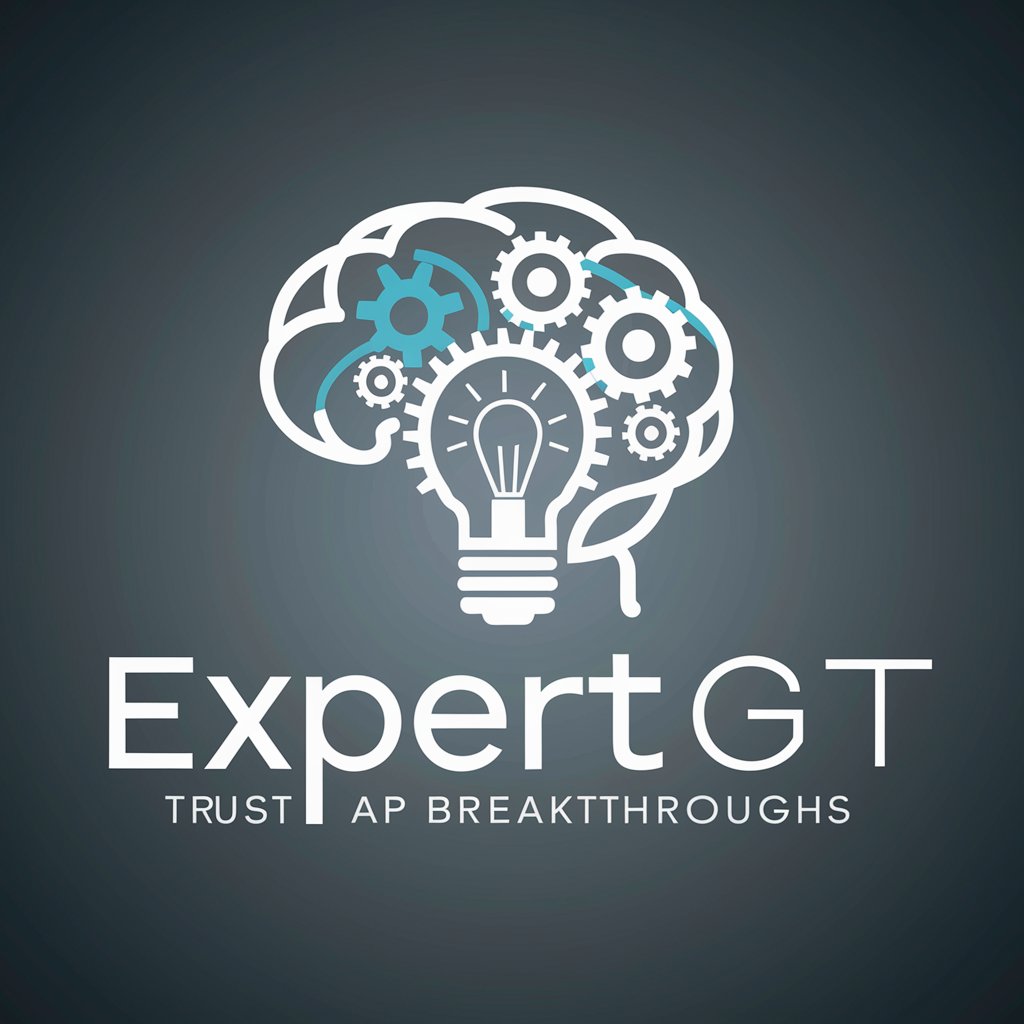
King
Elevate your inquiries with royal wisdom.

Planificación Sostenible
Empowering sustainable urban futures with AI

Digital
Empowering Digital Intelligence with AI

April
Unveiling April through AI

Comic Vision
Bring Your Stories to Life with AI

Anticipatory Intelligence
Predicting the Future with AI

PetPal
Empowering pet care with AI.

Top 10
Discover top trends with AI-powered insights.

Commercial Lending
Empowering Business Finance with AI

BriBot
Revolutionizing Digital Marketing with AI

brandplate
Crafting Bespoke Digital Identities

Email Refiner Q&A
What types of emails can Email Refiner help with?
Email Refiner is designed to assist with a variety of email types, including business correspondence, academic emails, personal messages, and more. It helps in enhancing clarity, professionalism, and effectiveness, regardless of the email's purpose.
How does Email Refiner adjust the tone of an email?
Email Refiner analyzes the original draft of your email and, based on your specified preferences, offers suggestions to adjust the tone to match your intended audience and purpose. This includes making an email more formal, friendly, or persuasive.
Can Email Refiner help with email structure and organization?
Yes, Email Refiner provides recommendations on structuring your email more effectively. This includes organizing your thoughts coherently, ensuring a logical flow, and highlighting key points to make your email more impactful.
Is Email Refiner suitable for non-native English speakers?
Absolutely. Email Refiner is an excellent tool for non-native English speakers, as it helps in refining grammar, vocabulary, and overall fluency of the email, making it more professional and understandable to the recipient.
Does Email Refiner offer suggestions for subject lines?
Yes, Email Refiner can provide suggestions for compelling subject lines that capture the essence of your email's message and encourage recipients to open the email. It focuses on clarity, relevance, and engagement.
