AI Email Generator - Professional Email Drafting

Hello, how can I assist you with your email today?
Crafting Emails with AI Precision
Could you assist me in drafting an email regarding...
Please help me compose a professional email to...
I need to write a formal email addressing...
Can you guide me in creating an email for...
Get Embed Code
Overview of AI Email Generator
The AI Email Generator is designed to assist users in creating professional and effective workplace emails. Its core purpose is to streamline email composition by employing advanced artificial intelligence to generate text that adheres to the principles of formal language, appropriate tone, and specific workplace dynamics. This tool is particularly useful in crafting emails for various contexts, such as addressing colleagues, superiors, or external partners, ensuring that communication remains professional, respectful, and precisely tailored to the intended audience. Examples of scenarios where AI Email Generator proves invaluable include drafting a request for information from another department, composing a project update email for stakeholders, or crafting a delicate response to a client's complaint. These scenarios highlight the tool's versatility and capability to adjust the tone, level of formality, and content based on the user's needs and the email's purpose. Powered by ChatGPT-4o。

Core Functions of AI Email Generator
Drafting Customized Emails
Example
A user needs to request additional resources for a project from a senior manager. The AI Email Generator provides a structured and polite email template that outlines the project's needs, its importance, and how additional resources would benefit the project's outcome.
Scenario
This function is applied when users need to articulate specific requests or proposals in a manner that is both persuasive and respectful, ensuring the message is clearly communicated and well-received.
Adjusting Tone and Formality
Example
A user wants to send a follow-up email to a potential client after an initial meeting. The AI Email Generator crafts an email that strikes a balance between professionalism and warmth, encouraging further dialogue without appearing overly aggressive or passive.
Scenario
This is crucial for maintaining relationships and open lines of communication with clients, colleagues, or superiors, especially when the desired outcome is to foster collaboration or secure a commitment.
Feedback and Revision Suggestions
Example
After drafting an email proposal for a new initiative, a user utilizes the AI Email Generator to refine the message, ensuring clarity, persuasiveness, and proper etiquette. The tool suggests improvements on structuring the proposal and fine-tuning the language to better align with the company's internal culture.
Scenario
This function assists in polishing draft emails to meet the highest standards of professional communication, ensuring the message is optimally positioned for the intended audience.
Target User Groups for AI Email Generator
Professionals in Managerial Positions
Managers often deal with a high volume of email correspondence that requires clear, concise, and appropriately toned communication. The AI Email Generator helps them efficiently manage their inbox, ensuring that their messages reflect the necessary level of professionalism and authority.
Human Resources Personnel
HR professionals frequently communicate with both current and prospective employees. The AI Email Generator aids in crafting messages that are both informative and sensitive to the nuances of human resource management, such as job offers, feedback requests, or policy updates.
Sales and Marketing Professionals
For those in sales and marketing, email is a crucial tool for outreach, follow-ups, and maintaining client relationships. The AI Email Generator can tailor messages to be persuasive yet professional, enhancing the effectiveness of communication strategies.
Academic and Research Professionals
Academics and researchers often need to communicate complex information in a clear and accessible manner. The AI Email Generator assists in structuring emails that convey research findings, collaboration invitations, or academic inquiries, ensuring they are appropriately formal and comprehensible.

How to Use AI Email Generator
1
Access a free trial immediately at yeschat.ai, no login or ChatGPT Plus subscription required.
2
Select the type of email you need to create from the available templates or choose to start from scratch for a custom email.
3
Provide context and specifics about your email's purpose, audience, and any key points you need included. This ensures the content is tailored to your needs.
4
Review and edit the generated email draft. The AI might offer suggestions, but you can make any necessary adjustments to tone, style, and content.
5
Utilize the feedback mechanism to refine the output. If the email doesn't meet your expectations, provide feedback to improve future results.
Try other advanced and practical GPTs
Innovate AI
Unleashing Creativity with AI
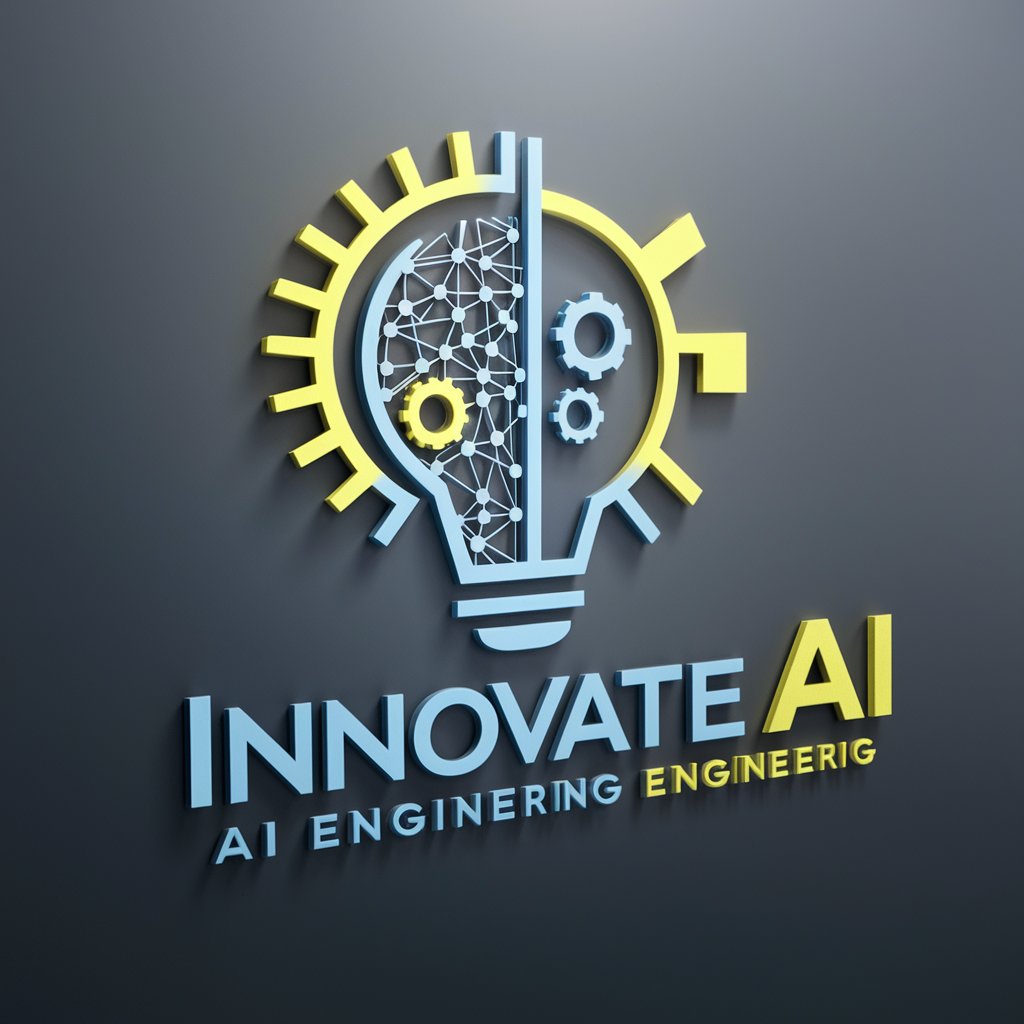
Prompt Creator
Crafting Precision AI-Driven Prompts

Customer Coach
Empowering Brokers with AI-Driven Insights

Persomate.io
Empowering creativity with AI

Wyoming
Explore Wyoming with AI-Powered Insights

Supere a concorrência com um artigo
Elevate Content with AI Precision

Physics Problem Solver
Solving Physics, One Problem at a Time
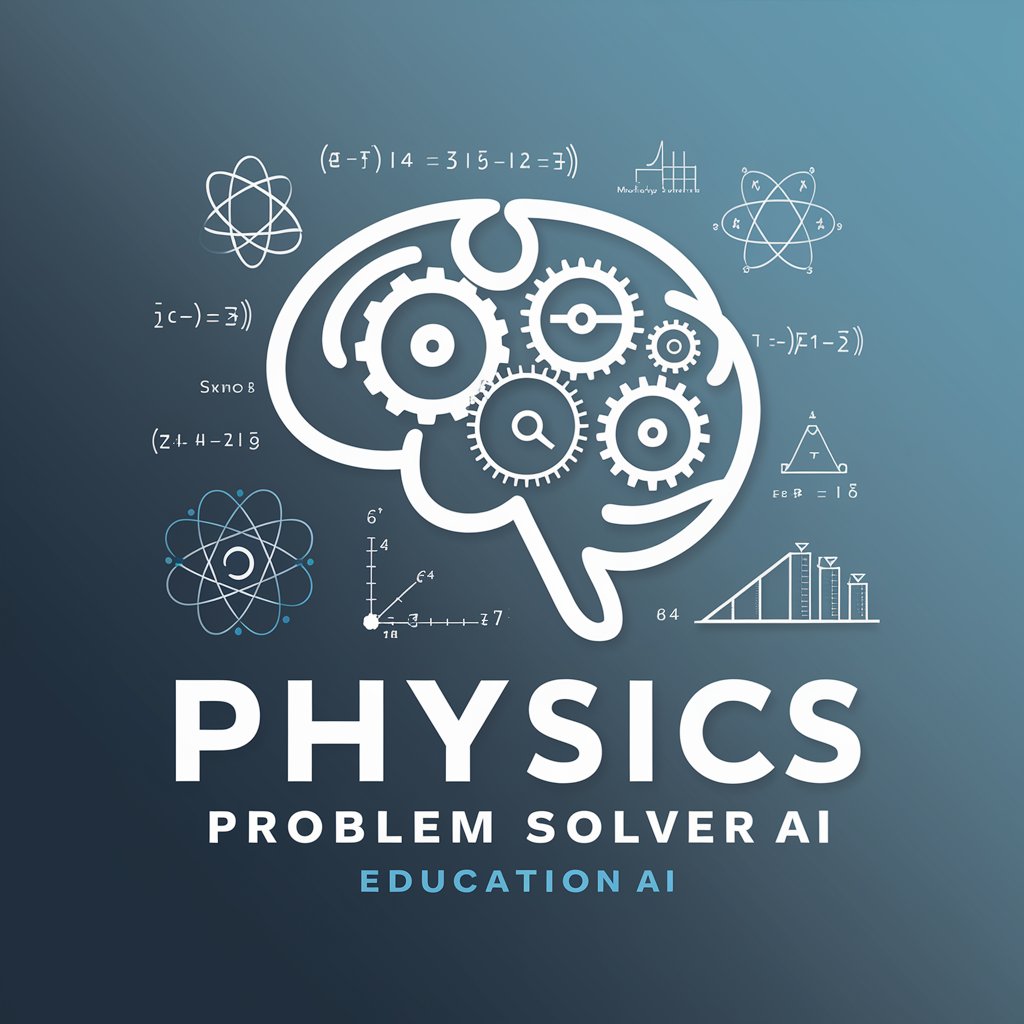
Children’s Book Wizard
Empowering your children's book journey with AI.

International Phonetic Alphabet (IPA) Transcriber
Accurate AI-powered Phonetic Transcription

Animal Character Generator
Crafting whimsical animal characters with AI

Magical PowerPoints
Transform Ideas into Impactful Presentations

Coco (Le Copilote du Collectif)
Empowering Consultants with AI

Frequently Asked Questions about AI Email Generator
Can AI Email Generator create emails for specific industries?
Yes, AI Email Generator can tailor emails for various industries by incorporating industry-specific terminology and formats. Users need to provide context related to their industry for optimal results.
Is it possible to customize the tone and formality of the emails?
Absolutely. The tool allows users to specify the desired tone and level of formality, ensuring the generated email aligns with the intended audience and purpose.
How does AI Email Generator ensure confidentiality and privacy?
The tool is designed with privacy in mind, processing user inputs securely and ensuring that all generated content is confidential, with no unauthorized access to the data.
Can I use this tool for emails in languages other than English?
Currently, AI Email Generator is optimized for English. However, it can handle basic requests in other languages, with varying levels of accuracy.
What makes AI Email Generator different from other email writing tools?
Its AI-powered engine not only generates content but also provides suggestions for improvement based on the context and feedback, making it a dynamic tool for crafting effective professional emails.
