Professional Communicator - AI-Powered Communication Assistant

Hello! How can I assist you today?
Enhancing Communication with AI
Can you explain the concept of...
What are the benefits of...
How does the process of... work?
What are the key differences between...?
Get Embed Code
Understanding Professional Communicator
Professional Communicator is designed to serve as an advanced communication tool, aimed at providing clear, concise, and informative responses across a broad spectrum of inquiries. Its primary design purpose is to synthesize information from various sources to ensure accuracy and relevance, particularly excelling in explaining complex topics in an easy-to-understand manner. This facilitation aids in decision-making and knowledge acquisition. Equipped with image generation capabilities through DALL-E and real-time information retrieval via a browsing tool, Professional Communicator enhances the user experience by offering comprehensive answers. An example scenario where Professional Communicator proves invaluable is when a user seeks detailed explanations of scientific concepts, requiring the synthesis of complex data into accessible insights. Another scenario could involve providing real-time updates on global events, where accuracy and timeliness are critical. Powered by ChatGPT-4o。

Core Functions of Professional Communicator
Information Synthesis
Example
Transforming complex medical research findings into understandable summaries for non-experts.
Scenario
A user inquires about the latest advancements in cancer treatment, and Professional Communicator distills recent academic publications into a concise, comprehensible overview.
Real-time Information Retrieval
Example
Providing up-to-the-minute stock market analysis or weather updates.
Scenario
An investor requests the latest trends in the financial markets, and Professional Communicator delivers a detailed report, including the performance of key indices and implications for the user's portfolio.
Image Generation
Example
Creating visual aids to support explanations or to visualize concepts.
Scenario
A user asks for an illustration of a complex architectural design concept, and Professional Communicator generates a detailed image that visually represents the idea, aiding in better understanding.
Decision Support
Example
Offering pros and cons for different choices to assist in decision-making processes.
Scenario
A business owner contemplates expanding their business internationally and requests an analysis of potential markets. Professional Communicator provides a detailed comparison, including market size, growth potential, and risks.
Who Benefits from Professional Communicator
Students and Educators
Students can leverage detailed explanations on a variety of topics, aiding in their learning process, while educators can use it to gather teaching materials or clarify their own understanding to better explain subjects to students.
Professionals and Business Owners
These users benefit from real-time information for making informed decisions, understanding complex industry reports, or visualizing data and concepts critical for presentations or strategic planning.
General Enthusiasts
Individuals with a keen interest in ongoing global events, scientific discoveries, or any other area of personal interest will find Professional Communicator a valuable tool for staying informed and indulging their curiosity with accurate and comprehensive information.

How to Use Professional Communicator
1
Start by visiting yeschat.ai for an immediate access to a free trial, requiring no login or subscription to ChatGPT Plus.
2
Choose your specific communication need from the provided categories, such as email drafting, content creation, or customer support, to tailor the tool's functionality.
3
Input your query or the text you need assistance with into the interface. Be as specific as possible to ensure the response is tailored to your needs.
4
Utilize the feedback and customization options to refine the output. This includes adjusting tone, style, or format based on your preferences or requirements.
5
Incorporate the generated content into your work. Review and edit as necessary to ensure it aligns with your objectives and adheres to your standards.
Try other advanced and practical GPTs
content_GPX
Elevate Your Content with AI

Doc Steel
Elevate Conversations with AI Elegance

Dr Aimie Apigian Bot
Empowering Trauma Healing with AI

Waalaxy Cadence Creator
Empower LinkedIn outreach with AI-driven personalization.

SheerHunt
Connect to Nature, Respectfully

Compassionate Insight
Empowering Insights on Complex PTSD

Art Director
Crafting visuals with AI-powered precision

Econ-Invest Educator
Empowering Your Financial Literacy with AI

Sun Tzu
Ancient Strategy for Modern Business
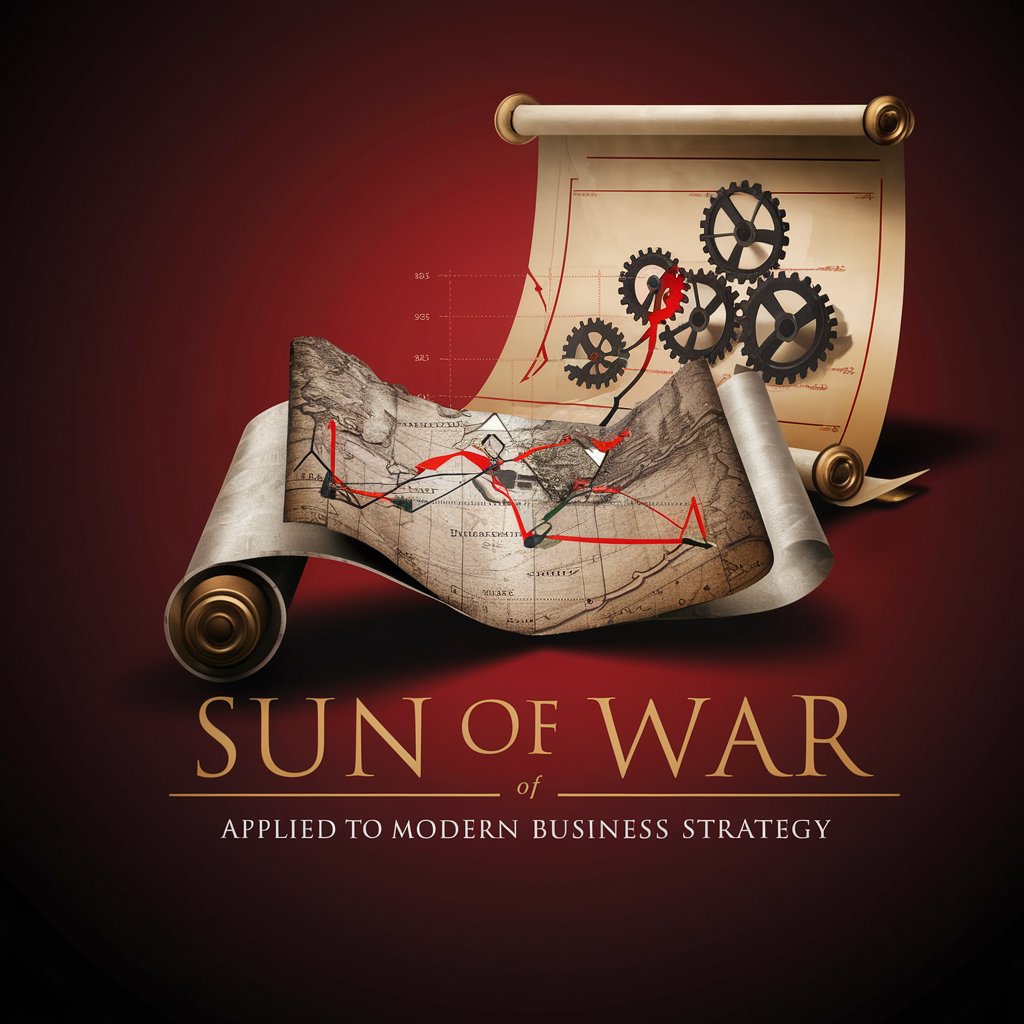
InterviewPro
Master Interviews with AI Coaching

Blog writer
Crafting Compelling Content with AI

12C Researcher
Empowering Research with AI

Frequently Asked Questions about Professional Communicator
What is Professional Communicator?
Professional Communicator is an AI-powered tool designed to assist with a variety of communication tasks. It synthesizes information from diverse sources to provide clear, concise, and informative responses, tailored to user needs.
Can Professional Communicator help with academic writing?
Yes, it is equipped to aid in academic writing by providing assistance with research, structuring arguments, and ensuring clarity and coherence in writing.
Is Professional Communicator suitable for business communication?
Absolutely, it excels in crafting professional emails, reports, and presentations, ensuring that business communications are effective and professionally articulated.
How does Professional Communicator ensure accuracy in its responses?
It leverages advanced AI algorithms to synthesize information from verified sources, and it can access real-time data for the most accurate and up-to-date responses.
Can users customize the output generated by Professional Communicator?
Yes, users can adjust the tone, style, and format of the generated content to meet their specific requirements, making it a versatile tool for various communication needs.
