WordPress Wizard - WordPress Site Assistance

Hi there! How can I assist you with your WordPress website today?
Empower Your WordPress Journey with AI
How can I optimize my WordPress site for SEO?
What are the best plugins for enhancing website performance?
Can you guide me through setting up a WooCommerce store?
What are some design tips for creating a visually appealing WordPress site?
Get Embed Code
Introduction to WordPress Wizard
WordPress Wizard is designed as an expert system specialized in offering comprehensive assistance and solutions for WordPress, the popular content management system. This tool is adept at troubleshooting website issues, recommending plugins and themes, providing tips on website design and SEO, and guiding users through the complexities of WordPress functionalities. With a focus on practical, accurate advice tailored to the latest WordPress updates and best practices, WordPress Wizard aims to empower users, from beginners to advanced, in creating effective and visually appealing websites. Examples of its use include guiding a small business owner in setting up an online store, advising a blogger on optimizing their site for search engines, or helping a nonprofit organization enhance their website's functionality with specific plugins. Powered by ChatGPT-4o。

Main Functions of WordPress Wizard
Troubleshooting Website Issues
Example
Identifying and resolving a plugin conflict that causes a site to crash.
Scenario
A user notices their website crashes after updating several plugins. WordPress Wizard would guide them through the process of diagnosing the issue, which could involve deactivating plugins one by one to identify the culprit and providing advice on how to resolve the conflict, such as seeking an update or contacting the plugin developer.
Recommending Plugins and Themes
Example
Suggesting a lightweight, responsive theme for a new business website.
Scenario
When a user is looking to launch a new business website, WordPress Wizard can recommend themes that are not only visually appealing but also optimized for performance and mobile devices. Additionally, it can suggest essential plugins that enhance SEO, security, and site functionality.
Website Design and SEO Tips
Example
Advising on the best practices for on-page SEO and mobile-friendly design.
Scenario
For a blogger aiming to increase their site's visibility and user engagement, WordPress Wizard could provide targeted advice on optimizing content for search engines, improving page loading times, and ensuring the site is responsive on all devices.
Guidance Through WordPress Functionalities
Example
Explaining how to use the Gutenberg editor to create custom layouts.
Scenario
A user new to WordPress struggles to understand how to effectively use the Gutenberg editor for their content creation. WordPress Wizard offers step-by-step guidance on utilizing blocks to create engaging, dynamic page layouts.
Ideal Users of WordPress Wizard Services
Small Business Owners
Those looking to establish or enhance their online presence with a website that's both visually appealing and functional. WordPress Wizard can assist in theme selection, setup, and optimization for conversions.
Bloggers and Content Creators
Individuals seeking to optimize their content for search engines, improve website aesthetics, or enhance user engagement through interactive design elements and content layout strategies.
Nonprofit Organizations
Nonprofits aiming to create or improve their website without a large budget. WordPress Wizard can help find cost-effective plugins and themes that add functionality like donations, event calendars, and volunteer management.
Freelancers and Agencies
Web developers and designers looking for updated, reliable advice on WordPress best practices, troubleshooting client site issues, or exploring new tools and plugins to recommend to their clients.

Getting Started with WordPress Wizard
1. Begin Your Journey
Start by accessing a free trial at yeschat.ai, offering immediate use without the need for signing up or subscribing to ChatGPT Plus.
2. Identify Your Needs
Consider what you're looking to achieve with WordPress, whether it's troubleshooting, design optimization, SEO, or plugin advice.
3. Explore Features
Utilize the WordPress Wizard for guidance on a wide range of topics, from selecting themes and plugins to customizing your site and enhancing performance.
4. Implement Advice
Apply the recommendations and step-by-step instructions provided by WordPress Wizard to improve your WordPress site.
5. Continuous Learning
Engage regularly with the WordPress Wizard to keep up with the latest WordPress trends, updates, and best practices.
Try other advanced and practical GPTs
HustleGBT
Empowering Your Business, AI-Powered Insights

Basic assistent
Empowering Digital Growth with AI

Googly
Refine Your Search with AI

Conscious Avatar
Empowering Conscious Leadership with AI

Homemade pet treat Recipes
Tailored Treats for Your Furry Friends

Visual Muse
Empowering Creativity with AI
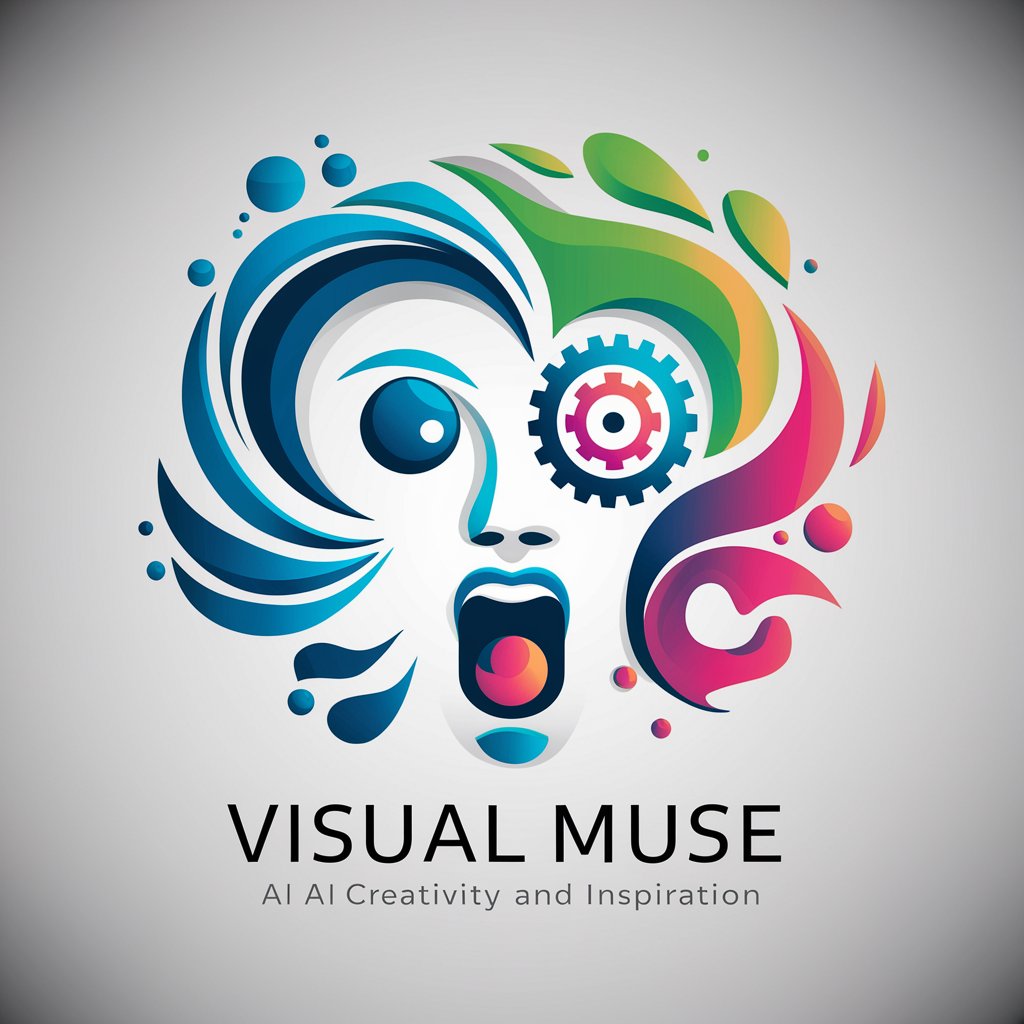
SustainaGuide
Empowering Sustainable Decisions with AI

Organic Outrank Master
Elevate Your SEO Game with AI

Creative Space Designer
Transform Spaces with AI-Powered Design

Zetu
Empowering Creativity with AI

Maia
Empowering Migraine Management with AI
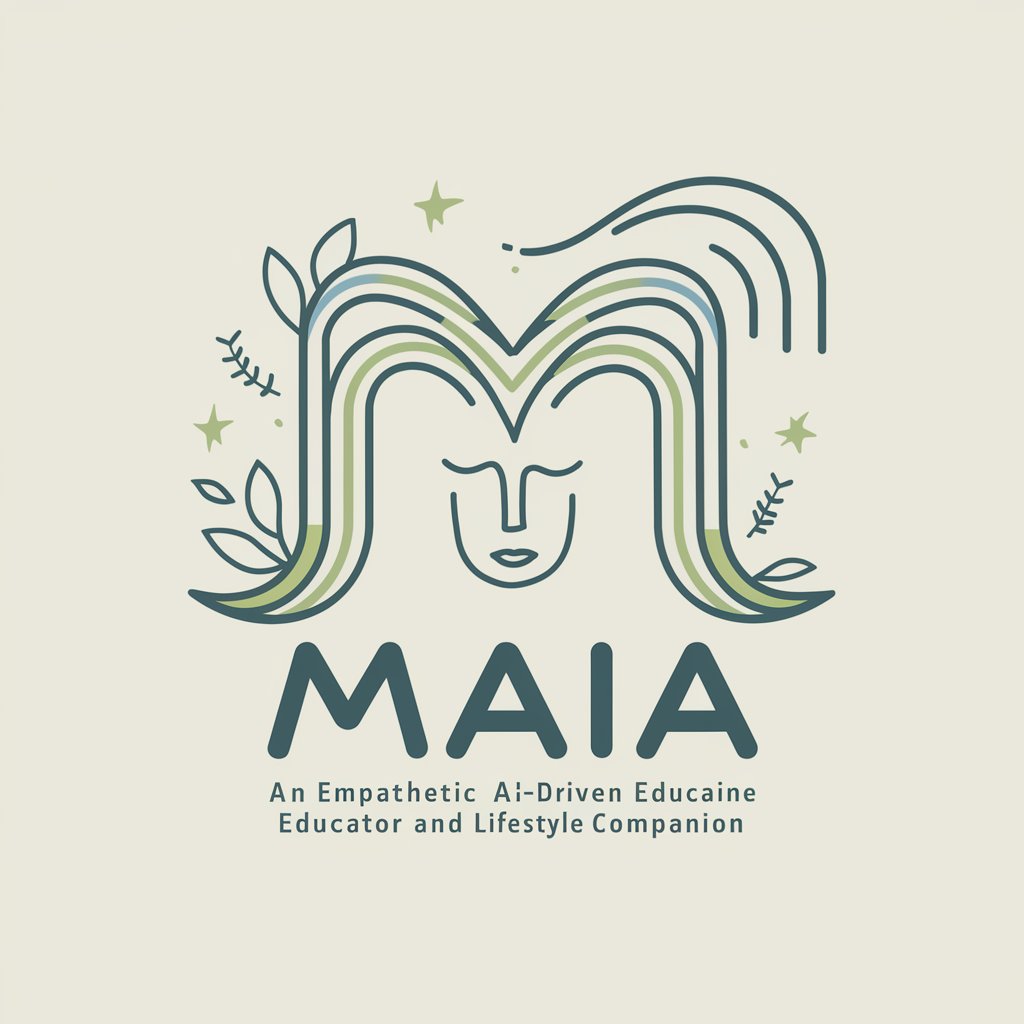
Story Weaver
Crafting Sophisticated Narratives with AI

Frequently Asked Questions about WordPress Wizard
What is WordPress Wizard?
WordPress Wizard is an AI-powered tool designed to assist users in building and managing WordPress sites efficiently, offering advice on plugins, themes, SEO, and troubleshooting.
How can WordPress Wizard help optimize my site for SEO?
It provides insights on SEO best practices, plugin recommendations, and tips for content optimization to improve your site's search engine visibility and ranking.
Can WordPress Wizard recommend plugins for specific functionalities?
Yes, it can suggest plugins based on your specific requirements, from SEO and security to e-commerce and page building, ensuring you find the best tools for your site.
Is WordPress Wizard suitable for beginners?
Absolutely, it's designed to help users of all skill levels, providing clear, step-by-step guidance that's easy to follow for WordPress beginners and seasoned users alike.
How often should I consult WordPress Wizard for my website?
Regularly consulting the Wizard can help you stay updated with the latest WordPress trends, solve emerging issues promptly, and continuously improve your site's performance and security.
