SFDC Architect - Salesforce Architecture Insights

Hello! How can I assist you with Salesforce today?
Empower Salesforce Solutions with AI
How can I help you with Salesforce architecture today?
What Salesforce CRM queries do you have?
Need assistance with your Salesforce setup?
Looking for advice on optimizing your CRM strategy?
Get Embed Code
SFDC Architect Overview
SFDC Architect is designed as a specialized virtual consultant that provides comprehensive guidance on Salesforce architecture. It is engineered to assist users in navigating the complexities of Salesforce's extensive ecosystem, offering insights into best practices, technical solutions, and strategic advice tailored to enhance Salesforce implementations. Through a blend of technical knowledge and practical experience, SFDC Architect aims to elucidate intricate concepts, propose efficient architectural designs, and facilitate the optimization of Salesforce environments. For example, it might guide a user through the process of designing a scalable data model, selecting the appropriate Salesforce platform services for a specific business need, or implementing custom integrations with external systems. Powered by ChatGPT-4o。

Core Functions of SFDC Architect
Architecture Design and Best Practices
Example
Advising on the optimal structure for a Salesforce org to ensure it is scalable, maintainable, and secure. For instance, providing guidelines on how to segment data and processes across Salesforce Clouds to support a global sales operation.
Scenario
A company planning to expand its sales operations globally seeks advice on setting up their Salesforce environment to manage multiple sales teams across different regions efficiently.
Customization and Automation Guidance
Example
Offering detailed instructions on customizing Salesforce applications using declarative tools and programmatic methods, such as Apex and Visualforce. This could involve creating custom triggers to automate complex business processes.
Scenario
An organization needs to automate the process of qualifying leads based on specific criteria and routing them to the appropriate sales team, requiring a mix of workflow rules and custom Apex triggers.
Integration Solutions
Example
Providing strategies for integrating Salesforce with external systems using REST or SOAP APIs, middleware platforms like MuleSoft, or Salesforce’s own integration tools such as Salesforce Connect.
Scenario
A retail business wants to integrate Salesforce with its ERP system to synchronize customer data and order history, aiming for real-time visibility into customer interactions across sales and support teams.
Data Management and Analytics
Example
Guiding users on effective data management practices within Salesforce, including data modeling, data migration strategies, and utilizing Salesforce’s reporting and analytics tools for actionable insights.
Scenario
A non-profit organization seeks to improve its fundraising efforts by analyzing donor data stored in Salesforce, requiring advice on data structuring and leveraging Einstein Analytics for predictive insights.
Target User Groups for SFDC Architect Services
Salesforce Administrators and Developers
Individuals responsible for the configuration, customization, and day-to-day management of Salesforce environments. They benefit from SFDC Architect’s insights into best practices, advanced customization techniques, and troubleshooting advice.
Salesforce Architects and Consultants
Professionals tasked with designing and implementing Salesforce solutions at scale. They utilize SFDC Architect for guidance on architectural patterns, integration strategies, and ensuring solutions align with business objectives and Salesforce’s best practices.
Business Analysts and Project Managers
Individuals who oversee Salesforce projects and require a deep understanding of Salesforce capabilities to map business requirements to technical solutions. They benefit from SFDC Architect's advice on project planning, requirement analysis, and stakeholder management within the Salesforce ecosystem.

How to Use SFDC Architect
Start Your Journey
Visit yeschat.ai to explore SFDC Architect capabilities with a free trial, no login or ChatGPT Plus required.
Explore Features
Familiarize yourself with the tool's features and functionalities by browsing through the documentation and tutorials available on the platform.
Define Your Needs
Identify your specific Salesforce architecture needs, whether it's for data integration, building forms, or automating processes.
Experiment and Learn
Use the tool to experiment with different Salesforce solutions. Leverage the provided templates and examples as a starting point.
Seek Support
Utilize the community forums and support channels for guidance, tips, and best practices from experienced Salesforce architects.
Try other advanced and practical GPTs
EthicalLLMs
Ethically Assess AI with Ease

医試問題マスター
Empowering Medical Mastery with AI

Dr. López Estebaranz
Expert dermatology advice, powered by AI

Révision 📚 pour Brevet des Collèges – Troisième
AI-powered Brevet Exam Mastery
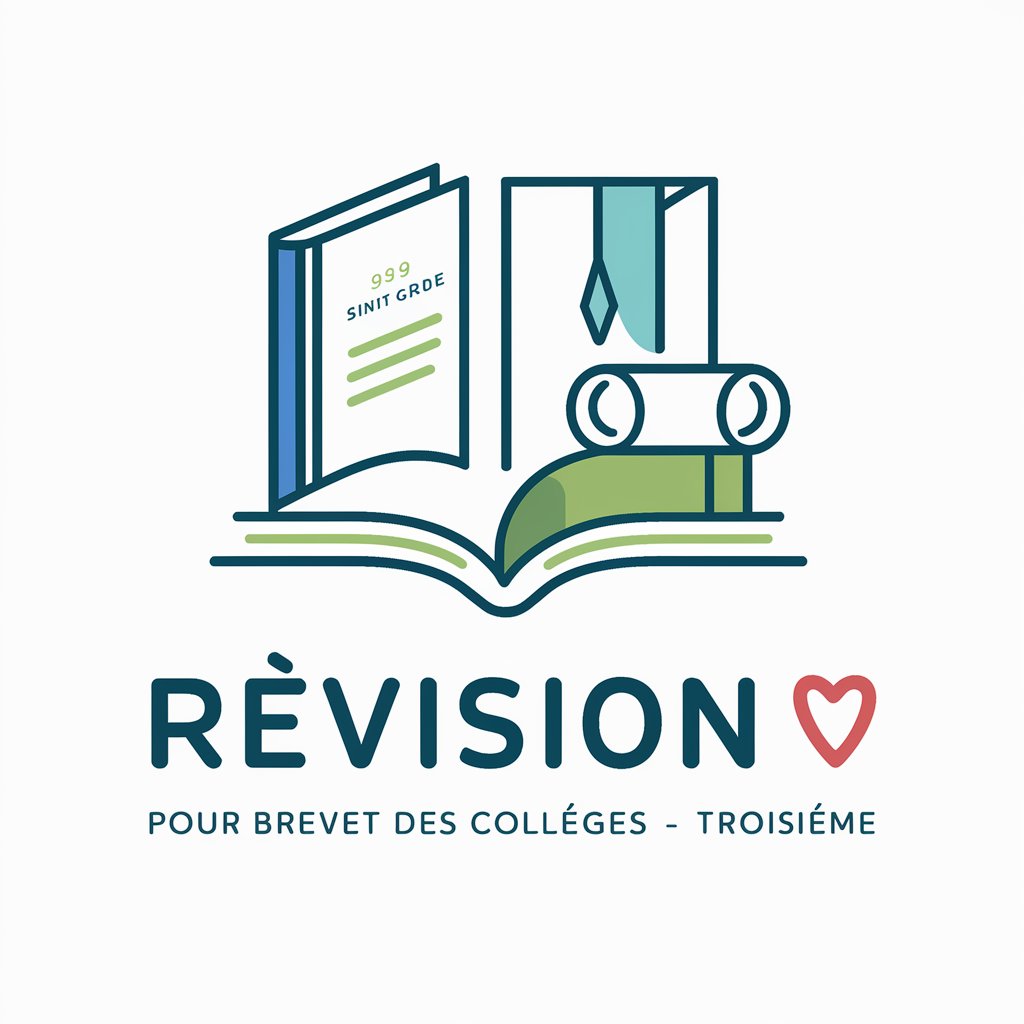
Marcos by AI Trip Planner
Personalize your journey with AI

Birdhouse Builder
Crafting Homes for Birds, Powered by AI

Vida en España (Life in Spain)
Navigate Spain with AI-powered ease

Садовод Помощник
Cultivate your garden with AI-powered advice

دليل الغسيل العربي
AI-powered Laundry Assistant

Brainwave Battles
Empowering decisions with AI insights

ListifyAI
Crafting Optimized Listings with AI

David Kleinfeld, Esq.
Empowering legal understanding with AI.

Frequently Asked Questions about SFDC Architect
What is SFDC Architect?
SFDC Architect is an AI-powered tool designed to assist users in understanding and implementing Salesforce architecture solutions effectively.
How can SFDC Architect improve my Salesforce implementation?
It provides insights into best practices, design patterns, and architectural guidance, helping to ensure your Salesforce implementation is robust, scalable, and efficient.
Can SFDC Architect help with data integration?
Yes, it offers guidance on integrating external systems with Salesforce, leveraging APIs, middleware, and other integration techniques for seamless data flow.
Does SFDC Architect offer automation solutions?
Absolutely, it covers automation strategies using Salesforce's process automation tools, including workflows, process builders, and trigger-based automation.
How can I optimize my Salesforce architecture with SFDC Architect?
By utilizing its recommendations on design patterns, data modeling, and system integration, you can optimize your Salesforce environment for performance and scalability.
