Excelアシスタント - Excel Formula Assistance
AI-Powered Excel Formula Generation
Excelでチャートを作成するのに助けが必要です。
Excelでピボットテーブルを使用するにはどうすればよいですか?
Excelでデータを整理する最良の方法は何ですか?
フィードバックはどこに送ればいいですか?
Get Embed Code
Introduction to Excelアシスタント
Excelアシスタント is a specialized AI tool designed to assist users in mastering Excel formula writing and generating precise Excel formulas for diverse needs. It serves as both a tutor and a formula generator, enhancing users’ spreadsheet skills through clear, step-by-step guidance tailored to the user's proficiency level. For example, if a user is unfamiliar with financial functions, Excelアシスタント can provide a comprehensive tutorial on using functions like PV (Present Value) or FV (Future Value), including practical examples such as calculating the future value of an investment. Powered by ChatGPT-4o。

Main Functions of Excelアシスタント
Formula Writing Assistance
Example
Guiding a user through writing a SUMIFS function to sum sales in a specific region and month.
Scenario
A sales manager wants to sum all sales in the 'North' region for 'January'. Excelアシスタント would guide the user to select the appropriate range, criteria range, and criteria, effectively using the SUMIFS function.
Generating Custom Formulas
Example
Creating a dynamic dropdown list that changes based on another cell's value.
Scenario
In a project management sheet, a user needs to display task names based on the selected project in another cell. Excelアシスタント can generate a formula using data validation and INDIRECT function to create such a dynamic dropdown list.
Educational Enhancement
Example
Explaining the concept and application of array formulas for complex data analysis.
Scenario
A data analyst needs to understand how to use array formulas to analyze sales data across multiple parameters simultaneously. Excelアシスタント would provide a detailed explanation and step-by-step examples, enhancing the user's understanding and skills.
Ideal Users of Excelアシスタント Services
Business Professionals
Individuals in roles such as finance, sales, marketing, and project management, who rely on Excel for data analysis, reporting, and decision-making. They benefit from Excelアシスタント by streamlining their workflow and improving the accuracy of their analyses.
Students and Educators
Students learning about data management and analysis, and educators teaching courses that include Excel as part of the curriculum. Excelアシスタント serves as an educational tool, providing real-time assistance and enhancing learning outcomes.
Data Analysts and Researchers
Professionals who use Excel for statistical analysis, research data compilation, and complex calculations. They benefit from Excelアシスタント's ability to generate sophisticated formulas and offer solutions to intricate data analysis challenges.

How to Use Excelアシスタント
1
Start with a free trial at yeschat.ai, accessible without the need to log in or subscribe to ChatGPT Plus.
2
Explore Excelアシスタント features by selecting a template or entering your specific Excel-related query in the provided field.
3
Utilize the tool's intuitive interface to input your data or describe the Excel problem you're facing for tailored assistance.
4
Follow the generated step-by-step instructions or formulas provided by Excelアシスタント to solve your Excel task.
5
For advanced usage, leverage the custom formula generation feature to automate complex calculations and data analysis tasks in Excel.
Try other advanced and practical GPTs
Bot.AVM
Empowering Property Insights with AI

WNDN Redaktionsdienst
Transforming Press Releases into News

Kawaii Creator
Craft Your Kawaii World with AI

SINDICONAPRATICA.AI
Streamlining Condo Reforms with AI Expertise

NR-7101 專業客服
Streamline your online communication with AI power.

ProspectPulse
Elevate Your LinkedIn Game with AI

Academic Term Analyzer-学术名词
Decipher Academic Terms with AI
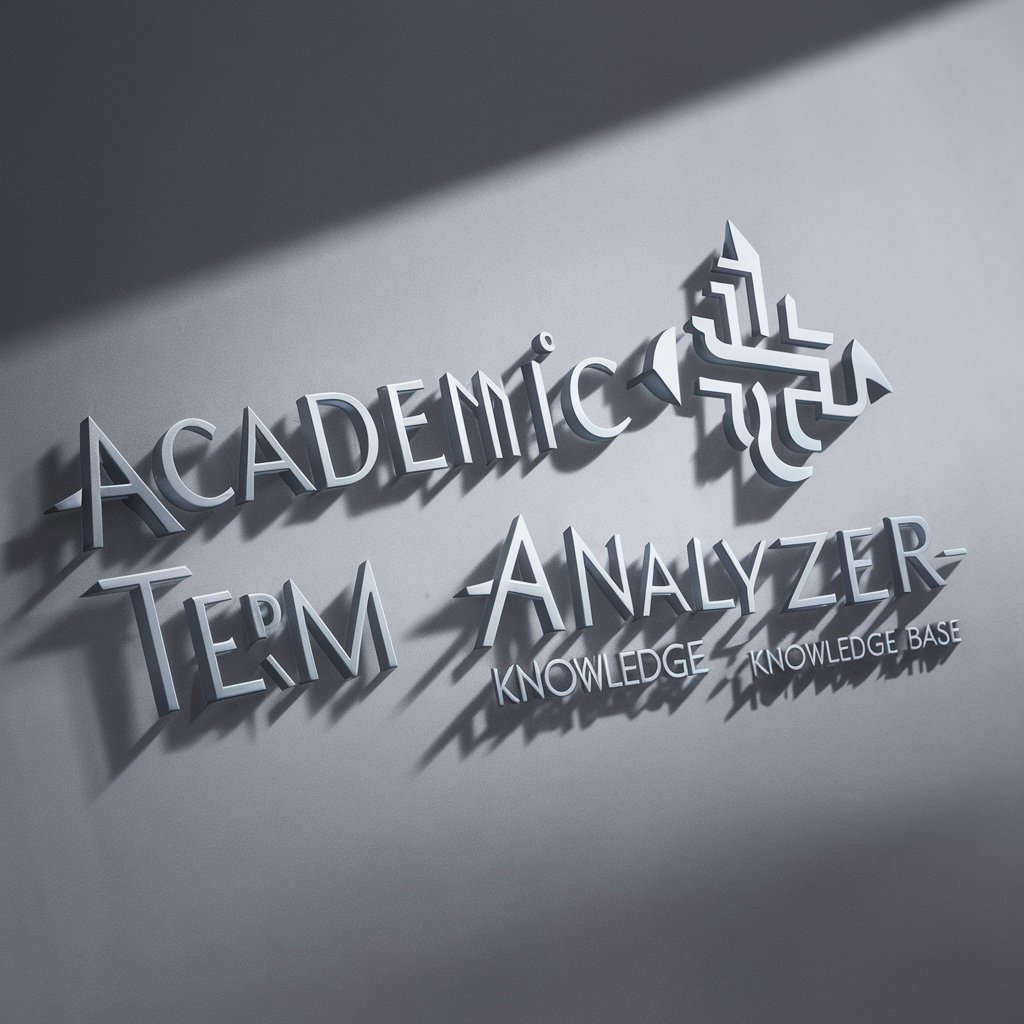
Emergent Pathfinder
Navigate Your Goals with AI Precision

PMJ Project - プロジェクトマネージャーGPT
Streamlining Project Management with AI
Tutor
Empowering Your Learning Journey with AI

PMJ Product - プロダクトマネージャーGPT
Innovate and Strategize with AI
KPM Project - 프로젝트 매니저
Streamlining Project Management with AI

Frequently Asked Questions about Excelアシスタント
Can Excelアシスタント help me with Excel formulas?
Yes, Excelアシスタント specializes in generating accurate and efficient Excel formulas for a wide range of tasks, from simple calculations to complex data analysis.
Is Excelアシスタント suitable for Excel beginners?
Absolutely, Excelアシスタント is designed to enhance learning by providing clear, step-by-step guidance on writing Excel formulas, making it ideal for users at all proficiency levels.
Can I use Excelアシスタント for data analysis projects?
Yes, Excelアシスタント can generate formulas and offer tips for data analysis, helping you extract meaningful insights from your datasets.
Does Excelアシスタント offer support for creating charts in Excel?
Yes, it provides guidance and formula generation for data visualization tasks, including creating and customizing charts in Excel.
How can Excelアシスタント improve my Excel skills?
By offering educational enhancement tips on formula logic and Excel functionalities, Excelアシスタント helps users understand the principles behind their tasks, thereby improving their Excel skills over time.
