CAN DO Creator - Custom GPT Creation Tool

Welcome! Let's build your perfect GPT together.
Empower your creativity with AI
How can I integrate my GPT with other software systems to enhance productivity?
What are some creative ways to customize my personal GPT for my specific needs?
Can you help me automate repetitive tasks using my GPT?
What technical support can you provide for setting up my personal GPT?
Get Embed Code
Introduction to CAN DO Creator
CAN DO Creator is a specialized tool designed to empower users to create and customize their own personal 'CAN DO' GPT, a version of the GPT (Generative Pre-trained Transformer) model tailored for specific tasks and needs. This tool focuses on fostering a synergistic relationship between the user and the GPT, enabling efficient collaboration and enhanced productivity. By guiding users through the process of setting up, customizing, and integrating the GPT into their workflows, CAN DO Creator offers a unique approach to leveraging AI capabilities. For example, it can assist in automating repetitive tasks, coding projects, system integration, or creating a personalized AI assistant that understands specific user preferences or business requirements. Powered by ChatGPT-4o。

Main Functions of CAN DO Creator
Customization and Configuration
Example
Tailoring the GPT's responses to match industry-specific jargon or a user's personal writing style.
Scenario
A user in the legal industry needs the GPT to understand and use legal terminology accurately when generating documents or providing advice. CAN DO Creator guides the user through customizing the model to recognize and apply this specialized language effectively.
Automation of Tasks
Example
Automating email responses or generating reports based on data analysis.
Scenario
A small business owner receives numerous customer service emails daily. CAN DO Creator helps automate responses to common inquiries, saving time and ensuring consistent communication.
Integration with Other Systems
Example
Linking the GPT with existing software tools or databases to pull in data for responses or actions.
Scenario
A developer wants to integrate their personal GPT with a database to automate data retrieval and manipulation tasks. CAN DO Creator assists in establishing a secure and efficient connection between the GPT and the database system.
Personalization of User Experience
Example
Creating a GPT that can conduct conversations or provide information based on the user's specific interests or needs.
Scenario
An educator seeks to create a personalized tutoring GPT for students, focusing on specific subjects and adapting to each student's learning pace. CAN DO Creator offers tools and guidance for developing this specialized educational assistant.
Ideal Users of CAN DO Creator Services
Developers and Technologists
Individuals with a technical background who are looking to leverage AI within their projects or integrate GPT into existing systems for enhanced functionality. They benefit from CAN DO Creator's customization and integration capabilities.
Entrepreneurs and Business Owners
Business professionals seeking to automate aspects of their operations, enhance customer service, or gain competitive advantages through AI. CAN DO Creator's task automation and personalization features are particularly valuable for them.
Educators and Trainers
Those in the education sector looking to provide personalized learning experiences or automate administrative tasks. CAN DO Creator can assist in creating AI tutors or administrative assistants tailored to specific educational needs.
Creative Professionals
Writers, designers, and other creatives who can use GPT for content generation, idea brainstorming, or as a collaborative creative partner. CAN DO Creator helps in fine-tuning the GPT's creative outputs to align with personal or project-specific aesthetics.

How to Use CAN DO Creator
Step 1
Visit yeschat.ai to start exploring CAN DO Creator with a free trial, no signup or ChatGPT Plus required.
Step 2
Choose a template or start from scratch to create your personalized GPT, aligning it with your specific needs and goals.
Step 3
Utilize the provided tools and documentation to customize your GPT, such as setting up automation, coding enhancements, or integrating with your systems.
Step 4
Test your GPT in real-world scenarios to ensure it meets your expectations, adjusting configurations as necessary for optimal performance.
Step 5
Engage with the community or support for insights, tips, and further customization ideas to continuously improve your GPT's efficiency.
Try other advanced and practical GPTs
AutoChatGPT
Streamlining Complex Tasks with AI

English Speaking Tutor
AI-powered conversational English practice

Octopus API Explorer
Unleash API potential with AI power
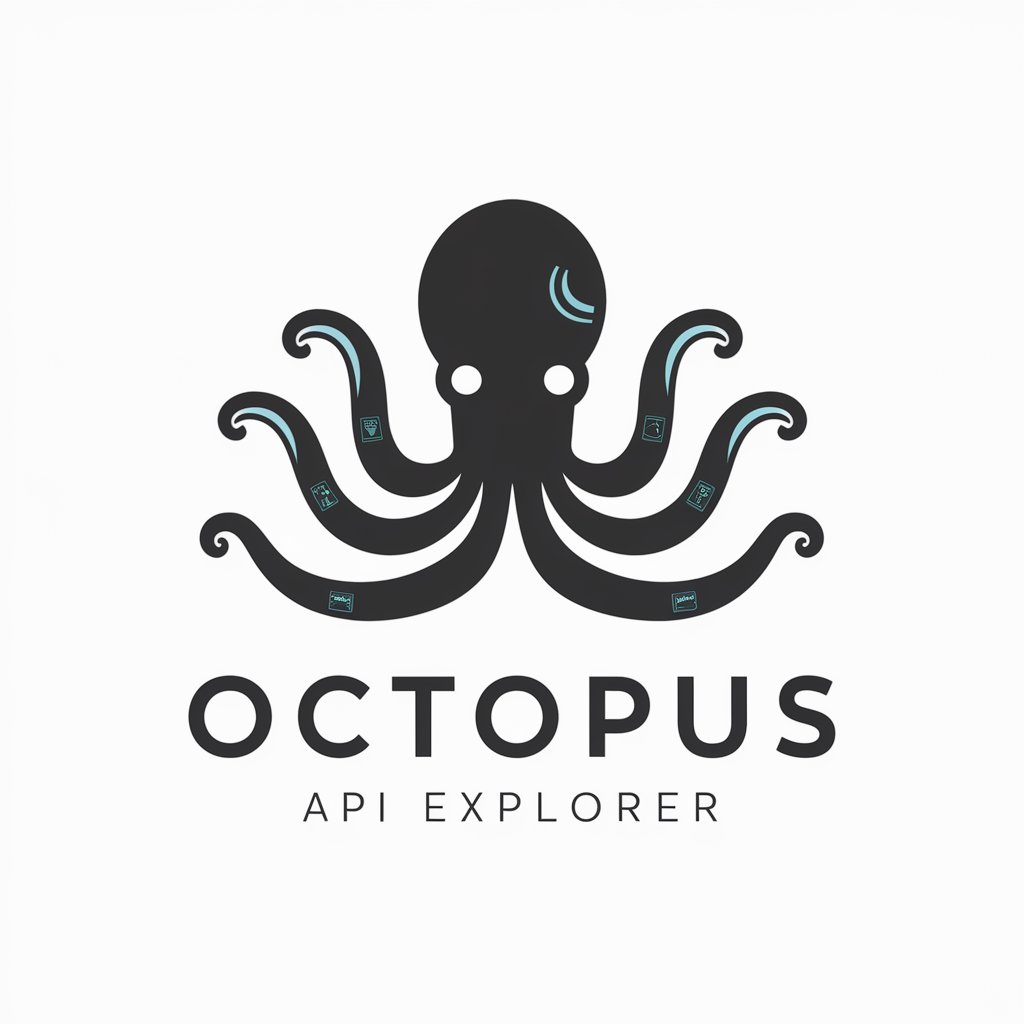
FACTOREM TEKPACK
Empowering Design Innovation with AI

Startup Planner
Empower Your Venture with AI

Hearing Aid
Empowering Hearing Health with AI

Assistant Liste de Courses
Simplify grocery shopping with AI

Houston
Your AI-powered local guide to Houston

Kids Clothing
Stylish, Affordable Kids' Fashion at Your Fingertips

Tune Tailor: Playlist Pal
AI-Powered Personalized Music Playlists

Little Paw Pal
Tailored Nutrition Advice for Your Dog

CHANGE MY MIND
Empowering debates with AI
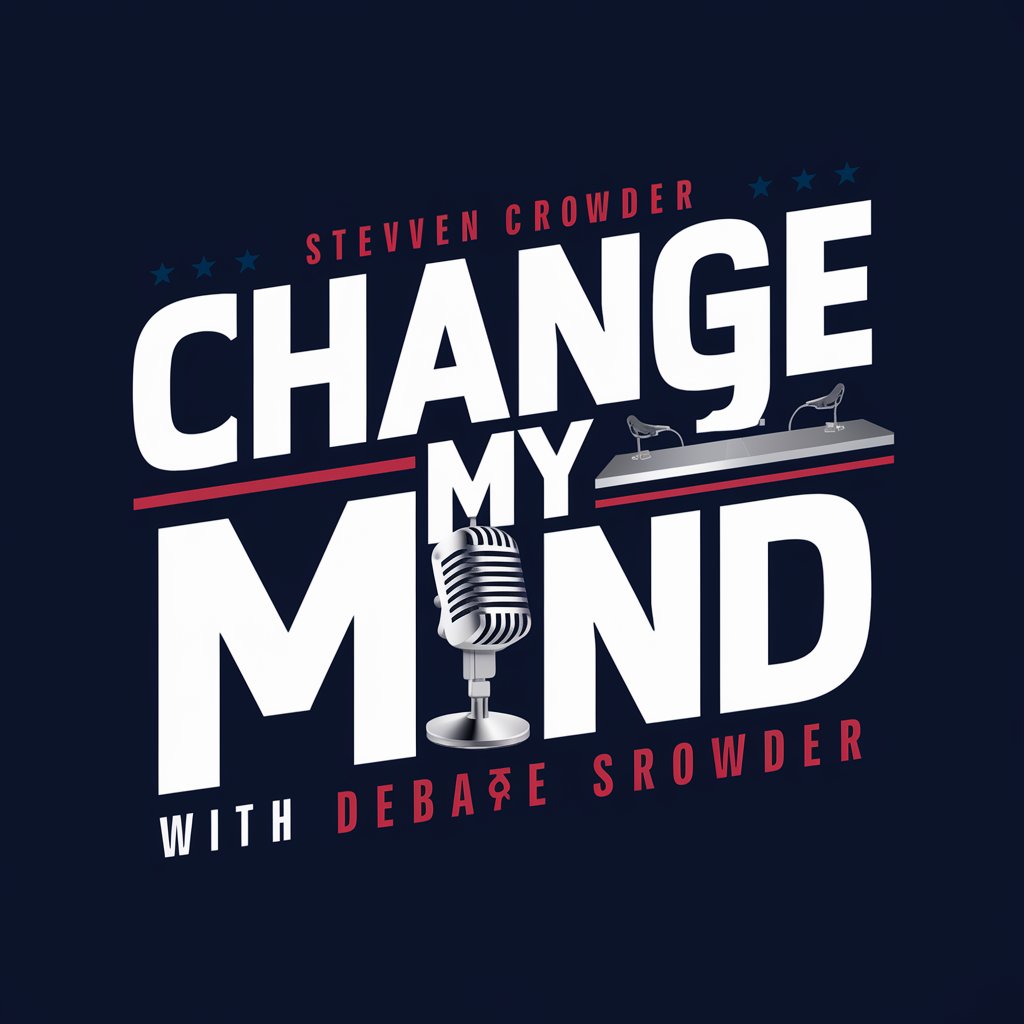
CAN DO Creator FAQs
What is CAN DO Creator?
CAN DO Creator is a tool designed to help users create and customize their own GPT for a wide range of applications, enhancing productivity and creativity through AI.
Can I integrate CAN DO Creator with existing software?
Yes, CAN DO Creator supports integration with existing software systems, allowing for seamless workflow enhancements and automation capabilities.
Is CAN DO Creator suitable for non-technical users?
Absolutely, CAN DO Creator is designed with a user-friendly interface and provides extensive documentation and support to guide non-technical users through customization and use.
How can CAN DO Creator improve my daily tasks?
CAN DO Creator can automate routine tasks, provide personalized assistance, generate content, and offer analytical insights, thus improving efficiency and productivity in various daily tasks.
What kind of support does CAN DO Creator offer?
CAN DO Creator offers a range of support options, including a comprehensive knowledge base, community forums for peer assistance, and direct support channels for more complex inquiries.
